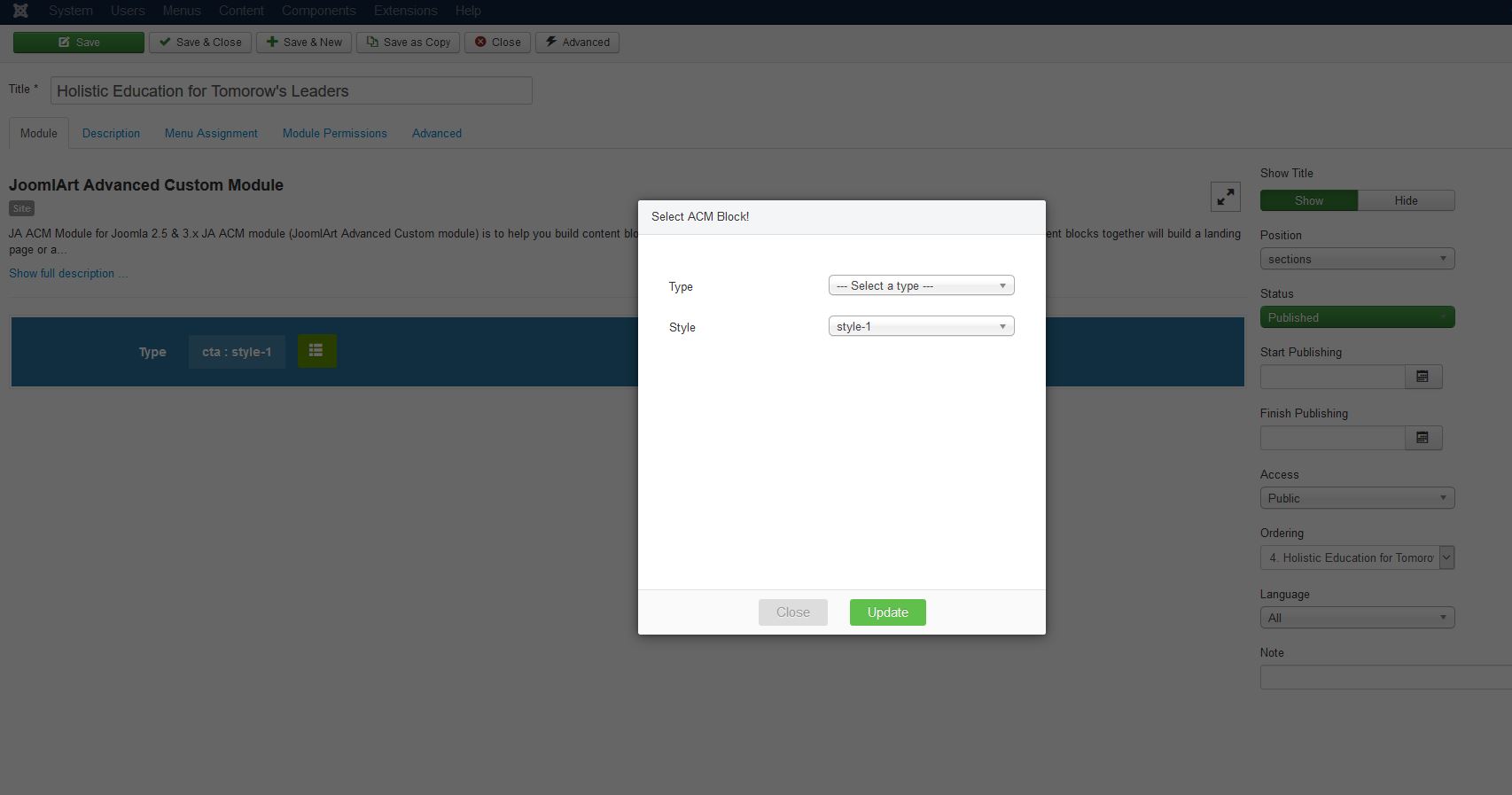Tagged: Modules not Showing
-
AuthorPosts
-
March 26, 2017 at 1:52 pm #1021863
Hello, I installed the JA Alumni quick start package. After install I configured it for multilingual use. For some reason now, some modules do not properly show. For example the module statistics is set to be assigned to all home pages of each language and the all languages homepage. The language setting of the module itself is set to All Languages (see attached pic). However for some reason the modules only show when selecting the en-GB language (which is not even the main language anymore). Am I missing something?
 Pankaj Sharma
Moderator
Pankaj Sharma
Moderator
Pankaj Sharma
- Join date:
- February 2015
- Posts:
- 24589
- Downloads:
- 144
- Uploads:
- 202
- Thanks:
- 127
- Thanked:
- 4196 times in 4019 posts
March 27, 2017 at 2:08 am #1021955Hi
can you share the Page URL where module not showing with a site temp super user details via Private reply.
The submitted URL giving this error http://prntscr.com/eov841Regards
March 27, 2017 at 3:33 am #1021988This reply has been marked as private. Pankaj Sharma
Moderator
Pankaj Sharma
Moderator
Pankaj Sharma
- Join date:
- February 2015
- Posts:
- 24589
- Downloads:
- 144
- Uploads:
- 202
- Thanks:
- 127
- Thanked:
- 4196 times in 4019 posts
March 27, 2017 at 3:45 am #1021991Hi
If you are using a multilanguage site.
You have to create different articles, category, modules, menu, template style for each language on site.
I saw you have around 3 languages but there is no articles for all languages.
This way you can show the content for each language on site. And show different menu for each language.Regards
March 27, 2017 at 3:49 am #1021993I know I have to create different articles, categories, etc…. But that has nothing to do with the problem. Did you look at the statistics module? No matter in what language I create it, it will not show up and the way the module is configured now, it should show up with all languages, just like the footer module that works correctly.
 Pankaj Sharma
Moderator
Pankaj Sharma
Moderator
Pankaj Sharma
- Join date:
- February 2015
- Posts:
- 24589
- Downloads:
- 144
- Uploads:
- 202
- Thanks:
- 127
- Thanked:
- 4196 times in 4019 posts
March 27, 2017 at 3:59 am #1021998Hi
I published the module on section position and its showing fine.
Kindly check.spotlight t1,2 are custom positions.
You have to create JA ACM module with spotlight style to add the position on the page.See this: http://prntscr.com/eovxl9
And this: http://prntscr.com/eovxuxAfter creating the modules as in my screenshots you can published the module on these positions.
Regards
March 27, 2017 at 4:18 am #1022004Ok, so now it became clear. The issue was caused by the module named: "Spotlight Top". When I opened that module the General Settings and all other settings were not there, instead it was just an entire blank area. As soon as I clicked on the Select ACM Block and selected Spotlight from the type drop down it resolved the problem. Any idea why this was just blank? I used the quickstart installer. Also I am a new customer and this is the first time I am using your framework. Do you have documentation on these JA modules on how to use and configure them?
 Pankaj Sharma
Moderator
Pankaj Sharma
Moderator
Pankaj Sharma
- Join date:
- February 2015
- Posts:
- 24589
- Downloads:
- 144
- Uploads:
- 202
- Thanks:
- 127
- Thanked:
- 4196 times in 4019 posts
March 27, 2017 at 4:30 am #1022013It has nothing to do with cache. I am talking about the settings in the module configuration in the backend. After installing the quickstart package a lot of the JA modules configuration settings didn’t seem to be there, instead it showed a blank screen. Here is another one, see attached image. To resolve the issue you have to go inside each module click on green menu link to open the Select ACM Block modal window and then you have to figure out the type and select it to resolve the issue, see attached image.
-
 Pankaj Sharma
Moderator
Pankaj Sharma
Moderator
Pankaj Sharma
- Join date:
- February 2015
- Posts:
- 24589
- Downloads:
- 144
- Uploads:
- 202
- Thanks:
- 127
- Thanked:
- 4196 times in 4019 posts
March 27, 2017 at 8:05 am #1022068Hi
i am not able to access your site, Can u provide the access again so i can have a look on it.
Regards -
AuthorPosts
Viewing 10 posts - 1 through 10 (of 10 total)This topic contains 9 replies, has 2 voices, and was last updated by
 Pankaj Sharma 7 years, 8 months ago.
Pankaj Sharma 7 years, 8 months ago.We moved to new unified forum. Please post all new support queries in our New Forum
Jump to forum