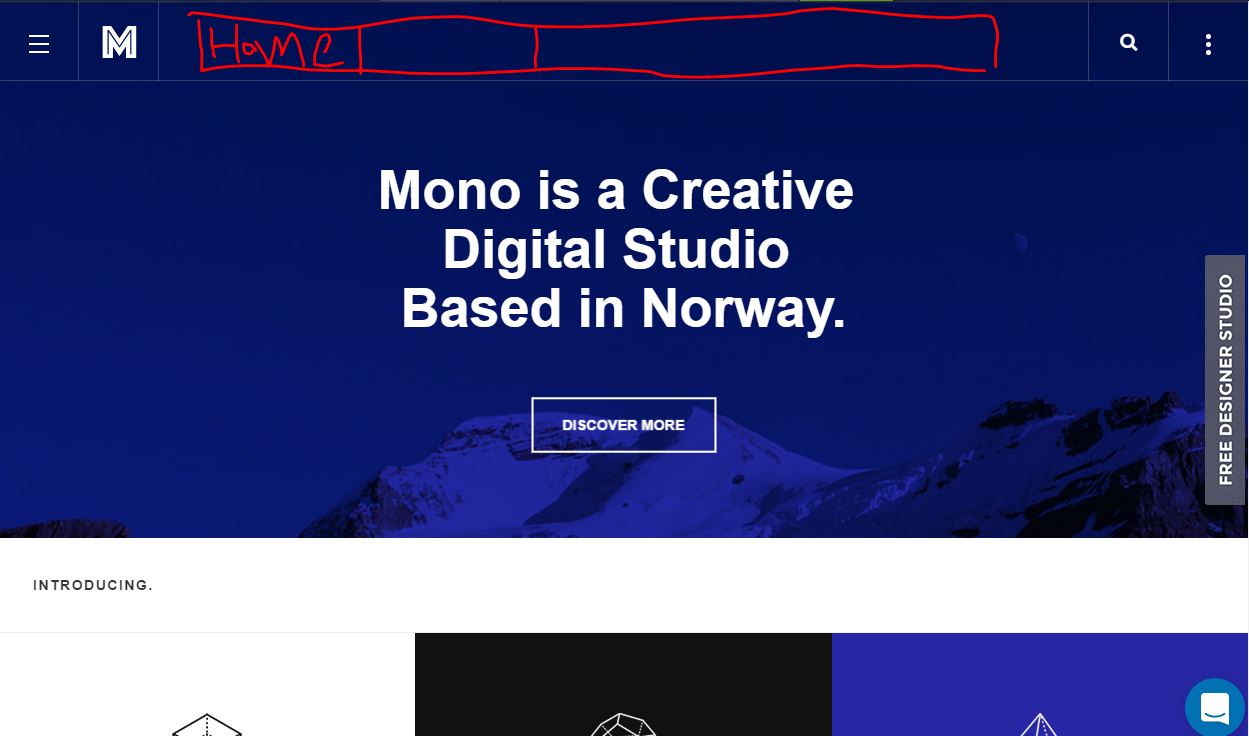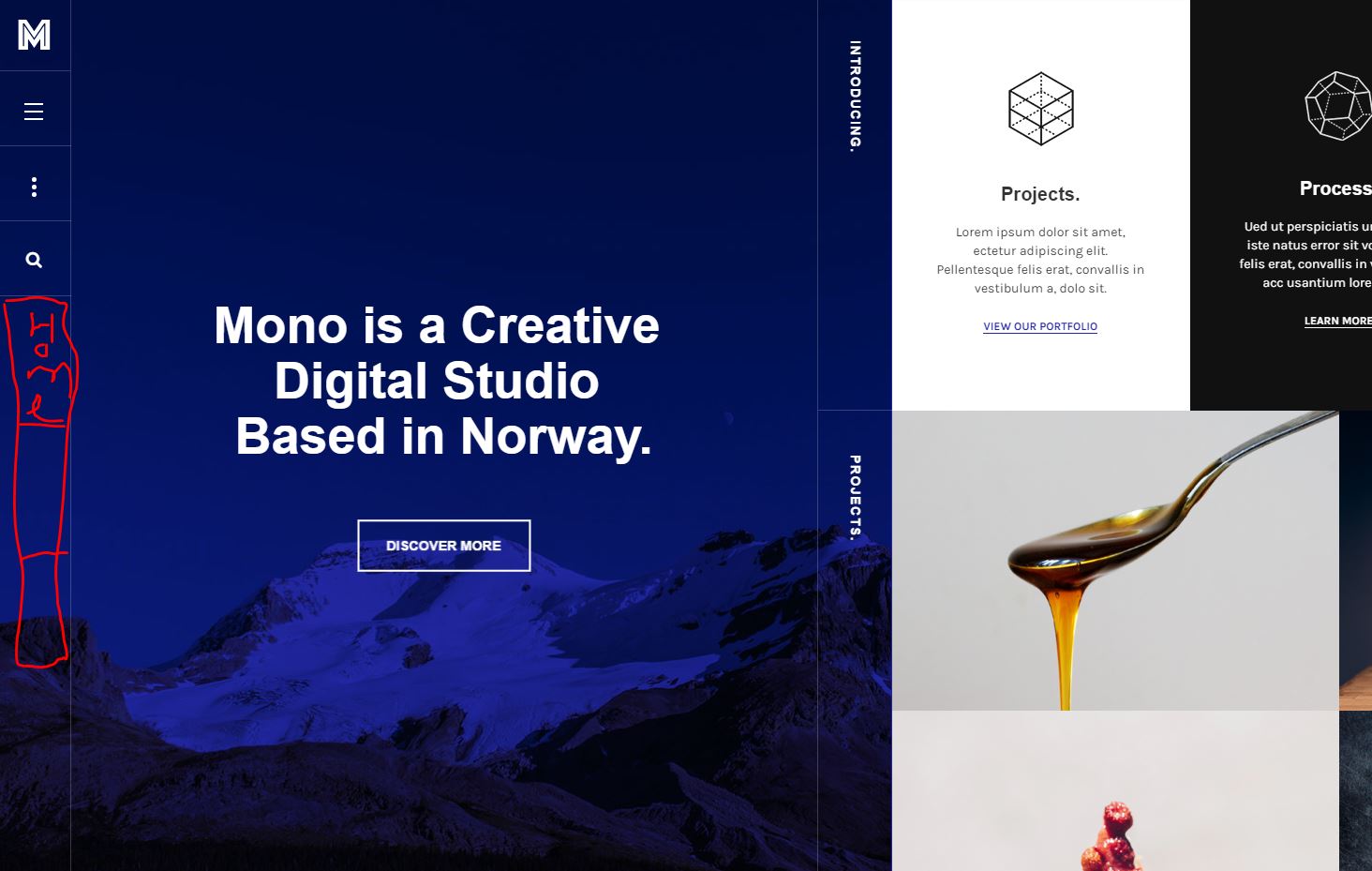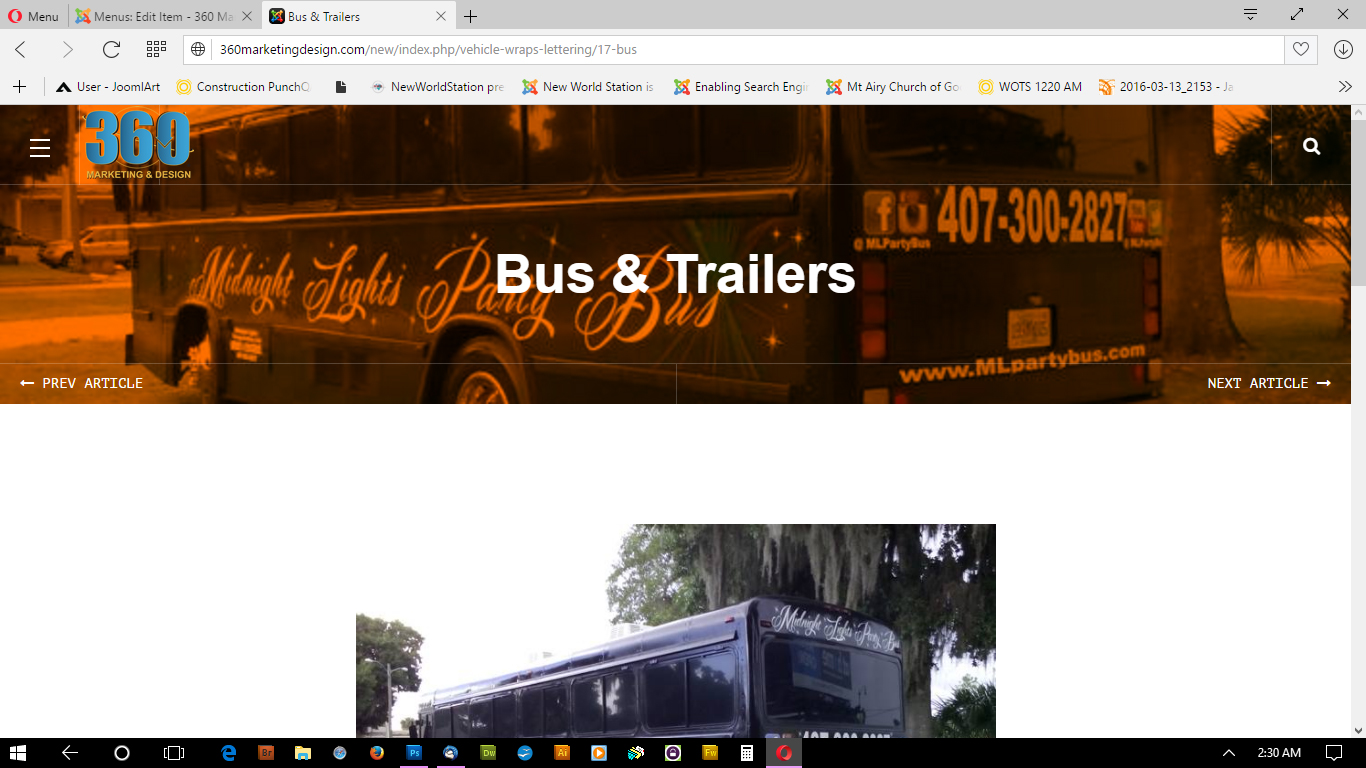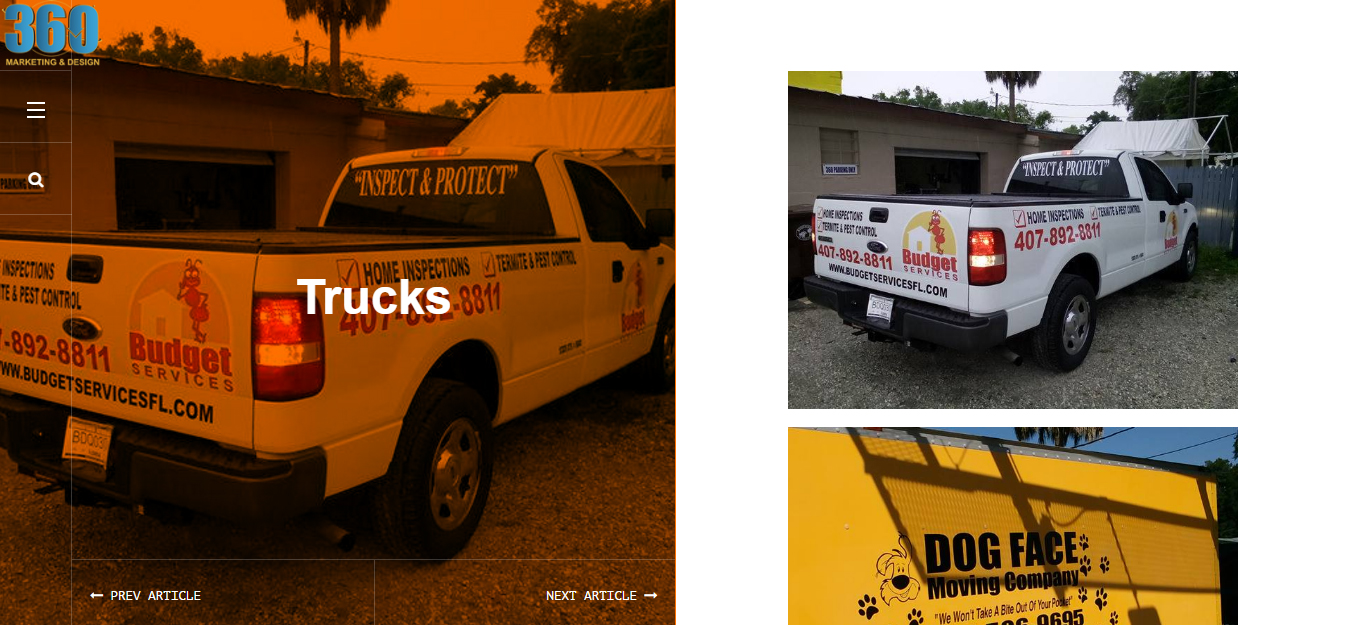-
AuthorPosts
-
kaspervdg Friend
kaspervdg
- Join date:
- June 2015
- Posts:
- 6
- Downloads:
- 59
- Uploads:
- 4
- Thanks:
- 1
- Thanked:
- 1 times in 1 posts
October 19, 2016 at 10:00 am #978078Hi All,
Does anyone know if it would be possible to show the menu items in the menu bar at the top so that users see the menu without having to go to the off-canvas part?
Regards,
KasperSaguaros Moderator
Saguaros
- Join date:
- September 2014
- Posts:
- 31405
- Downloads:
- 237
- Uploads:
- 471
- Thanks:
- 845
- Thanked:
- 5346 times in 4964 posts
October 20, 2016 at 2:46 am #978337Hi Kasper,
Do you mean that you want to display menu when the header is on top position instead of on left side?
kaspervdg Friend
kaspervdg
- Join date:
- June 2015
- Posts:
- 6
- Downloads:
- 59
- Uploads:
- 4
- Thanks:
- 1
- Thanked:
- 1 times in 1 posts
October 20, 2016 at 2:39 pm #978650Yes, in the upper header in which the search module is also located.
I made a drawing of what i mean in the attached files-
Saguaros Moderator
Saguaros
- Join date:
- September 2014
- Posts:
- 31405
- Downloads:
- 237
- Uploads:
- 471
- Thanks:
- 845
- Thanked:
- 5346 times in 4964 posts
October 21, 2016 at 8:24 am #978939Hi,
You can achieve that but it will require lots of works, below is my tweak:
- Load menu into header block: ROOT/templates/ja_mono/tpls/blocks/header.php
Under logo part, add this snippet of code:
`
<?php if ($this->getParam(‘navigation_collapse_enable’)) : ?>
<nav class="t3-navbar-collapse navbar-collapse collapse">
<?php endif ?><nav class="t3-navbar navbar-collapse collapse">
<jdoc:include type="<?php echo $this->getParam(‘navigation_type’, ‘megamenu’) ?>" name="<?php echo $this->getParam(‘mm_type’, ‘mainmenu’) ?>" />`
Like this: http://prntscr.com/cx0e1m
- Style for menu: this template doesn’t provide style for this by default so I’m afraid you will add style for it.
Regards
imported_360admin Friend
imported_360admin
- Join date:
- April 2015
- Posts:
- 111
- Downloads:
- 45
- Uploads:
- 22
- Thanks:
- 1
January 18, 2017 at 3:53 pm #1003544Thank you so very much. will give it a shot
imported_360admin Friend
imported_360admin
- Join date:
- April 2015
- Posts:
- 111
- Downloads:
- 45
- Uploads:
- 22
- Thanks:
- 1
January 18, 2017 at 4:26 pm #1003548i see thanks. unfortunately i read the below message first, tried it and lost the site… 🙂 thanks
imported_360admin Friend
imported_360admin
- Join date:
- April 2015
- Posts:
- 111
- Downloads:
- 45
- Uploads:
- 22
- Thanks:
- 1
January 18, 2017 at 4:30 pm #1003549i tried it and got a class error. then removed it i thought, now the site is blank on all pages except administrator. i failed to back it up first. … yeah its too complicated for me. thank you
Saguaros Moderator
Saguaros
- Join date:
- September 2014
- Posts:
- 31405
- Downloads:
- 237
- Uploads:
- 471
- Thanks:
- 845
- Thanked:
- 5346 times in 4964 posts
January 19, 2017 at 2:50 am #1003651When you experience blank page, you can enable the Error Reporting option to Maximum under Administrator Panel > Global Configuration > Server tab.
Then refresh the page on front-end again, it will report if there is any error.
Or you can send me the URL, Admin and FTP account of your site via PRIVATE reply, I will take a look.
imported_360admin Friend
imported_360admin
- Join date:
- April 2015
- Posts:
- 111
- Downloads:
- 45
- Uploads:
- 22
- Thanks:
- 1
January 19, 2017 at 7:09 am #1003731This reply has been marked as private.Saguaros Moderator
Saguaros
- Join date:
- September 2014
- Posts:
- 31405
- Downloads:
- 237
- Uploads:
- 471
- Thanks:
- 845
- Thanked:
- 5346 times in 4964 posts
January 20, 2017 at 2:17 am #1003930When I access category page ‘Vehicle Wraps and Lettering’, then click to open an article, the Previous button still showing there.
Pls remember to the prev / next button show in article page.
imported_360admin Friend
imported_360admin
- Join date:
- April 2015
- Posts:
- 111
- Downloads:
- 45
- Uploads:
- 22
- Thanks:
- 1
January 20, 2017 at 4:26 am #1003948yes as i mention i get it on the vehicle page but not on this page:
i would like the previous and next button to also appear in this section and related articles, but it does not. it seems the setting are identical? what am i missing?
http://360marketingdesign.com/new/index.php/design-print
http://360marketingdesign.com/new/index.php/design-print/cd-coversSaguaros Moderator
Saguaros
- Join date:
- September 2014
- Posts:
- 31405
- Downloads:
- 237
- Uploads:
- 471
- Thanks:
- 845
- Thanked:
- 5346 times in 4964 posts
January 21, 2017 at 7:19 am #1004235In the vehicle page: http://360marketingdesign.com/new/index.php/vehicle-wraps-lettering I still can’t see these button either. Could you send me screenshot highlighting it?
imported_360admin Friend
imported_360admin
- Join date:
- April 2015
- Posts:
- 111
- Downloads:
- 45
- Uploads:
- 22
- Thanks:
- 1
January 21, 2017 at 7:37 am #1004236please note the next and prev buttons display here (see attached)
and link: http://360marketingdesign.com/new/index.php/vehicle-wraps-lettering/22-trucks
imported_360admin Friend
imported_360admin
- Join date:
- April 2015
- Posts:
- 111
- Downloads:
- 45
- Uploads:
- 22
- Thanks:
- 1
January 21, 2017 at 7:41 am #1004241Saguaros Moderator
Saguaros
- Join date:
- September 2014
- Posts:
- 31405
- Downloads:
- 237
- Uploads:
- 471
- Thanks:
- 845
- Thanked:
- 5346 times in 4964 posts
January 21, 2017 at 10:30 am #1004267I got your point and I’m afraid that you can’t show the PREV / NEXT for a single article page in this case.
In ‘Vehicle’ category page, all its articles assigned to this category page so that when you click to open an article, the PREV / NEXT buttons will appear
However, in ‘Digital & Print’ category, it also has some articles but each article belong to a separate menu item and the PREV / NEXT buttons will not show, this is default feature of Joomla. You can check with a standard template of Joomla like Beez / Protostar to see the same.
AuthorPostsThis topic contains 18 replies, has 3 voices, and was last updated by
Saguaros 7 years, 11 months ago.
We moved to new unified forum. Please post all new support queries in our New Forum
Jump to forum