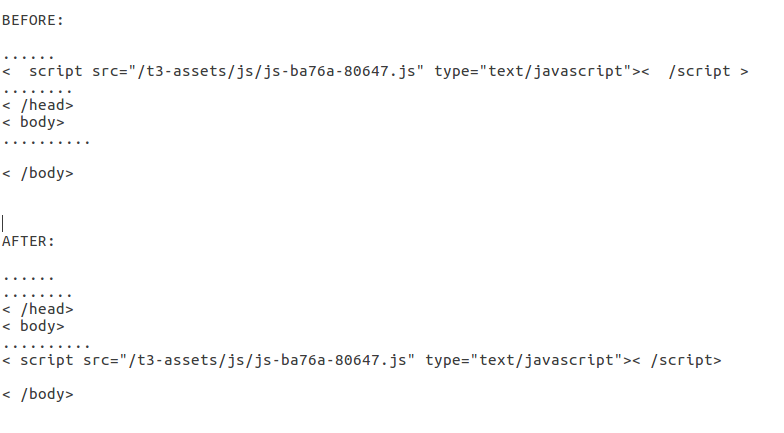-
AuthorPosts
-
bobptz Friend
bobptz
- Join date:
- November 2016
- Posts:
- 178
- Downloads:
- 8
- Uploads:
- 19
- Thanks:
- 1
- Thanked:
- 1 times in 1 posts
March 15, 2017 at 4:28 pm #1018678Hi
I’d like to move the inclusion of the .js file from the section to just above the .
Which file do I need to change to achieve this?
Here is a sample line from the source of the html page:
<script src="/t3-assets/js/js-ba76a-80647.js" type="text/javascript"></script>Saguaros Moderator
Saguaros
- Join date:
- September 2014
- Posts:
- 31405
- Downloads:
- 237
- Uploads:
- 471
- Thanks:
- 845
- Thanked:
- 5346 times in 4964 posts
March 16, 2017 at 11:10 am #1019043Hi,
This is compressed JS file when you enable the Optimize JS option under template manager section. Could you clarify which js file and which order you prefer?
bobptz Friend
bobptz
- Join date:
- November 2016
- Posts:
- 178
- Downloads:
- 8
- Uploads:
- 19
- Thanks:
- 1
- Thanked:
- 1 times in 1 posts
March 16, 2017 at 12:48 pm #1019077I am sorry, the initial post seems to be corrupted.
What I mean is that the inclusion of all .js files is just above the < / head >
I want to place them just above the < / body >
What purity III source file do I need to change to do this?
Saguaros Moderator
Saguaros
- Join date:
- September 2014
- Posts:
- 31405
- Downloads:
- 237
- Uploads:
- 471
- Thanks:
- 845
- Thanked:
- 5346 times in 4964 posts
March 17, 2017 at 10:14 am #1019437Hi,
You can access Administrator Panel > Extensions > Templates > Purity III > Custom code and add your script in the place you wish.
Regards
bobptz Friend
bobptz
- Join date:
- November 2016
- Posts:
- 178
- Downloads:
- 8
- Uploads:
- 19
- Thanks:
- 1
- Thanked:
- 1 times in 1 posts
March 17, 2017 at 10:25 am #1019441++++++++++++++++
You can access Administrator Panel > Extensions > Templates > Purity III > Custom code and add your script in the place you wish.
+++++++++++++++++
I face two problems with this: 1) I need to remove the inclusion from the HEAD section first. 2) The filename of the .js file keeps changing.
Saguaros Moderator
Saguaros
- Join date:
- September 2014
- Posts:
- 31405
- Downloads:
- 237
- Uploads:
- 471
- Thanks:
- 845
- Thanked:
- 5346 times in 4964 posts
March 20, 2017 at 1:17 pm #1020130Sorry, I don’t get your point, which part you want to remove and which .js files’ name are changing?
bobptz Friend
bobptz
- Join date:
- November 2016
- Posts:
- 178
- Downloads:
- 8
- Uploads:
- 19
- Thanks:
- 1
- Thanked:
- 1 times in 1 posts
March 20, 2017 at 4:42 pm #1020208Hello
This is what I want to do: MOVE the .js inclusion from the HEAD section to the end of the BODY section: (see attachment, there was no way to copy the code here)
I assume that the BEFORE code is constructed from the /templates/purity_iii/tpls/blocks/head.php. I believe by the content of this function : addHead();
So I need to move some piece of code from there and maybe put it somewhere here: /templates/purity_iii/tpls/blocks/mainbody.php
I am sure the loadBlock(..) function is involved…. and this is as far as I could go.
As for the changing filenames. Here is the filename of an included .js file:
src="/t3-assets/js/js-ba76a-20058.jsAnd after I recompiled the LESS files, this is the new filename:
src="/t3-assets/js/js-ba76a-80647.jsIs this clear now?
Saguaros Moderator
Saguaros
- Join date:
- September 2014
- Posts:
- 31405
- Downloads:
- 237
- Uploads:
- 471
- Thanks:
- 845
- Thanked:
- 5346 times in 4964 posts
March 22, 2017 at 10:42 am #1020878You can try open the layout file you’re using: ROOT/templates/purity_iii/tpls/
Look for this line of code:
<jdoc:include type="head" />and move it to above closing body tag: http://prntscr.com/en17bq
AuthorPostsViewing 8 posts - 1 through 8 (of 8 total)This topic contains 7 replies, has 2 voices, and was last updated by
Saguaros 7 years, 9 months ago.
We moved to new unified forum. Please post all new support queries in our New Forum
move the inclusion of the .js file to just above the
Viewing 8 posts - 1 through 8 (of 8 total)