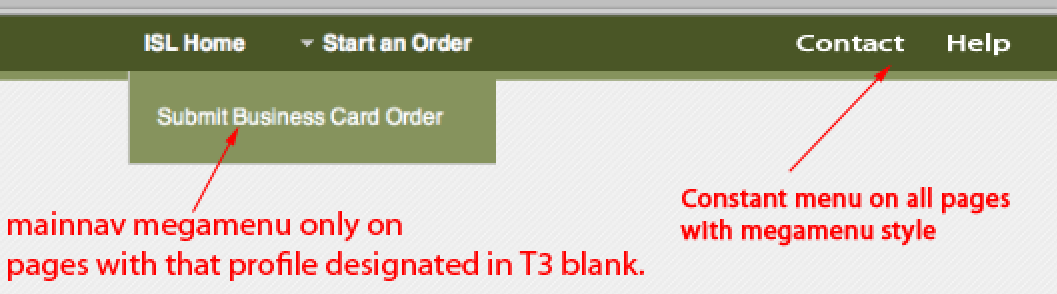-
AuthorPosts
-
January 12, 2012 at 7:18 am #172707
I am using page assignments and multiple profiles to have mega menus assigned to the mainnav, per section of the website.
I want to have a menu that is always there on all pages that looks and functions like a mega menu and is in the mainnav block. It would be to the right of the profile assigned main menu.
I attached a mock up image:
If I can have another megamenu in another position and then use css to move it so that it appears to be in the mainnav that will work too. I have tried to add a block to the template layout but I cannot get it to be a megamenu and it is covered by the mainnav even if the z-index is set higher then the mainnav.
January 15, 2012 at 9:54 pm #433934Is this even possible?
If not then how would I have 2 menus appear to be in the mainnav postion?
pixelzombie Friend
pixelzombie
- Join date:
- August 2010
- Posts:
- 339
- Downloads:
- 2
- Uploads:
- 49
- Thanks:
- 32
- Thanked:
- 168 times in 107 posts
January 15, 2012 at 10:54 pm #433938Hi modernmagic,
well, this is kind of complicated 🙂
You can first try to add a secon mega menu:http://www.joomlart.com/forums/topic/add-a-second-mega-menu-like-in-teline-iii/
And then make a module position besides the mega menu like I described here: http://www.joomlart.com/forums/showthread.php?50645-Tutorial-Search-Box-besides-Mainnav-for-J1.6-Edition
I hope this gives you a direction where to go.
Cheers
Frank
1 user says Thank You to pixelzombie for this useful post
January 16, 2012 at 12:11 am #433945I will try this.
Can you think of another solution?
Basically, I want one megamenu to be static across all profiles. Then I will have special megmenus for the 40 profiles I will make for each of the sections of the site.
If this can’t be done, then I just want a position to be in the mainnav area that has a menumodule that is on all pages. This will be for “Contact Us”, “Help” and the master “Home” links. I just wouldn’t have megamenus for these 3 items.
So maybe you can help me just add a moduleposition in the mainnav area?
pixelzombie Friend
pixelzombie
- Join date:
- August 2010
- Posts:
- 339
- Downloads:
- 2
- Uploads:
- 49
- Thanks:
- 32
- Thanked:
- 168 times in 107 posts
January 16, 2012 at 12:48 am #433948I allready posted the link to a tutorial I wrote about getting a search module besides the mainnav.
Just publish a normal menu module instead and you should be good.
Cheers
Frank
January 16, 2012 at 12:51 am #433949Yes, I saw that link and that is why I thought that I should just do it the simpler way and forgo the megamenu style.
pixelzombie Friend
pixelzombie
- Join date:
- August 2010
- Posts:
- 339
- Downloads:
- 2
- Uploads:
- 49
- Thanks:
- 32
- Thanked:
- 168 times in 107 posts
January 16, 2012 at 12:54 am #433950Shure, you really don’t need a mega menu for those 2 links 😉 You can adopt the css from the mega menu and it should look the same.
Good luck with it 🙂
January 16, 2012 at 1:09 am #433952Ok, I successfully got the menu loaded. I called it “globalmenu”.
The global menu currently has the following:
ISL Home
Start an Order
Proofing
HelpThe temp url is
http://50.116.122.120/~scs/index.php/claremont-placeNow I just need to figure out how to “adopt the css from the mega menu”.
January 16, 2012 at 2:02 am #433953Thanks for you help.
I have begun styling it to look like the megamenu, but I have never tried to recreate the dropdown effect. Is there a way to apply a megamenu class or something to this menu module?
Also, how do I get the new globalmenu module to float right and have the megamenu float to the left of it?
pixelzombie Friend
pixelzombie
- Join date:
- August 2010
- Posts:
- 339
- Downloads:
- 2
- Uploads:
- 49
- Thanks:
- 32
- Thanked:
- 168 times in 107 posts
January 17, 2012 at 12:34 am #434060Well, I thought you just need the 2 links 😉
The normal menu module could have the dropdown too but I don’t know how to accomplish that I’m afraid.If you want the module to kind of float right you have to add a right margin in your case.
.ja-megamenu {
margin-right:40px;
}The amount of pixels depends on the width of your global menu. I took 40px as a sample.
Cheers
Frank
AuthorPostsViewing 10 posts - 1 through 10 (of 10 total)This topic contains 10 replies, has 2 voices, and was last updated by
pixelzombie 13 years ago.
We moved to new unified forum. Please post all new support queries in our New Forum
Multiple Mega Menu styles in mainnav position??
Viewing 10 posts - 1 through 10 (of 10 total)