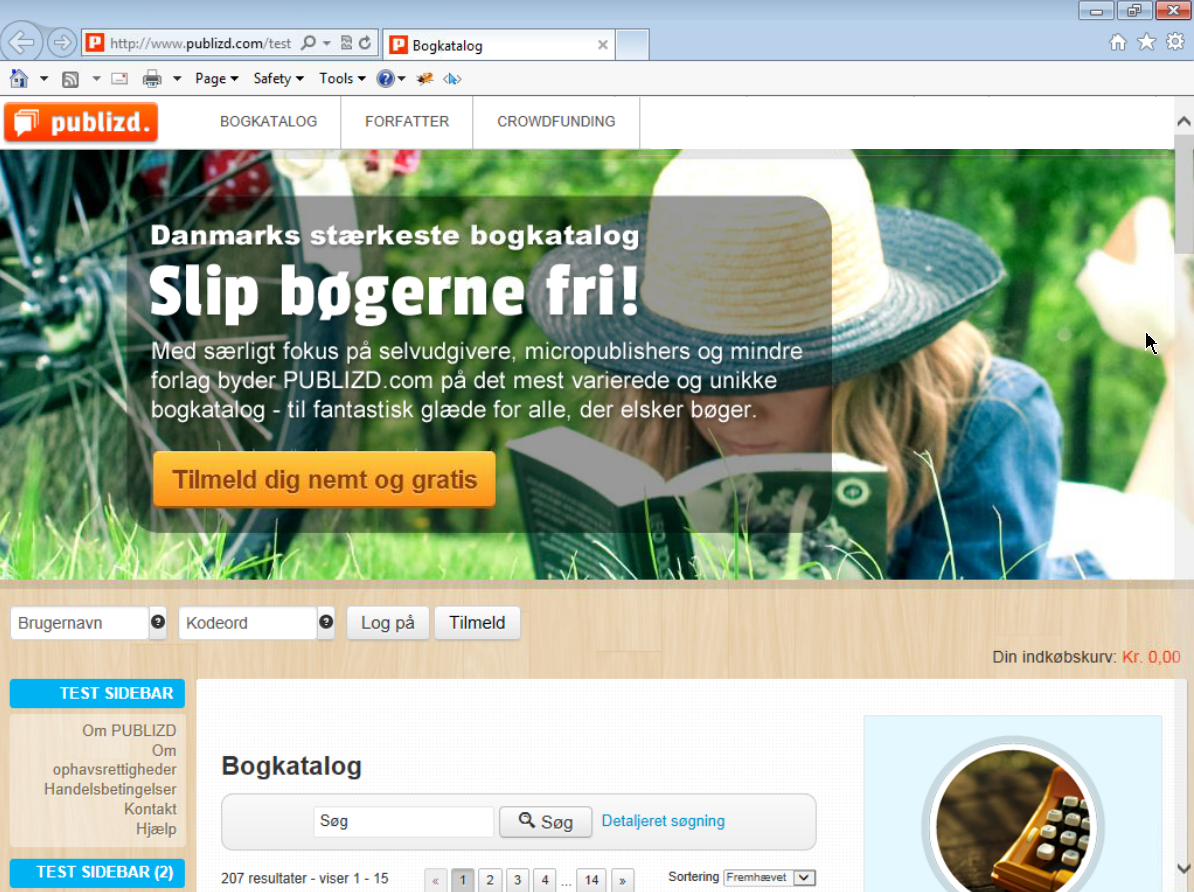-
AuthorPosts
-
mortenrasmussen Friend
mortenrasmussen
- Join date:
- October 2010
- Posts:
- 78
- Downloads:
- 0
- Uploads:
- 19
- Thanks:
- 11
- Thanked:
- 5 times in 1 posts
March 11, 2014 at 3:21 pm #195687Hi,
I am changing my site template to work with JA Wall. For now I have set up a testpage here: http://www.publizd.com/test
I have created a custom.css and defined it in index.php (followed the description from this topic: http://www.joomlart.com/forums/topic/is-it-possible-to-make-all-changes-in-a-custom-css/).
The layout is working great in all browsers EXCEPT from IE9 and IE8 (and below). All other browsers (Chrome, Firefox, Safari, IE11, IE10 etc.) manage to show it right.
I believe I can observe two issues:
1: It seems that IE9 and IE8 does not get the custom.css file at all.
2: The responsiveness do not work in IE9 and IE8. It is not responding to changing screen sizes.
I have tested your demo and it works fine. So the problem is obviously related to my site.
I have attached two images to illustrate the right and the wrong layout.
Can you help me sort this out?
Thanks and kind regards
Morten Bracker
-
Saguaros Moderator
Saguaros
- Join date:
- September 2014
- Posts:
- 31405
- Downloads:
- 237
- Uploads:
- 471
- Thanks:
- 845
- Thanked:
- 5346 times in 4964 posts
March 12, 2014 at 4:05 am #526395Hi Morten,
In IE browser, I see that there are JS errors on your site from easyblog component. Please have a look at this screenshot: http://prntscr.com/302rsc
mortenrasmussen Friend
mortenrasmussen
- Join date:
- October 2010
- Posts:
- 78
- Downloads:
- 0
- Uploads:
- 19
- Thanks:
- 11
- Thanked:
- 5 times in 1 posts
March 12, 2014 at 6:28 pm #526508UPDATE:
After having tested all components and modules on the page I have found that the template has conflicts with the following:
- JReviews modules
- Easyblog modules
- Joomsocial component
- Breezingforms
- SocialAds
- SCLogin module
- AddThis module
- (… and maybe more that I have not discovered yet)
This is most of what my site is build with, so if this is the case for the JA template (in IE9 and below) it is a critical issue for me.
Do you have any idea about why this is happening and how to solve it?
I can’t image that this is common and accepted as standard for the JA templates, right – so there must be something going wrong in this specific case on my site, I guess.
Thanks and kind regards, Morten
Please note: In order to avoid doubble topics I can inform that I have posted this update to this thread too: http://www.joomlart.com/forums/topic/is-it-possible-to-make-all-changes-in-a-custom-css/ – as they have developed into the same direction.
-
AuthorPosts
Viewing 4 posts - 1 through 4 (of 4 total)This topic contains 4 replies, has 2 voices, and was last updated by
Saguaros 10 years, 10 months ago.
We moved to new unified forum. Please post all new support queries in our New Forum
Jump to forum