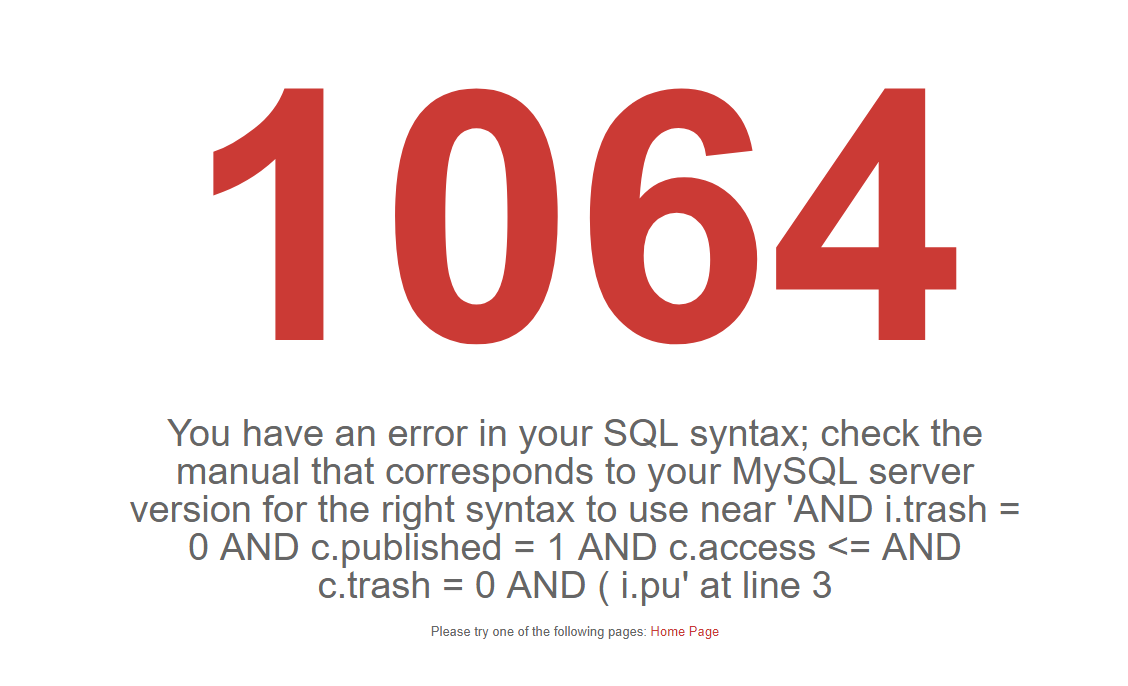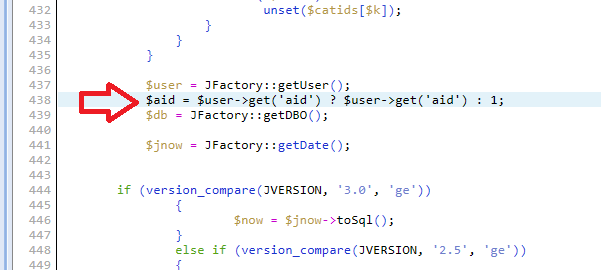-
AuthorPosts
-
palos Friend
palos
- Join date:
- January 2013
- Posts:
- 369
- Downloads:
- 37
- Uploads:
- 8
- Thanks:
- 125
- Thanked:
- 27 times in 7 posts
October 10, 2017 at 11:24 am #1066999Hi,
My clients are in trouble as they are getting many times the "MySQL Error 1064: You have an error in your SQL syntax". Moreover there are annoying issues when frontend editing. Editor header disappears and sometimes they are unable to save, etc. It seems to be some jquery error imho. 🙁Saguaros Moderator
Saguaros
- Join date:
- September 2014
- Posts:
- 31405
- Downloads:
- 237
- Uploads:
- 471
- Thanks:
- 845
- Thanked:
- 5346 times in 4964 posts
October 11, 2017 at 8:38 am #1067229Hi,
You can share the credentials of site which you have issue with, and clarify the steps to replicate issue so I will take a look.
Regards
palos Friend
palos
- Join date:
- January 2013
- Posts:
- 369
- Downloads:
- 37
- Uploads:
- 8
- Thanks:
- 125
- Thanked:
- 27 times in 7 posts
October 11, 2017 at 11:10 am #1067270This reply has been marked as private.Saguaros Moderator
Saguaros
- Join date:
- September 2014
- Posts:
- 31405
- Downloads:
- 237
- Uploads:
- 471
- Thanks:
- 845
- Thanked:
- 5346 times in 4964 posts
October 12, 2017 at 2:20 am #1067382Hi,
I can access backend of your site, try to navigate around but can’t see that error message. Could you clarify the steps to replicate issue?
palos Friend
palos
- Join date:
- January 2013
- Posts:
- 369
- Downloads:
- 37
- Uploads:
- 8
- Thanks:
- 125
- Thanked:
- 27 times in 7 posts
October 17, 2017 at 11:39 am #1068366Hi,
Just try to create and edit an item (K2) via frontend and it sometimes (more often than sometimes) suffering by the issue. JCE is the active editor but the issue is on with the basic ones too.Saguaros Moderator
Saguaros
- Join date:
- September 2014
- Posts:
- 31405
- Downloads:
- 237
- Uploads:
- 471
- Thanks:
- 845
- Thanked:
- 5346 times in 4964 posts
October 18, 2017 at 3:46 am #1068484This reply has been marked as private.palos Friend
palos
- Join date:
- January 2013
- Posts:
- 369
- Downloads:
- 37
- Uploads:
- 8
- Thanks:
- 125
- Thanked:
- 27 times in 7 posts
November 13, 2017 at 11:31 am #1074009palos Friend
palos
- Join date:
- January 2013
- Posts:
- 369
- Downloads:
- 37
- Uploads:
- 8
- Thanks:
- 125
- Thanked:
- 27 times in 7 posts
November 13, 2017 at 11:34 am #1074015So interesting… the error remains if I delete browser cache and push a Full reload but error gone when opening in Chrome incognito window. :/
Saguaros Moderator
Saguaros
- Join date:
- September 2014
- Posts:
- 31405
- Downloads:
- 237
- Uploads:
- 471
- Thanks:
- 845
- Thanked:
- 5346 times in 4964 posts
November 14, 2017 at 3:10 am #1074149So it may due to the cache & cookies of your browser, pls try to delete them all first.
palos Friend
palos
- Join date:
- January 2013
- Posts:
- 369
- Downloads:
- 37
- Uploads:
- 8
- Thanks:
- 125
- Thanked:
- 27 times in 7 posts
November 14, 2017 at 8:52 am #1074216It could be browser caching of course but the editors (people) are continuously suffering from this issue.
I was able to reproduce the error and it is browser independent (ff, chrome).
Only the HOME page is involved.
Only happens with NEX template (I use many of your templates/quickstarts).
It happens with different workstations on different network.
It happens accidentally.
It can be good again in approx. 30-60 minutes.palos Friend
palos
- Join date:
- January 2013
- Posts:
- 369
- Downloads:
- 37
- Uploads:
- 8
- Thanks:
- 125
- Thanked:
- 27 times in 7 posts
November 14, 2017 at 8:57 am #1074218Some more investigations after deleting cache and cookies:
- login (frontend)
- click HOME
- 1064 error
Tested in chrome and in incognito mode!
palos Friend
palos
- Join date:
- January 2013
- Posts:
- 369
- Downloads:
- 37
- Uploads:
- 8
- Thanks:
- 125
- Thanked:
- 27 times in 7 posts
November 14, 2017 at 9:35 am #1074232Well, I have GOT IT!
No Browser cache.
No K2.
Nor any theoretical 3rd party extension.It is the: JA News Featured module at top-home1
Please help me to get rid this annoying issue what exists since months… year(s)!palos Friend
palos
- Join date:
- January 2013
- Posts:
- 369
- Downloads:
- 37
- Uploads:
- 8
- Thanks:
- 125
- Thanked:
- 27 times in 7 posts
November 14, 2017 at 9:43 am #1074237This reply has been marked as private.Saguaros Moderator
Saguaros
- Join date:
- September 2014
- Posts:
- 31405
- Downloads:
- 237
- Uploads:
- 471
- Thanks:
- 845
- Thanked:
- 5346 times in 4964 posts
November 15, 2017 at 8:47 am #1074467Did you try this suggestion? https://www.joomlart.com/forums/topic/ja-news-featured-and-k2-2-7-1/
If it still doesn’t work, you can share the FTP account also.
Saguaros Moderator
Saguaros
- Join date:
- September 2014
- Posts:
- 31405
- Downloads:
- 237
- Uploads:
- 471
- Thanks:
- 845
- Thanked:
- 5346 times in 4964 posts
-
AuthorPosts
This topic contains 22 replies, has 2 voices, and was last updated by Saguaros 7 years, 2 months ago.
We moved to new unified forum. Please post all new support queries in our New Forum