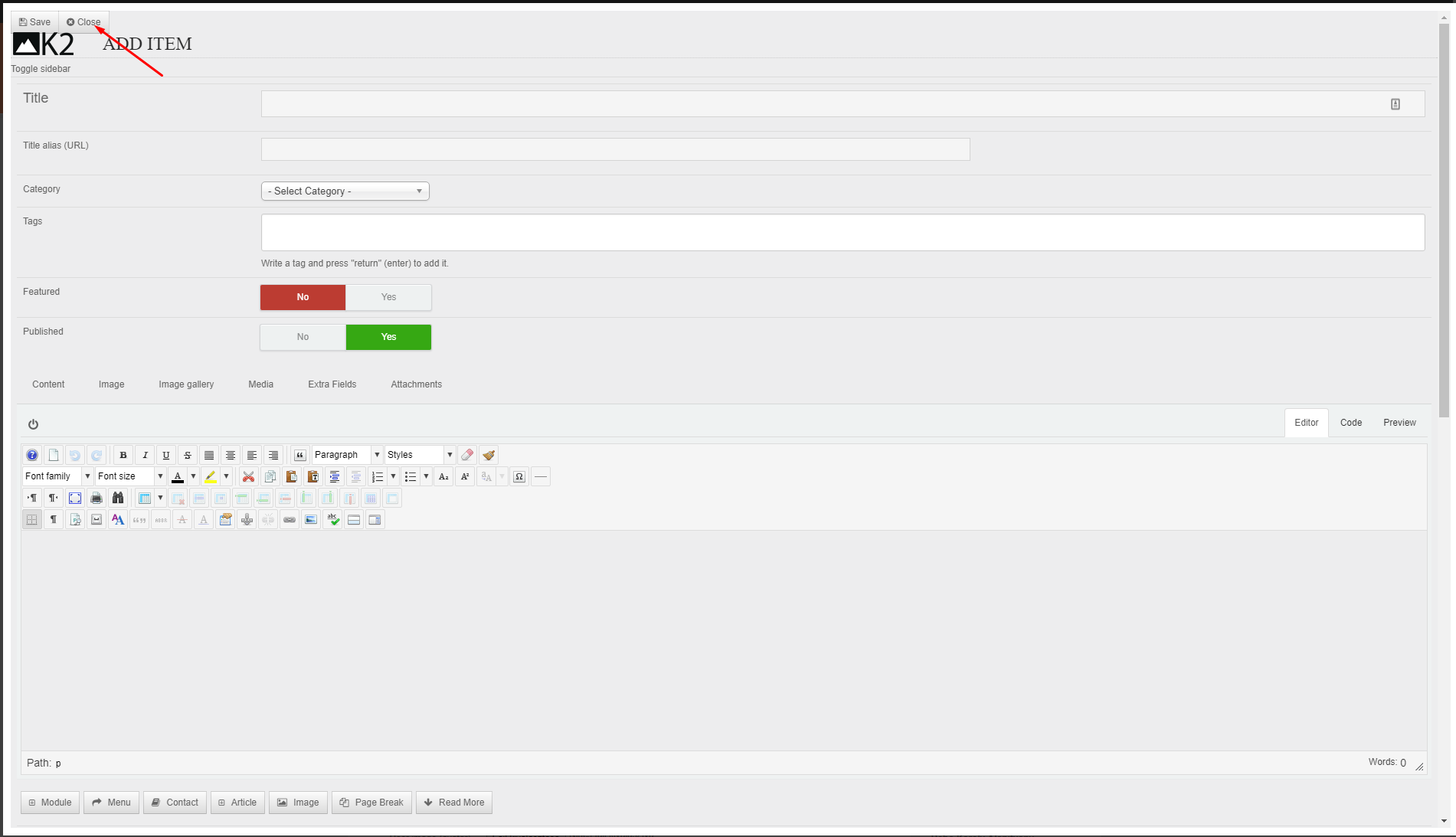-
AuthorPosts
-
palos Friend
palos
- Join date:
- January 2013
- Posts:
- 369
- Downloads:
- 37
- Uploads:
- 8
- Thanks:
- 125
- Thanked:
- 27 times in 7 posts
November 15, 2017 at 9:27 am #1074482Thank you Saguaros,
It is much better… or we can say that it seems that the 1064 error has gone. 🙂
(What caused the bad coding? The php file was untouched by me.)I see the probelm of frontend editing still remains.
Please try to add a New Item and you will see that it cannot be closed (top left corner)…Saguaros Moderator
Saguaros
- Join date:
- September 2014
- Posts:
- 31405
- Downloads:
- 237
- Uploads:
- 471
- Thanks:
- 845
- Thanked:
- 5346 times in 4964 posts
November 16, 2017 at 3:41 am #1074642I just tried to create a new menu item type of "Create new article" and try to add a new article from front-end and it worked. Check the new article called Test New Article in content.
palos Friend
palos
- Join date:
- January 2013
- Posts:
- 369
- Downloads:
- 37
- Uploads:
- 8
- Thanks:
- 125
- Thanked:
- 27 times in 7 posts
November 16, 2017 at 7:55 pm #1074808palos Friend
palos
- Join date:
- January 2013
- Posts:
- 369
- Downloads:
- 37
- Uploads:
- 8
- Thanks:
- 125
- Thanked:
- 27 times in 7 posts
November 16, 2017 at 7:56 pm #1074810This reply has been marked as private.Saguaros Moderator
Saguaros
- Join date:
- September 2014
- Posts:
- 31405
- Downloads:
- 237
- Uploads:
- 471
- Thanks:
- 845
- Thanked:
- 5346 times in 4964 posts
November 17, 2017 at 1:29 am #1074832This reply has been marked as private.palos Friend
palos
- Join date:
- January 2013
- Posts:
- 369
- Downloads:
- 37
- Uploads:
- 8
- Thanks:
- 125
- Thanked:
- 27 times in 7 posts
November 17, 2017 at 9:56 am #1074965Sorry Saguaros,
The K2 uac was not set :/ but it is fine now!
Thank you!palos Friend
palos
- Join date:
- January 2013
- Posts:
- 369
- Downloads:
- 37
- Uploads:
- 8
- Thanks:
- 125
- Thanked:
- 27 times in 7 posts
November 18, 2017 at 1:40 pm #1075091Sometimes the login module appears on the middle of the HOME page. Is it you? 🙂
Saguaros Moderator
Saguaros
- Join date:
- September 2014
- Posts:
- 31405
- Downloads:
- 237
- Uploads:
- 471
- Thanks:
- 845
- Thanked:
- 5346 times in 4964 posts
November 20, 2017 at 9:21 am #1075335No, I don’t touch the login module.
For the creating new k2 item, I just tried but both Save & Close button are working fine: http://prntscr.com/hcrfuz
Could you clear all caches and check again?
-
AuthorPosts
This topic contains 22 replies, has 2 voices, and was last updated by Saguaros 7 years, 2 months ago.
We moved to new unified forum. Please post all new support queries in our New Forum