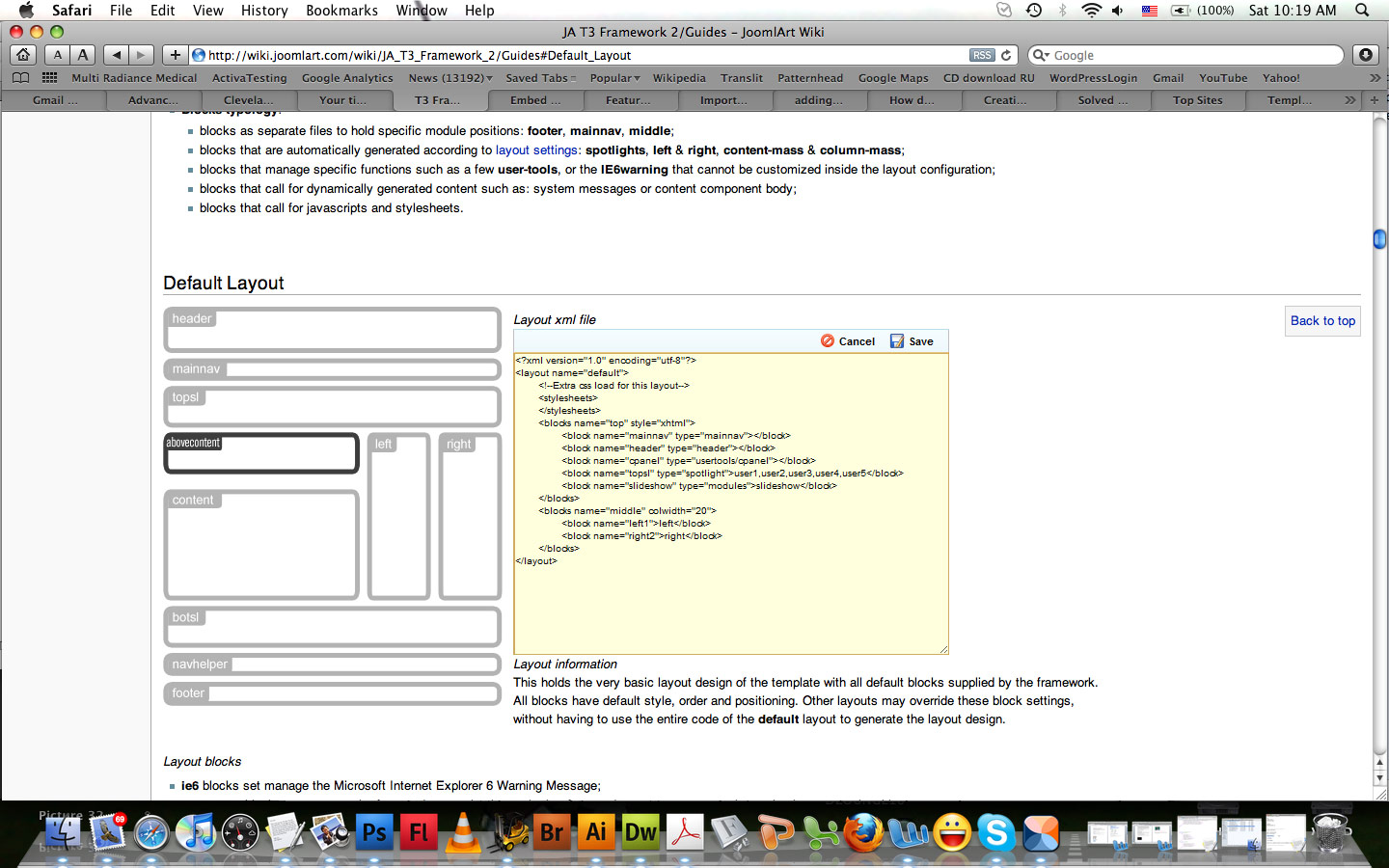-
AuthorPosts
-
ccoastsearch Friend
ccoastsearch
- Join date:
- August 2010
- Posts:
- 30
- Downloads:
- 0
- Uploads:
- 2
- Thanked:
- 2 times in 1 posts
March 31, 2011 at 11:05 pm #162215I have read the wiki and experimented with a T3 2.0 based template. However, I feel I am missing something.
In good old Joomla 1.5 (and now 1.6) adding a new position in the template is childplay, as long as you know the syntax to use and a couple of conditional statements.
In T3, I find it overly complex and much less flexible. What with the XML files, opre-ordained block names, etc.
In addition, so far I have been able to create my own positions by editing the files in the T3 plugin directory. That means that to make my template portabnle I would need to move the template and the plugin together. That seems silly to me.
I see that there may be an override system of sort, but I am at a loss at the moment. So this is what I would like to do. Maybe someone can point me in the right direction:I want to add 4 new positions called: box1, box2, box3, box4 immediately below the content area of my template.
It would be nice if I could tap into the “blocks” system in T3, so that the width of those modules/positions could e calculated like the user1,2,3 etc. but I can write my own css if necessary.
Above all, I would like the template to remain self contained without needing to insert the <jdoc syntax in the plugin files.
Is that possible? How do I do it.
By the way, please do not point me generically to the wiki. If there is a spot on the wiki I overlooked, I’ll be happy to read it again, but otherwise I did not find a spot where this question was answered.
humusjey Friend
humusjey
- Join date:
- March 2009
- Posts:
- 27
- Downloads:
- 0
- Uploads:
- 0
- Thanks:
- 3
- Thanked:
- 4 times in 1 posts
Don Lee Friend
Don Lee
- Join date:
- March 2010
- Posts:
- 923
- Downloads:
- 0
- Uploads:
- 13
- Thanks:
- 41
- Thanked:
- 274 times in 238 posts
April 6, 2011 at 8:22 am #385106Hi guys,
You download T3 blank template here http://www.joomlart.com/forums/downloads.php?do=cat&id=317
Then consult the way we added blocks: user6, user7, user8, user9, user10, below content area.
June 27, 2011 at 4:54 pm #398690Hi Don. The problem with the demo is that it doesn’t cover the scenario of the block located DIRECTLY above or below the content (content-main) area but to the LEFT or RIGHT of the left (middle.left1) or right (middle.right1) blocks.
I have studied the WIKI section extensively with regards to the block additions/specifications. So far I could not figure this out. Please address this issues for us. I have already left support messages regarding this issue. Thanks for very much for looking into this.
Phill Moderator
Phill
- Join date:
- February 2014
- Posts:
- 7013
- Downloads:
- 40
- Uploads:
- 77
- Thanks:
- 917
- Thanked:
- 2206 times in 1818 posts
June 27, 2011 at 5:53 pm #398694In the “Middle” section you can use any of the following and results will vary depending on your css.
<block name="content-mass-top" style="raw">content-mass-top</block>
<block name="content-top" style="raw">content-top</block>
<block name="content-mass-bottom" style="raw">content-mass-bottom</block>
<block name="content-bottom" style="raw">content-bottom</block>You can also adjust the style and type as per the wiki eg type=”spotlight” etc
Take a look at the layouts of various templates for working examples.
1 user says Thank You to Phill for this useful post
June 27, 2011 at 6:24 pm #398699Thank you so much. I still find it very cryptic when it comes to using the suffixes. Thank you for your help!
AuthorPostsViewing 6 posts - 1 through 6 (of 6 total)This topic contains 6 replies, has 5 voices, and was last updated by
vovencius 13 years, 7 months ago.
We moved to new unified forum. Please post all new support queries in our New Forum
Need quick and dirty way to insert custom positions in T3 template
Viewing 6 posts - 1 through 6 (of 6 total)