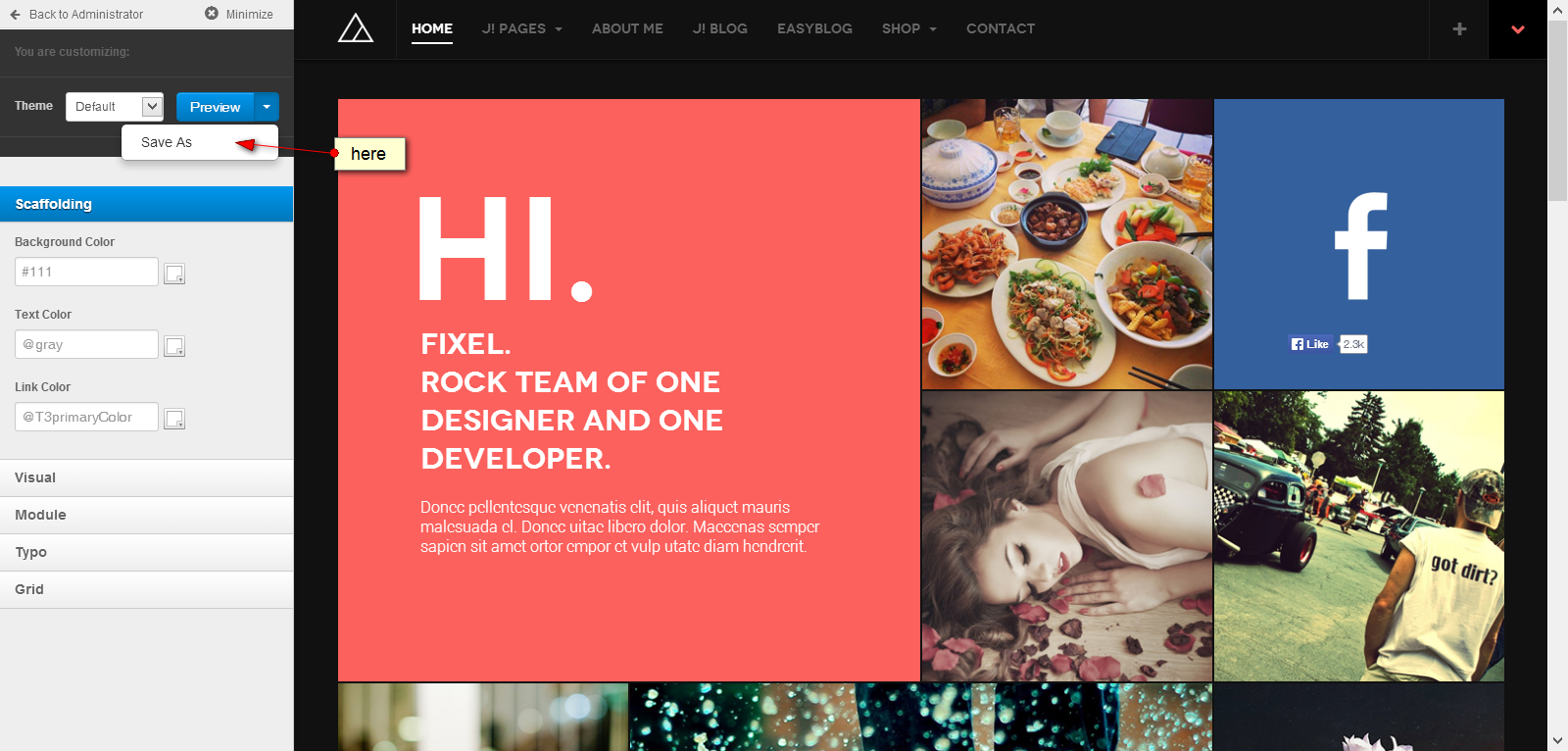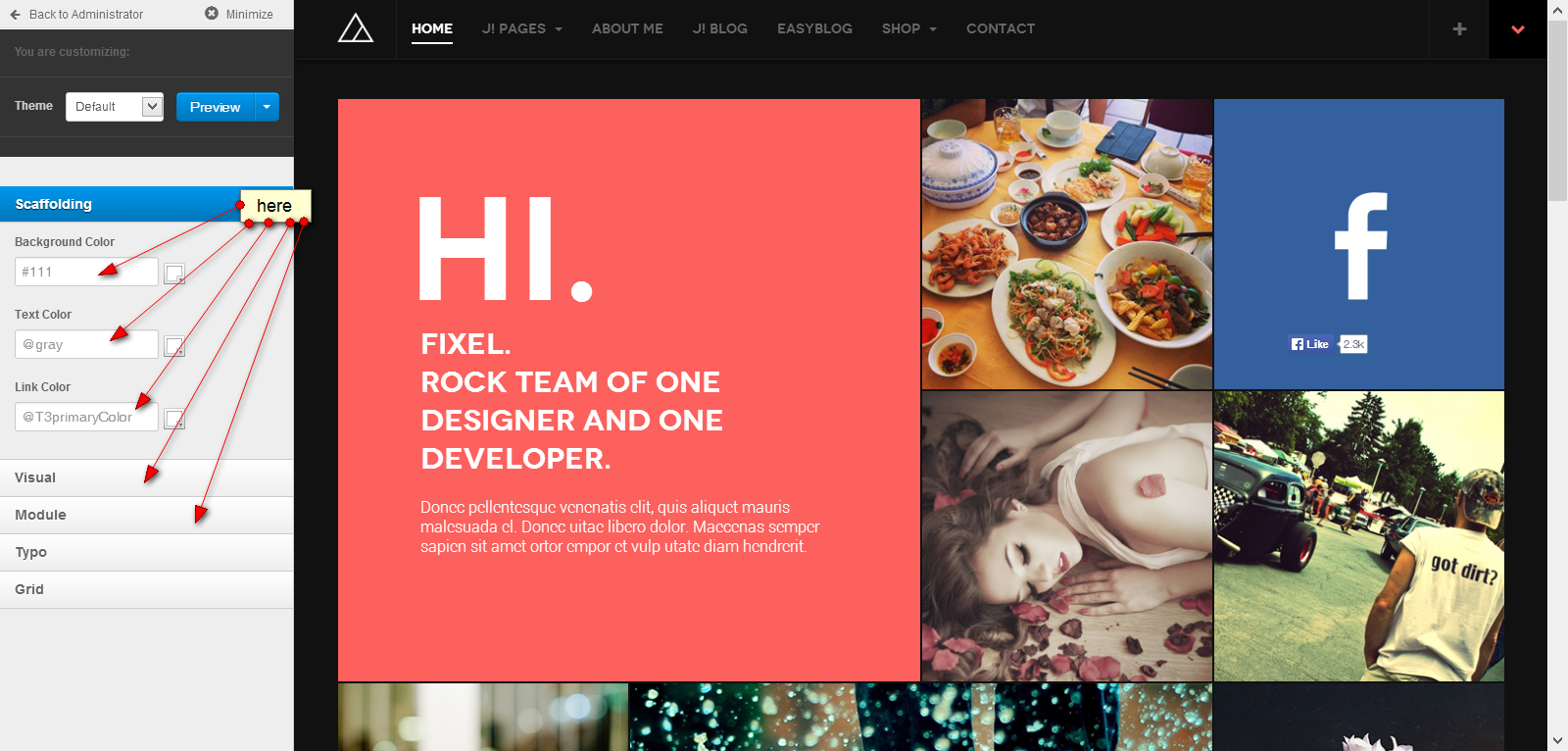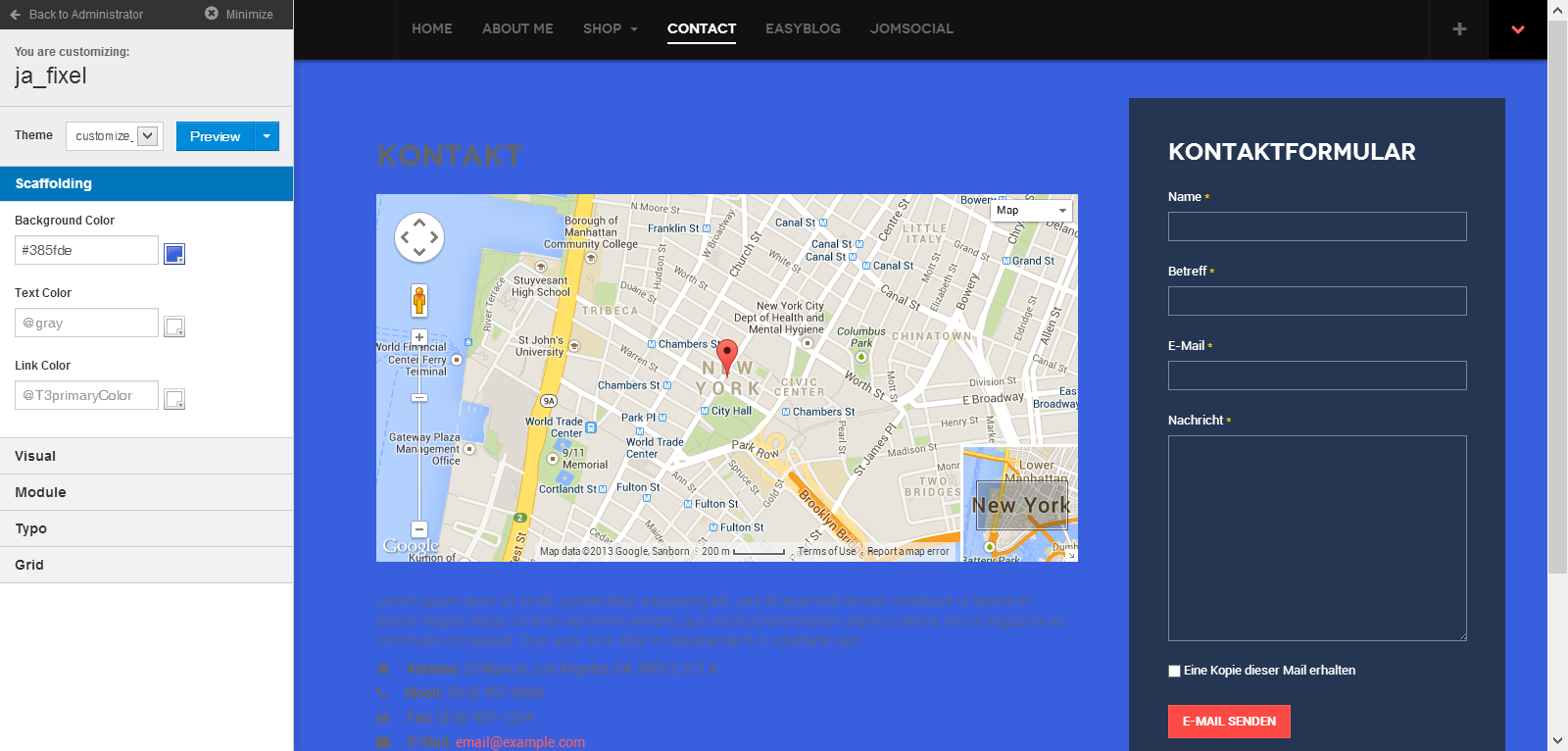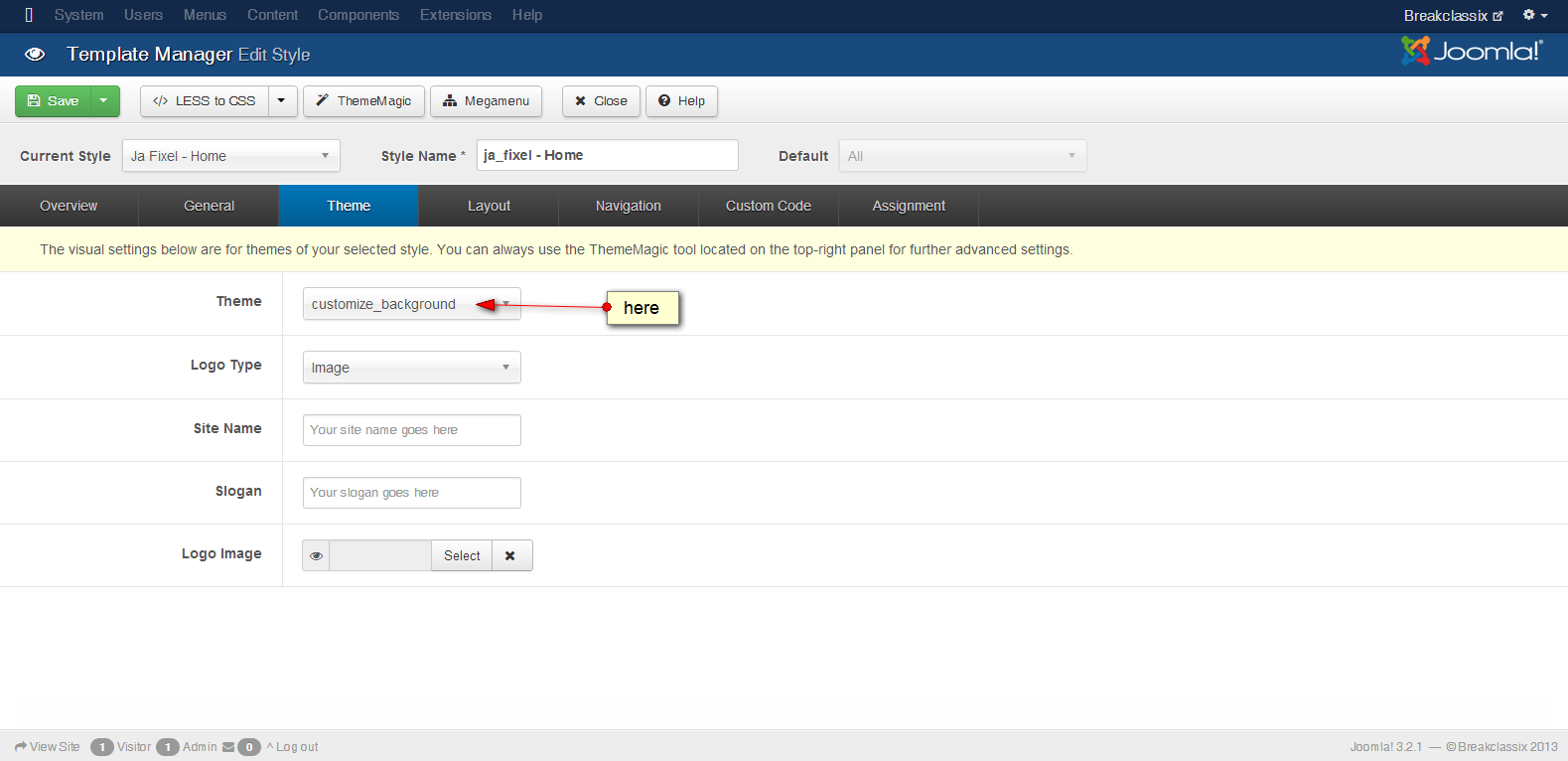-
AuthorPosts
-
palos Friend
palos
- Join date:
- January 2013
- Posts:
- 369
- Downloads:
- 37
- Uploads:
- 8
- Thanks:
- 125
- Thanked:
- 27 times in 7 posts
November 28, 2013 at 11:36 am #192617Hi, what is the most simple and secure way tho change and/or add a new color scheme?
(If I do not want to choose one of thoose dark/light orange, blue and green but would like to create on by my own. I was thinking about that is why ThemeMagic for…. but seems odd.)
It also seems that dynamic generated css is giving the color but it must be hardcoded somewhere.Thank you,
Mark
 Ninja Lead
Moderator
Ninja Lead
Moderator
Ninja Lead
- Join date:
- November 2014
- Posts:
- 16064
- Downloads:
- 310
- Uploads:
- 2864
- Thanks:
- 341
- Thanked:
- 3854 times in 3563 posts
November 29, 2013 at 5:26 am #513904If you don’t want to use existing theme: dark/light orange, blue and green. You can create to new theme by:
+ Go to Admin site -> Extensions-> Template Manager -> ThemeMagic button
+ Change parameters option from Scaffolding, Visual, Module, Typo, Grid
+ Save as new theme
+ Go back Admin site -> Theme tabs -> assign this new created theme to a style you want
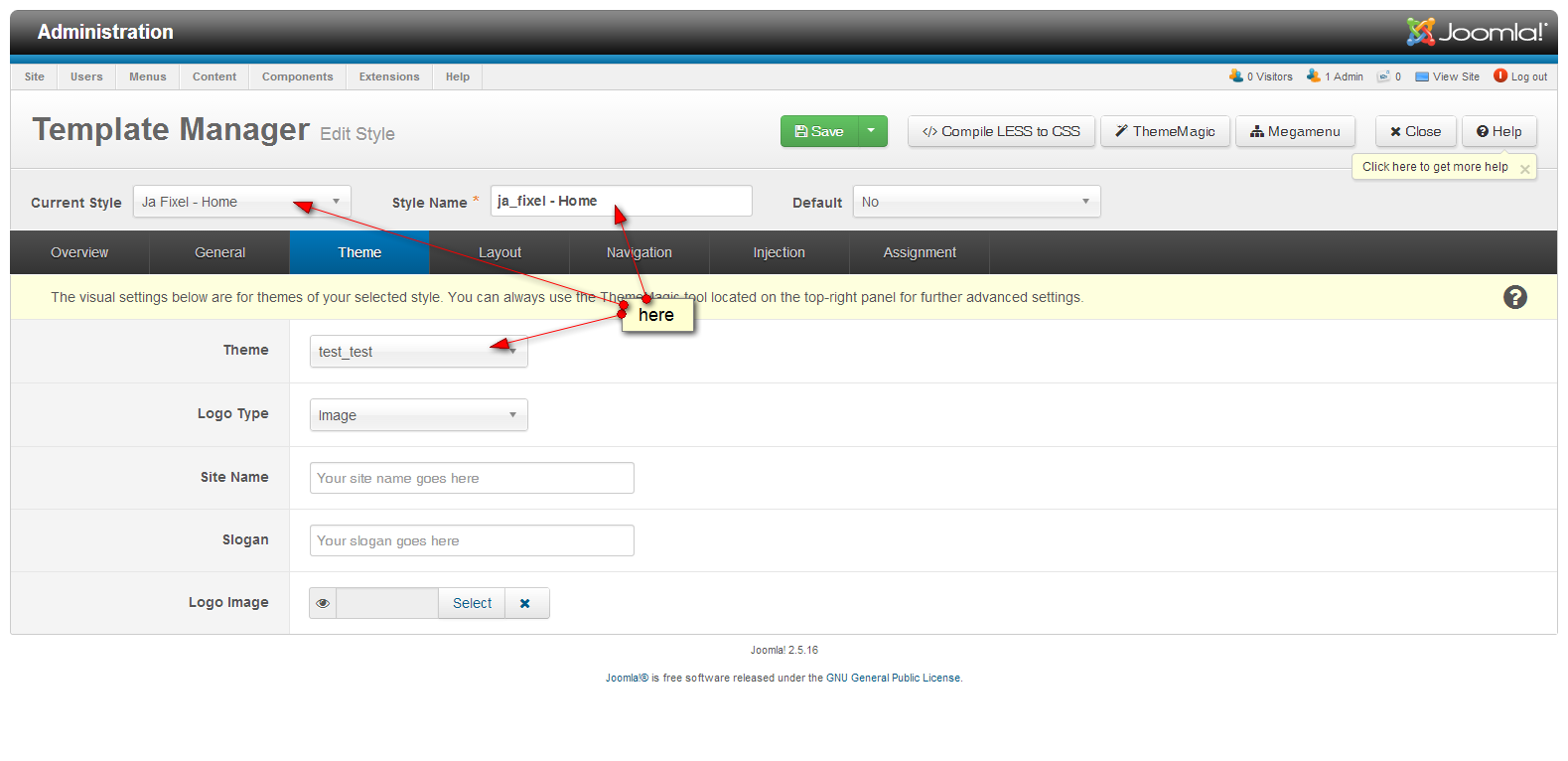
mberwing Friend
mberwing
- Join date:
- April 2006
- Posts:
- 201
- Downloads:
- 26
- Uploads:
- 46
- Thanks:
- 7
- Thanked:
- 8 times in 1 posts
November 30, 2013 at 12:23 pm #513989Hello,
I followed exactly the instructions but the new theme is not reflecting the changes I made via ThemeMagic.
I have only changed the background colour.
When I check the theme in ThemeMagic it is o.k….but not on the page itself, although the theme has been selected and is enabled.
I have deleted the cache but no changespalos Friend
palos
- Join date:
- January 2013
- Posts:
- 369
- Downloads:
- 37
- Uploads:
- 8
- Thanks:
- 125
- Thanked:
- 27 times in 7 posts
December 1, 2013 at 9:30 am #514004Thank you Ninja Lead,
I tried the same several times but unsuccessful.
Now I followed your instructions as a dumb newbie but did not get anything better.
+ Save as new theme -> Unexpected error. Please refresh the page try again later. (on a pink background)
Moreover it is not appearing at ThemeMagic in the “Theme” dropdown list… strange.
But this is just an odd issue (well, I can say it makes this option unusable :(()
My REAL PROBLEM is that I want to create a NEW STYLE as like blue/green/orange and dark/light. It changes a lot of css line in several CSS files what I do not want to mine out and change manually*.Lets say I need a “pink” styled site… how should I get it?
Thinking not just the site’s background and text/link color but also:
– Background of the masshead,
– NEXT button background
– Back to top
– Chart
– Shop
– Read More
…and many more like you did at those predefined themes//styles.My guess is that it is somewhere in a php or xml file and just need to give a new value what changes all.
*It seems to be generated dynamically while the actual css’s have no unique name.
Maybe I was not accurate but I found nothing in the documentation. Ninja Lead
Moderator
Ninja Lead
Moderator
Ninja Lead
- Join date:
- November 2014
- Posts:
- 16064
- Downloads:
- 310
- Uploads:
- 2864
- Thanks:
- 341
- Thanked:
- 3854 times in 3563 posts
December 2, 2013 at 3:04 am #514040@mberwing and @palosutca: You can have look at video tutorial about ThemeMagic Customization for reference: http://t3-framework.org/video-series.html
If problem still persists on your site, you can pm me URL and admin login info of your site, I will help you to check it
mberwing Friend
mberwing
- Join date:
- April 2006
- Posts:
- 201
- Downloads:
- 26
- Uploads:
- 46
- Thanks:
- 7
- Thanked:
- 8 times in 1 posts
December 29, 2013 at 11:23 am #516786I followed the instructions in training video….but the issue still persists.
Have sent you a PM with login details Ninja Lead
Moderator
Ninja Lead
Moderator
Ninja Lead
- Join date:
- November 2014
- Posts:
- 16064
- Downloads:
- 310
- Uploads:
- 2864
- Thanks:
- 341
- Thanked:
- 3854 times in 3563 posts
December 30, 2013 at 8:31 am #516844<em>@mberwing 403733 wrote:</em><blockquote>I followed the instructions in training video….but the issue still persists.
Have sent you a PM with login details</blockquote>I have helped you to change from black to blue background directly on your site, see the screenshot
+ Front-end
+ Back-end
You can check it again, let me know if it helps
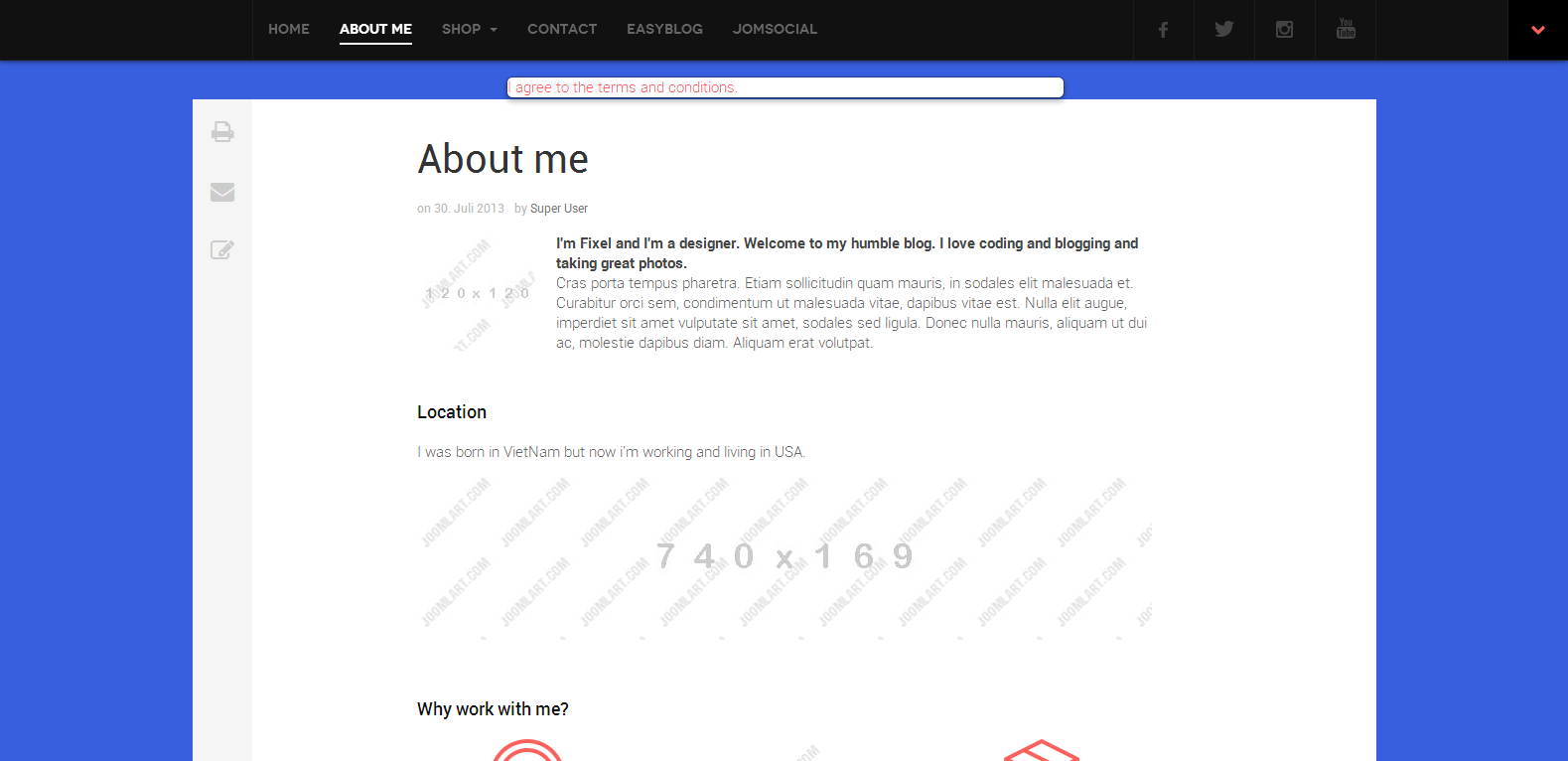
mberwing Friend
mberwing
- Join date:
- April 2006
- Posts:
- 201
- Downloads:
- 26
- Uploads:
- 46
- Thanks:
- 7
- Thanked:
- 8 times in 1 posts
January 2, 2014 at 6:32 pm #517190Hello Ninja,
thanks a lot ….it works as expected.
I changed now the colour to my prefered one.1 user says Thank You to mberwing for this useful post
AuthorPostsViewing 8 posts - 1 through 8 (of 8 total)This topic contains 8 replies, has 3 voices, and was last updated by
mberwing 10 years, 10 months ago.
We moved to new unified forum. Please post all new support queries in our New Forum
Jump to forum
new color scheme SUPPORT-7749 ticket
Viewing 8 posts - 1 through 8 (of 8 total)