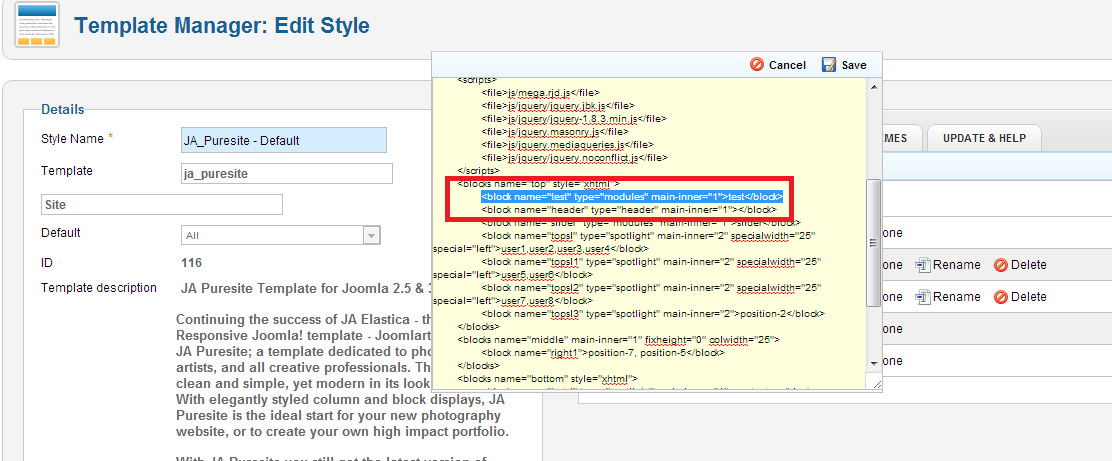-
AuthorPosts
-
January 3, 2013 at 5:47 pm #183605
Hi there,
i need to create a new module position but not in an existing block.
see photo please..
Any suggestions/advices?
Stork11 Friend
Stork11
- Join date:
- March 2011
- Posts:
- 2273
- Downloads:
- 0
- Uploads:
- 142
- Thanks:
- 55
- Thanked:
- 431 times in 393 posts
January 4, 2013 at 4:27 am #478384Hello chrysanthoscy,
Please go to Template settings of JA Puresite, then go to edit “Default” layout. After that, add new position above “header” block as screenshot below (I used “test” as my new position name).
Finally, use some CSS code to move that block to the left. It’s a custom work and you need CSS skill to do it.
Regards.
mazhar shah Friend
mazhar shah
- Join date:
- September 2014
- Posts:
- 201
- Downloads:
- 132
- Uploads:
- 37
- Thanks:
- 37
- Thanked:
- 8 times in 5 posts
January 21, 2013 at 3:40 pm #480644Great post. I need to add 4 new positions below content but above the contactus position (TO LOOK EXACTLY THE SAME AS THE EXISTING user1,user2,user3,user4 – so in effect I am duplicating them so I get new positions user21, user22, user23, user24).
I understand editing the “Default” layout as described above. But do I have to do the same to the other layouts too? – I need these new positions to show on all devices.
Stork11 Friend
Stork11
- Join date:
- March 2011
- Posts:
- 2273
- Downloads:
- 0
- Uploads:
- 142
- Thanks:
- 55
- Thanked:
- 431 times in 393 posts
January 22, 2013 at 4:22 am #480695Yes, if you would like to use the same position for other layouts, you should do the same on those.
February 22, 2013 at 5:04 am #484224Thanks for the tip. I would like to style that new position via CSS but I don’t know how to ascribe it its own class. I tried to replace “modules” but “customclass” and then style it but it does not seem to work.
AuthorPostsViewing 5 posts - 1 through 5 (of 5 total)This topic contains 5 replies, has 4 voices, and was last updated by
guy harris 11 years, 10 months ago.
We moved to new unified forum. Please post all new support queries in our New Forum
Jump to forum