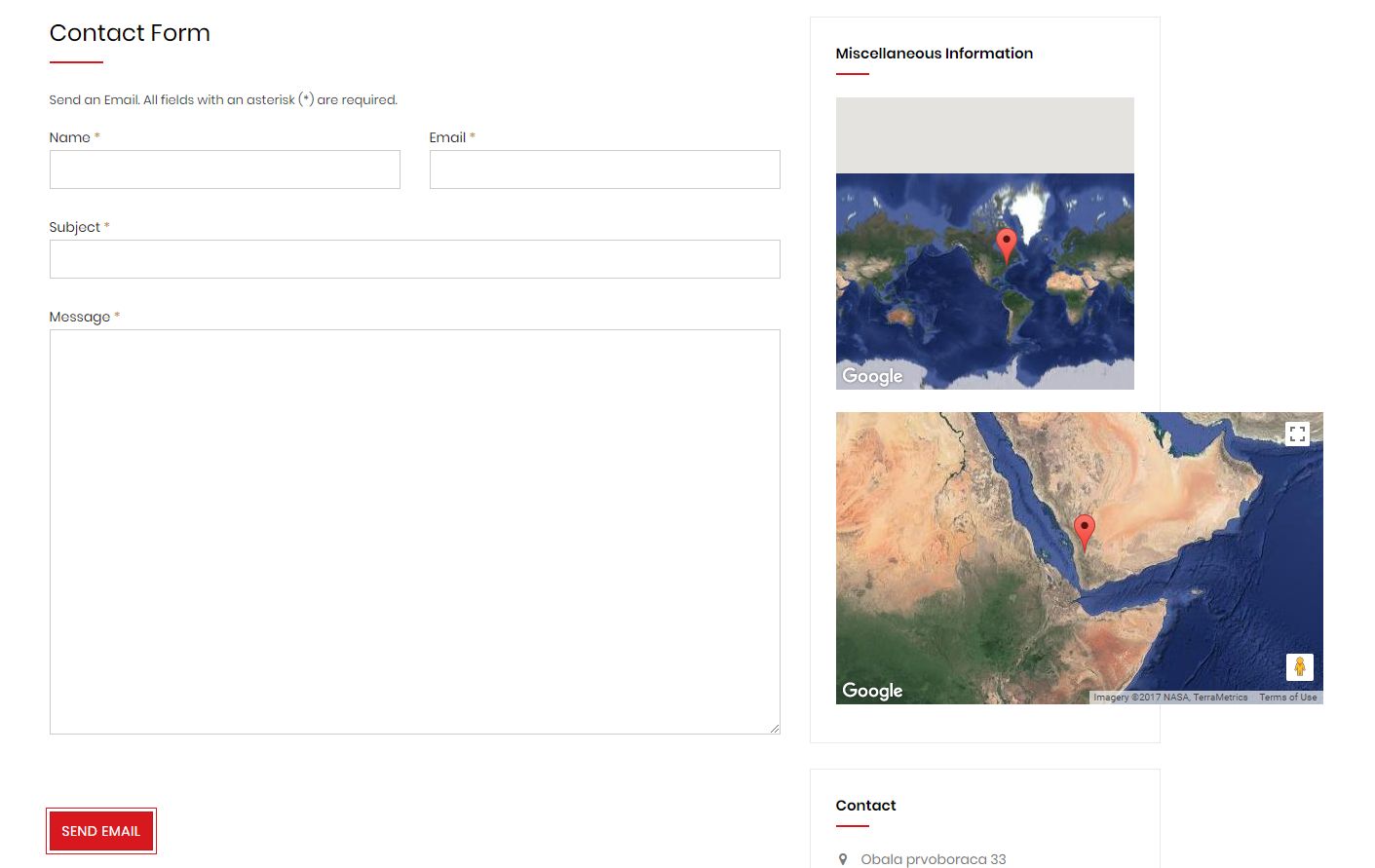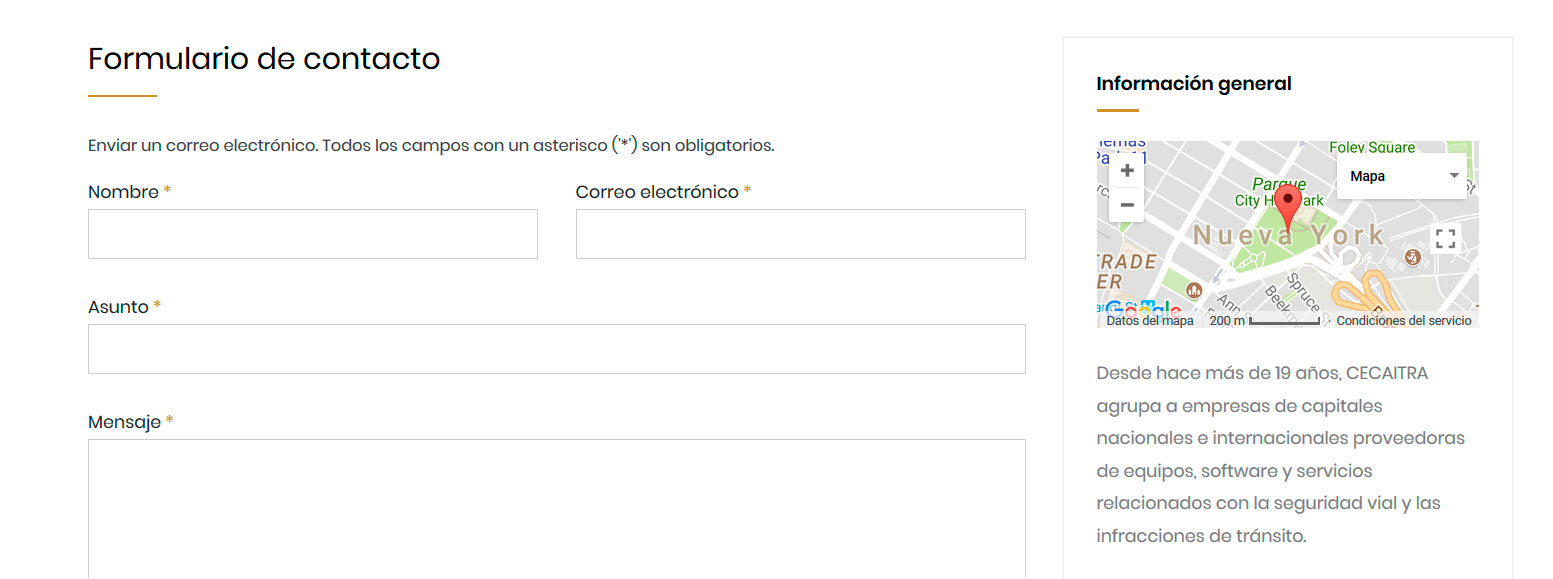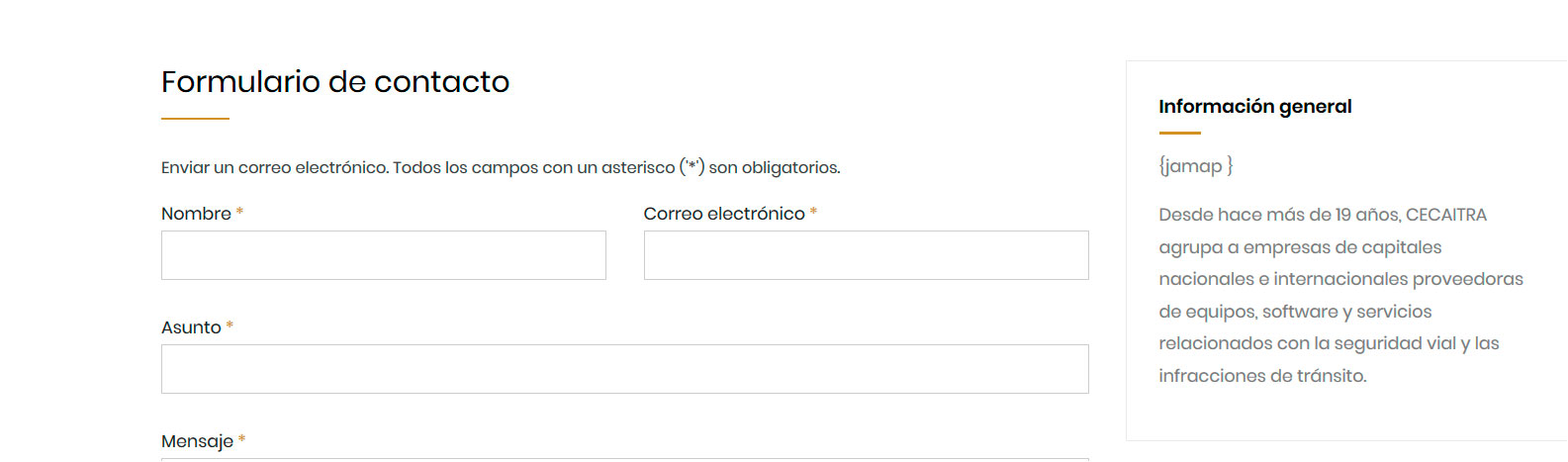-
AuthorPosts
-
 Pankaj Sharma
Moderator
Pankaj Sharma
Moderator
Pankaj Sharma
- Join date:
- February 2015
- Posts:
- 24589
- Downloads:
- 144
- Uploads:
- 202
- Thanks:
- 127
- Thanked:
- 4196 times in 4019 posts
December 18, 2017 at 1:55 am #1081751Hi
I copy the code from JA Google map plugin and pasted it in your contact
http://prntscr.com/hovpr8
It working fine, kindly check and confirm.Regards
 funci
Friend
funci
Friend
funci
- Join date:
- February 2008
- Posts:
- 246
- Downloads:
- 29
- Uploads:
- 64
- Thanks:
- 93
- Thanked:
- 5 times in 2 posts
December 18, 2017 at 8:34 am #1081880 Pankaj Sharma
Moderator
Pankaj Sharma
Moderator
Pankaj Sharma
- Join date:
- February 2015
- Posts:
- 24589
- Downloads:
- 144
- Uploads:
- 202
- Thanks:
- 127
- Thanked:
- 4196 times in 4019 posts
December 18, 2017 at 9:06 am #1081895Hi
I removed the code from the contact > Misc info tab and now you can see the map is only one and its on your location.Regards
 funci
Friend
funci
Friend
funci
- Join date:
- February 2008
- Posts:
- 246
- Downloads:
- 29
- Uploads:
- 64
- Thanks:
- 93
- Thanked:
- 5 times in 2 posts
December 18, 2017 at 9:22 am #1081899Hi Pankaj,
Thx on speed, but please check screenshot in attachement
 Pankaj Sharma
Moderator
Pankaj Sharma
Moderator
Pankaj Sharma
- Join date:
- February 2015
- Posts:
- 24589
- Downloads:
- 144
- Uploads:
- 202
- Thanks:
- 127
- Thanked:
- 4196 times in 4019 posts
December 18, 2017 at 9:50 am #1081911Hi
The map issue is fixed directly on your site.
Will you be so kind to open a new thread for different topic questions, as this issue is for JA Google map?It also helps our community.
Regards
 funci
Friend
funci
Friend
funci
- Join date:
- February 2008
- Posts:
- 246
- Downloads:
- 29
- Uploads:
- 64
- Thanks:
- 93
- Thanked:
- 5 times in 2 posts
December 18, 2017 at 12:05 pm #1081960Hi Pankaj,
As I can see only change is that you move map into frame of Miscellaneous Information…
On map is still New York not address that I need!December 18, 2017 at 4:44 pm #1082010Hello! The same here, in Law Firm demo contact page. It seems {jamap } is inserted directly in a file (not in more information fild), still couldn’t find which and have to deliver work urgently! Thanks, Diego.
-
This reply was modified 7 years ago by
zamba.
-
December 18, 2017 at 4:56 pm #1082015
Find it! It’s in templatesja_lawfirmhtmlcom_contactcontactdefault.php, line 116
<div class="google-map">
{jamap }I removed it and solved the issue.
There is another in line 216, but didn’t touch it.
Hope you can fix it for next template upgrade.
Regards,
Diego
1 user says Thank You to zamba for this useful post
 funci
Friend
funci
Friend
funci
- Join date:
- February 2008
- Posts:
- 246
- Downloads:
- 29
- Uploads:
- 64
- Thanks:
- 93
- Thanked:
- 5 times in 2 posts
December 18, 2017 at 8:49 pm #1082030Hi Zamba,
I’ve tried to do like you suggested, but in that case I don’t have no map at all!
Can you please here attach your default.php ? Pankaj Sharma
Moderator
Pankaj Sharma
Moderator
Pankaj Sharma
- Join date:
- February 2015
- Posts:
- 24589
- Downloads:
- 144
- Uploads:
- 202
- Thanks:
- 127
- Thanked:
- 4196 times in 4019 posts
December 19, 2017 at 1:58 am #1082062Hi
If you will remove the code that map will not show.
Once you removed the code, you can add the code in the contact > Misc information.
I am sharing it to the development team so they have a look on it and take further steps to improve the integration of map on the contact page.Regards
1 user says Thank You to Pankaj Sharma for this useful post
 funci
Friend
funci
Friend
funci
- Join date:
- February 2008
- Posts:
- 246
- Downloads:
- 29
- Uploads:
- 64
- Thanks:
- 93
- Thanked:
- 5 times in 2 posts
December 19, 2017 at 11:35 am #1082179Now is working! Thank you guys!
 Pankaj Sharma
Moderator
Pankaj Sharma
Moderator
Pankaj Sharma
- Join date:
- February 2015
- Posts:
- 24589
- Downloads:
- 144
- Uploads:
- 202
- Thanks:
- 127
- Thanked:
- 4196 times in 4019 posts
December 20, 2017 at 2:03 am #1082298You are welcome!
-
AuthorPosts
Viewing 12 posts - 1 through 12 (of 12 total)This topic contains 12 replies, has 3 voices, and was last updated by
 Pankaj Sharma 7 years ago.
Pankaj Sharma 7 years ago.The topic ‘New York is still in Google map in Contacts’ is closed to new replies.
Jump to forum