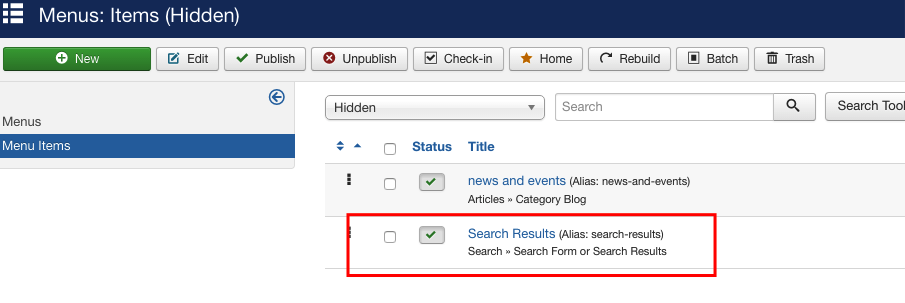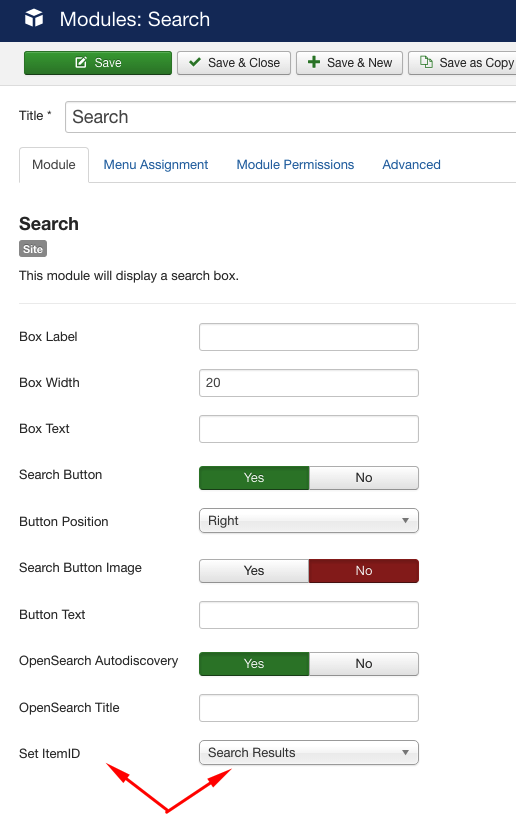-
AuthorPosts
-
August 18, 2016 at 7:07 pm #961192
What do i need to do in order to get my articles to display the same are the ones in the JA University Demo
http://www.joomlart.com/demo/#ja_university
When my articles are clicked they show lower down on the page and users don’t know they are there. On the demo they appear as a single article once clicked. This is what I have been trying to accomplish but I can’t figure it out for the life of me. Please help…
pavit Moderator
pavit
- Join date:
- September 2007
- Posts:
- 15749
- Downloads:
- 199
- Uploads:
- 2274
- Thanks:
- 417
- Thanked:
- 4028 times in 3778 posts
August 18, 2016 at 7:41 pm #961208August 18, 2016 at 7:46 pm #961211How do I set the category I’m using to a menu item?
I can give you login credentials if you can help.
pavit Moderator
pavit
- Join date:
- September 2007
- Posts:
- 15749
- Downloads:
- 199
- Uploads:
- 2274
- Thanks:
- 417
- Thanked:
- 4028 times in 3778 posts
August 18, 2016 at 7:52 pm #961214I can give you login credentials if you can help.
Yes send login details as super user answering as private reply
August 18, 2016 at 7:56 pm #961216This reply has been marked as private.pavit Moderator
pavit
- Join date:
- September 2007
- Posts:
- 15749
- Downloads:
- 199
- Uploads:
- 2274
- Thanks:
- 417
- Thanked:
- 4028 times in 3778 posts
August 18, 2016 at 8:12 pm #961218Hi
I created a new menu as type hidden and added to it a category blog menu item with news and events category assigned to it
Now articles are opening in the correct way
Regards
August 18, 2016 at 8:23 pm #961220Works great.. Just a few small questions..
What is the name of that new menu type that you hid, and where is it located? So I may find it and duplicate it on other areas of the site I’m running several different feeds getting the same problem as before. Also the css is showing up as black on the menu items once the articles are clicked instead of the blue color. What must I do to change that? Other than that It is working exactly as I need it. You have been a great help as this issue has been a thorn in my side for a while.
pavit Moderator
pavit
- Join date:
- September 2007
- Posts:
- 15749
- Downloads:
- 199
- Uploads:
- 2274
- Thanks:
- 417
- Thanked:
- 4028 times in 3778 posts
August 18, 2016 at 9:17 pm #961246Figured it all out. Thanks again!
August 18, 2016 at 9:54 pm #961257On last question.. My search is doing the same thing. When you search on my site the search results appear at the bottom of the page. Do you have a quick truck for that. I didn’t start a new ticket because you’ve been the best help I’ve ever encountered. I appreciate the stellar support! The Module’s name is Search
pavit Moderator
pavit
- Join date:
- September 2007
- Posts:
- 15749
- Downloads:
- 199
- Uploads:
- 2274
- Thanks:
- 417
- Thanked:
- 4028 times in 3778 posts
August 19, 2016 at 6:11 am #961331Hi there
Concept is the same for the news and events menu item , you should assign a menu item to the search module where results will be showed , so i created a new menu item as search results type into hidden menu then in the specific feature from search module i instructed module where to show results adding menu item recently created.
Regards
-
August 30, 2016 at 4:43 pm #964304
Pavit,
Sorry to be a Bug but I must be missing a step somewhere on displaying articles as you previously showed me.
I have several sections http://www.grps.org/innovationcentral
Menu Name: Innovation Central
Category Type: Blog with 1 leading article and one columns
IC News & Events is the category being used to feed the menu type.What am I doing wrong as I will be using this kind of setup in other places on our site. The login credentials are the same. Thanks again.
pavit Moderator
pavit
- Join date:
- September 2007
- Posts:
- 15749
- Downloads:
- 199
- Uploads:
- 2274
- Thanks:
- 417
- Thanked:
- 4028 times in 3778 posts
September 1, 2016 at 3:14 pm #964912Hi there
In Joomla each article ( com_content) to be rendered on a new page should be linked to a menu item , otherwise for default it assign the default layout ( home ) , so you will need to create new menu items in hidden menu and link them to your categories.
-
AuthorPosts
Viewing 13 posts - 1 through 13 (of 13 total)This topic contains 12 replies, has 2 voices, and was last updated by
pavit 8 years, 3 months ago.
We moved to new unified forum. Please post all new support queries in our New Forum
Jump to forum