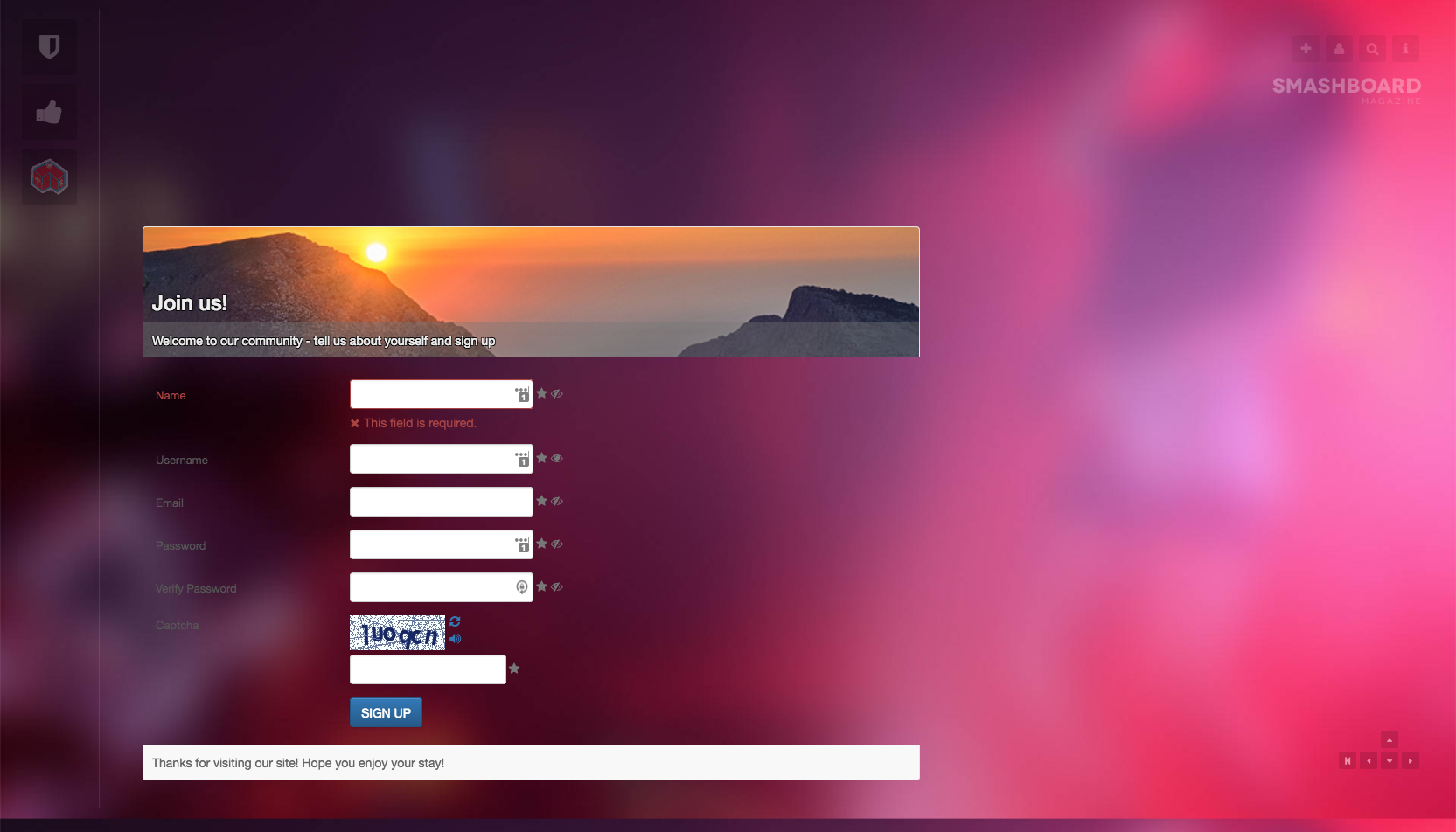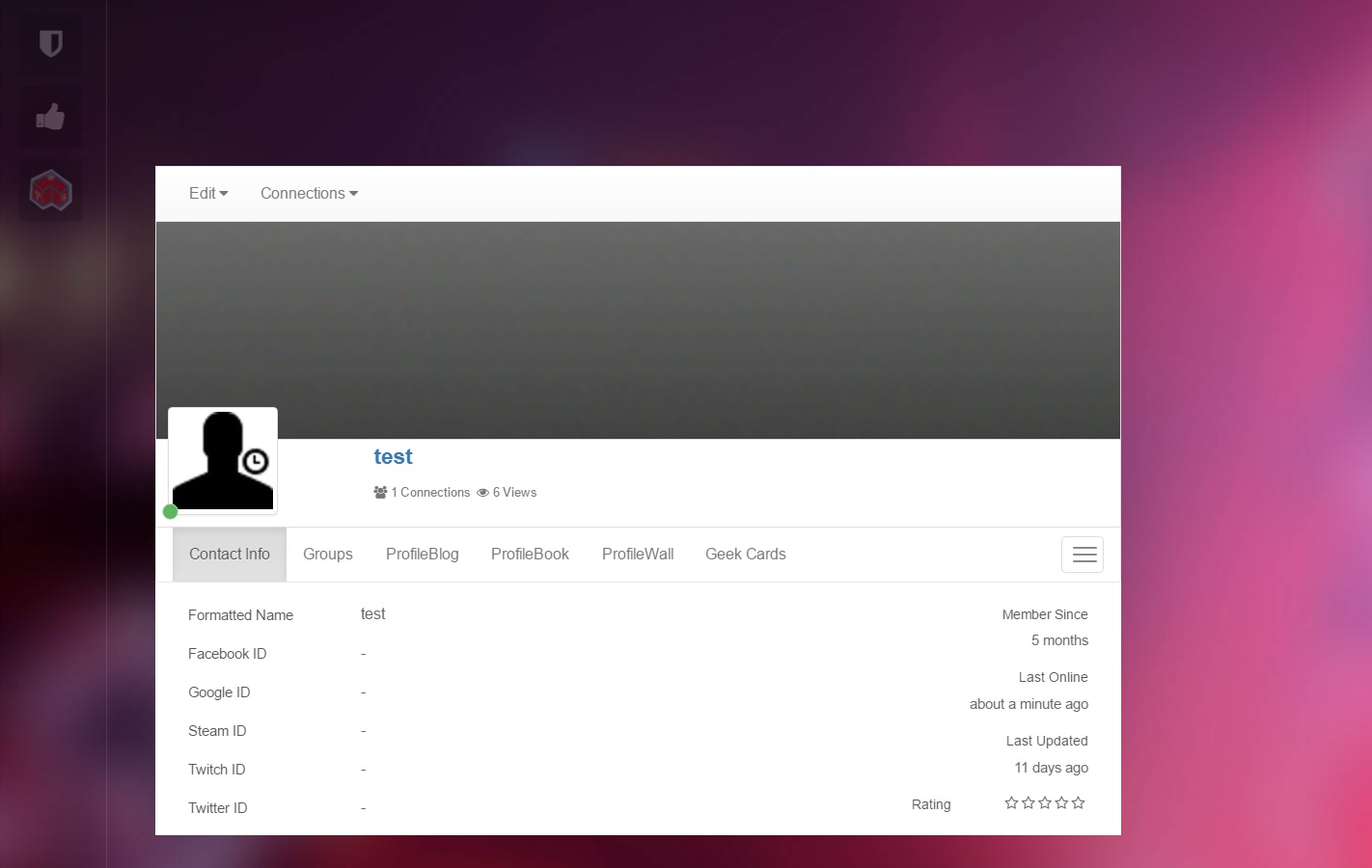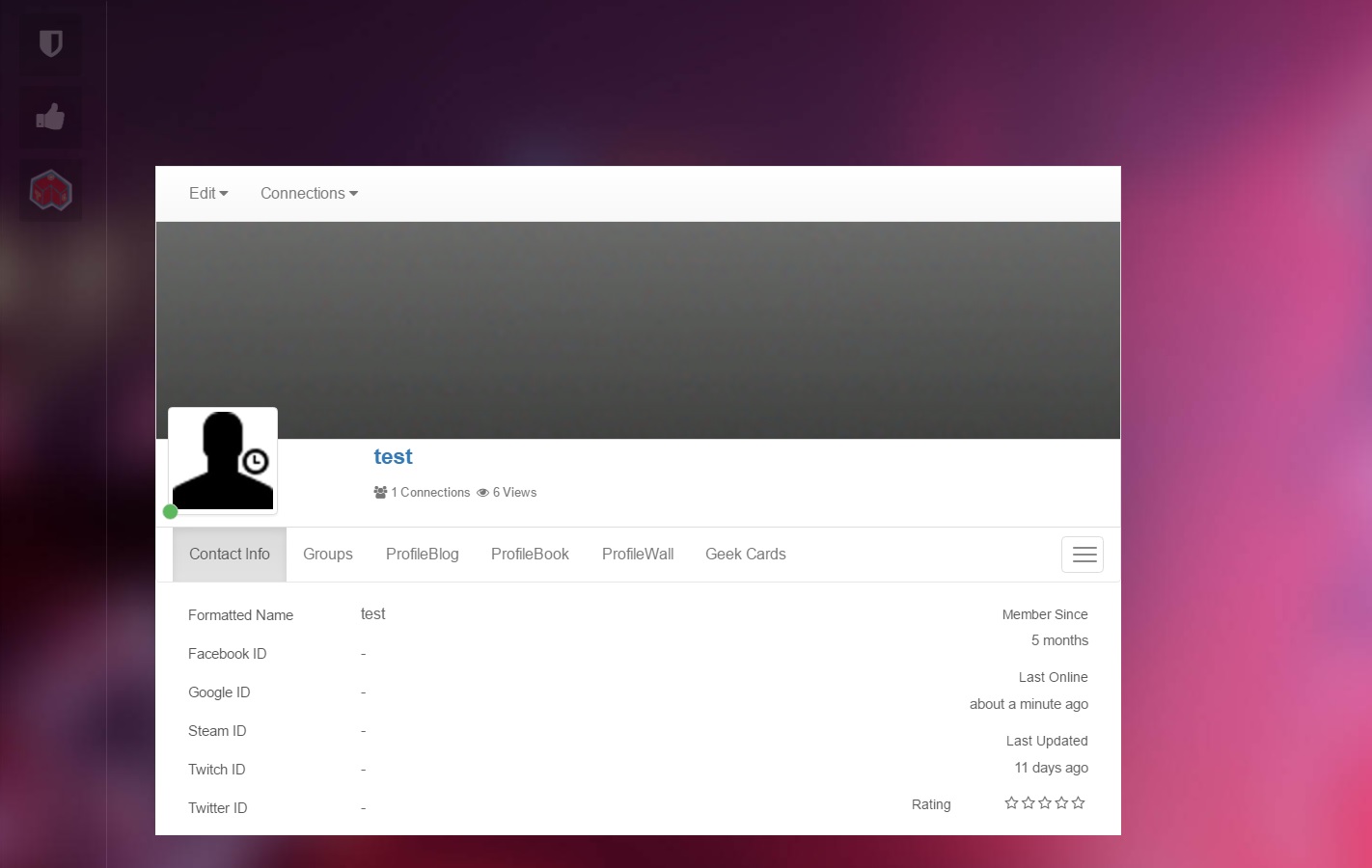-
AuthorPosts
-
Saguaros Moderator
Saguaros
- Join date:
- September 2014
- Posts:
- 31405
- Downloads:
- 237
- Uploads:
- 471
- Thanks:
- 845
- Thanked:
- 5346 times in 4964 posts
November 29, 2016 at 3:31 am #990696Hi,
I checked 2 above pages: create events and cb-registration but they show with background already, did you get it solved?
timeoutcorner Friend
timeoutcorner
- Join date:
- April 2014
- Posts:
- 93
- Downloads:
- 12
- Uploads:
- 26
- Thanks:
- 26
- Thanked:
- 1 times in 1 posts
November 29, 2016 at 7:59 am #990769No I havent made any new changes yet. Which browser are you using as I still see the pages how the attached images are with the BG of the components being transparent and only showing Smashboards purple BG. I have tried with chrome and firefox.
Saguaros Moderator
Saguaros
- Join date:
- September 2014
- Posts:
- 31405
- Downloads:
- 237
- Uploads:
- 471
- Thanks:
- 845
- Thanked:
- 5346 times in 4964 posts
November 29, 2016 at 9:47 am #990813You can try to clean browser’s cache & cookies, I tried with different browsers: FF, Chrome
timeoutcorner Friend
timeoutcorner
- Join date:
- April 2014
- Posts:
- 93
- Downloads:
- 12
- Uploads:
- 26
- Thanks:
- 26
- Thanked:
- 1 times in 1 posts
November 29, 2016 at 5:41 pm #990991I cleared the cache and coockies and just tried with Opera on PC and my Android mobile device as well, still only seeing purple BG for the components instead of the regular white BG for the components.
Saguaros Moderator
Saguaros
- Join date:
- September 2014
- Posts:
- 31405
- Downloads:
- 237
- Uploads:
- 471
- Thanks:
- 845
- Thanked:
- 5346 times in 4964 posts
November 30, 2016 at 1:55 am #991087timeoutcorner Friend
timeoutcorner
- Join date:
- April 2014
- Posts:
- 93
- Downloads:
- 12
- Uploads:
- 26
- Thanks:
- 26
- Thanked:
- 1 times in 1 posts
November 30, 2016 at 6:48 am #991133Correct thats the same way it looks with me but the BG should not show the template background for the components it should show the BG of the component or extension. Attached another pic of logged in user CB profile it has correct BG. I beleive most of the components I use are supposed to be white BG but for some reason they are transparent and are only showing the SmashBoard color for the BG.
timeoutcorner Friend
timeoutcorner
- Join date:
- April 2014
- Posts:
- 93
- Downloads:
- 12
- Uploads:
- 26
- Thanks:
- 26
- Thanked:
- 1 times in 1 posts
November 30, 2016 at 6:48 am #991135Correct thats the same way it looks with me but the BG should not show the template background for the components it should show the BG of the component or extension. Attached another pic of logged in user CB profile it has correct BG. I believe most of the components I use are supposed to be white BG but for some reason they are transparent and are only showing the SmashBoard color for the BG.
Saguaros Moderator
Saguaros
- Join date:
- September 2014
- Posts:
- 31405
- Downloads:
- 237
- Uploads:
- 471
- Thanks:
- 845
- Thanked:
- 5346 times in 4964 posts
December 1, 2016 at 2:28 am #991444Could you illustrate the modification you expect via screenshot? I will check for you.
timeoutcorner Friend
timeoutcorner
- Join date:
- April 2014
- Posts:
- 93
- Downloads:
- 12
- Uploads:
- 26
- Thanks:
- 26
- Thanked:
- 1 times in 1 posts
December 2, 2016 at 2:04 am #991639I was able to add a line to the custom css file for the Page Class of the menu. But I am unable to get it working for one page though for some reason.
Saguaros Moderator
Saguaros
- Join date:
- September 2014
- Posts:
- 31405
- Downloads:
- 237
- Uploads:
- 471
- Thanks:
- 845
- Thanked:
- 5346 times in 4964 posts
December 5, 2016 at 2:28 am #992116Which page are you referring to?
timeoutcorner Friend
timeoutcorner
- Join date:
- April 2014
- Posts:
- 93
- Downloads:
- 12
- Uploads:
- 26
- Thanks:
- 26
- Thanked:
- 1 times in 1 posts
December 6, 2016 at 11:43 pm #992719/geekcards/Big_N_Card_Example
/reviews/geekcard-management
I have added the css but not sure why its not taking them have not been able to figure this one out yet.
Saguaros Moderator
Saguaros
- Join date:
- September 2014
- Posts:
- 31405
- Downloads:
- 237
- Uploads:
- 471
- Thanks:
- 845
- Thanked:
- 5346 times in 4964 posts
December 7, 2016 at 4:22 am #992780I got your point, the 3rd party extensions ‘com_myjspace’ doesn’t come with template by default so it doesn’t have supported style by template.
You can try this way:
- Go to file: ROOT/templates/ja_smashboard (your default template)/css/custom.css (create this file if it doesn’t exist)
- Add this css rule:
.com_myjspace .t3-content { background: #fff; padding: 40px; }
Hope this helps.
Regards
1 user says Thank You to Saguaros for this useful post
timeoutcorner Friend
timeoutcorner
- Join date:
- April 2014
- Posts:
- 93
- Downloads:
- 12
- Uploads:
- 26
- Thanks:
- 26
- Thanked:
- 1 times in 1 posts
December 7, 2016 at 8:08 pm #993013That fixed that issue thanks.
AuthorPostsViewing 13 posts - 1 through 13 (of 13 total)This topic contains 13 replies, has 2 voices, and was last updated by
timeoutcorner 8 years ago.
The topic ‘No background when navigating to extensions’ is closed to new replies.
Jump to forum