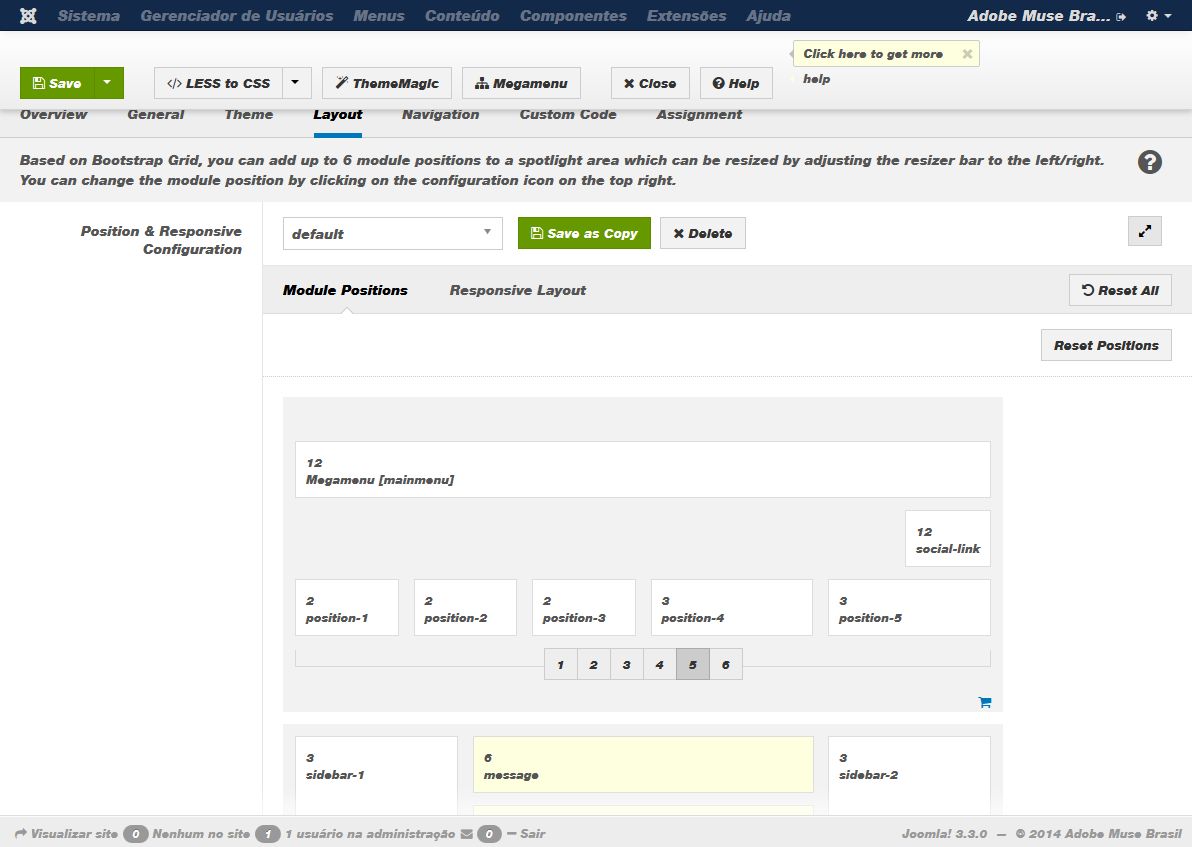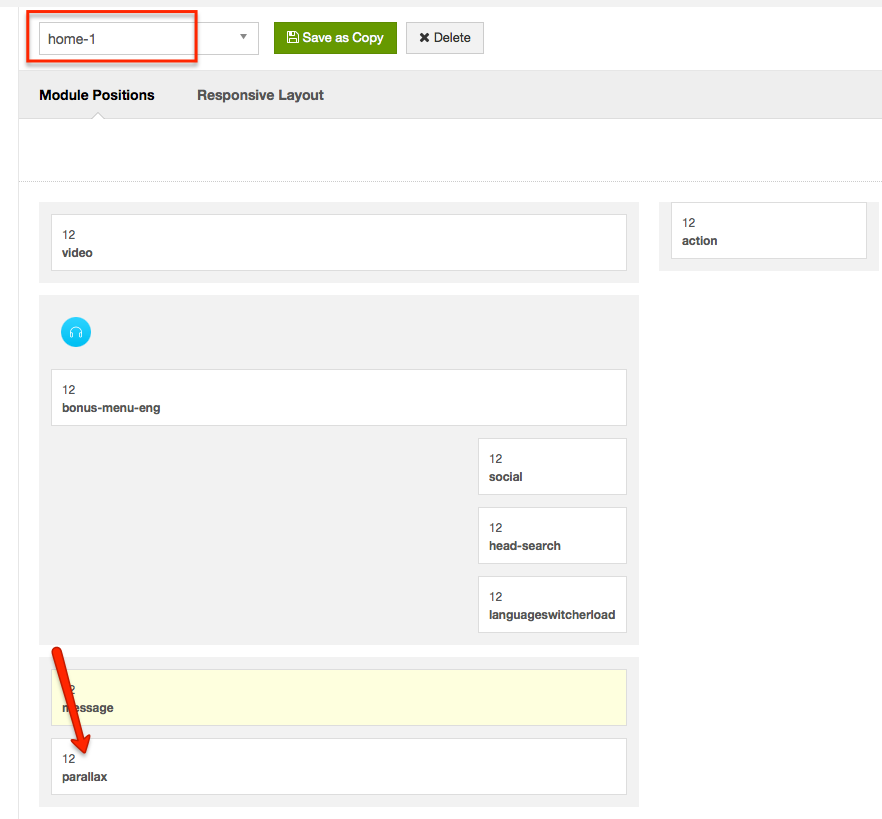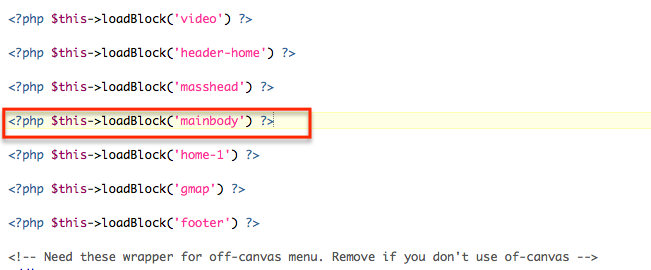-
AuthorPosts
-
mberwing Friend
mberwing
- Join date:
- April 2006
- Posts:
- 201
- Downloads:
- 26
- Uploads:
- 46
- Thanks:
- 7
- Thanked:
- 8 times in 1 posts
May 30, 2014 at 11:12 am #198315We have installed JA Appolio quickstart version for Joomla 3.3 and have enabled the multilanguage mode.
So far all is good and the modules assigned to position parallax are correctly displayed.
Furthermore the menu items on bonus menu with links to modules placed on position parallax are working as expected.We have now created some menu items for components like EasyBlog, JomSocial or Jomres based on multilanguage setup starting with an example for English – but nothing is displayed and frontpage is empty for position parallax when we
want to see for example EasyBlog mainpageWe have followed the instructions on http://www.joomlart.com/documentation/joomla-templates/ja-appolio
but have maybe missed something.We can read that any content in each section is loaded from modules. So it says we need to create modules, add content to the modules and assign to position parallax.
But how does this work with components ?
Not sure whether we have just missed a very rudimentary and simple step in our setup but I would much appreciate your support on this.
goodpixel Friend
goodpixel
- Join date:
- December 2012
- Posts:
- 65
- Downloads:
- 0
- Uploads:
- 3
- Thanks:
- 6
- Thanked:
- 31 times in 27 posts
May 30, 2014 at 1:01 pm #537232Hi, I have looked into your admin area, looks like you dont have a copy of modules (for example – Discover CanJou & TEST which I have created and assigned to German language)
About showing component pages in regular way – you need assign a layout >>> in Template area – use JA_Appolio – Bonus Page as layout assigned to desired component pages
Let me know if this helps!
mberwing Friend
mberwing
- Join date:
- April 2006
- Posts:
- 201
- Downloads:
- 26
- Uploads:
- 46
- Thanks:
- 7
- Thanked:
- 8 times in 1 posts
May 30, 2014 at 1:46 pm #537239Hello Roberto,
thanks a lot for the very fast reply.
In my multilanguage installation I am using “JA_Appolio – Default” as site default and the other four for the individual languages:
JA_Appolio – Default ENG, JA_Appolio – Default GER, JA_Appolio – Default SPA and JA_Appolio – Default CAT.Unfortunately I do not really understand what you mean by assigning the template layout to the desired component pages.
How can I exactly achieve this ?I navigated to Template Manager and JA_Appolio – Bonus Page. What is next step then ?
Where can I assign components ?
In layout I have under Position & Responsive Configuration “home-1” that is for parallax.goodpixel Friend
goodpixel
- Join date:
- December 2012
- Posts:
- 65
- Downloads:
- 0
- Uploads:
- 3
- Thanks:
- 6
- Thanked:
- 31 times in 27 posts
May 30, 2014 at 5:42 pm #537262Hi, we have two areas (options to work with) in TEMPLATES… one is the TEMPLATE THEME wich is related with colors and typo options, and we have a button called LAYOUT – responsible for module positions in templates.
Joomlart is using some different LAYOUTS in templates – they help us to put module positions in different ways in specific pages. Ok, until now, nothing new, just a general concept.
How this works: in your template area, you can assign these different layouts to your pages, one layout have all modules to make a great frontpage… another layout is for internal pages – with sidebars, etc
I looked at your template area, and see one strange thing, all layouts is overrided with a plain text and a image – look at my attached image to see how this must be show, with regular positions… can you tell if you have made modifications in here?
I’ll look how to fix it for you, ok?
PS. You have a index.html file in your root folder?
mberwing Friend
mberwing
- Join date:
- April 2006
- Posts:
- 201
- Downloads:
- 26
- Uploads:
- 46
- Thanks:
- 7
- Thanked:
- 8 times in 1 posts
May 30, 2014 at 6:19 pm #537268Hello Roberto,
I do understand the concept…..thanks for the explanation.
In our case I can tell you that we are still in development phase / relaunch project and the new page with JA Appolio is so far not
accessible and we have set no-index and no-follow for search engines in the Joomla configuration.
And the reason for the strange layout in the Template manager for JA Appolio default and the styles for the languages is indeed because we have placed an index.html in the root directory so that no one can see the new page but we need to keep it open
with index.php so that we can show the progress to our client.If I remove/rename the file then you can see the layout is back.
But this does not fix my issue that no single component is published on frontpage.
goodpixel Friend
goodpixel
- Join date:
- December 2012
- Posts:
- 65
- Downloads:
- 0
- Uploads:
- 3
- Thanks:
- 6
- Thanked:
- 31 times in 27 posts
May 31, 2014 at 12:49 am #537280Hi!
In your case, I need to look what of the Layouts is showing Components area to assign that layout to your menu buttons pointing to your component pages (or blog, contacts, or something needs a home page separate layout)
We can assign this Layout using tab in layouts area, using ‘Assign to’ your menus and buttons desired.
With the index.html I cant see positions in your admin area to help on this choice, if you can, rename temporarly index and send em a PM to help you, ok?
mberwing Friend
mberwing
- Join date:
- April 2006
- Posts:
- 201
- Downloads:
- 26
- Uploads:
- 46
- Thanks:
- 7
- Thanked:
- 8 times in 1 posts
May 31, 2014 at 10:40 am #537296I have renamed index.html so that you can now see the layout structure in Template manager.
Indeed the component is not there.
As I use the configuration with position parallax, my layout is “home-1”:
while when I switch to layout “default”, I can see the “component” (flagged AUTO …not sure what this means) which I am missing and is the reason why none of my components are displayed.
But here the “parallax” is missing.So how can I now customize layout “home-1” in this user interface and add “components” just after “parallax” ? It should obviously same width (12).
For example I could edit positions “footer-1”, “footer-2”, “footer-3” and select different module etc. from dropdown list but there would be no option for “components”.
Therefore I need the same setup as per layout “default” in “home-1” and keeping parallax active.
I have now checked the source code under directory templates the ini files under /etc/layouts/ and default.ini from which I wanted to copy the component piece of code is empty with 0 byes.
I realized that “gmap” was missing also and I added the code with reference to gmap.php (directory blocks) in the home-1.php and can see it now in layout in backend.
So this is working fine.But what about components…..have no reference for this.
Same for my content from the articles….How can I now include components and content from articles in same way I have under layout
“default” ?No idea how to proceed.
All support is much appreciated
mberwing Friend
mberwing
- Join date:
- April 2006
- Posts:
- 201
- Downloads:
- 26
- Uploads:
- 46
- Thanks:
- 7
- Thanked:
- 8 times in 1 posts
May 31, 2014 at 12:20 pm #537297Hi,
the issue is now fixed.
I have found the reference…..
mainbody.php was not included in home-1.php:
As this is now the case, the components are now displayed as well as the content from articles.
Therefore the issue can be considered as solved.
Thanks !
goodpixel Friend
goodpixel
- Join date:
- December 2012
- Posts:
- 65
- Downloads:
- 0
- Uploads:
- 3
- Thanks:
- 6
- Thanked:
- 31 times in 27 posts
May 31, 2014 at 10:54 pm #537308Ok, great!
Good luck with your project!
RegardsAuthorPostsViewing 9 posts - 1 through 9 (of 9 total)This topic contains 9 replies, has 2 voices, and was last updated by
goodpixel 10 years, 6 months ago.
We moved to new unified forum. Please post all new support queries in our New Forum
Jump to forum