-
AuthorPosts
-
 TomC
Moderator
TomC
Moderator
TomC
- Join date:
- October 2014
- Posts:
- 14077
- Downloads:
- 58
- Uploads:
- 137
- Thanks:
- 948
- Thanked:
- 3155 times in 2495 posts
June 27, 2013 at 4:02 pm #497193Can you be a bit more specific with the issue you are having trouble with … perhaps a screenshot?
June 27, 2013 at 4:41 pm #497208Ok I am sorry.. It s about social icons. It seems i don’t have them. I put a screenshot.
sorry for my english.
 TomC
Moderator
TomC
Moderator
TomC
- Join date:
- October 2014
- Posts:
- 14077
- Downloads:
- 58
- Uploads:
- 137
- Thanks:
- 948
- Thanked:
- 3155 times in 2495 posts
June 27, 2013 at 4:52 pm #497213Have you checked your configurations – per the JA MITIUS User Guide?
6. Social
Module Position: social
Module Suffix: NOT USED<ul class=”social-list”><li class=”facebook first”><a href=”#” title=”Facebook”>Facebook</a></li><li class=”twitter”><a href=”#” title=”Twitter”>Twitter</a></li><li class=”feed “><a href=”#” title=”Feed”>Feed</a></li></ul></p>
Front-end appearance:
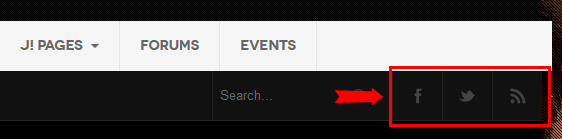 June 27, 2013 at 5:11 pm #497215
June 27, 2013 at 5:11 pm #497215I double checked again and it was rhe same settings. I copied ans pasted the same code.
 TomC
Moderator
TomC
Moderator
TomC
- Join date:
- October 2014
- Posts:
- 14077
- Downloads:
- 58
- Uploads:
- 137
- Thanks:
- 948
- Thanked:
- 3155 times in 2495 posts
June 27, 2013 at 5:14 pm #497217<em>@kha007 378453 wrote:</em><blockquote>I double checked again and it was rhe same settings. I copied ans pasted the same code.</blockquote>
And you have the module published – and made sure all the images are where they’re supposed to be?June 27, 2013 at 5:24 pm #4972181- the module is published. this is what the module look in my site
2- I think the social icons comes with the mitius template. I just installed the template et reported the same custom module on the same position. where the images supposed to be?
 TomC
Moderator
TomC
Moderator
TomC
- Join date:
- October 2014
- Posts:
- 14077
- Downloads:
- 58
- Uploads:
- 137
- Thanks:
- 948
- Thanked:
- 3155 times in 2495 posts
June 27, 2013 at 5:51 pm #497222The images should be within –> /images/social-icon-top.png
June 27, 2013 at 6:17 pm #497227<em>@TomC 378462 wrote:</em><blockquote>The images should be within –> /images/social-icon-top.png</blockquote>
yes There is in this folder.billyray Friend
billyray
- Join date:
- March 2011
- Posts:
- 86
- Downloads:
- 52
- Uploads:
- 0
- Thanks:
- 14
- Thanked:
- 2 times in 1 posts
July 7, 2013 at 5:56 pm #498186Hello Tom,
I am having the exact same problem with the social buttons showing as text. I have followed all the instructions in the guide without success. By the way, the guide says there is “Module Class Suffix: NOT USED” but the screenshot of backend settings says Module Class Suffix:social” I tried both. I checked for the image in the template image directory ->/images/social-icon-top.png I even copied it to the Joomla image directory and still nothing.
I am using Joomla 2.5.11 and the latest T3V3 1.3.1 with the latest Mitus template
help please
Thanksphong nam Friend
phong nam
- Join date:
- May 2015
- Posts:
- 3779
- Downloads:
- 1
- Uploads:
- 587
- Thanks:
- 499
- Thanked:
- 974 times in 888 posts
July 8, 2013 at 6:20 am #498229Hi kha007, billyray,
Pls try to leave a space before text “social” in Module class suffix box.
If posible, send me PM with your Joomla administration login for further checking if the issue still persists.
1 user says Thank You to phong nam for this useful post
AuthorPostsViewing 11 posts - 1 through 11 (of 11 total)This topic contains 11 replies, has 4 voices, and was last updated by
phong nam 11 years, 5 months ago.
We moved to new unified forum. Please post all new support queries in our New Forum
Jump to forum

