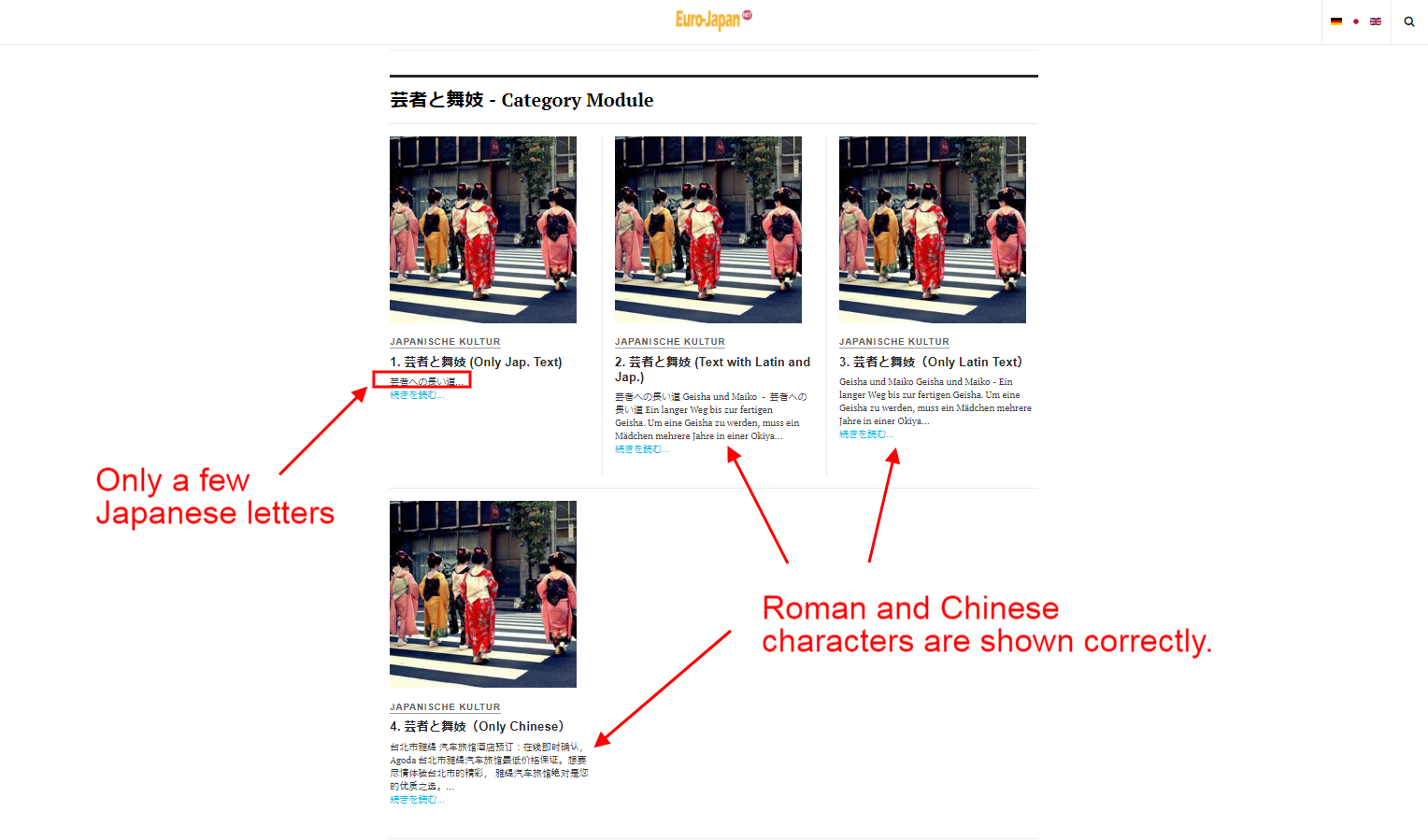-
AuthorPosts
-
Saguaros Moderator
Saguaros
- Join date:
- September 2014
- Posts:
- 31405
- Downloads:
- 237
- Uploads:
- 471
- Thanks:
- 845
- Thanked:
- 5346 times in 4964 posts
December 21, 2017 at 4:38 am #1082561Hi Ichiro Nagata,
It due to the function for string in intro text of article, I temporarily disable this line of code:
$this->item->introtext = substr($this->item->introtext, 0, strrpos($this->item->introtext, ' ')) . " ...";in the file: /html/com_content/category/blog_item.php
and it’s working fine now.
Kindly take a look and let me know if you need further helps.
Regards
December 21, 2017 at 8:43 am #1082605Hello,
Yes, now it works fine. Thank you very much.
Now I like to renew my membership.
However as far as I remember you (technical support team) solved this problem about 2 years ago by similar way.
And after the update of Joomla a little later it occurred the same issue.
That is why I gave up using your template.
I am afraid that it may happen again, but for now I am happy being able to continue using MagzII.
Thank you very much again.Best regards,
Ichiro NagataSaguaros Moderator
Saguaros
- Join date:
- September 2014
- Posts:
- 31405
- Downloads:
- 237
- Uploads:
- 471
- Thanks:
- 845
- Thanked:
- 5346 times in 4964 posts
December 21, 2017 at 8:51 am #1082610There should be not that way (2 years to solve), just let me know if you face any issue.
Cheers!
December 21, 2017 at 9:33 am #1082629Hi again,
Now I renewed my membership and tried to download the template "Magz II".
Unfortunately it appears "Download file is not found!"Quickstart template can be downloaded, but I need only the template
JA Magz II Template Dec 15, 2017 1.0.5
Would you help me or report this issue?
Thank you.
Ichiro Nagata
Saguaros Moderator
Saguaros
- Join date:
- September 2014
- Posts:
- 31405
- Downloads:
- 237
- Uploads:
- 471
- Thanks:
- 845
- Thanked:
- 5346 times in 4964 posts
December 21, 2017 at 10:11 am #1082638Something wrong with the exported file, the team is checking. I will get back to you pretty soon.
Saguaros Moderator
Saguaros
- Join date:
- September 2014
- Posts:
- 31405
- Downloads:
- 237
- Uploads:
- 471
- Thanks:
- 845
- Thanked:
- 5346 times in 4964 posts
December 21, 2017 at 10:35 am #1082643This reply has been marked as private.December 21, 2017 at 3:00 pm #1082696Hello,
Unfortunately it was a temporary solution.
Japanese text will be displayed under the "category blog", but not under the "featured articles".I am lost.
Would you please do something?Thank you
Ichiro Nagata
Saguaros Moderator
Saguaros
- Join date:
- September 2014
- Posts:
- 31405
- Downloads:
- 237
- Uploads:
- 471
- Thanks:
- 845
- Thanked:
- 5346 times in 4964 posts
December 22, 2017 at 2:14 am #1082787Hi Ichiro,
Kindly share the URL of that featured articles page, I will help you out.
Regards
December 22, 2017 at 8:29 am #1082861Hello,
Thank you.
On the above message I put the two links, here I write the whole URL.
Category Blog page (Japanese issue was solved)
http://www.euro-japan.net/index.php?option=com_content&view=category&layout=blog&id=234&Itemid=1044&lang=jpFeatured Articles page (No Japanese is displayed)
http://www.euro-japan.net/index.php?option=com_content&view=featured&Itemid=1061&lang=jpThank you.
Best Regards,Ichiro nagata
Saguaros Moderator
Saguaros
- Join date:
- September 2014
- Posts:
- 31405
- Downloads:
- 237
- Uploads:
- 471
- Thanks:
- 845
- Thanked:
- 5346 times in 4964 posts
December 22, 2017 at 10:30 am #1082884Hi Ichiro,
It seems that it happens with the special characters like your language only, I commented the same line of code (as above) within this file: /html/com_content/featured/default_item.php
And it’s showing fine now.
Kindly check.
Regards
December 22, 2017 at 10:57 am #1082887Yes, I checked and I am relieved.
Thank you very much.
Ichiro NagataDecember 23, 2017 at 4:43 pm #1083014Hello,
I worked further and encounter a same kind of problem.
Now I set articles in a "category module" according to the template in "position – section".
As you see, only a few Japanese characters are shown as an intro text.Menu: DISPLAY TEST – CATEGORY BLOG
http://www.euro-japan.net/index.php?option=com_content&view=category&layout=blog&id=234&Itemid=1044&lang=jpWould you help me again?
It does not play any roll how many intro characters I set … always only a few Japanese characters are displayed.
I am now uncertain if its worth to work further with your template.
I will try writing Chinese letters to see if a similar issue occurs.Best regards,
Ichiro Nagata
Saguaros Moderator
Saguaros
- Join date:
- September 2014
- Posts:
- 31405
- Downloads:
- 237
- Uploads:
- 471
- Thanks:
- 845
- Thanked:
- 5346 times in 4964 posts
December 25, 2017 at 6:54 am #1083130Hi Ichiro,
In a Joomla article, the text before the readmore button will be considered as introtext and it will show in category blog view or module view. As I can see that it’s displaying now on your site, could you clarify how it should be so I can check for you?
December 26, 2017 at 12:01 pm #1083253Hello Saguaros,
Thank you.
In a Joomla article, the text before the readmore button will be considered as introtext and it will show in category blog view or module view.
Yes, I know and it is all right.
As I can see that it’s displaying now on your site
But, no Japanese !
I added the Chinese text which is shown correctly.
Please see "Category Module", "JAPANISCHE KULTUR", 1. (Only Jap. Text) on the page.
I added a screenshot to explain clearly.could you clarify how it should be so I can check for you?
I like to ask you to find the solution to show the Japanese intro text before READ ME.
Roman and Chinese characters (ca. 150 Bytes) are displayed correctly, but Japanese characters shown are only a few Bytes.Best regards,
Ichiro Nagata
Saguaros Moderator
Saguaros
- Join date:
- September 2014
- Posts:
- 31405
- Downloads:
- 237
- Uploads:
- 471
- Thanks:
- 845
- Thanked:
- 5346 times in 4964 posts
December 27, 2017 at 4:50 am #1083333Hi,
It due to the special characters of Japanese, you need to change to number of intro text in module settings: http://prntscr.com/hsqi8l
I set to ‘0’ to show them all and it’s displaying fine now.
Kindly check.
AuthorPostsThis topic contains 16 replies, has 2 voices, and was last updated by
nagata 7 years ago.
The topic ‘No Japanese text’ is closed to new replies.