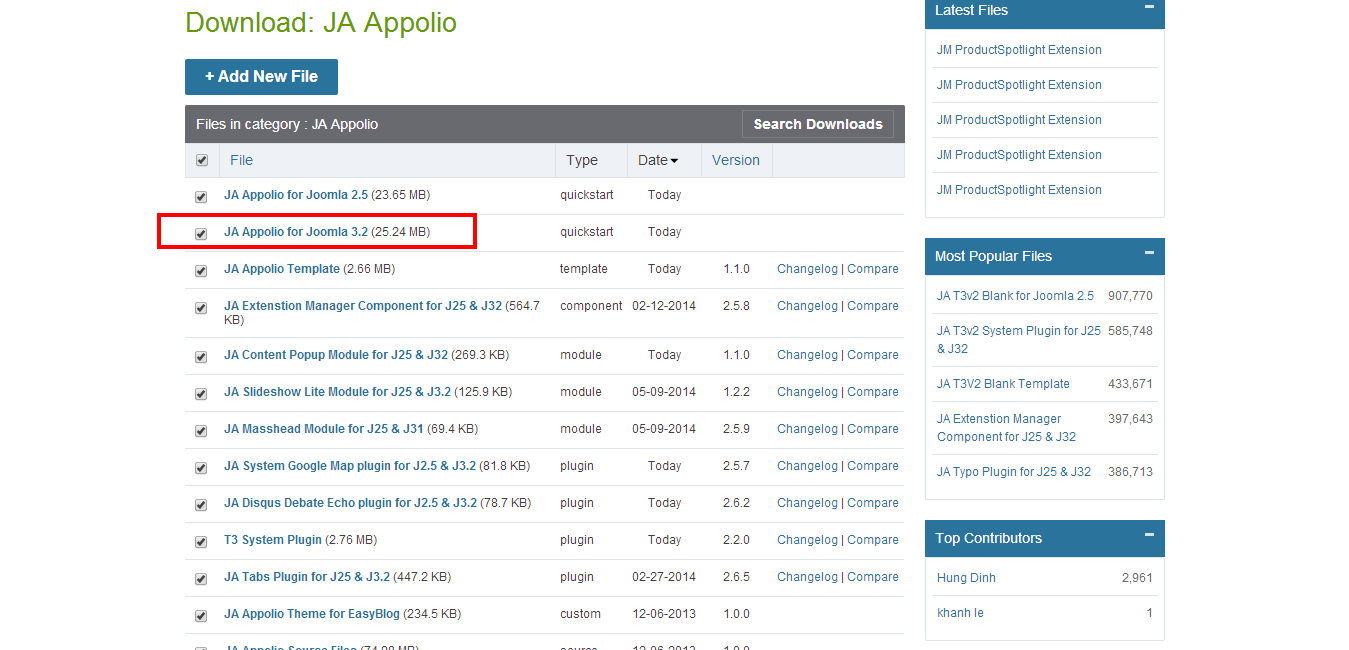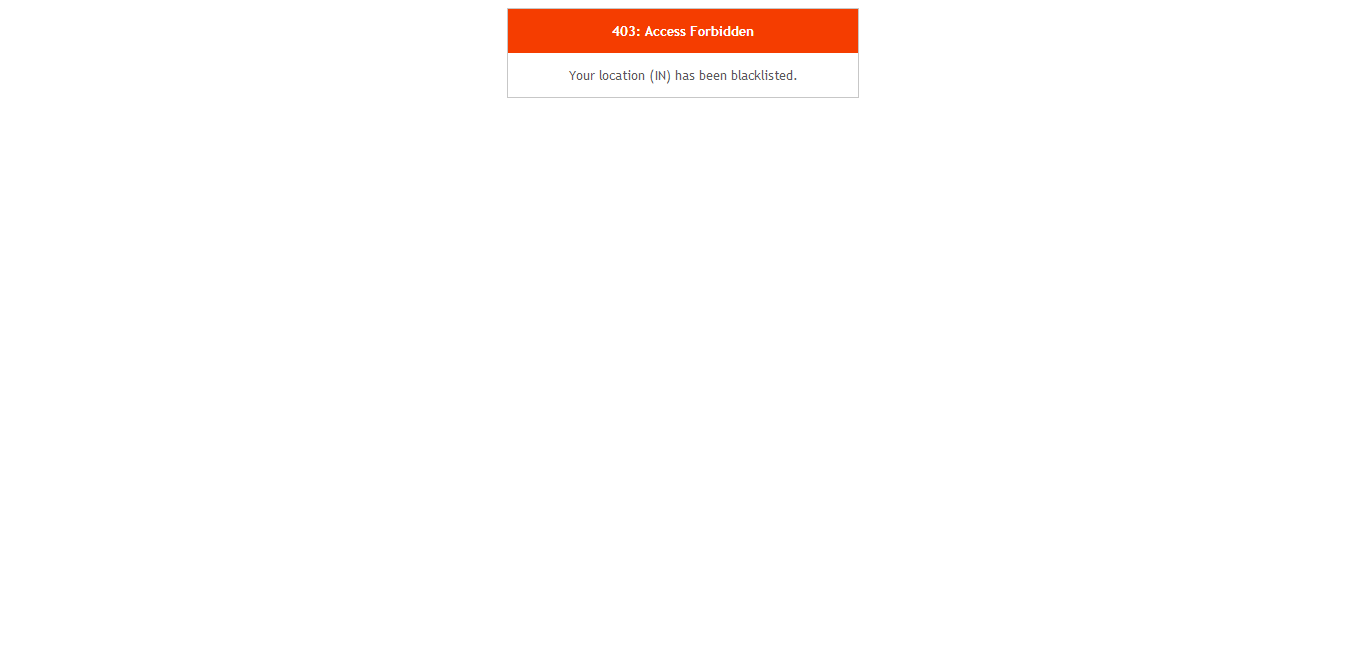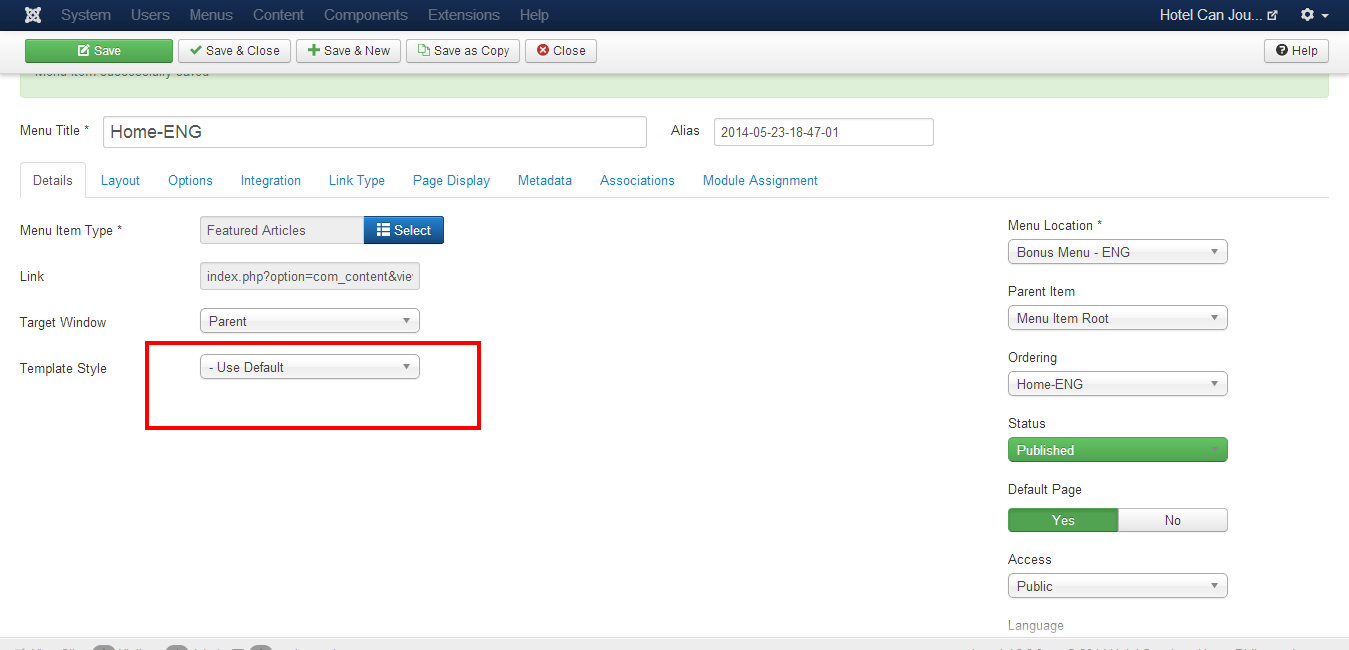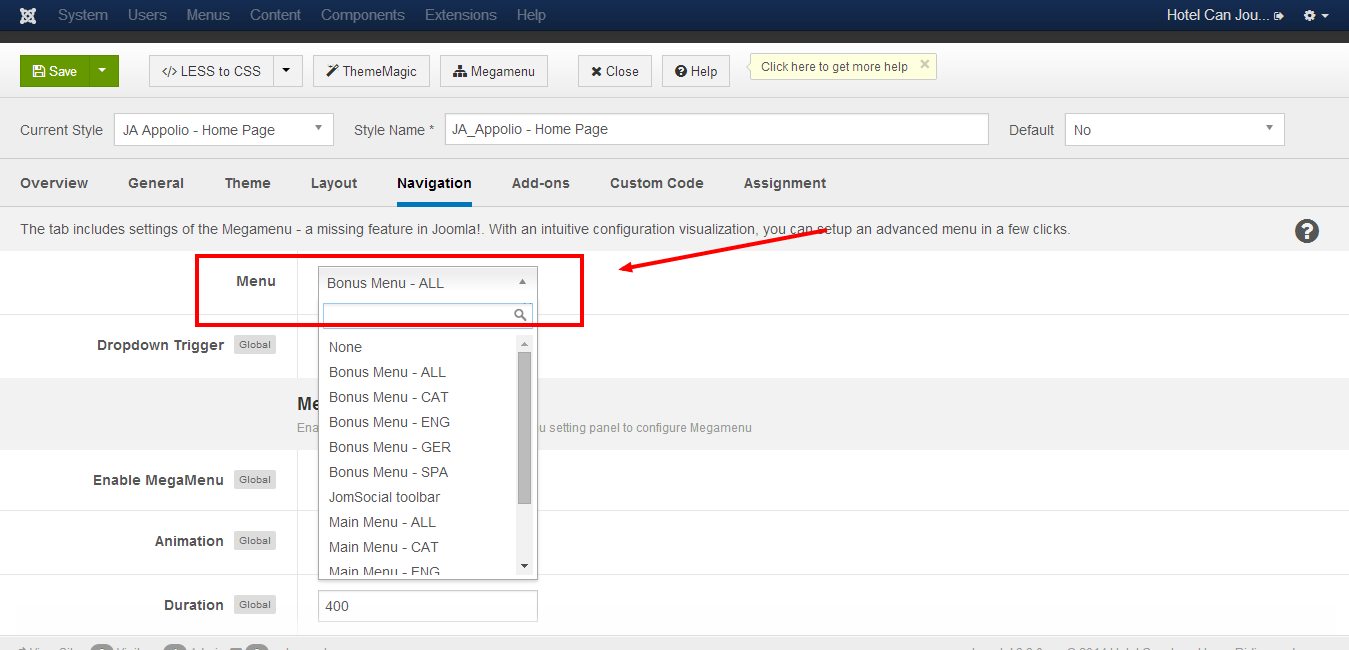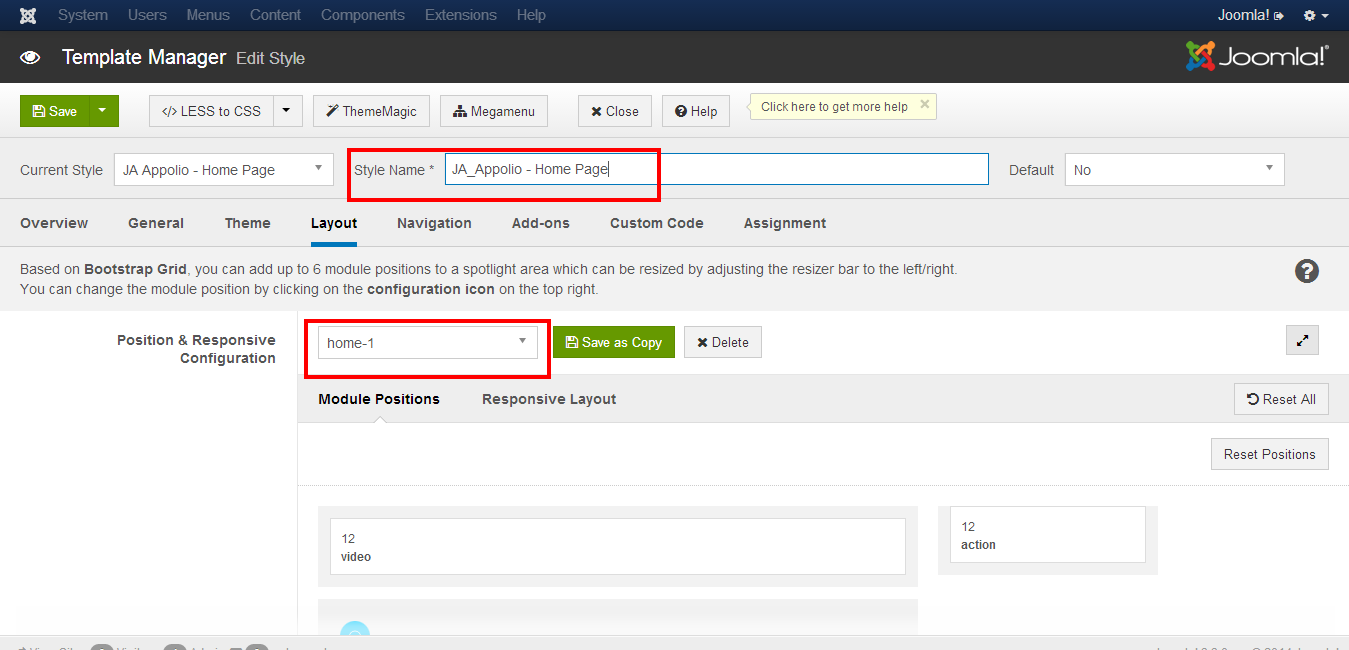-
AuthorPosts
-
mberwing Friend
mberwing
- Join date:
- April 2006
- Posts:
- 201
- Downloads:
- 26
- Uploads:
- 46
- Thanks:
- 7
- Thanked:
- 8 times in 1 posts
May 22, 2014 at 1:18 pm #198057I have installed the Quickstart of JA Appolio based on Joomla 3.3.0 and have modified the content and modules with content as per our needs.
All was fine and the modules were correctly displayed on the homepage with position “parallax”.Then I went to JA Appolio Setup on Template Manager and modified the Megamenu Configuration on tab Navigation and added site Name and Slogan on tab “Theme” and saved all changes.
Since this time all my modules under position “parallax” completely disappeared from homepage.
I checked in module manager and the position is still same as well as the status (still published) and the menu assignment under “home”.Only the modules “footer”, “off-canvas” and the main menu (meagmenu) are visible.
I have no idea what change / action has introduced this issue and the fact that all published modules on parallax
have been removed from homepage. Pankaj Sharma
Moderator
Pankaj Sharma
Moderator
Pankaj Sharma
- Join date:
- February 2015
- Posts:
- 24589
- Downloads:
- 144
- Uploads:
- 202
- Thanks:
- 127
- Thanked:
- 4196 times in 4019 posts
May 22, 2014 at 5:29 pm #536270Hi mberwing
The template is not compatible with joomla 3.3 at this time .
please install the quickstart package of joomla 3.2
mberwing Friend
mberwing
- Join date:
- April 2006
- Posts:
- 201
- Downloads:
- 26
- Uploads:
- 46
- Thanks:
- 7
- Thanked:
- 8 times in 1 posts
May 22, 2014 at 5:44 pm #536273Hi there,
but why did the template worked fine before ?
I was using Joomla 3.3.0 from the very beginning and all modules were correctly displayed with JA Appolio for last couple of weeks when I upgraded from 3.2.x to 3.3.
Only today when I simply added site Name and Slogan on tab “Theme” and saved all changes, then all modules disappeared from page. Pankaj Sharma
Moderator
Pankaj Sharma
Moderator
Pankaj Sharma
- Join date:
- February 2015
- Posts:
- 24589
- Downloads:
- 144
- Uploads:
- 202
- Thanks:
- 127
- Thanked:
- 4196 times in 4019 posts
mberwing Friend
mberwing
- Join date:
- April 2006
- Posts:
- 201
- Downloads:
- 26
- Uploads:
- 46
- Thanks:
- 7
- Thanked:
- 8 times in 1 posts
May 23, 2014 at 2:11 pm #536413I have installed the new JA Appolio version 1.1.0 that supports Joomla 3.3.0 as per the blog
http://www.joomlart.com/blog/news-updates/6-joomla-templates-are-joomla-3-3-ready-and-our-joomla-3-3-roadmap?utm_source=Get+up+to+date+with+the+latest+news+from+JoomlArt&utm_campaign=e297b07798-Joomla_3_3_roadmap_blog_update5_23_2014&utm_medium=email&utm_term=0_5d49c13138-e297b07798-28845289But the problem is still the same.
I have started from scratch from one of my last backups before issue occured and have now been able to narrow down the issue with the modules.
The issue is linked to multilanguage.
As soon as I set the homepage for every individual language in the main menu, then all modules on the homepage completely
disappear.
The configuration of the multilanguage is as per official instruction: http://docs.joomla.org/Language_Switcher_Tutorial_for_Joomla_1.6Doesn’t matter on whether I keep the language to “ALL” or switch to the default language english, there is no change and modules
on position parallax are not visible.
When I remove homepages on main menu for the defined languages, then all is back to normal and modules are all back.I am completely stucked now as I cannot use required multilanguage at this moment.
 Pankaj Sharma
Moderator
Pankaj Sharma
Moderator
Pankaj Sharma
- Join date:
- February 2015
- Posts:
- 24589
- Downloads:
- 144
- Uploads:
- 202
- Thanks:
- 127
- Thanked:
- 4196 times in 4019 posts
mberwing Friend
mberwing
- Join date:
- April 2006
- Posts:
- 201
- Downloads:
- 26
- Uploads:
- 46
- Thanks:
- 7
- Thanked:
- 8 times in 1 posts
May 24, 2014 at 12:28 pm #536524I have followed the instructions for the multilanguage option and created menus and associated modules for all languages.
For this I have chosen the Main menu that is on position “off-canvas” because “Home” must be a component or a module.
I have renamed “main menu” to “main menu ALL” as per instructions and created four new main menus and modules for the four languages I need.All worked fine and then I have assigned the languages for the menus to all “Homes”.
With this action all modules under position “parallax”, “video” disappeared as well as the default “Bonus Menu”
When I remove the language flags for Home then all modules and “Bonus Menu” are back.
In your last reply you asked me to create for every single module a language version but I do not understand
this because it is not consistent with the behaviour.Reason:
When I navigate to the homepage I can still see all modules that are on position “search” (Module Search), “footer” (Module Footer), “social” Module Social), “action” (module Login).
Only the modules on parallax are not there.I have not created languages modules for search, footer, social and login – but when I switch to the different languages then all modules search, footer and login are automatically translated while they all have the language set to “ALL”.
Therefore I would expect to still seeing all my modules under position “parallax” as they also have the language set to “ALL” and no need for translation.
Just for a test I have followed your advice and picked one module from position “parallax” and created four modules per language and renamed main one to all with language set to “ALL” – but no difference and module does not appear.
So your instruction does not work. Pankaj Sharma
Moderator
Pankaj Sharma
Moderator
Pankaj Sharma
- Join date:
- February 2015
- Posts:
- 24589
- Downloads:
- 144
- Uploads:
- 202
- Thanks:
- 127
- Thanked:
- 4196 times in 4019 posts
May 24, 2014 at 12:43 pm #536525HI can you unblocked my location so i can check your sites .
i am not able to access your site backend
Also forwarding this issue to the development team for fast solution
mberwing Friend
mberwing
- Join date:
- April 2006
- Posts:
- 201
- Downloads:
- 26
- Uploads:
- 46
- Thanks:
- 7
- Thanked:
- 8 times in 1 posts
May 24, 2014 at 12:49 pm #536526Hello Pankajsharma,
thanks a lot for the very fast reply…..
I have unblocked your location on our firewall now and you should be able to login as admin with the provided credentials
 Pankaj Sharma
Moderator
Pankaj Sharma
Moderator
Pankaj Sharma
- Join date:
- February 2015
- Posts:
- 24589
- Downloads:
- 144
- Uploads:
- 202
- Thanks:
- 127
- Thanked:
- 4196 times in 4019 posts
May 25, 2014 at 3:04 am #536559@mberwing I checked your site and i found that you are using a single style (template style) for all of your menus .
you are using default template for in your all Home page (bonus) menus.And the Parallax position is not present in the style JA Appoloio-default .
It is present in the in the JA_Appolio – Home Page template style .
Also in one template style you can assign one bonus menu .So you need to create multiple style for each language .
I also checked there is no layout present in the layout options in template manager
.
did you changed anything in the code for layout ???
if you changed revert the changes and apply above methods that i mentioned .
Let me know if it helps-
mberwing Friend
mberwing
- Join date:
- April 2006
- Posts:
- 201
- Downloads:
- 26
- Uploads:
- 46
- Thanks:
- 7
- Thanked:
- 8 times in 1 posts
May 25, 2014 at 1:23 pm #536574Hello,
thanks a lot for this great support.
I have indeed not created individual styles per language and under tab Layout I had under Position & Responsive Configuration
the value “default” instead of “home-1” that is for parallax.
But this was not obvious / clear to me as home-1 has no information.Where is home-1 exactly defined ?
Furthermore I have not realized that under the menu item home in the menu there was not correct template style assigned.
I think this information should all be pasted in the documentation “http://www.joomlart.com/documentation/joomla-faqs/language-issues#multilingual-setup” as it would help everyone.
Therefore you can consider my problem as solved.
Thanks again !!!! Pankaj Sharma
Moderator
Pankaj Sharma
Moderator
Pankaj Sharma
- Join date:
- February 2015
- Posts:
- 24589
- Downloads:
- 144
- Uploads:
- 202
- Thanks:
- 127
- Thanked:
- 4196 times in 4019 posts
May 26, 2014 at 2:42 pm #536695<em>@mberwing 429136 wrote:</em><blockquote>Where is home-1 exactly defined ?</blockquote>
Home is the template style that is assigned on the JA_Appolio – Home Page template .
follow this link of template configuration
see the attachment
AuthorPostsViewing 12 posts - 1 through 12 (of 12 total)This topic contains 12 replies, has 2 voices, and was last updated by
 Pankaj Sharma 10 years, 7 months ago.
Pankaj Sharma 10 years, 7 months ago.We moved to new unified forum. Please post all new support queries in our New Forum
Jump to forum
No module displayed on homepage
Viewing 12 posts - 1 through 12 (of 12 total)