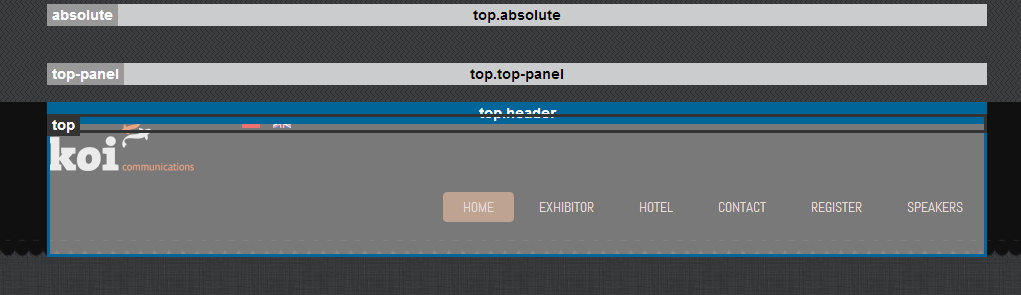-
AuthorPosts
-
July 18, 2013 at 1:38 am #189042
Hi There,
I created a multilaguage web site koi-communications.com with english an chinese, i have created all of the english and chinese menus and articles, but i can’t find the position to lay up the mainmenu-EN and mainmenu-ZH.
how can i set up the position to lay up the menu please?phong nam Friend
phong nam
- Join date:
- May 2015
- Posts:
- 3779
- Downloads:
- 1
- Uploads:
- 587
- Thanks:
- 499
- Thanked:
- 974 times in 888 posts
July 19, 2013 at 3:10 am #499523Hi canadatony,
You can put ?tp=1 after the website url on address bar of the browser to see the layout positions of template. Then you can create modules in the blank positions you want.
July 20, 2013 at 2:49 am #499653Hi,
Thanks for the reply, i know how to see the layout position of template, what I mean is there is no position label on the menu of this template. please see the attached image.
phong nam Friend
phong nam
- Join date:
- May 2015
- Posts:
- 3779
- Downloads:
- 1
- Uploads:
- 587
- Thanks:
- 499
- Thanked:
- 974 times in 888 posts
July 20, 2013 at 3:14 am #499655Hi canadatony,
On the header section of JA Blazes template, We only defined the logo & main nenu as two fixed positions which you can see in templatesja_blazesblocksheader.php file. If you want to add new module or customize this section, you can refer the below tutorial: http://www.joomlart.com/forums/topic/how-to-create-a-new-module-position-5/
AuthorPostsViewing 4 posts - 1 through 4 (of 4 total)This topic contains 4 replies, has 2 voices, and was last updated by
phong nam 11 years, 5 months ago.
We moved to new unified forum. Please post all new support queries in our New Forum
No position to layout multilanguage mainmenu-ZH and mainmenu-EN
Viewing 4 posts - 1 through 4 (of 4 total)