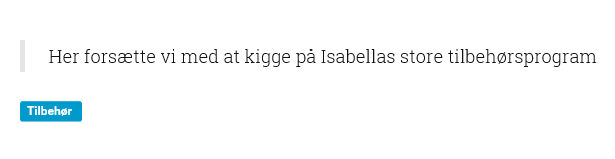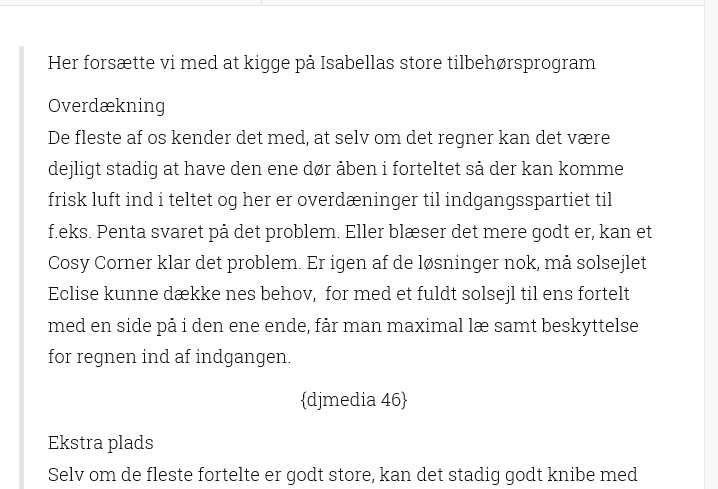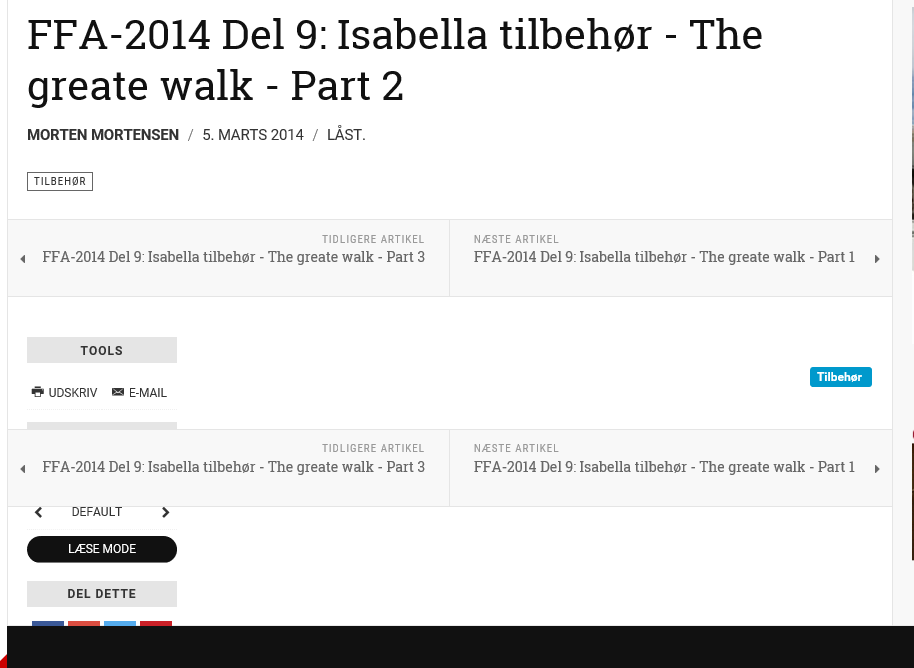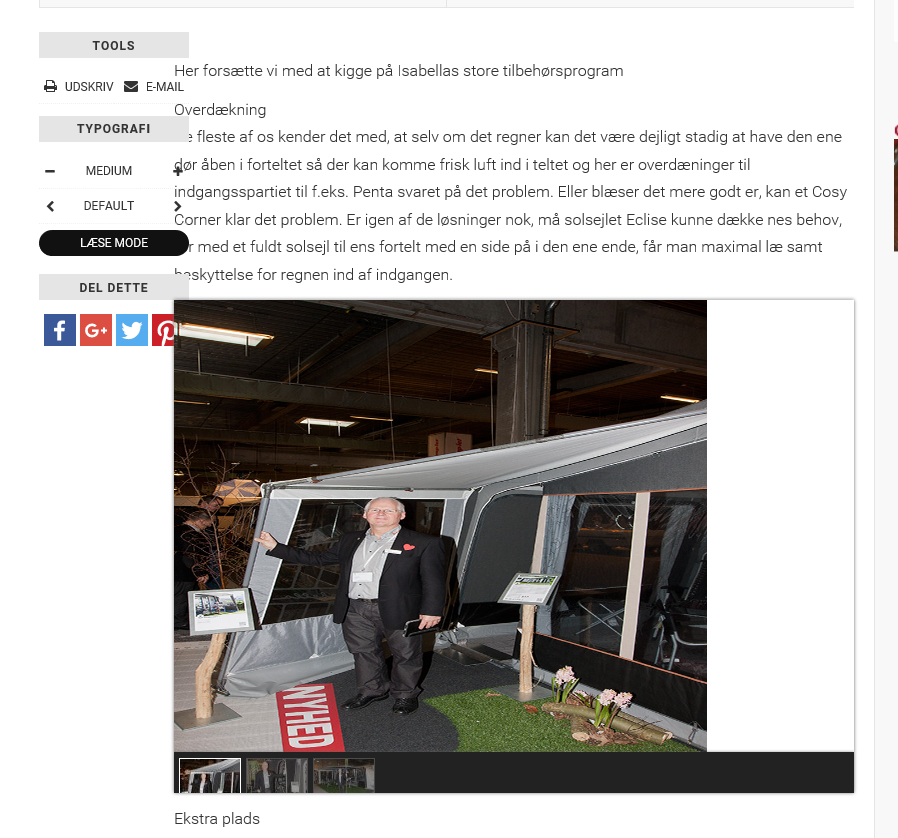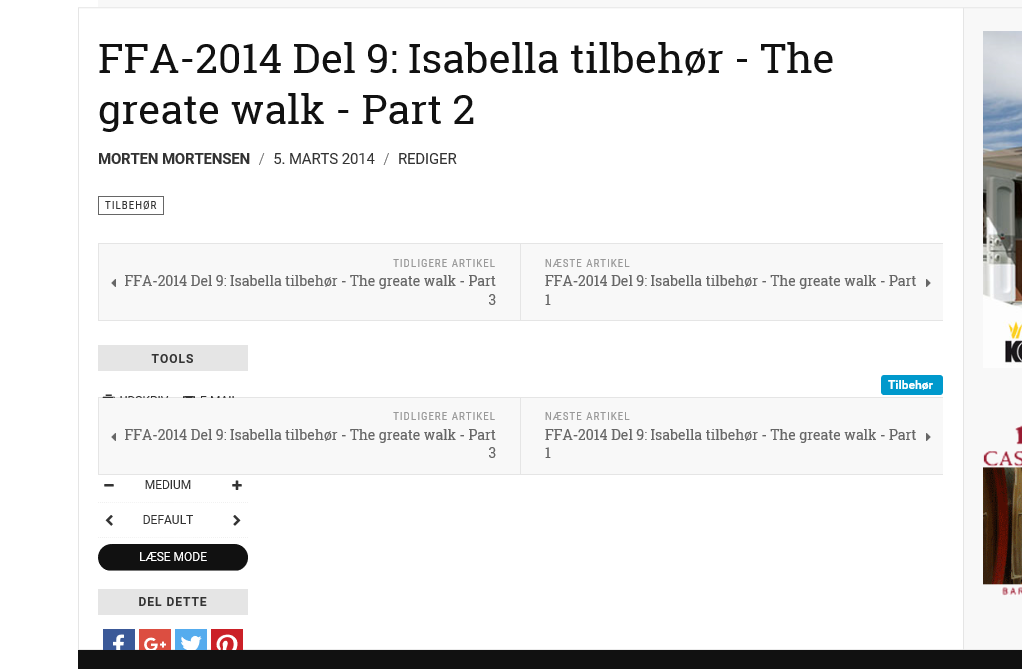-
AuthorPosts
-
eagledk Friend
eagledk
- Join date:
- October 2013
- Posts:
- 159
- Downloads:
- 62
- Uploads:
- 35
- Thanks:
- 8
- Thanked:
- 7 times in 1 posts
February 9, 2016 at 10:33 pm #880290Hi,
I have the Extension Media tools from DJ Extension installed on my site, but it didn’t work (from when I don’t know), and I addressed the problem to DJ Extension, and they fixed the problem.
But they all so came back with the below comment.
I can confirm what I suspected. You are using some non core article layout view. The 3 marked views are not Joomla Article views and were added with custom modification or came with some template. http://screencast.com/t/74N48E7a
Moreover the layout is overridden in JA Teline V template and the code for parsing article text was missing there, what makes any of content plugin works with this template. You should report it to the JoomlArt develoers.
I have modified the template and content plugins work now. http://screencast.com/t/dmP06QRDpoj5
And I can see that I still have some issues with the plugin:
http://www.campingoplevelser.dk/udstyr/24-tilbehor/680-ffa-2014-del-9-isabella-tilbehor-the-greate-walk-part-2Look for the: {djmedia ID}
Please do something about that, so I don’t get the same problem again, with the next update of the template.
Regards
Morten
 Ninja Lead
Moderator
Ninja Lead
Moderator
Ninja Lead
- Join date:
- November 2014
- Posts:
- 16064
- Downloads:
- 310
- Uploads:
- 2864
- Thanks:
- 341
- Thanked:
- 3854 times in 3563 posts
February 10, 2016 at 4:34 am #880491Hi,
This bug has fixed in JA Teline V template latest version, you can try to make a backup version directly on your site and upgrade the template.
or download and extract my attached file and copy default.php file to templates/ja_teline_v/html/layouts/joomla/content/item/default.php, don’t forget to make a backup version on your site.
Let me know if it helps
Regards
eagledk Friend
eagledk
- Join date:
- October 2013
- Posts:
- 159
- Downloads:
- 62
- Uploads:
- 35
- Thanks:
- 8
- Thanked:
- 7 times in 1 posts
February 10, 2016 at 8:30 am #880568I have updated to latest version of the template, and that fixed some of the problems.
But this link still have problems:
http://www.campingoplevelser.dk/udstyr/24-tilbehor/680-ffa-2014-del-9-isabella-tilbehor-the-greate-walk-part-2First, the "TAG" for the plugin to work "{djmedia ID}" still doesn’t work, if I write it manually in to the text.
It works if I use the insert buttom from the plugin (at the backend), when writing an article.Second, if I insert a "Read more" the text after that line in the article disappear.
See attached images
-
eagledk Friend
eagledk
- Join date:
- October 2013
- Posts:
- 159
- Downloads:
- 62
- Uploads:
- 35
- Thanks:
- 8
- Thanked:
- 7 times in 1 posts
February 10, 2016 at 8:31 am #880571This reply has been marked as private. Ninja Lead
Moderator
Ninja Lead
Moderator
Ninja Lead
- Join date:
- November 2014
- Posts:
- 16064
- Downloads:
- 310
- Uploads:
- 2864
- Thanks:
- 341
- Thanked:
- 3854 times in 3563 posts
February 11, 2016 at 4:22 am #881159I fixed the problem on your site
Open templates/ja_teline_v/html/layouts/joomla/content/item/default.php file
find and change
<?php echo $item->introtext; ?>to
<?php if (strlen($item->fulltext)!=0) { echo $item->introtext; } ?>Hope it helps
eagledk Friend
eagledk
- Join date:
- October 2013
- Posts:
- 159
- Downloads:
- 62
- Uploads:
- 35
- Thanks:
- 8
- Thanked:
- 7 times in 1 posts
February 11, 2016 at 8:13 am #881204Thanks that solved that problem, but now, when I logon all the text disappear.
Please see attached image.If I insert a "Read more line" then above text will show.
This is a problem you have solved before:
https://www.joomlart.com/forums/topic/text-and-width-error-when-logged-in/When you solve this problem I need you to double check if there is any problems showing the article, because I go into a weekend and upcoming week where all most work.
Regards
Morten
eagledk Friend
eagledk
- Join date:
- October 2013
- Posts:
- 159
- Downloads:
- 62
- Uploads:
- 35
- Thanks:
- 8
- Thanked:
- 7 times in 1 posts
February 15, 2016 at 7:33 am #883192Can some one please look at above problem?
 Ninja Lead
Moderator
Ninja Lead
Moderator
Ninja Lead
- Join date:
- November 2014
- Posts:
- 16064
- Downloads:
- 310
- Uploads:
- 2864
- Thanks:
- 341
- Thanked:
- 3854 times in 3563 posts
February 15, 2016 at 8:53 am #883281eagledk Friend
eagledk
- Join date:
- October 2013
- Posts:
- 159
- Downloads:
- 62
- Uploads:
- 35
- Thanks:
- 8
- Thanked:
- 7 times in 1 posts
February 15, 2016 at 2:59 pm #883607Well it is my site, so I think it is up to me to decide if there is a need of an backup.
But now the backup is made, but I still have the issue, where the text is missing, until I insert a "Read More", after logon.
 Ninja Lead
Moderator
Ninja Lead
Moderator
Ninja Lead
- Join date:
- November 2014
- Posts:
- 16064
- Downloads:
- 310
- Uploads:
- 2864
- Thanks:
- 341
- Thanked:
- 3854 times in 3563 posts
February 16, 2016 at 7:33 am #884123where the text is missing, until I insert a "Read More", after logon
Please give me the link and steps to replicate this this bug. I will check it.
eagledk Friend
eagledk
- Join date:
- October 2013
- Posts:
- 159
- Downloads:
- 62
- Uploads:
- 35
- Thanks:
- 8
- Thanked:
- 7 times in 1 posts
February 16, 2016 at 7:50 am #884128Hi,
After last modification of my site, there is something really wrong now.
Please look at attached image.
The width of the article are to large, and the dimensions of the images in the images slider is wrong, even when I’m not logged on.
The width vs height doesn’t match.
So can you please do a complete fix, so I don’t have to have ALL these challenges continuously?
Both when logged on and not. And on ARTICLES and on EVENTSThis is becoming an URGENT case, and have to be fixed NOW!!
Regards
Morten
 Ninja Lead
Moderator
Ninja Lead
Moderator
Ninja Lead
- Join date:
- November 2014
- Posts:
- 16064
- Downloads:
- 310
- Uploads:
- 2864
- Thanks:
- 341
- Thanked:
- 3854 times in 3563 posts
February 16, 2016 at 8:27 am #884175I fixed it directly into the templates/ja_teline_v/css/custom.css file with the CSS style below:
.home div#t3-mainbody .row { padding: 0px; margin: 0px; }eagledk Friend
eagledk
- Join date:
- October 2013
- Posts:
- 159
- Downloads:
- 62
- Uploads:
- 35
- Thanks:
- 8
- Thanked:
- 7 times in 1 posts
February 16, 2016 at 12:38 pm #884313Do I really need to be angry AGAIN!!!!!!!
ARE YOU AMATURES??????????
WILL SOME ONE PLEASE FIX ALL THE PROBLEMS!!!!!I STILL HAVE PROBLEMS WHEN I LOGON!!!!!
 Ninja Lead
Moderator
Ninja Lead
Moderator
Ninja Lead
- Join date:
- November 2014
- Posts:
- 16064
- Downloads:
- 310
- Uploads:
- 2864
- Thanks:
- 341
- Thanked:
- 3854 times in 3563 posts
February 17, 2016 at 4:32 am #884893Hi Morten,
I’ve been trying my best to help you out of all problems on your site but please be fair to me, I’ve never say NO to any of your question, not just because of supporter in DJ Extension told the issue come from our product, then all problems are from us. Please understand how the Joomla works first so you will not face issue again.
Joomla content includes intro text, full text and text but you can re-check content on your site, it’s not added as default way of Joomla Core. You can also confirm this by switching default template (JA Teline V) to one of standard template of JOomla like Beez or Protostar and see how it looks.
What I suggested all above is for forcing template to correct the current wrong content on your site.
Go back to this problem on this page, I said in this post, you need to give me the link but I still not see it till now and really take time to find it.
In this page, you use DJ Extension extension to load the image on your page. But I didn’t duplicate the problem that from Joomla default and at my end. I have installed this extension at my end but all thing are working, I am not sure what did you do on your site? The CSS style of before login and after login from front-end of your site are absolutely different
If possible, you clone a backup of your site and add all contents of your site as Joomla core supported include: introtext and fulltext and disable 3rd party on your site. I will help you to re-check all cases on your site.
Regards
eagledk Friend
eagledk
- Join date:
- October 2013
- Posts:
- 159
- Downloads:
- 62
- Uploads:
- 35
- Thanks:
- 8
- Thanked:
- 7 times in 1 posts
February 17, 2016 at 8:51 pm #885775I’ve been trying my best to help you out of all problems on your site but please be fair to me, I’ve never say NO to any of your question, not just because of supporter in DJ Extension told the issue come from our product, then all problems are from us. Please understand how the Joomla works first so you will not face issue again.
Well I’m really trying to give credit for the support given here, but I find it very hard to find out if there is one, two or tree guys trying to fix my errors here. And I have had this issues for some time now, and when one error is fixed then there just coming another, and when the second problem is fixed then the first comes back, and all those problems could have been avoided if there has been made an double check to see if the fix actually didn’t make any other problems, just by login in and out to the article
Joomla content includes intro text, full text and text but you can re-check content on your site, it’s not added as default way of Joomla Core. You can also confirm this by switching default template (JA Teline V) to one of standard template of JOomla like Beez or Protostar and see how it looks.
Yes I could do that, but I guess that you already know that this isn’t as simple to do as writing it here?
Go back to this problem on this page, I said in this post, you need to give me the link but I still not see it till now and really take time to find it.
How can you not find the link, it is in the first post when I created this issue. This just show me that you do NOT READ what i’m writing. And this is acctually a general problem here at Joomlart, that the things we write, will not be read completely, so you are unfortunately not alone to do this.
In this page, you use DJ Extension extension to load the image on your page. But I didn’t duplicate the problem that from Joomla default and at my end. I have installed this extension at my end but all thing are working, I am not sure what did you do on your site? The CSS style of before login and after login from front-end of your site are absolutely different
You ask what I have done to my site, well 90% of the changes, you guys at Joomlart have done yourself to correct all the problems there has been from the start. The 8% I did after advice from you guys at Joomlart to correct problems, and the last 2 % can be changes from third party like DJ Extensions. So if you find a big different before and after, there is a VERY BIG changes that you guys at Joomlart have made it yourself!!!
If possible, you clone a backup of your site and add all contents of your site as Joomla core supported include: introtext and fulltext and disable 3rd party on your site. I will help you to re-check all cases on your site.
That will not be on this site of the weekend, but you are also welcome to download one of the backup and restore it at your location.
AuthorPostsThis topic contains 19 replies, has 2 voices, and was last updated by
 Ninja Lead 8 years, 8 months ago.
Ninja Lead 8 years, 8 months ago.We moved to new unified forum. Please post all new support queries in our New Forum
Jump to forum