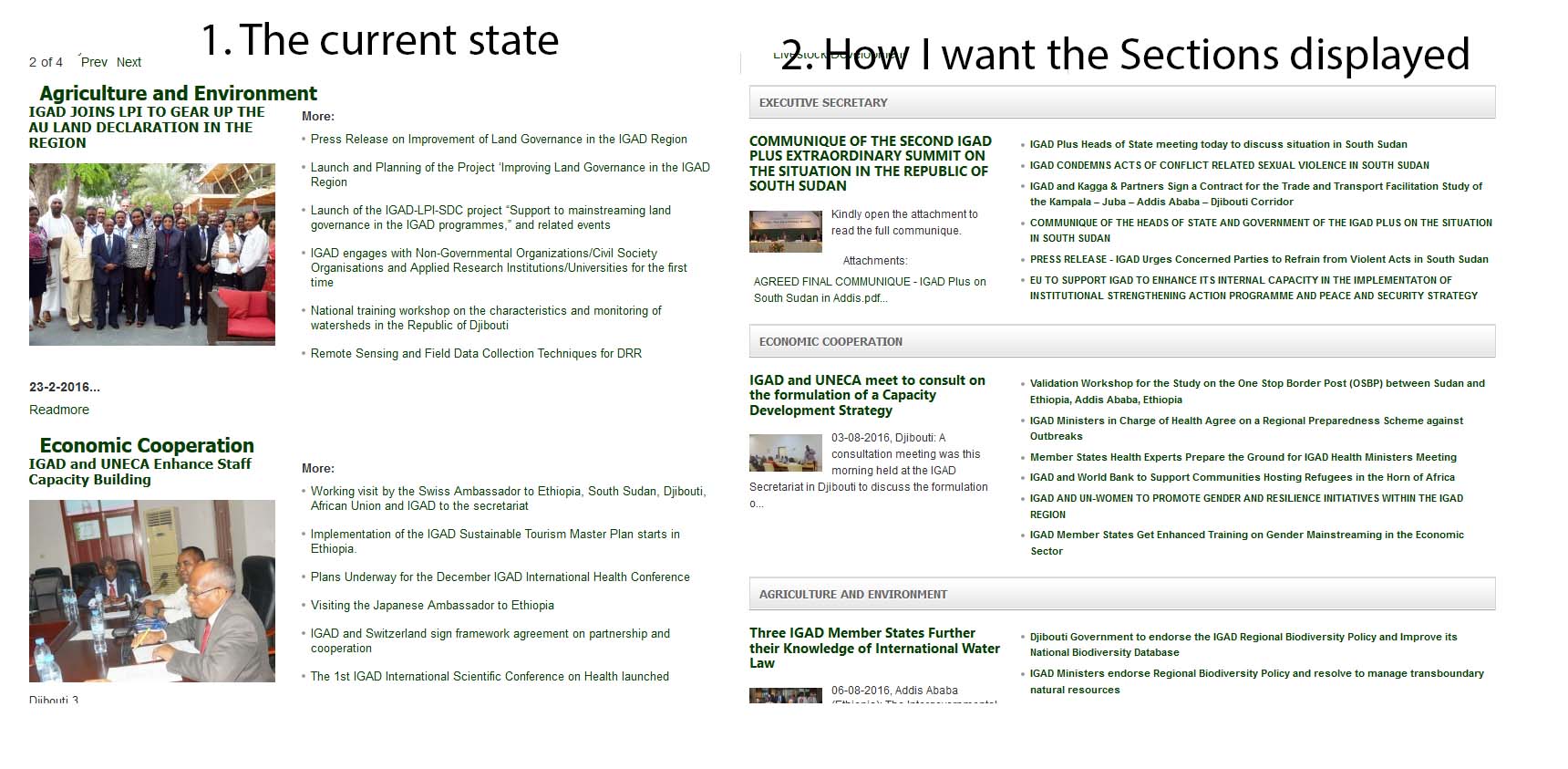-
AuthorPosts
-
abdul Friend
abdul
- Join date:
- August 2006
- Posts:
- 39
- Downloads:
- 40
- Uploads:
- 5
- Thanks:
- 5
- Thanked:
- 5 times in 2 posts
August 9, 2016 at 3:57 pm #958348Hi,
As shown in the attached screenshot, JA News Pro is not displaying the names of categories. I have tried diffent settings and nothing works.
Please help.
Saguaros Moderator
Saguaros
- Join date:
- September 2014
- Posts:
- 31405
- Downloads:
- 237
- Uploads:
- 471
- Thanks:
- 845
- Thanked:
- 5346 times in 4964 posts
August 10, 2016 at 4:06 am #958512Hi
You can open the file: http://www.igad.int/joomlart/templates/t3_bs3_blank/css/custom.css
Remove this css rule:
.default .ja-zinsec h2 { display: none !important; }abdul Friend
abdul
- Join date:
- August 2006
- Posts:
- 39
- Downloads:
- 40
- Uploads:
- 5
- Thanks:
- 5
- Thanked:
- 5 times in 2 posts
August 10, 2016 at 11:45 am #958633Thank you very much. Now the names are showing but the styling is missing. Please see attachment.
Please assist in the styling of the Section Names.
Saguaros Moderator
Saguaros
- Join date:
- September 2014
- Posts:
- 31405
- Downloads:
- 237
- Uploads:
- 471
- Thanks:
- 845
- Thanked:
- 5346 times in 4964 posts
August 11, 2016 at 3:13 am #958883You can use Google chrome inspect element or Firebug for Firefox. What I usually do is set Compress CSS in Template manager to No, then hover on any HTML element (i.e. button, tag, text, …) you want and right click on it and then click on inspect element, it will show you which CSS class it is using and which CSS file and the path to this element on the right side. then you can go to the ‘custom.css’ file as I mentioned above and add your css change there: http://prntscr.com/c48gvp
abdul Friend
abdul
- Join date:
- August 2006
- Posts:
- 39
- Downloads:
- 40
- Uploads:
- 5
- Thanks:
- 5
- Thanked:
- 5 times in 2 posts
August 11, 2016 at 7:36 am #958954This reply has been marked as private.Saguaros Moderator
Saguaros
- Join date:
- September 2014
- Posts:
- 31405
- Downloads:
- 237
- Uploads:
- 471
- Thanks:
- 845
- Thanked:
- 5346 times in 4964 posts
August 14, 2016 at 9:23 am #959845But how you want it should be? you can send us the screenshot illustrating modifications you expect.
abdul Friend
abdul
- Join date:
- August 2006
- Posts:
- 39
- Downloads:
- 40
- Uploads:
- 5
- Thanks:
- 5
- Thanked:
- 5 times in 2 posts
August 15, 2016 at 5:18 am #960077Saguaros Moderator
Saguaros
- Join date:
- September 2014
- Posts:
- 31405
- Downloads:
- 237
- Uploads:
- 471
- Thanks:
- 845
- Thanked:
- 5346 times in 4964 posts
August 16, 2016 at 2:57 pm #960485This requires a bit more time to check, could you provide FTP account also?
abdul Friend
abdul
- Join date:
- August 2006
- Posts:
- 39
- Downloads:
- 40
- Uploads:
- 5
- Thanks:
- 5
- Thanked:
- 5 times in 2 posts
August 22, 2016 at 3:49 am #961842This reply has been marked as private.abdul Friend
abdul
- Join date:
- August 2006
- Posts:
- 39
- Downloads:
- 40
- Uploads:
- 5
- Thanks:
- 5
- Thanked:
- 5 times in 2 posts
August 24, 2016 at 5:29 pm #962794This reply has been marked as private.Saguaros Moderator
Saguaros
- Join date:
- September 2014
- Posts:
- 31405
- Downloads:
- 237
- Uploads:
- 471
- Thanks:
- 845
- Thanked:
- 5346 times in 4964 posts
August 25, 2016 at 9:53 am #962964I can’t access FTP account of your site, you can add this css rule into the file: ROOT/templates/t3_bs3_blank/css/custom.css
.default .ja-zinsec h2 { background: url("../images/h3-bg.gif") repeat-x left bottom; border-bottom: 1px solid #a5a5a5; margin-bottom: 0; padding: 10px !important; text-shadow: 1px 1px 0 #fff; text-transform: uppercase; } .default .ja-zinsec h2 a { color: #656565; font-weight: bold; font-size: 20px; } .default .ja-zinsec .jazin-full { margin-top: 15px; }AuthorPostsViewing 11 posts - 1 through 11 (of 11 total)This topic contains 10 replies, has 2 voices, and was last updated by
Saguaros 8 years, 4 months ago.
We moved to new unified forum. Please post all new support queries in our New Forum
Jump to forum