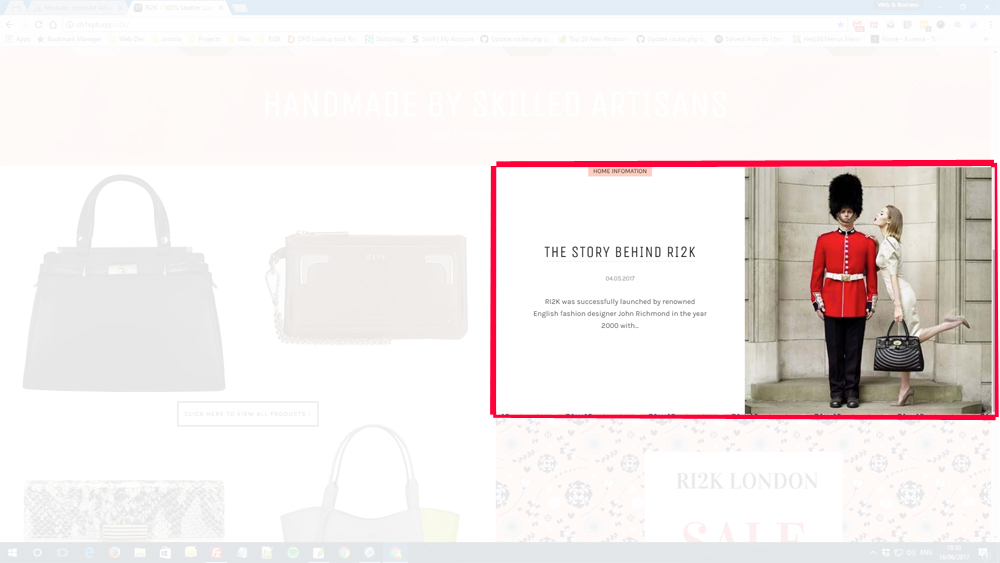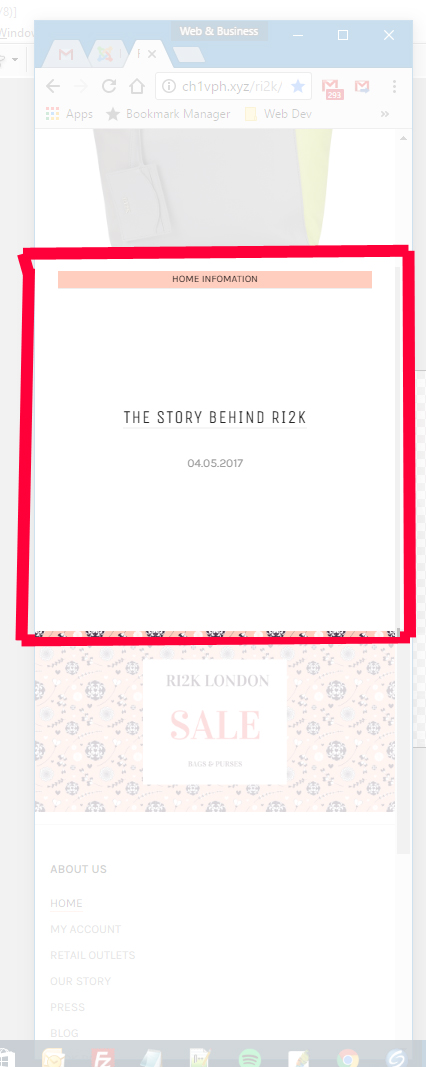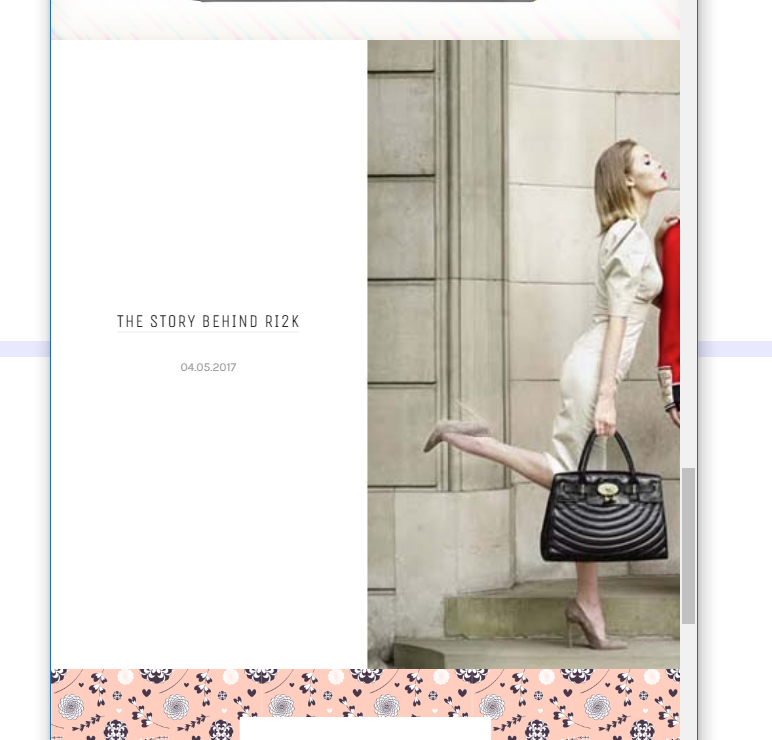-
AuthorPosts
-
Ch1vpH Friend
Ch1vpH
- Join date:
- February 2016
- Posts:
- 299
- Downloads:
- 21
- Uploads:
- 128
- Thanks:
- 29
- Thanked:
- 1 times in 1 posts
June 16, 2017 at 6:03 pm #1042389Hi there,
Can you advise me on how to display the image from the ‘Articles – Category’ module (that shows both text and an image in fullscreen mode) but when looking on a mobile you can only view the text side of the module and not the image.
Thanks.
site: http://ch1vph.xyz/ri2k/
-
This topic was modified 7 years, 6 months ago by
Ch1vpH.
-
This topic was modified 7 years, 6 months ago by
Ch1vpH.
-
This topic was modified 7 years, 6 months ago by
Ch1vpH.
-
 Pankaj Sharma
Moderator
Pankaj Sharma
Moderator
Pankaj Sharma
- Join date:
- February 2015
- Posts:
- 24589
- Downloads:
- 144
- Uploads:
- 202
- Thanks:
- 127
- Thanked:
- 4196 times in 4019 posts
June 19, 2017 at 2:54 am #1042614Hi
open http://ch1vph.xyz/ri2k/templates/ja_brickstore/local/css/themes/dark-peach/template.css
Find and remove this code@media (max-width: 767px) .category-module.owl-carousel .item .item-intro { width: 100%; z-index: 2; background: #ffffff; }and this code
@media (max-width: 767px) .category-module.owl-carousel .item .item-image { width: 100%; }Regards
Ch1vpH Friend
Ch1vpH
- Join date:
- February 2016
- Posts:
- 299
- Downloads:
- 21
- Uploads:
- 128
- Thanks:
- 29
- Thanked:
- 1 times in 1 posts
June 21, 2017 at 5:41 pm #1043310Hi there ,
Thanks for that it does now show the image on a small screen but on a full screen view on desktop there is no article being display and has left a blank space.
Is there a way to have the article next to the image on a large screen.
Thanks
 Pankaj Sharma
Moderator
Pankaj Sharma
Moderator
Pankaj Sharma
- Join date:
- February 2015
- Posts:
- 24589
- Downloads:
- 144
- Uploads:
- 202
- Thanks:
- 127
- Thanked:
- 4196 times in 4019 posts
June 22, 2017 at 2:10 am #1043365Hi
No its not defined in this way and follow the same order.
You have to customise the article category override file in order to achieve this.
Here is file templates/ja_brickstore/html/mod_articles_category.Regards
Ch1vpH Friend
Ch1vpH
- Join date:
- February 2016
- Posts:
- 299
- Downloads:
- 21
- Uploads:
- 128
- Thanks:
- 29
- Thanked:
- 1 times in 1 posts
June 22, 2017 at 5:03 pm #1043568Hi there – I was able to half the image showing and half the text by editing the files above by just have having originally code but deleting anything else to do with .item-intro or image
So I have the best of both now!
 Pankaj Sharma
Moderator
Pankaj Sharma
Moderator
Pankaj Sharma
- Join date:
- February 2015
- Posts:
- 24589
- Downloads:
- 144
- Uploads:
- 202
- Thanks:
- 127
- Thanked:
- 4196 times in 4019 posts
June 23, 2017 at 12:26 am #1043635Hi
Do u still need any help on this?
I assume you sort it out.Regards
AuthorPostsViewing 6 posts - 1 through 6 (of 6 total)This topic contains 5 replies, has 2 voices, and was last updated by
 Pankaj Sharma 7 years, 6 months ago.
Pankaj Sharma 7 years, 6 months ago.We moved to new unified forum. Please post all new support queries in our New Forum
Jump to forum