-
AuthorPosts
-
March 17, 2010 at 4:38 pm #149600
Hello,
I am having a problem with Ja Slideshow showing up on virtuemart product pages. I have it set to appear only on the home page, but when you click on an item or go the the shopping cart the slideshow banner always appears. Please help!!
Arvind Chauhan Moderator
Arvind Chauhan
- Join date:
- September 2014
- Posts:
- 3835
- Downloads:
- 74
- Uploads:
- 92
- Thanks:
- 1240
- Thanked:
- 1334 times in 848 posts
March 17, 2010 at 5:32 pm #336647Dear nancies35,
I did had the same problem, as far as i remember, putting a Virtuemart component link in the menu item helps the problem. Then the JA Slideshow module can be deselected to show on VM Store link. I am not sure, but i think it worked for me. Almost a year when i developed this one >> http://www.newgreencleaningsupplies.com/ << thats where i got this trouble, which you say above.
let me know if it works for you.
Arvind
March 17, 2010 at 8:40 pm #336672That worked! Thank you so much!:D
May 31, 2010 at 6:40 am #345333Hi I need this too.
I don’t understand your answer. As I’m fairly new at this please spell it out a bit more clearly.
How do you “put a Virtuemart component link in the menu item”?
Thanks.
BendoArvind Chauhan Moderator
Arvind Chauhan
- Join date:
- September 2014
- Posts:
- 3835
- Downloads:
- 74
- Uploads:
- 92
- Thanks:
- 1240
- Thanked:
- 1334 times in 848 posts
May 31, 2010 at 9:41 am #345346Hi bendo,
try these steps :
1. Go to your admin page << your_site/administrator
2. Follow the steps illustrated in the screenshots below :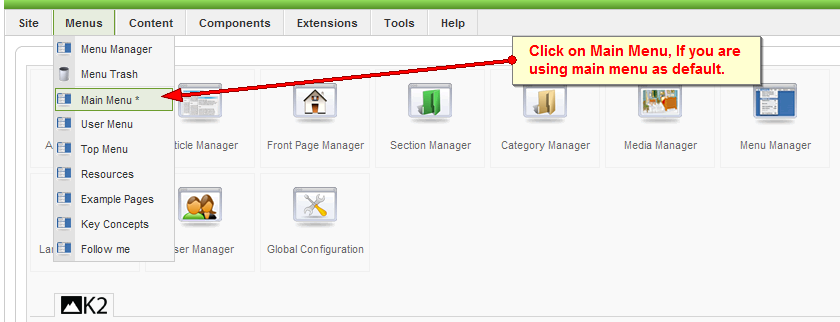
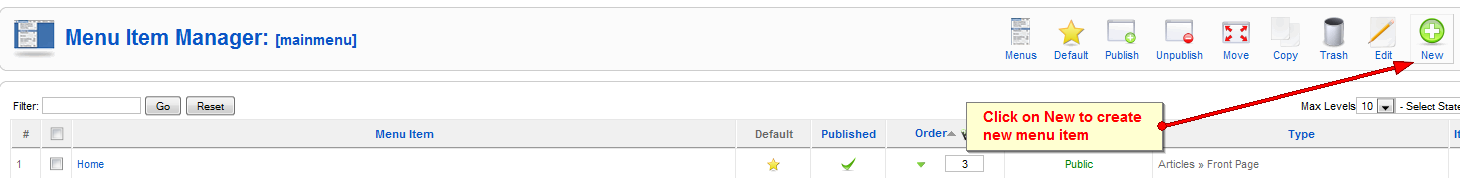
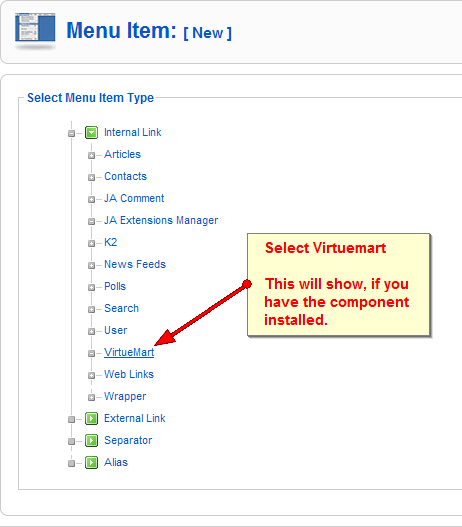
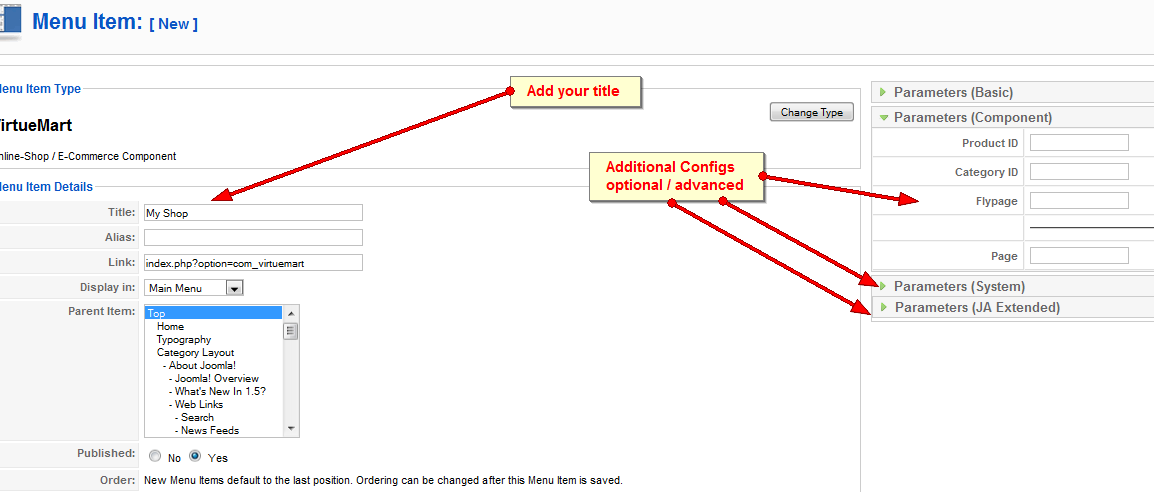
i would strongly recommend you to research and learn more about joomla basics, it will help you develop more efficiently and quickly, without losing your head.
Regards
Arvind
June 1, 2010 at 4:31 am #345464Hi and thanks for the reply.
I created the new menu. This menu appears under my shop menu in the list and the mod_jaslideshow works as discussed. It only appears at the main menu of the shop and disappears when a product category is clicked on.
However, I don’t want the new menu item to be seen. So if I unpublish the new menu, the mod_jaslideshow appears on all pages again.
If I make the new menu the default, then I get a 404 error and the website does not show up. So I have to stay with my current menu.
The only way it works is to add a menu called Info or whatever and put some info in it.
Thanks for the fix.
-
AuthorPosts
This topic contains 6 replies, has 3 voices, and was last updated by bendo 14 years, 7 months ago.
We moved to new unified forum. Please post all new support queries in our New Forum

