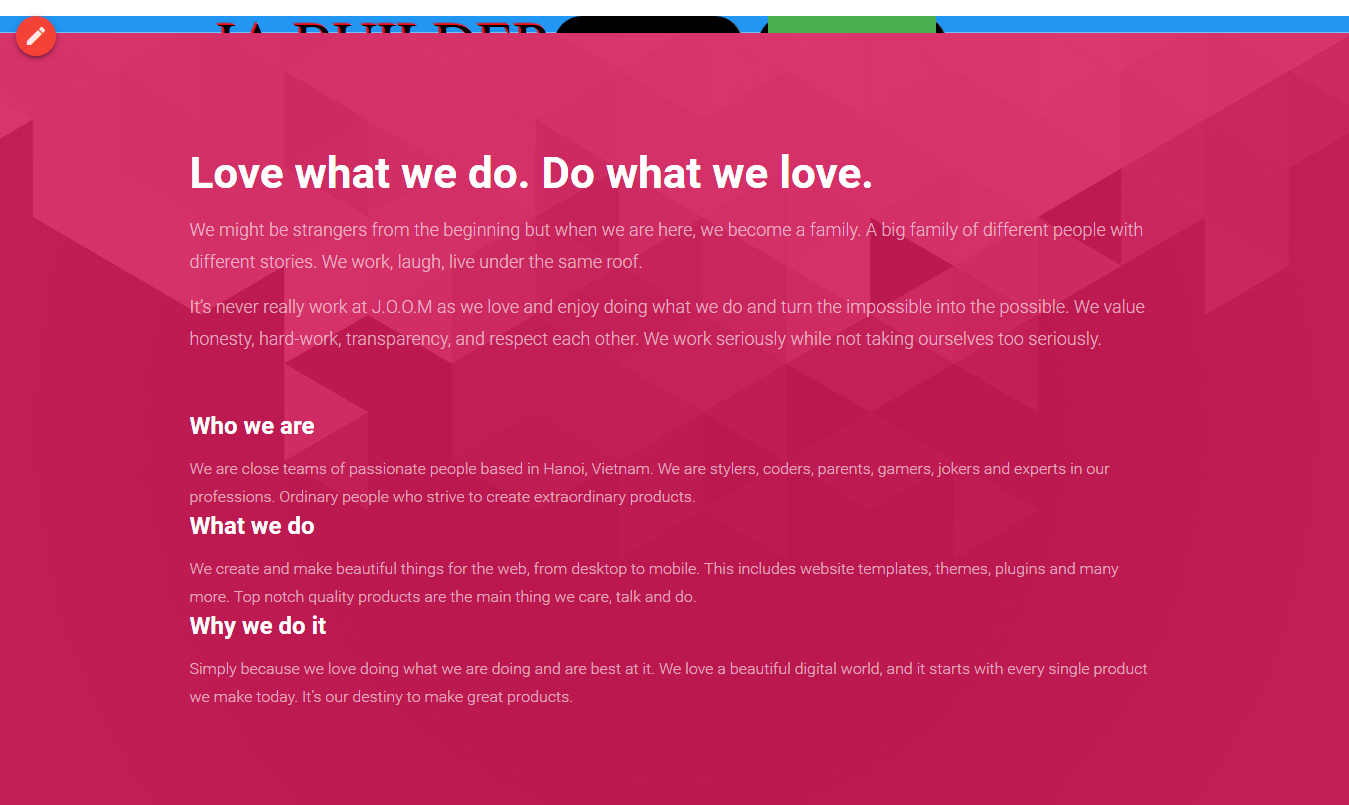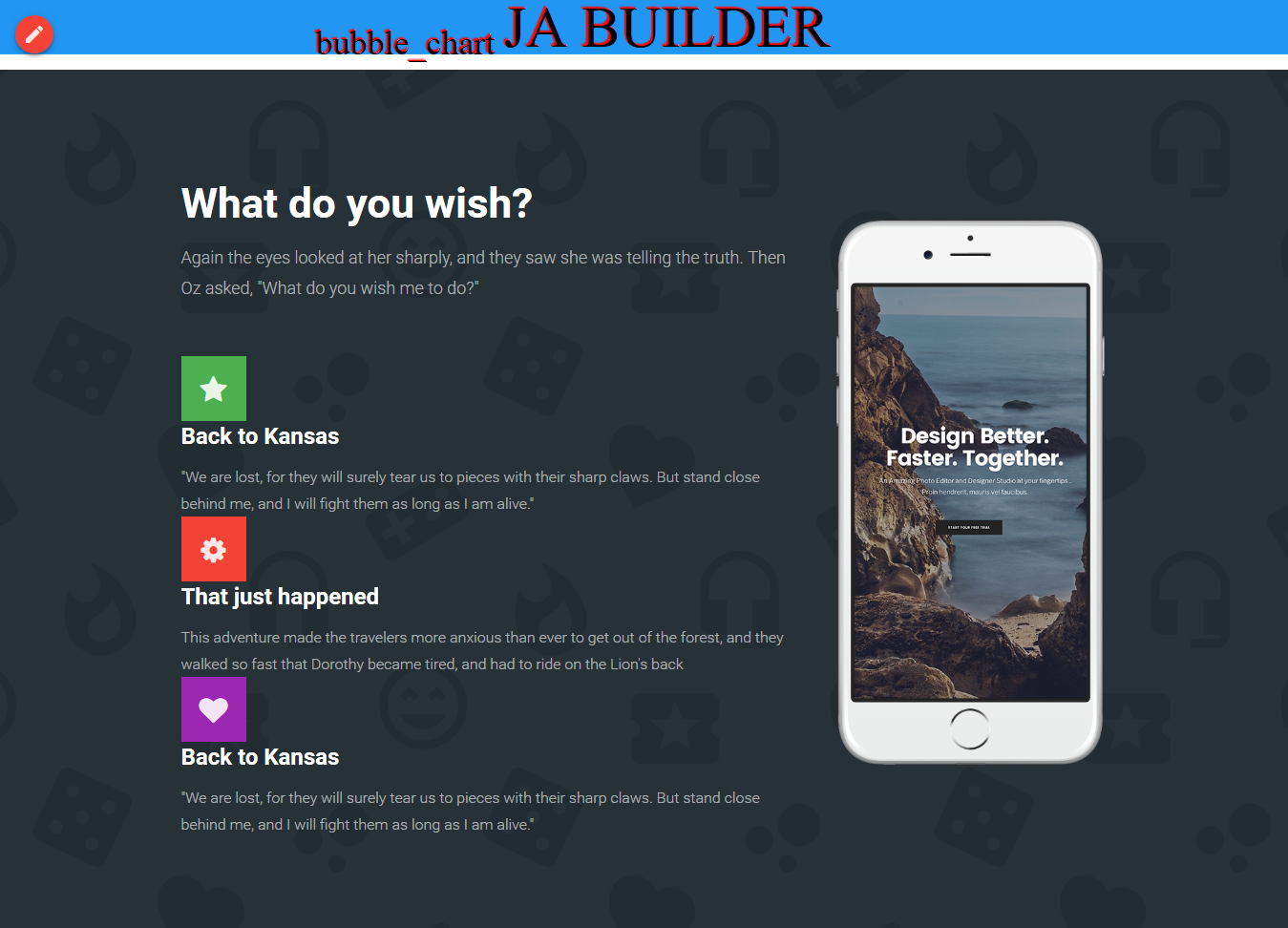-
AuthorPosts
-
February 19, 2017 at 8:49 pm #1011918
I’m trying to use JA Site Builder on an freshly new installed Joomla 3.6.5 (Php version 5.4.4). I’ve some problems. If I inspect my page with Google Developer Tools I receive "Uncaught SyntaxError: Unexpected identifier" with jquery.inview.min.js and site.js. So I can’t be able to use at full Ja Site Builder. It seems I can’t use "custom.css" so I bypass it calling my own css style sheet in index.php. But I want to use only Ja Site Builder without tweaks! What’s the problem?
At first, I thinked it was a problem with my server. So I unblock server2server connections on it. And now my server say they’re ok. But the problem remains the same. If I try to inspect "site.js", Google Developer Tools say "Destination Address not allowed. Unlock connection on your server Panel".
What can I do?
Saguaros Moderator
Saguaros
- Join date:
- September 2014
- Posts:
- 31405
- Downloads:
- 237
- Uploads:
- 471
- Thanks:
- 845
- Thanked:
- 5346 times in 4964 posts
February 20, 2017 at 8:21 am #1012116Hi,
It’s weird, I just tried to install Joomla 3.6.5 and install JA Builder but see not issue.
Do you have any 3rd party installed on your site? pls try to disable them first.
Regards
February 20, 2017 at 8:36 am #1012123No 3rd party extensions installed yet. Just Joomla, T3 and Ja Site Builder. Error is still there. There’s no problem during installation at all. If you look at my website, navigation is in wrong position (i use default "header" style) and has no background… it seems detached from the "logo" section…
Saguaros Moderator
Saguaros
- Join date:
- September 2014
- Posts:
- 31405
- Downloads:
- 237
- Uploads:
- 471
- Thanks:
- 845
- Thanked:
- 5346 times in 4964 posts
February 21, 2017 at 3:14 am #1012382Hi,
Could you also provide the FTP account of your site so we can have a look?
Regards
February 21, 2017 at 7:14 am #1012413This reply has been marked as private.Saguaros Moderator
Saguaros
- Join date:
- September 2014
- Posts:
- 31405
- Downloads:
- 237
- Uploads:
- 471
- Thanks:
- 845
- Thanked:
- 5346 times in 4964 posts
February 21, 2017 at 10:14 am #1012488Hi,
The FTP account doesn’t work, could you check again?
February 21, 2017 at 10:22 am #1012491This reply has been marked as private.February 21, 2017 at 10:34 am #1012498This reply has been marked as private.Saguaros Moderator
Saguaros
- Join date:
- September 2014
- Posts:
- 31405
- Downloads:
- 237
- Uploads:
- 471
- Thanks:
- 845
- Thanked:
- 5346 times in 4964 posts
February 22, 2017 at 2:12 am #1012699Hi,
I tried to use Filezilla FTP client to access but without success: http://prntscr.com/ebtmyr
Could you help to check again?
February 22, 2017 at 7:49 am #1012778This reply has been marked as private.Saguaros Moderator
Saguaros
- Join date:
- September 2014
- Posts:
- 31405
- Downloads:
- 237
- Uploads:
- 471
- Thanks:
- 845
- Thanked:
- 5346 times in 4964 posts
February 23, 2017 at 8:53 am #1013045Yes, it works now, could you clarify the css style you want to apply into JA Builder but it didn’t work? I will check for you.
February 23, 2017 at 9:45 am #1013067Ok… i uninstalled all.. reinstalled Joomla, reinstalled Ja Site Builder again.
Now, if I try to edit pages, it still load "style.css" (my custom file) that’s not there anymore but the site maintains that old style (font-family, li style, text-shadow etc.). It loads that file from …? I don’t know where. Is it possible to reset that?In live edit, if you try to delete header and add another one (let’s say Header1.1) and then add something to content area, the header disappear. Give it a try, if you want. Delete all and try. I’m going mad…
Saguaros Moderator
Saguaros
- Join date:
- September 2014
- Posts:
- 31405
- Downloads:
- 237
- Uploads:
- 471
- Thanks:
- 845
- Thanked:
- 5346 times in 4964 posts
February 24, 2017 at 8:19 am #1013300It’s weird as I just tried to removed the header > add a new one and change the text >> publish but the header is still there.
Could you check again?
February 24, 2017 at 9:02 am #1013311The problem is that "template.css" still imports "style.css" (my old custom css style) that i don’t want anymore and that’s not on the site anymore! I deleted all, reinstalled all on a new fresh Joomla, but JA Builder still load old configuration. Why? (You can see it because the header still try to load "Willy Wonka" font, the text has a text-shadow and a big size that’s not originally on Ja Builder template).
Yes, you can see header if you remove it and add it again. But navigation buttons disappear or render in a weird way.
Here’s two samples.
-
Saguaros Moderator
Saguaros
- Join date:
- September 2014
- Posts:
- 31405
- Downloads:
- 237
- Uploads:
- 471
- Thanks:
- 845
- Thanked:
- 5346 times in 4964 posts
February 27, 2017 at 6:56 am #1013799It’s weird, as I can see it’s using Roboto font now: http://prntscr.com/edupnw
-
AuthorPosts
This topic contains 16 replies, has 2 voices, and was last updated by
Saguaros 7 years, 8 months ago.
We moved to new unified forum. Please post all new support queries in our New Forum
Jump to forum