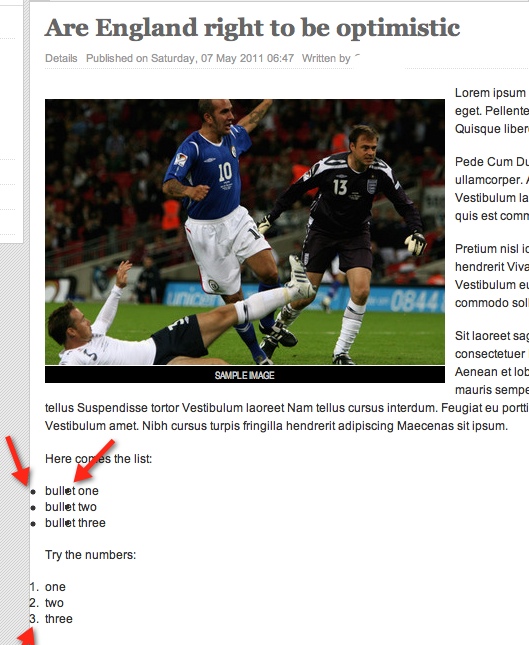-
AuthorPosts
-
khoand Friend
khoand
- Join date:
- February 2011
- Posts:
- 4500
- Downloads:
- 0
- Uploads:
- 179
- Thanks:
- 169
- Thanked:
- 1166 times in 1060 posts
May 17, 2011 at 8:19 am #391572You try this way: you add this code into template.css
div.item-page ul, div.item-page ol
{
padding-left:30px;
}
div.item-page ul{
list-style:disc;
}
Nick R JA JobBoard
Nick R
- Join date:
- August 2009
- Posts:
- 284
- Downloads:
- 0
- Uploads:
- 9
- Thanks:
- 12
- Thanked:
- 20 times in 1 posts
May 17, 2011 at 6:43 pm #391668Hi,
this does not fix the problem as well. It creates another disc image.I have attached several images to show that this is affecting side wide other things as well.
article.jpg shows you how it looks now after applying your fix.forum.jpg – shows you how lists are displayed within a module
directory.jpg shows you the same error as in an article.
I can fix whatever I want in the template.css file but it is an error from T3.
All I want is to get list’s displayed correct everywhere, article, component, modules with latest version of T3.Cheers
Nick
imrich Friend
imrich
- Join date:
- February 2011
- Posts:
- 20
- Downloads:
- 0
- Uploads:
- 0
- Thanked:
- 1 times in 1 posts
May 17, 2011 at 7:20 pm #391676Nick, Thanks for driving this.
And also mentioning that trying to update T3 from 1.2.3 to 1.2.4 says it is succesful, but never does the update (as can be seen when a refresh is done).
It seems you are getting some traction here, please keep it up! 🙂
1 user says Thank You to imrich for this useful post
Nick R JA JobBoard
Nick R
- Join date:
- August 2009
- Posts:
- 284
- Downloads:
- 0
- Uploads:
- 9
- Thanks:
- 12
- Thanked:
- 20 times in 1 posts
May 17, 2011 at 7:33 pm #391677Thanks for your message!
Replies: 32
Views: 1,219
It seems that there is some interest in it and that I’m maybe not the only one.
Hope we get this solved soon.khoand Friend
khoand
- Join date:
- February 2011
- Posts:
- 4500
- Downloads:
- 0
- Uploads:
- 179
- Thanks:
- 169
- Thanked:
- 1166 times in 1060 posts
May 19, 2011 at 2:45 am #391878You try use my file13242. Replace <joomla url>/templates/ja_teline_iv/css/template.css with it
imrich Friend
imrich
- Join date:
- February 2011
- Posts:
- 20
- Downloads:
- 0
- Uploads:
- 0
- Thanked:
- 1 times in 1 posts
May 20, 2011 at 12:27 pm #392125Is this a fix to the T3? It seems a template specific css fix.
Is this also applicable to JA Purity II?
As Nick mentions, it seems people are applying bandaids instead of fixing the root T3 issue at will affect all JA templates?
May 20, 2011 at 4:14 pm #392145Don’t know if I qualify for any support since my copy was just included in my theme (Arapah) but I’m having the same issue. No bullets whatsoever. Is there a fix for this?
khoand Friend
khoand
- Join date:
- February 2011
- Posts:
- 4500
- Downloads:
- 0
- Uploads:
- 179
- Thanks:
- 169
- Thanked:
- 1166 times in 1060 posts
May 21, 2011 at 5:30 pm #392250<em>@xianspl 241642 wrote:</em><blockquote>Don’t know if I qualify for any support since my copy was just included in my theme (Arapah) but I’m having the same issue. No bullets whatsoever. Is there a fix for this?</blockquote>
You follow previous ways. If it doesn’t work, could you give me a link to your website to fix it?
khoand Friend
khoand
- Join date:
- February 2011
- Posts:
- 4500
- Downloads:
- 0
- Uploads:
- 179
- Thanks:
- 169
- Thanked:
- 1166 times in 1060 posts
May 21, 2011 at 5:52 pm #392252<em>@Nick R 241008 wrote:</em><blockquote>Thanks for your message!
Replies: 32
Views: 1,219
It seems that there is some interest in it and that I’m maybe not the only one.
Hope we get this solved soon.</blockquote>I informed development team this problem
imrich Friend
imrich
- Join date:
- February 2011
- Posts:
- 20
- Downloads:
- 0
- Uploads:
- 0
- Thanked:
- 1 times in 1 posts
May 24, 2011 at 12:03 pm #392670<em>@khoand 241789 wrote:</em><blockquote>I informed development team this problem</blockquote>
Thank you!
freissmann Developer
freissmann
- Join date:
- February 2011
- Posts:
- 294
- Downloads:
- 0
- Uploads:
- 71
- Thanks:
- 79
- Thanked:
- 29 times in 1 posts
April 19, 2012 at 1:08 pm #449121<em>@khoand 241789 wrote:</em><blockquote>I informed development team this problem</blockquote>
Is there any feedback from the dev team already? Because we cannot use any list styles from template….
April 19, 2012 at 1:39 pm #449126You will need to define the Ordered & Unordered list in CSS… Thank for posting this will help a lot.
AuthorPostsThis topic contains 42 replies, has 11 voices, and was last updated by
dhellyniez 12 years, 8 months ago.
We moved to new unified forum. Please post all new support queries in our New Forum
Jump to forum