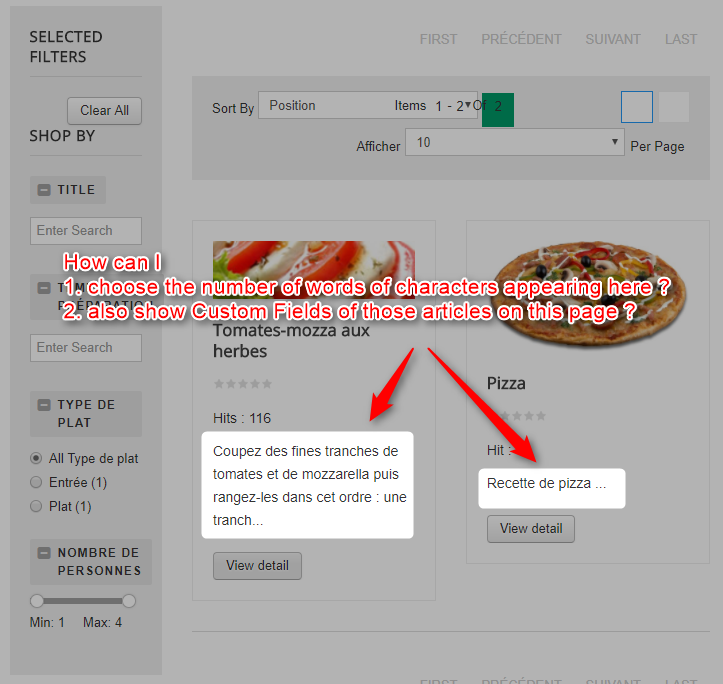-
AuthorPosts
-
 woluweb
Friend
woluweb
Friend
woluweb
- Join date:
- October 2012
- Posts:
- 196
- Downloads:
- 18
- Uploads:
- 69
- Thanks:
- 68
- Thanked:
- 31 times in 3 posts
June 2, 2017 at 3:09 pm #1039078Hi,
4questions :
- by default, MegaFilter shows "reviews" and "hits" on the filtered articles. I don’t want that. Where is the parameter to switch that off ?
- also, I would need to override the layout of each article shown on the Megafilter page (no third-party extensions, only native Joomla article and Custom Fields)
- how to launch automatic Indexation ? I see how to do it manually, but not how to automate it or what is the logic of Indexation (happens on each save ?)
- also the Documentation is very (very) short in my opinion for such an extension. Or do you have serveral Documentations ?
Txs,
Marc
 Mo0nlight
Moderator
Mo0nlight
Moderator
Mo0nlight
- Join date:
- September 2014
- Posts:
- 707
- Downloads:
- 38
- Uploads:
- 107
- Thanked:
- 99 times in 97 posts
June 5, 2017 at 6:42 am #1039516Hi.
If you want to override
You can copy the folder
/plugins/jamegafilter/content/layouts/default/To
/templates/ {your template} /html/layouts/jamegafilter/content/default/And edit files as you want. In you case here is : product-item.php
If you want to remove the Hit and Review.
Edit
/plugins/jamegafilter/content/layouts/default/product-item.php Or Override File.
and delete these lines- <div class="product-reviews-summary short">
- <div class="rating-summary">
- {?rating}
- <div title="{rating} out of 5" class="rating-result">
- <span style="width:{width_rating}%"></span>
- </div>
- {:else}
- <div title="0%" class="rating-result">
- <span style="width:0%"></span>
- </div>
- {/rating}
- </div>
- </div>
- <div class="product-reviews-summary short">
- <div class="hits-summary">
- {?hit}
- <span class="file-downloads"><?php echo JText::_('COM_JAMEGAFILTER_HIT');?> : {hit}</span>
- {:else}
- <span class="file-downloads"><?php echo JText::_('COM_JAMEGAFILTER_HITS');?> : {hits}</span>
- {/hit}
- </div>
- </div>
About automatic Indexation. we don’t have plan to do that.
 woluweb
Friend
woluweb
Friend
woluweb
- Join date:
- October 2012
- Posts:
- 196
- Downloads:
- 18
- Uploads:
- 69
- Thanks:
- 68
- Thanked:
- 31 times in 3 posts
June 6, 2017 at 3:23 pm #1040019Hi,
Thank you very much for your quick answer about the override.Indeed, with that override, I can delete the Rating and Hit.
But which file do I edit if I want to edit the {desc}, namely if I want to override the article view in order to customize where/how the Custom Fields should appear for example ?About the Indexation : if it can not be launched automatically, how does it work then ?
Does the end user have to click manually on that Index button everytime he adds/edit an article ?Txs
 Mo0nlight
Moderator
Mo0nlight
Moderator
Mo0nlight
- Join date:
- September 2014
- Posts:
- 707
- Downloads:
- 38
- Uploads:
- 107
- Thanked:
- 99 times in 97 posts
June 7, 2017 at 2:49 am #1040165Hi,
If you want to override article view, you need to override com_content not megafilter.
For the content of {desc} just go to article in administrator and edit introtext or description text.
About index, if you have about 10 megafilter ID. then you edit 1 article and after save the process need to index all the megafilter profile so that would take a huge processing and time.
 woluweb
Friend
woluweb
Friend
woluweb
- Join date:
- October 2012
- Posts:
- 196
- Downloads:
- 18
- Uploads:
- 69
- Thanks:
- 68
- Thanked:
- 31 times in 3 posts
June 21, 2017 at 7:59 pm #1043327(Sorry MoOnlight, I did not get the notification of your answer. I only discover it now…)
Coming back to your answer :
-
about {desc}
OK, I do see that these are the first words from my Article, but :- how many words/characters are taken and how do I change that number ?
- how do I insert a Custom Field of that article on YOUR MegaFilter page ? (OK, once I click on "view detail", com_content will show my article. But here, my question is really about what appears on the MegaFilter page…)
- Index
Your phrase is not clear, sorry.
Let’s rephrase my question : how does indexing take place ?- automatically ? (if yes what does trigger ? Saving an article ? …)
- manually ? (how then ? Everytime people change an article, they have to go to MegaFilter and click on the Index button ?? If so, how can we setup a Cron Job which can do that trigger that automatically ?)
NB : I am writing an article for the Community about the Custom Fields, so your answers are important as I try to list all the interesting extensions with their advantages and drawbacks
Txs !
Marc
Luna Garden Moderator
Luna Garden
- Join date:
- July 2011
- Posts:
- 2617
- Downloads:
- 80
- Uploads:
- 96
- Thanks:
- 78
- Thanked:
- 453 times in 425 posts
June 23, 2017 at 11:00 am #1043819Hi,
For question 1, you can follow this topic: https://www.joomlart.com/forums/topic/ja-megafilter-frontend-results-edit-display/
About Indexing, it works Manually, this means each time you change Item, you must Re-index yourself. As we use filter by JSON, so automatically will make your site slowdown speed loading.
 woluweb
Friend
woluweb
Friend
woluweb
- Join date:
- October 2012
- Posts:
- 196
- Downloads:
- 18
- Uploads:
- 69
- Thanks:
- 68
- Thanked:
- 31 times in 3 posts
June 23, 2017 at 11:21 am #1043823Hi,
So, let me summarize.
Question 1a : edit the number of caracters.
Procedure is in 3 steps
-
edit /plugins/jamegafilter/content/helper.php and change value of 100
- $item->desc = !empty($baseItem->introtext) ? strip_tags(substr($baseItem->introtext,0,100)).'...' : '';
- reindex manually
- clear browser cache (otherwise, you still don’t see the change…)
Question 1b : you have not answered… Can you please answer that ?
- one little subquestion : how to show also the Label of the Custom Field ?
Question 2b : OK, reindexing is manual (and not automatic upon article saving for example). But how to configure a CRON task in order to trigger that "manual indexing" (let’s make a comparison : with Akeeba Backup, backups happen "manually" : you have to click manually on the Button in the backend of Joomla. But you can also take regular backups by setting up a CRON job…)
Txs for answering the questions 🙂 If possible in one round (it will take you less time, same for me and the other users 😉
 woluweb
Friend
woluweb
Friend
woluweb
- Join date:
- October 2012
- Posts:
- 196
- Downloads:
- 18
- Uploads:
- 69
- Thanks:
- 68
- Thanked:
- 31 times in 3 posts
July 6, 2017 at 9:24 am #1046528Hi,
My last post was about two weeks ago.
Would you mind answering the questions which are still open, namely- question 1b
- question 2b
Txs
 Mo0nlight
Moderator
Mo0nlight
Moderator
Mo0nlight
- Join date:
- September 2014
- Posts:
- 707
- Downloads:
- 38
- Uploads:
- 107
- Thanked:
- 99 times in 97 posts
July 10, 2017 at 3:40 am #1047126Hi.
For 1b.
edit the file : plugins/plg_megafilter/content/layouts/default/product-item.phpAnd place the code anywhere you like.
- {attr.ct1.value}
change the number by your custom field ID in administrator.
Or you can wait for the new release.for 2b.
You can add this link:
yourhost.com/administrator/index.php?option=com_jamegafilter&task=defaults.export_allTo create cronjob.
 woluweb
Friend
woluweb
Friend
woluweb
- Join date:
- October 2012
- Posts:
- 196
- Downloads:
- 18
- Uploads:
- 69
- Thanks:
- 68
- Thanked:
- 31 times in 3 posts
July 16, 2017 at 4:41 pm #1048869Txs a lot for your interesting answers !
May I make a suggestion ? Why not improving your Documentation on all those matters ?
You would spend less time on the forum and users would immediately be in state to use your extensions to their full potential.2 users say Thank You to woluweb for this useful post
ecommerz Friend
ecommerz
- Join date:
- April 2016
- Posts:
- 3
- Downloads:
- 6
- Uploads:
- 0
- Thanks:
- 1
- Thanked:
- 1 times in 1 posts
September 5, 2017 at 7:07 am #1060373With regards to this subject, when adding custom field data into the product-item.php to show in the filtered results, I have used the suggested {attr.ct1.value} and this works. You fill in the corresponding ID of the custom field and it appears.
Now, if you have a pulldown custom field, it presents the ID of the selected pulldown-item when using {attr.ct1.value}. What are the definitions of this shortcode? How do I present the selected option with a name in the pulldown?
I have searched the forum and documentation, but can’t seem to find usefull information.
Anyone that has more information?
Thanks in advance.ecommerz Friend
ecommerz
- Join date:
- April 2016
- Posts:
- 3
- Downloads:
- 6
- Uploads:
- 0
- Thanks:
- 1
- Thanked:
- 1 times in 1 posts
September 5, 2017 at 9:26 am #1060418In addition to previous: I have solved the issue myself with another search on various topics in this forum. I accidentally came across the answer.
When using {attr.ct1.frontend_value} the text of the dropdown-item is presented in the template, as requested. The various parameters are in helper-files, not documented. This would be helpfull though for creating overrides. Joomlart please document more, as requested above.
Thanks for a great filtering system!
1 user says Thank You to ecommerz for this useful post
-
AuthorPosts
This topic contains 11 replies, has 4 voices, and was last updated by ecommerz 7 years, 5 months ago.
We moved to new unified forum. Please post all new support queries in our New Forum