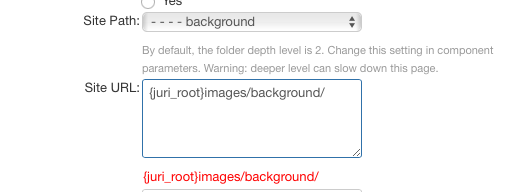-
AuthorPosts
-
Saguaros Moderator
Saguaros
- Join date:
- September 2014
- Posts:
- 31405
- Downloads:
- 237
- Uploads:
- 471
- Thanks:
- 845
- Thanked:
- 5346 times in 4964 posts
January 12, 2018 at 7:35 am #1086474This reply has been marked as private.January 16, 2018 at 7:41 pm #1087059This reply has been marked as private.Saguaros Moderator
Saguaros
- Join date:
- September 2014
- Posts:
- 31405
- Downloads:
- 237
- Uploads:
- 471
- Thanks:
- 845
- Thanked:
- 5346 times in 4964 posts
January 17, 2018 at 6:40 am #1087154Is there any info so we can access your server? Could you share that SSH info also?
January 17, 2018 at 2:14 pm #1087283This reply has been marked as private.January 17, 2018 at 2:15 pm #1087284This reply has been marked as private.January 17, 2018 at 2:23 pm #1087286This reply has been marked as private.Saguaros Moderator
Saguaros
- Join date:
- September 2014
- Posts:
- 31405
- Downloads:
- 237
- Uploads:
- 471
- Thanks:
- 845
- Thanked:
- 5346 times in 4964 posts
January 18, 2018 at 8:21 am #1087465Hi,
The info you sent is incorrect, could you help to check again?
January 18, 2018 at 2:26 pm #1087547This reply has been marked as private. Mo0nlight
Moderator
Mo0nlight
Moderator
Mo0nlight
- Join date:
- September 2014
- Posts:
- 707
- Downloads:
- 38
- Uploads:
- 107
- Thanked:
- 99 times in 97 posts
January 19, 2018 at 8:37 am #1087665Hi.
I tried to make a test account on your JA Amazon S3 Admin and upload some folders and files to Amazon and it seems normal to me.
Try to test the JA Amazon S3 joomlart test account on your admin site. And please check your Amazon S3 settings again.
And when you setting JA Amazon S3 don’t try to choose Site Root. Choose some path folder you want to upload.
in case you want to upload many different folders. You could create many profiles to do that.
-
1 user says Thank You to Mo0nlight for this useful post
January 19, 2018 at 10:09 am #1087687I’ve made different folders and profiles, and it’s working..
Thanks!
AuthorPostsViewing 10 posts - 1 through 10 (of 10 total)This topic contains 10 replies, has 3 voices, and was last updated by
jfr79 6 years, 11 months ago.
The topic ‘PHP Fatal error Allowed memory size’ is closed to new replies.
PHP Fatal error Allowed memory size
Viewing 10 posts - 1 through 10 (of 10 total)