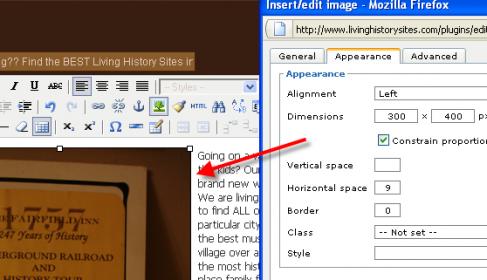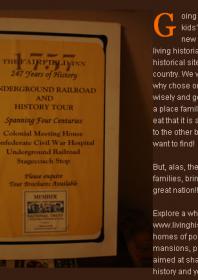-
AuthorPosts
-
March 14, 2009 at 8:39 pm #139135
I’ve been trying to get this to work. It looks correct in the editor, but once it’s saved and published, it doesn’t.
See attachments.
http://www.livinghistorysites.com
-
Phill Moderator
Phill
- Join date:
- February 2014
- Posts:
- 7013
- Downloads:
- 40
- Uploads:
- 77
- Thanks:
- 917
- Thanked:
- 2206 times in 1818 posts
March 14, 2009 at 8:59 pm #295989Try viewing it in Firefox compared to IE7. There is some padding being picked up in IE but not in FF
March 14, 2009 at 9:04 pm #295992I was viewing it in FF. That’s how I noticed my problem. Still doesn’t explain why or how to solve.
scotty Friend
scotty
- Join date:
- March 2008
- Posts:
- 2339
- Downloads:
- 0
- Uploads:
- 13
- Thanks:
- 76
- Thanked:
- 827 times in 595 posts
March 14, 2009 at 9:17 pm #295993The reason the hspace is not working is because in line 79 of your template.css you have…
img {
margin:0;
padding:0;
}
Your image is rendered with…
<img hspace="18" height="400" border="0" align="left" width="300" title=" " alt="The FairField Inn" src="/images/stories/states/pennsylvania/fairfieldinn.jpg"/>I would recommend…
<img style="float: left; padding-right: 8px; border: none;" height="400" width="300" title=" " alt="The FairField Inn" src="/images/stories/states/pennsylvania/fairfieldinn.jpg"/>1 user says Thank You to scotty for this useful post
Phill Moderator
Phill
- Join date:
- February 2014
- Posts:
- 7013
- Downloads:
- 40
- Uploads:
- 77
- Thanks:
- 917
- Thanked:
- 2206 times in 1818 posts
March 14, 2009 at 9:27 pm #295994It is because the hspace and vspace elements are not working
*edit – Scotty beat me to it, I was just about to post the code. Though I also believe hspace and vspave are now depreceated and should be avoided if possible.
1 user says Thank You to Phill for this useful post
March 14, 2009 at 9:43 pm #295997Thanks for the code. Now, since you have been so helpful…:D, All of the articles our jounalists have published have this same problem. I don’t want to have to explain to them that they need to edit code on every article they write going forward. Can I hard code the template.css file to make the horizontal spacing permanently set to 8px?
scotty Friend
scotty
- Join date:
- March 2008
- Posts:
- 2339
- Downloads:
- 0
- Uploads:
- 13
- Thanks:
- 76
- Thanked:
- 827 times in 595 posts
March 15, 2009 at 3:33 am #296023Yup… add this to the end of your template.css…
div.article-content img {
margin: 0 8px;
}This will add a margin of 8px to the left and right side of images posted inside articles. We’ll do it for both sides incase they align=right
-
AuthorPosts
Viewing 7 posts - 1 through 7 (of 7 total)This topic contains 7 replies, has 3 voices, and was last updated by
scotty 15 years, 10 months ago.
We moved to new unified forum. Please post all new support queries in our New Forum
Jump to forum
-