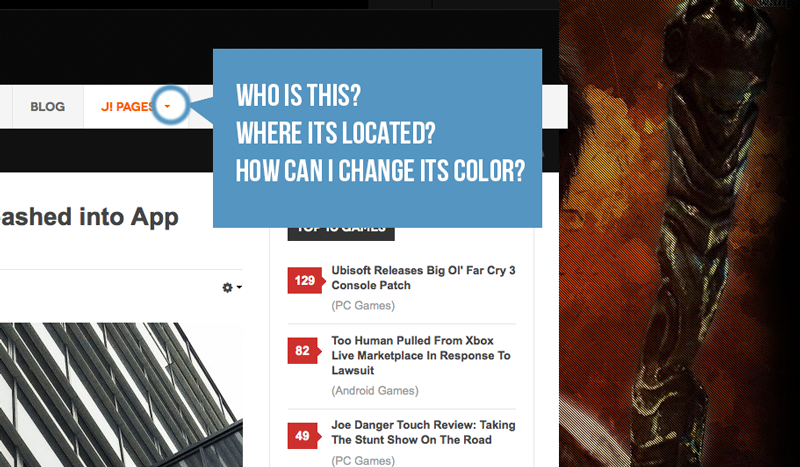-
AuthorPosts
-
edd Friend
edd
- Join date:
- May 2006
- Posts:
- 350
- Downloads:
- 11
- Uploads:
- 73
- Thanks:
- 76
- Thanked:
- 8 times in 2 posts
May 16, 2015 at 4:00 pm #206388Hi there,
I think I’m gonna crazy about this…
On the main anv, there is a triangle. When the megamenu opens and you click and opens an article the category name becames “organe” and the little bullet triangle at one side, also.
I’m trying to change the color of this little bullet, and I cant figure out… I dont know if it is a gif, or a png bullet or if its color is located in the css…
I have all changed, even clors in the main css, in the custom css, etc… I’ve changed the bullet colours… ALL, and nothing…Please, can someone explain me how to change this bullet colour?
Take a look to the attachement file
Thanks so much :((
pavit Moderator
pavit
- Join date:
- September 2007
- Posts:
- 15749
- Downloads:
- 199
- Uploads:
- 2274
- Thanks:
- 417
- Thanked:
- 4028 times in 3778 posts
pavit Moderator
pavit
- Join date:
- September 2007
- Posts:
- 15749
- Downloads:
- 199
- Uploads:
- 2274
- Thanks:
- 417
- Thanked:
- 4028 times in 3778 posts
edd Friend
edd
- Join date:
- May 2006
- Posts:
- 350
- Downloads:
- 11
- Uploads:
- 73
- Thanks:
- 76
- Thanked:
- 8 times in 2 posts
May 18, 2015 at 6:55 am #570875<em>@pavit 473782 wrote:</em><blockquote>Hi
It is in the template.css file
.ja-mainnav .nav li.dropdown.open > .dropdown-toggle {
background-color: #fff
color: #f76000
}.nav .dropdown-toggle .caretYou can add new values in your custom.css file</blockquote>
Hi there,
Thanks for help but I dont understand…
I found codes you said and I have all changed and nothing its happens
edd Friend
edd
- Join date:
- May 2006
- Posts:
- 350
- Downloads:
- 11
- Uploads:
- 73
- Thanks:
- 76
- Thanked:
- 8 times in 2 posts
May 18, 2015 at 6:55 am #735937<em>@pavit 473782 wrote:</em><blockquote>Hi
It is in the template.css file
.ja-mainnav .nav li.dropdown.open > .dropdown-toggle {
background-color: #fff
color: #f76000
}.nav .dropdown-toggle .caretYou can add new values in your custom.css file</blockquote>
Hi there,
Thanks for help but I dont understand…
I found codes you said and I have all changed and nothing its happens
pavit Moderator
pavit
- Join date:
- September 2007
- Posts:
- 15749
- Downloads:
- 199
- Uploads:
- 2274
- Thanks:
- 417
- Thanked:
- 4028 times in 3778 posts
May 18, 2015 at 8:08 am #570889Hi
Could you share a link to your website disabling css optimization ?
pavit Moderator
pavit
- Join date:
- September 2007
- Posts:
- 15749
- Downloads:
- 199
- Uploads:
- 2274
- Thanks:
- 417
- Thanked:
- 4028 times in 3778 posts
May 18, 2015 at 8:08 am #735951Hi
Could you share a link to your website disabling css optimization ?
AuthorPostsViewing 7 posts - 1 through 7 (of 7 total)This topic contains 7 replies, has 2 voices, and was last updated by
pavit 9 years, 8 months ago.
We moved to new unified forum. Please post all new support queries in our New Forum
Please: main nav > bullet location…
Viewing 7 posts - 1 through 7 (of 7 total)