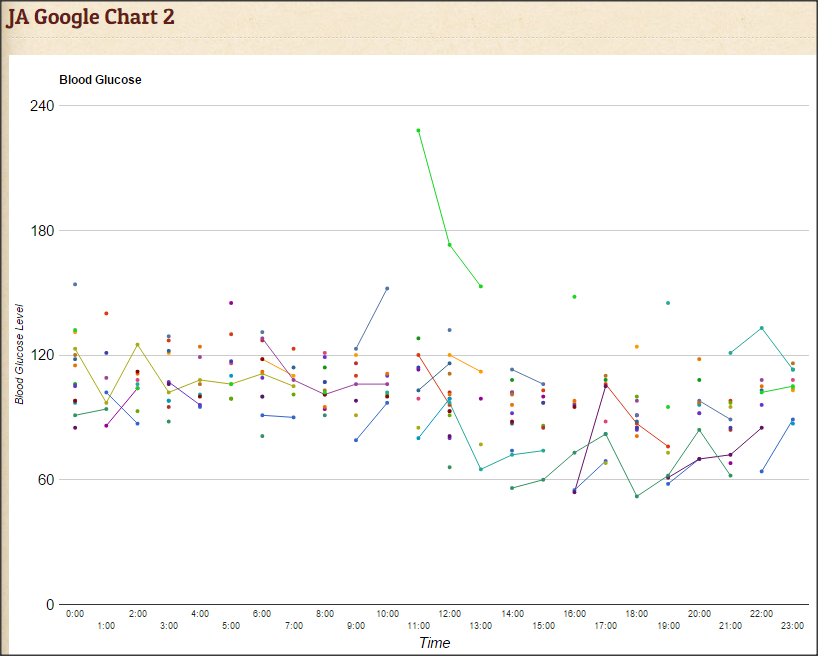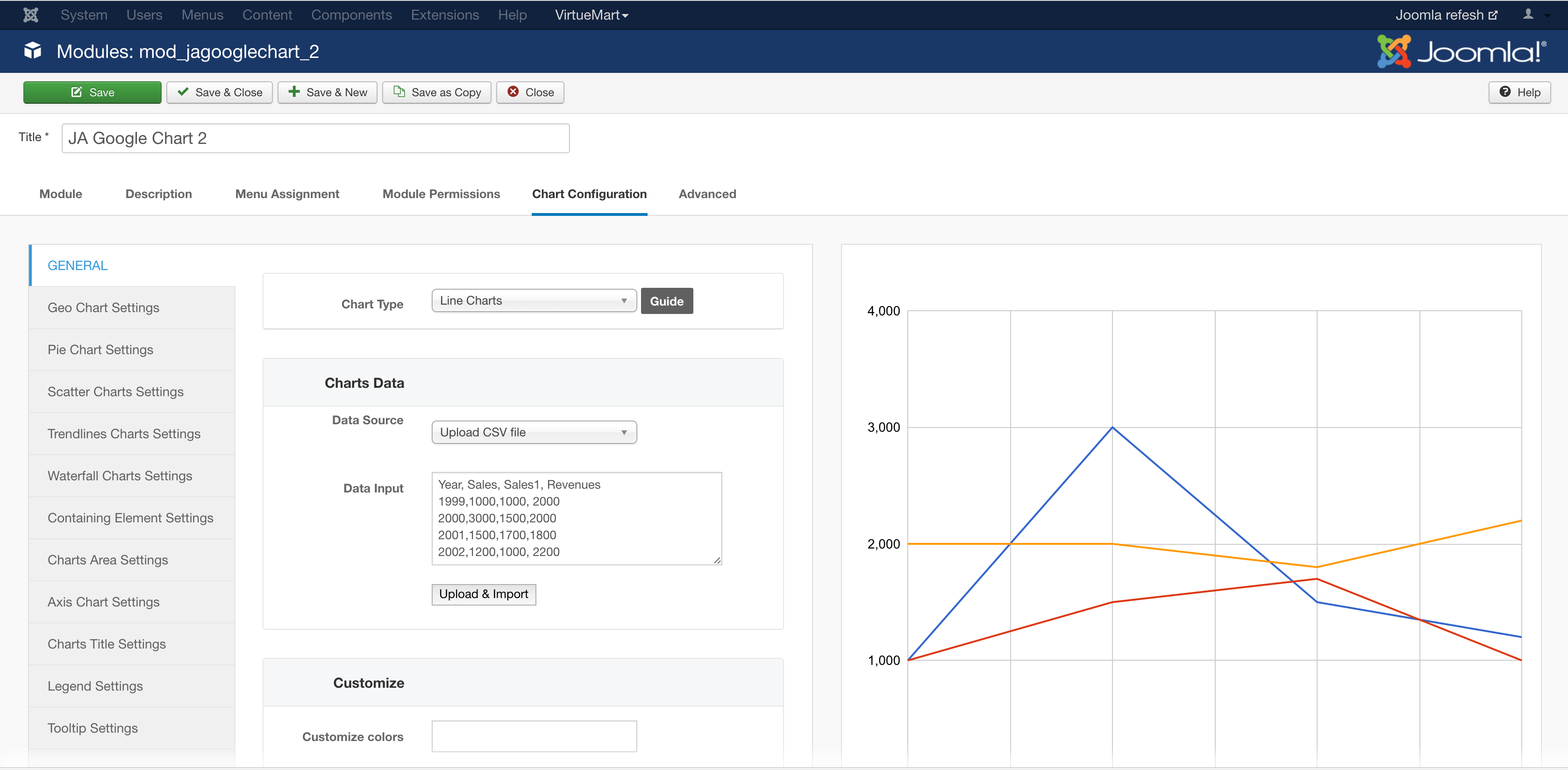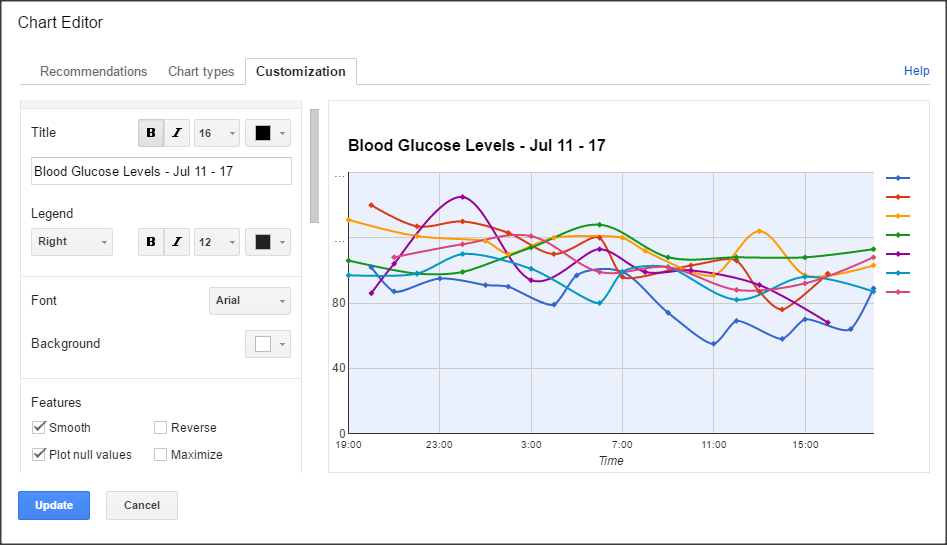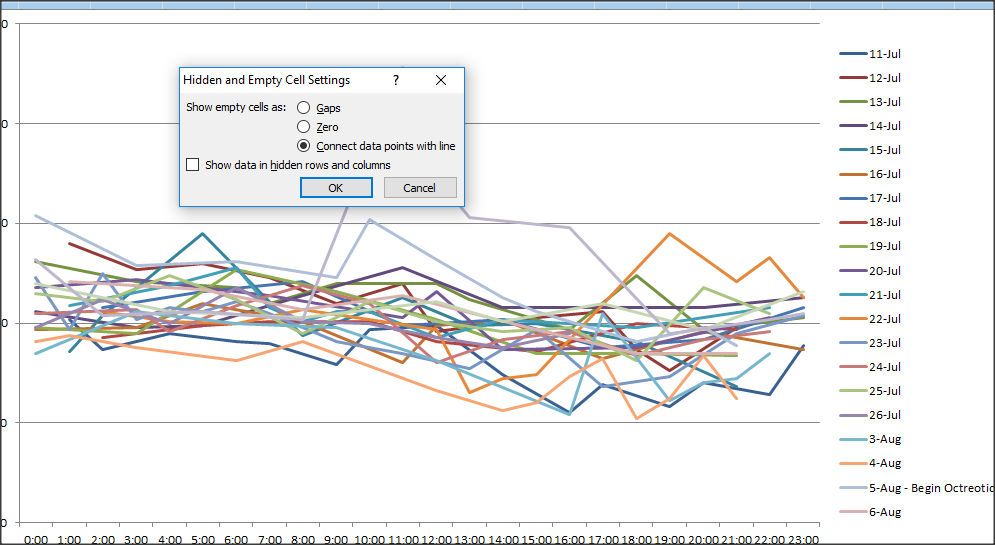Tagged: JA Google Chart
-
AuthorPosts
-
October 19, 2016 at 12:33 am #977842
Trying to use JA Google Charts Module with data coming from Google Sheets, which has empty/blank/null cells in the table. This results in two undesired results.
- 1 – using JA Google Chart V1.02 – Line graph will consider null values as zero.
- 2 – using JA Google Chart 2 V 1.0 – Line graph will appear as dots (not connected)
If generating the Line Graph in Google Sheets, there’s a feature called "Plot null values" and that takes care of the issue. Please advise if I missed something in the configuration of the module, or if there will be an update incorporating such feature.
-
 Ninja Lead
Moderator
Ninja Lead
Moderator
Ninja Lead
- Join date:
- November 2014
- Posts:
- 16064
- Downloads:
- 310
- Uploads:
- 2864
- Thanks:
- 341
- Thanked:
- 3854 times in 3563 posts
October 19, 2016 at 4:53 am #977967Hi,
I configured the JA Google Chart 2 at my end but it’s working as well
I’m not quite sure what configuration you have done on your site? If possible, you can provide me the credentials info: URL, admin account via private reply. I will check further.
Regards
October 19, 2016 at 5:10 pm #978209This reply has been marked as private. Ninja Lead
Moderator
Ninja Lead
Moderator
Ninja Lead
- Join date:
- November 2014
- Posts:
- 16064
- Downloads:
- 310
- Uploads:
- 2864
- Thanks:
- 341
- Thanked:
- 3854 times in 3563 posts
October 21, 2016 at 6:55 pm #979151Thank you for the quick response. I implemented the suggested code changes. I feel that we’re half way to the solution. The changes do "Plot null values", unfortunately as a value of 0. That was not the desired outcome I intended. While my data table has missing data for each record, the chart should be formed using only available data, and not consider null (unavailable) data as zero. Please see google’s charting options in the attachment. I am using the same spreadsheet for this example.
Google chart does not consider empty cells as 0 values.The same graph in Excel, would be configured as follows "Connect data points with line" (see attachment) to get the desired result.
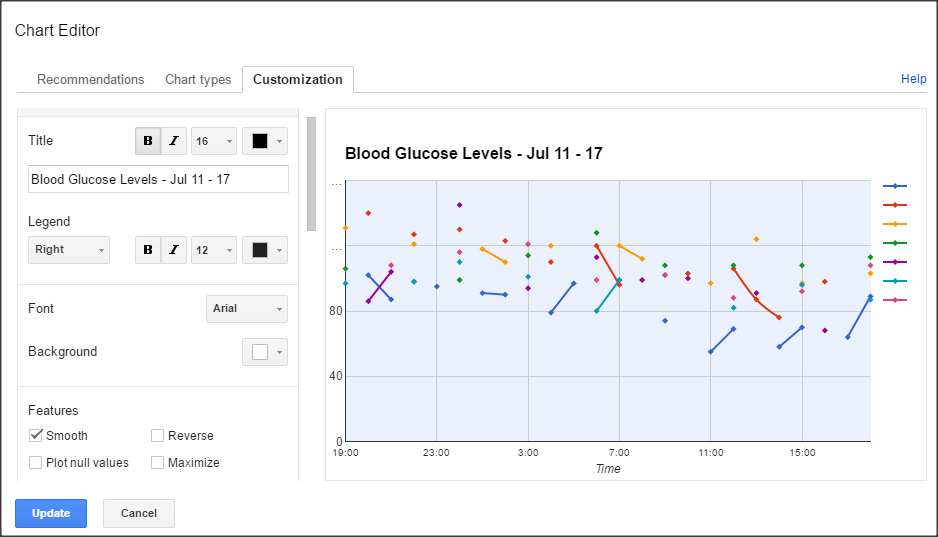
 Ninja Lead
Moderator
Ninja Lead
Moderator
Ninja Lead
- Join date:
- November 2014
- Posts:
- 16064
- Downloads:
- 310
- Uploads:
- 2864
- Thanks:
- 341
- Thanked:
- 3854 times in 3563 posts
October 24, 2016 at 1:26 am #979508You can apply my hotfix below with the problem on JA Google Chart 2 module
-
Download and unzip my attached files
-
Copy them to modules/mod_jagooglechart_2/asset/google-chart.js and modules/mod_jagooglechart_2/asset/elements/asset/js/script.js file
- Don’t forget to make a backup file of your site first
Hope it helps
October 24, 2016 at 5:53 am #979578Thank you for the response. Unfortunately , even after replacing both java script files, I couldn’t find the option to configure this in the chart configuration page of the Module. The chart is still plotting null as 0 [Zero]. I still don’t see the desired result. After numerous hours of googling, I did figure out how to correct the issue using google charts though. The trick was to have
interpolateNulls: true
in the options for the chart. see http://amen.sileshi.com/charts and compare with http://amen.sileshi.com/ [ same data source, just the interpolateNulls option applied on the charts page]
I still hope that you figure out a way to implement this change.
 Ninja Lead
Moderator
Ninja Lead
Moderator
Ninja Lead
- Join date:
- November 2014
- Posts:
- 16064
- Downloads:
- 310
- Uploads:
- 2864
- Thanks:
- 341
- Thanked:
- 3854 times in 3563 posts
October 25, 2016 at 7:00 am #979991Hi,
Use these attached file again and copy them to path below
modules/mod_jagooglechart_2/asset/google-chart.js modules/mod_jagooglechart_2/asset/elements/assets/js/script.js modules/mod_jagooglechart_2/mod_jagooglechart_2.phpLet me know how it goes.
Regards
October 25, 2016 at 6:57 pm #980190YES! YES! YES!
IT WORKS AS INTENDED!THANK YOU! THANK YOU!
Now, will your module be updated for future downloads? If I want to implement to another site, will I be able to download an updated module with your changes, or do I have to apply the hotfix myself?
Again,
Thanks! Ninja Lead
Moderator
Ninja Lead
Moderator
Ninja Lead
- Join date:
- November 2014
- Posts:
- 16064
- Downloads:
- 310
- Uploads:
- 2864
- Thanks:
- 341
- Thanked:
- 3854 times in 3563 posts
October 26, 2016 at 1:06 am #980354Hi,
I will pass to the team and it will be updated in upcoming released version.
Regards
AuthorPostsViewing 10 posts - 1 through 10 (of 10 total)This topic contains 9 replies, has 2 voices, and was last updated by
 Ninja Lead 8 years, 1 month ago.
Ninja Lead 8 years, 1 month ago.We moved to new unified forum. Please post all new support queries in our New Forum
Jump to forum