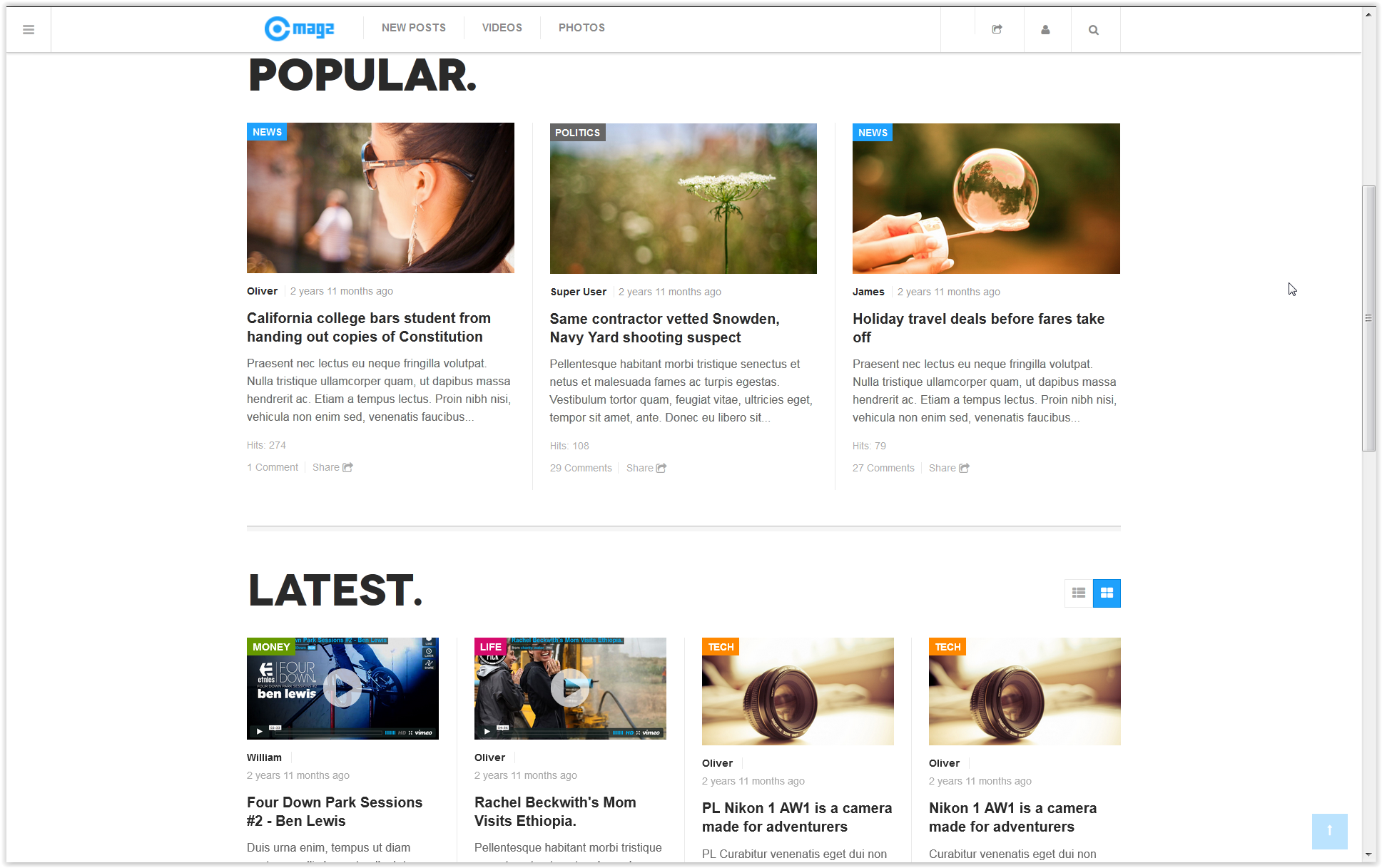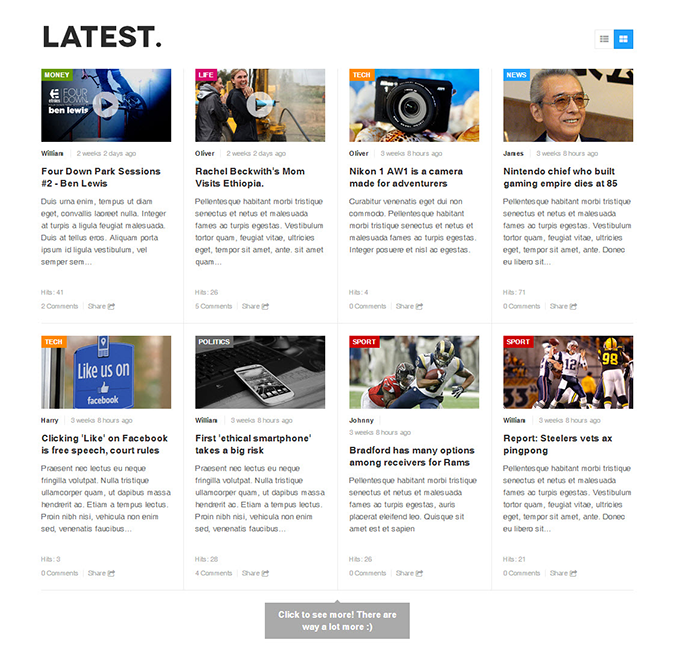-
AuthorPosts
-
August 31, 2016 at 8:53 pm #964720
I have no idea how to change sizes and number of blocks in a row in categories "popular" and "latest". Any clues?
 Pankaj Sharma
Moderator
Pankaj Sharma
Moderator
Pankaj Sharma
- Join date:
- February 2015
- Posts:
- 24589
- Downloads:
- 144
- Uploads:
- 202
- Thanks:
- 127
- Thanked:
- 4196 times in 4019 posts
September 1, 2016 at 8:07 am #964819Hi
The width is defined in the css file
Go to/===============================
/templates/ja_magz/css/template.css
================================================================================/
Find.featured.categories-module li, ul.categories-module.featured li, .featured.category-module li, ul.category-module.featured li { background: url("/templates/ja_magz/images/line.gif") repeat-y left top; border-top: solid 1px #eaeaea; border-bottom: none; float: left; list-style: none; min-height: 350px; padding: 0; position: relative; width: 33.3%; }width is 33.3% in the code .
September 3, 2016 at 11:35 pm #965385Thank you for the information.
I’m having problem with configuration of the "LATEST" bolck on the frontpage.- Where can I adjust categories of the articles that are displayed on this list?
- How many positions may have this list?
 Pankaj Sharma
Moderator
Pankaj Sharma
Moderator
Pankaj Sharma
- Join date:
- February 2015
- Posts:
- 24589
- Downloads:
- 144
- Uploads:
- 202
- Thanks:
- 127
- Thanked:
- 4196 times in 4019 posts
September 5, 2016 at 1:48 am #965577Hi
Its not a module , Its the content coming from Home menu .
Open Menu > Main Menu > Home > Options .
You can select /change the category from menu options .AuthorPostsViewing 4 posts - 1 through 4 (of 4 total)This topic contains 3 replies, has 2 voices, and was last updated by
 Pankaj Sharma 8 years, 3 months ago.
Pankaj Sharma 8 years, 3 months ago.We moved to new unified forum. Please post all new support queries in our New Forum
Jump to forum