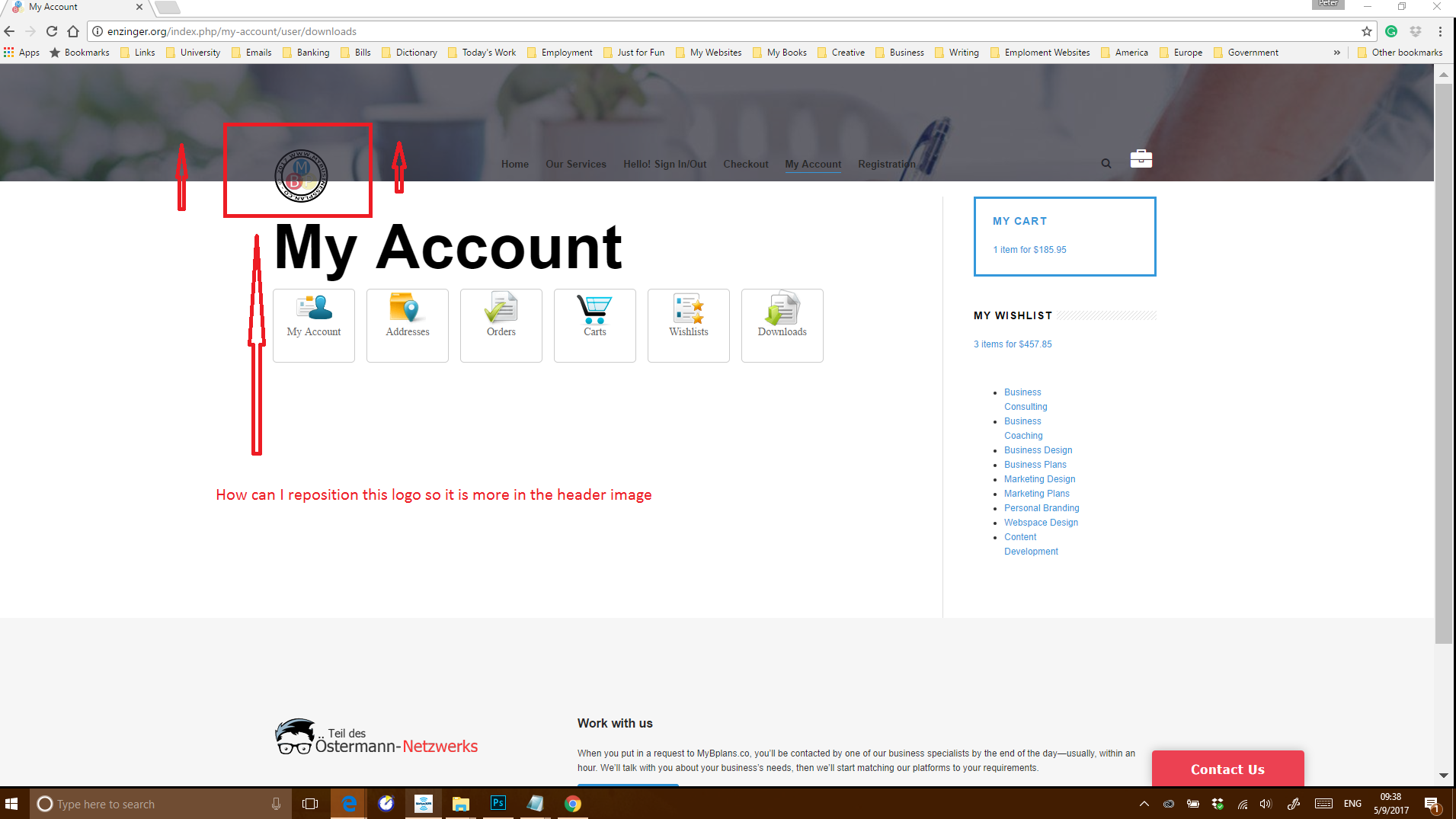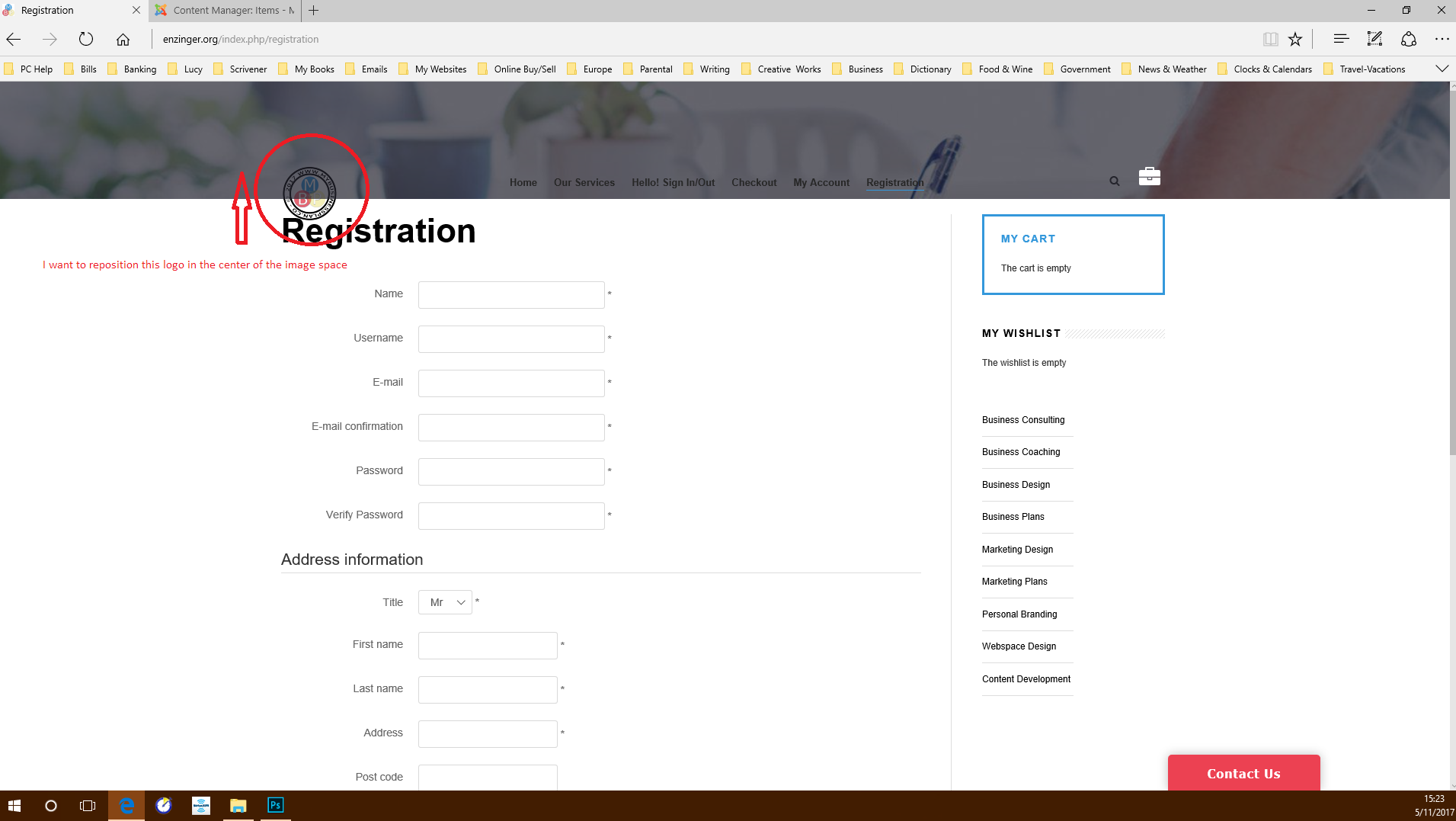-
AuthorPosts
-
May 9, 2017 at 4:58 pm #1032497
Hello,
How do I reposition a logo for just one page? This is the same page issue from the post previous to this one. See attachment for clarification.
Thanks
 Pankaj Sharma
Moderator
Pankaj Sharma
Moderator
Pankaj Sharma
- Join date:
- February 2015
- Posts:
- 24589
- Downloads:
- 144
- Uploads:
- 202
- Thanks:
- 127
- Thanked:
- 4196 times in 4019 posts
May 10, 2017 at 12:29 am #1032559Hi
Kindly share the site URL here.
RegardsMay 10, 2017 at 3:37 am #1032794 Pankaj Sharma
Moderator
Pankaj Sharma
Moderator
Pankaj Sharma
- Join date:
- February 2015
- Posts:
- 24589
- Downloads:
- 144
- Uploads:
- 202
- Thanks:
- 127
- Thanked:
- 4196 times in 4019 posts
May 10, 2017 at 7:13 am #1032829Hi
The logo is not showing on site like in the screenshot.
Please check> http://prntscr.com/f63ajrMay 11, 2017 at 10:33 pm #1033357Hello, sorry I sent the wrong image. See attached for the correct file.
Here is the specific page: http://enzinger.org/index.php/registration
 Pankaj Sharma
Moderator
Pankaj Sharma
Moderator
Pankaj Sharma
- Join date:
- February 2015
- Posts:
- 24589
- Downloads:
- 144
- Uploads:
- 202
- Thanks:
- 127
- Thanked:
- 4196 times in 4019 posts
May 12, 2017 at 1:14 am #1033393Hi
Add below code in custom.css file.logo { text-align: left; padding-bottom: 40px; }Logo can not be up because the space you see in the top of logo is only padding of the header to show the background image.
Let me know if you want to any other change in logo to adjust them i will help you.Regards
AuthorPostsViewing 6 posts - 1 through 6 (of 6 total)This topic contains 5 replies, has 2 voices, and was last updated by
 Pankaj Sharma 7 years, 6 months ago.
Pankaj Sharma 7 years, 6 months ago.We moved to new unified forum. Please post all new support queries in our New Forum
Jump to forum