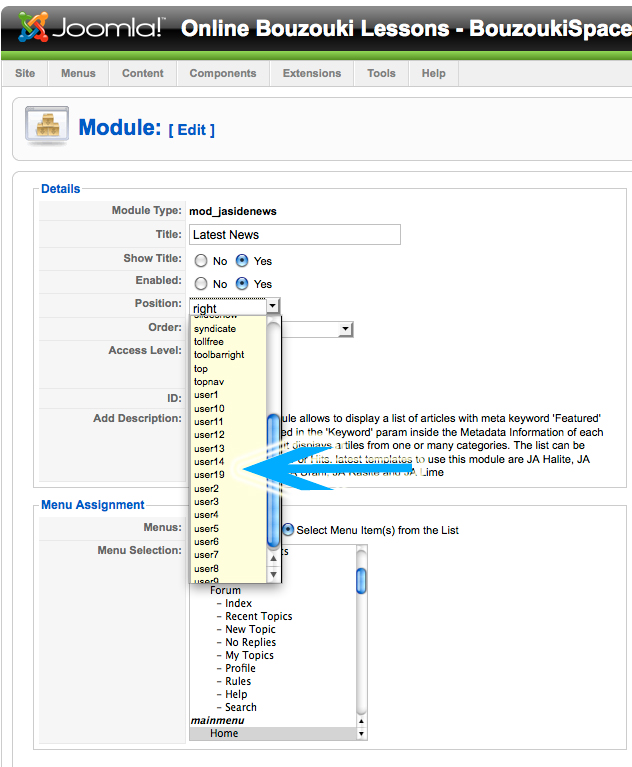-
AuthorPosts
-
May 11, 2011 at 11:02 am #163856
Hello joomlart comunity!
there is something (one more) I don’t understand,
when I try to use an existing joomla module, why I can’t change the position in the backend?
I can’t see the positions of my template in the list :sfor example :
I would like to put a basic breadcrumbs (pre-existing in joomla package) in navhelp position.
But when I go to the backend modules>breadcrumbs I only have a very choice in positions : debug, hornav, left, right … same for other modules..how can I fix this please? :confused:
himangi Friend
himangi
- Join date:
- April 2011
- Posts:
- 1406
- Downloads:
- 1
- Uploads:
- 86
- Thanks:
- 21
- Thanked:
- 345 times in 332 posts
May 11, 2011 at 12:46 pm #390790The positions are template specific. Please check the available positions in your template using yourdomain.com/?tp=1 then decide in which position you wish to publish the breadcrumbs.
May 11, 2011 at 1:36 pm #390798okay I understand this point.
I’m using T3 framework for Joomla 1.5
then I try your tip with ?tp=1
(my website is http://testmu.net16.net ) and a lot of position are available.
But, when I go to backend and enter the module/breadcrums menu, I don’t have any choice. In fact, the choices I have, are the ones of ANOTHER template, that is installed but not activated.
So there is something wrong here, isn’t it? what should I do?himangi Friend
himangi
- Join date:
- April 2011
- Posts:
- 1406
- Downloads:
- 1
- Uploads:
- 86
- Thanks:
- 21
- Thanked:
- 345 times in 332 posts
May 12, 2011 at 7:37 am #390901If you dont see the position in list of position while editing module, but you see the position with tp=1 then you can just write that position name in the inputbox by editing the module and that position will be saved for you.
Hope I am clear enough..
1 user says Thank You to himangi for this useful post
May 12, 2011 at 11:34 am #390951Thanx,
yeah that’s what I did, I wrote it manually but it doesn’t save the list anyway.
But I give it up, it’s no big deal, thank you for your helphimangi Friend
himangi
- Join date:
- April 2011
- Posts:
- 1406
- Downloads:
- 1
- Uploads:
- 86
- Thanks:
- 21
- Thanked:
- 345 times in 332 posts
May 12, 2011 at 12:07 pm #390955If you want me to take a look at it, please PM me site admin details..
idhla Friend
idhla
- Join date:
- February 2011
- Posts:
- 72
- Downloads:
- 23
- Uploads:
- 30
- Thanks:
- 9
- Thanked:
- 1 times in 1 posts
May 15, 2011 at 12:15 am #391276I am having the same problem with JA Methys. There are positions listed when I add ?tp=1 but I can’t seem to add them so I can move modules around.
Is there anyway to just add all available module positions and then let us decided which we want to use or not?
himangi Friend
himangi
- Join date:
- April 2011
- Posts:
- 1406
- Downloads:
- 1
- Uploads:
- 86
- Thanks:
- 21
- Thanked:
- 345 times in 332 posts
May 16, 2011 at 6:35 am #391356Hi idhla,
Normally when you install any template, all the positions availabl;e in that are added to the positions list which is shown in the Module edit view. That is why I am wondering why you are having this issue in the first place.
I can take a look at it if you can give me joomla access details..
1 user says Thank You to himangi for this useful post
May 18, 2011 at 12:22 am #391702“I am having the same problem with JA Minisite. There are positions listed when I add ?tp=1 but I can’t seem to add them so I can move modules around.”
no tonnav, no tollfree, no user 19, i have until user 14.
Any help??May 18, 2011 at 3:24 pm #391833<em>@makisnik 241043 wrote:</em><blockquote>”I am having the same problem with JA Minisite. There are positions listed when I add ?tp=1 but I can’t seem to add them so I can move modules around.”
no tonnav, no tollfree, no user 19, i have until user 14.
Any help??</blockquote>Ok I found it..
i just add in minisite template’s templateDetails.xml file, the missing positions!!!………..
<position>user12</position>
<position>user13</position>
<position>user14</position>
<position>user19</position>
<position>footer</position>
<position>syndicate</position>
<position>debug</position>
<position>absolute</position>
</positions><params>
………..
http://www.bouzoukispace.comidhla Friend
idhla
- Join date:
- February 2011
- Posts:
- 72
- Downloads:
- 23
- Uploads:
- 30
- Thanks:
- 9
- Thanked:
- 1 times in 1 posts
May 18, 2011 at 3:27 pm #391835i’ve actually added those in, but they still don’t work under the template i’m using. JA Methys. i’m getting to the point where i can’t waste any more time on this template. :((
himangi Friend
himangi
- Join date:
- April 2011
- Posts:
- 1406
- Downloads:
- 1
- Uploads:
- 86
- Thanks:
- 21
- Thanked:
- 345 times in 332 posts
May 19, 2011 at 6:53 am #391908Hi makisnik,
The positions you want may not be available in every template you use. But to add any position in your template, you do not need to edit the xml file. You can go to Extensions>Template Manager>Your Template>Layouts Tab, click on edit link infront of the layout you are using. you will be able to see the available positions and how they are defined. To add a new position, you just need to add <block name=”yourdivname” type=”modules” >yourposition</block>
May 19, 2011 at 7:43 am #391920Hi Himangi,
ok about that but
as i see in my layout file i have <block name=”botsl1″ type=”spotlight”>user15,user16,user17,user18</block>, and they are not on module manger/any my module/position.my current layout file is:
<layout name=”desktop”>
<!–Extra css load for this layout–>
<stylesheets>
</stylesheets>
<blocks name=”top” style=”xhtml”>
<block name=”header” type=”header”></block>
<block name=”mainnav” type=”mainnav”></block>
<block name=”cpanel” type=”usertools/cpanel”></block>
<block name=”slideshow” type=”modules” style=”raw”>slideshow</block>
<block name=”topbanner” type=”modules”>topbanner</block>
<block name=”breadcrums” type=”breadcrums”></block>
<block name=”topsl” type=”spotlight”>user1,user2,user3,user4</block>
<block name=”topsl1″ type=”spotlight”>user5,user6,user7,user8</block>
<block name=”topsl-2″ type=”spotlight”>user9,user10</block></blocks>
<blocks name=”middle” colwidth=”25.5″>
<block name=”right1″>left</block>
<block name=”right2″>right</block>
<block name=”content-bottom”>content-bottom</block>
</blocks>
<blocks name=”bottom” style=”xhtml”>
<block name=”navhelper” type=”navhelper”></block>
<block name=”botsl” type=”spotlight”>user11,user12,user13,user14</block>
<block name=”botsl1″ type=”spotlight”>user15,user16,user17,user18</block>
<block name=”botsl-2″ type=”spotlight”>user19</block>
<block name=”footer” type=”footer”></block>
</blocks>
</layout>himangi Friend
himangi
- Join date:
- April 2011
- Posts:
- 1406
- Downloads:
- 1
- Uploads:
- 86
- Thanks:
- 21
- Thanked:
- 345 times in 332 posts
May 19, 2011 at 8:04 am #391925Ok. you mean when you installaed the template, the available positions in that template did not get added to the positions list for a module?
I think it may be a bug in the template. I will raise a ticket for this issue.
Thanks for reporting it.
May 19, 2011 at 8:17 am #391928Yes
that exactly i mean!
i sent you a screen shot to see it!
13246-
1 user says Thank You to makisnik for this useful post
AuthorPostsThis topic contains 34 replies, has 9 voices, and was last updated by
himangi 13 years, 7 months ago.
We moved to new unified forum. Please post all new support queries in our New Forum
melih