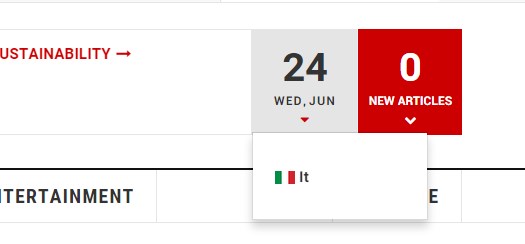-
AuthorPosts
-
June 23, 2015 at 4:50 pm #207775
The displayed date in home page is controlled by a module or in which other way? I would like to put underneath it a language module but don’t realize whic position I have to assing because netiher header1 nor whatsnew work. Thanks.
pavit Moderator
pavit
- Join date:
- September 2007
- Posts:
- 15749
- Downloads:
- 199
- Uploads:
- 2274
- Thanks:
- 417
- Thanked:
- 4028 times in 3778 posts
June 24, 2015 at 7:37 am #575326Hi
The date is hardcoded into php file itself in this file templatesja_teline_vtplsblocksheader.php
<div class="col calendar">
<div class="col-inner">
<span class="number date"><?php echo date('d') ?></span>
<div class="text">
<span class="day"><?php echo JText::_(date('D')) ?></span>, <span class="month"><?php echo JText::_(date('F').'_SHORT') ?></span>
</div>
</div>
</div>So it is between 2 positions header-1 and whatsnew
pavit Moderator
pavit
- Join date:
- September 2007
- Posts:
- 15749
- Downloads:
- 199
- Uploads:
- 2274
- Thanks:
- 417
- Thanked:
- 4028 times in 3778 posts
June 24, 2015 at 7:37 am #641656Hi
The date is hardcoded into php file itself in this file templatesja_teline_vtplsblocksheader.php
<div class="col calendar">
<div class="col-inner">
<span class="number date"><?php echo date('d') ?></span>
<div class="text">
<span class="day"><?php echo JText::_(date('D')) ?></span>, <span class="month"><?php echo JText::_(date('F').'_SHORT') ?></span>
</div>
</div>
</div>So it is between 2 positions header-1 and whatsnew
pavit Moderator
pavit
- Join date:
- September 2007
- Posts:
- 15749
- Downloads:
- 199
- Uploads:
- 2274
- Thanks:
- 417
- Thanked:
- 4028 times in 3778 posts
June 24, 2015 at 7:37 am #740318Hi
The date is hardcoded into php file itself in this file templatesja_teline_vtplsblocksheader.php
<div class="col calendar">
<div class="col-inner">
<span class="number date"><?php echo date('d') ?></span>
<div class="text">
<span class="day"><?php echo JText::_(date('D')) ?></span>, <span class="month"><?php echo JText::_(date('F').'_SHORT') ?></span>
</div>
</div>
</div>So it is between 2 positions header-1 and whatsnew
June 24, 2015 at 8:14 am #575339So it is not possible to insert a module underneath the date in a vertical way?
June 24, 2015 at 8:14 am #641669So it is not possible to insert a module underneath the date in a vertical way?
June 24, 2015 at 8:14 am #740331So it is not possible to insert a module underneath the date in a vertical way?
pavit Moderator
pavit
- Join date:
- September 2007
- Posts:
- 15749
- Downloads:
- 199
- Uploads:
- 2274
- Thanks:
- 417
- Thanked:
- 4028 times in 3778 posts
June 24, 2015 at 8:25 am #575341<em>@robyrom 479846 wrote:</em><blockquote>So it is not possible to insert a module underneath the date in a vertical way?</blockquote>
It is not clear to me where exactly you want to have a new module
Posting here a mockup screenshot may help
pavit Moderator
pavit
- Join date:
- September 2007
- Posts:
- 15749
- Downloads:
- 199
- Uploads:
- 2274
- Thanks:
- 417
- Thanked:
- 4028 times in 3778 posts
June 24, 2015 at 8:25 am #641671<em>@robyrom 479846 wrote:</em><blockquote>So it is not possible to insert a module underneath the date in a vertical way?</blockquote>
It is not clear to me where exactly you want to have a new module
Posting here a mockup screenshot may help
pavit Moderator
pavit
- Join date:
- September 2007
- Posts:
- 15749
- Downloads:
- 199
- Uploads:
- 2274
- Thanks:
- 417
- Thanked:
- 4028 times in 3778 posts
June 24, 2015 at 8:25 am #740333<em>@robyrom 479846 wrote:</em><blockquote>So it is not possible to insert a module underneath the date in a vertical way?</blockquote>
It is not clear to me where exactly you want to have a new module
Posting here a mockup screenshot may help
June 24, 2015 at 8:35 am #575343June 24, 2015 at 8:35 am #641673Here ‘s a hugly screenshot
June 24, 2015 at 8:35 am #740335Here ‘s a hugly screenshot
pavit Moderator
pavit
- Join date:
- September 2007
- Posts:
- 15749
- Downloads:
- 199
- Uploads:
- 2274
- Thanks:
- 417
- Thanked:
- 4028 times in 3778 posts
June 24, 2015 at 8:49 am #575345Hi
Try in this way :
In the file i suggested above edit the new position
<div class="col calendar">
<div class="col-inner">
<span class="number date"><?php echo date('d') ?></span>
<div class="text">
<span class="day"><?php echo JText::_(date('D')) ?></span>, <span class="month"><?php echo JText::_(date('F').'_SHORT') ?></span>
</div>
<jdoc:include type="modules" name="<?php $this->_p('language1') ?>" style="raw" />
</div>
</div>The language1 position is the new position created you can name it as you wish
HERE the result with languageswitcher module published in language1 position
Add this new position into this file too templatesubertemplateDetails.xml at bottom of positions section
<position>footer-8</position>
<position>footer-9</position>
<position>footer-10</position>
<position>debug</position>
<position>language1</position>
pavit Moderator
pavit
- Join date:
- September 2007
- Posts:
- 15749
- Downloads:
- 199
- Uploads:
- 2274
- Thanks:
- 417
- Thanked:
- 4028 times in 3778 posts
June 24, 2015 at 8:49 am #641675Hi
Try in this way :
In the file i suggested above edit the new position
<div class="col calendar">
<div class="col-inner">
<span class="number date"><?php echo date('d') ?></span>
<div class="text">
<span class="day"><?php echo JText::_(date('D')) ?></span>, <span class="month"><?php echo JText::_(date('F').'_SHORT') ?></span>
</div>
<jdoc:include type="modules" name="<?php $this->_p('language1') ?>" style="raw" />
</div>
</div>The language1 position is the new position created you can name it as you wish
HERE the result with languageswitcher module published in language1 position
Add this new position into this file too templatesubertemplateDetails.xml at bottom of positions section
<position>footer-8</position>
<position>footer-9</position>
<position>footer-10</position>
<position>debug</position>
<position>language1</position>AuthorPostsThis topic contains 22 replies, has 2 voices, and was last updated by
pavit 9 years, 6 months ago.
We moved to new unified forum. Please post all new support queries in our New Forum
Jump to forum