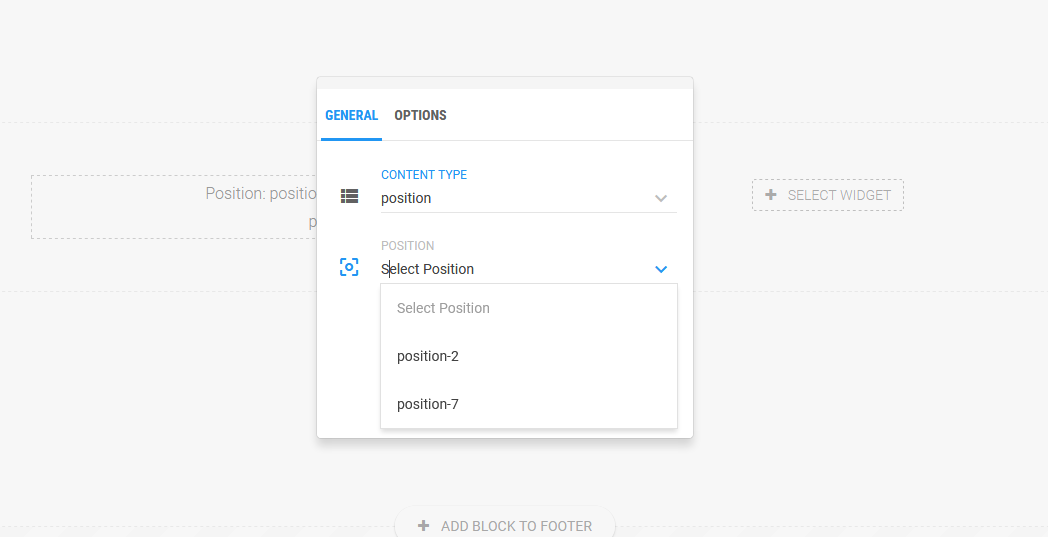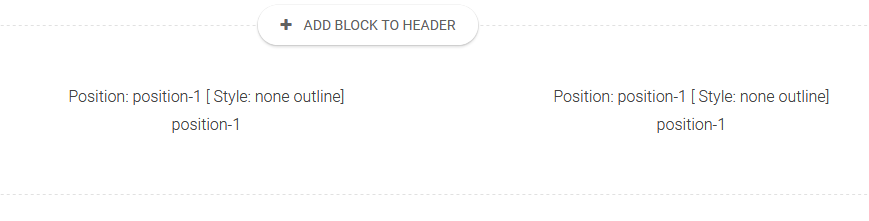-
AuthorPosts
-
March 20, 2018 at 11:57 am #1112643
Hi
I am starting with a black page using the JA Builder, and trying to add positions to my base template, which I have been able to do via > Add Block > Spotlight > Content Type > Position
The only problem is that I am given only 2 positions to chose from i.e. 2 and 7.
If I leave the position blank, Position 1 is automatically selected when I click Close. On creation of the next position in the row, it does the same & fills in Position 1.
So, when I publish a module to Position 1, it is duplicated 3 times across the 3 widgets in the row because they are all Position 1.
How do I select other Position numbers, because I see in the templateDetails.xml that there are many other Position defined.
Please see attached captures.
I want to build a site with JA Builder, but it’s pretty useless if I can only use 3 positions for modules.
Help us much appreciated.(I am developing locally, BTW, so I can’t even let you guys login)
-
Saguaros Moderator
Saguaros
- Join date:
- September 2014
- Posts:
- 31405
- Downloads:
- 237
- Uploads:
- 471
- Thanks:
- 845
- Thanked:
- 5346 times in 4964 posts
March 21, 2018 at 4:56 am #1112683Hi,
Did you try to add Spotlight block type of 4-4-4 ? http://prntscr.com/iu4ce4
I just tried to add this block then I can still assign 3 positions for 3 widgets there.
If it doesn’t work, you can post a new discussion in our new forum here: https://member.joomlart.com/forums/t/ja-page-builder-pro-premium
put your site online and share the credentials there: https://cl.ly/3y3R0p24250G
I will check for you.
Regards
-
AuthorPosts
Viewing 2 posts - 1 through 2 (of 2 total)This topic contains 1 reply, has 2 voices, and was last updated by
Saguaros 6 years, 9 months ago.
We moved to new unified forum. Please post all new support queries in our New Forum
Jump to forum
-