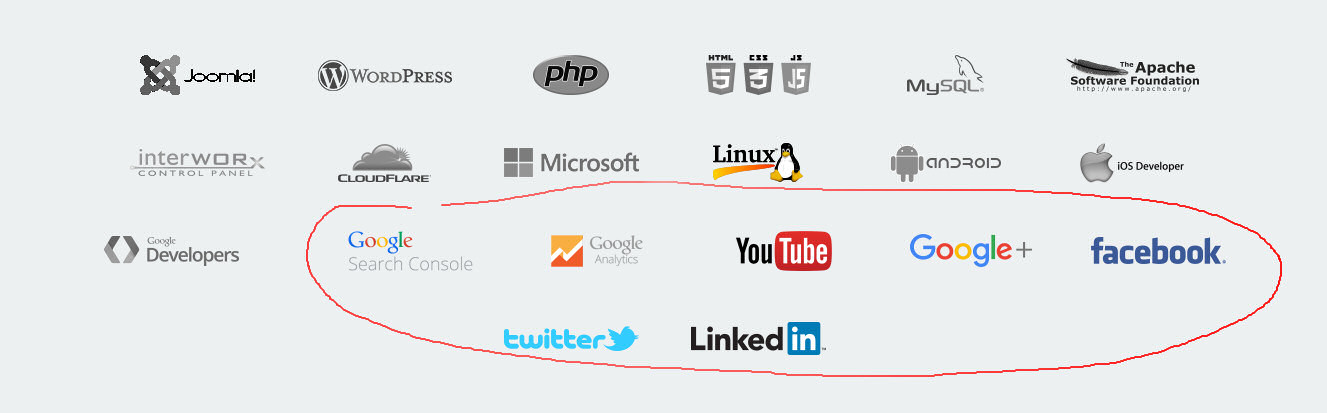-
AuthorPosts
-
 7of9
Friend
7of9
Friend
7of9
- Join date:
- December 2010
- Posts:
- 579
- Downloads:
- 81
- Uploads:
- 66
- Thanks:
- 162
- Thanked:
- 25 times in 3 posts
February 5, 2016 at 8:43 pm #877594Hi,
After inserting more than 13 images in partners, the 14th and after fail to appear in gray icon style. I looked at the source and it appears that at 14th and after it does not use the base64 method. This is my module’s html:
<ul class="partners"> <li><a href="#"><img src="images/joomlart/partners/joomla.png" alt="joomla" /></a></li> <li><a href="#"><img src="images/joomlart/partners/wordpress.png" alt="wordpress" /></a></li> <li><a href="#"><img src="images/joomlart/partners/php.png" alt="Sphp" /></a></li> <li><a href="#"><img src="images/joomlart/partners/html-css-javascript.png" alt="html-css-javascript" /></a></li> <li><a href="#"><img src="images/joomlart/partners/mysql.png" alt="mysql" /></a></li> <li><a href="#"><img src="images/joomlart/partners/apache.png" alt="apache" /></a></li> <li><a href="#"><img src="images/joomlart/partners/interworx.png" alt="interworx" /></a></li> <li><a href="#"><img src="images/joomlart/partners/cloudflare.png" alt="cloudflare" /></a></li> <li><a href="#"><img src="images/joomlart/partners/microsoft.png" alt="microsoft" /></a></li> <li><a href="#"><img src="images/joomlart/partners/linux.png" alt="linux" /></a></li> <li><a href="#"><img src="images/joomlart/partners/android.png" alt="android" /></a></li> <li><a href="#"><img src="images/joomlart/partners/ios.png" alt="ios" /></a></li> <li><a href="#"><img src="images/joomlart/partners/google-developers.png" alt="google-developers" /></a></li> <li><a href="#"><img src="images/joomlart/partners/google-adwords.png" alt="google-adwords" /></a></li> <li><a href="#"><img src="images/joomlart/partners/google-search-console.png" alt="google-search-console" /></a></li> <li><a href="#"><img src="images/joomlart/partners/google-analytics.png" alt="google-analytics" /></a></li> <li><a href="#"><img src="images/joomlart/partners/youtube.png" alt="youtube" /></a></li> <li><a href="#"><img src="images/joomlart/partners/google+.png" alt="google+" /></a></li> <li><a href="#"><img src="images/joomlart/partners/facebook.png" alt="facebook" /></a></li> <li><a href="#"><img src="images/joomlart/partners/twitter.png" alt="twitter" /></a></li> <li><a href="#"><img src="images/joomlart/partners/linkedin.png" alt="linkedin" /></a></li> </ul>I also attach a screen shot.
Please advise.
Thanks in advance.
 7of9
Friend
7of9
Friend
7of9
- Join date:
- December 2010
- Posts:
- 579
- Downloads:
- 81
- Uploads:
- 66
- Thanks:
- 162
- Thanked:
- 25 times in 3 posts
February 5, 2016 at 10:59 pm #877670I know it’s crazy, but the problem is that it doesn’t like the file names:
google-adwords.png
google-ads.pngWorks fine with other file names and with: google.png
Can anybody explain why? Image file names are important for SEO!
Thanks in advance.
 7of9
Friend
7of9
Friend
7of9
- Join date:
- December 2010
- Posts:
- 579
- Downloads:
- 81
- Uploads:
- 66
- Thanks:
- 162
- Thanked:
- 25 times in 3 posts
February 5, 2016 at 11:17 pm #877672OK, dealing with issues like this one, makes you wonder if you are in "The Matrix"! Seriously, this is crazy! It’s one of the top three issues that drove me crazy in my entire life and I program since 1982! The problem is adblock plus browser addon. It seems that base64 combination with the word "ad" in the file name, triggers some kind of protection that blocks the content from that line on. So, if you guys don’t want your page messed up by this kind of protections, I suggest to avoid this word in you picture file name when using base64 technique to alter the appearance of an image, in this case "row-feature-gray ". However, I would like someone from the Joomlart development team to verify this, please. 🙂
Thanks in advance.
 Pankaj Sharma
Moderator
Pankaj Sharma
Moderator
Pankaj Sharma
- Join date:
- February 2015
- Posts:
- 24589
- Downloads:
- 144
- Uploads:
- 202
- Thanks:
- 127
- Thanked:
- 4196 times in 4019 posts
 7of9
Friend
7of9
Friend
7of9
- Join date:
- December 2010
- Posts:
- 579
- Downloads:
- 81
- Uploads:
- 66
- Thanks:
- 162
- Thanked:
- 25 times in 3 posts
 Pankaj Sharma
Moderator
Pankaj Sharma
Moderator
Pankaj Sharma
- Join date:
- February 2015
- Posts:
- 24589
- Downloads:
- 144
- Uploads:
- 202
- Thanks:
- 127
- Thanked:
- 4196 times in 4019 posts
February 7, 2016 at 3:09 am #878176Hi
Kindly post your site url here so i can check the issue . 7of9
Friend
7of9
Friend
7of9
- Join date:
- December 2010
- Posts:
- 579
- Downloads:
- 81
- Uploads:
- 66
- Thanks:
- 162
- Thanked:
- 25 times in 3 posts
February 8, 2016 at 4:29 am #878800Hi,
I already have fixed the issue on my site and I have posted a detail description on how to reproduce the symptom.
I am at your disposal for any clarification. Pankaj Sharma
Moderator
Pankaj Sharma
Moderator
Pankaj Sharma
- Join date:
- February 2015
- Posts:
- 24589
- Downloads:
- 144
- Uploads:
- 202
- Thanks:
- 127
- Thanked:
- 4196 times in 4019 posts
February 8, 2016 at 4:31 am #878801Hi
as u said Ad blocker extension blocked the content , in this case its not issue of the template .Its from the ad blocker extension works to block ads content .AuthorPostsViewing 8 posts - 1 through 8 (of 8 total)This topic contains 7 replies, has 2 voices, and was last updated by
 Pankaj Sharma 8 years, 10 months ago.
Pankaj Sharma 8 years, 10 months ago.We moved to new unified forum. Please post all new support queries in our New Forum
Possible bug in partners
Viewing 8 posts - 1 through 8 (of 8 total)