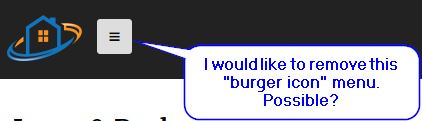-
AuthorPosts
-
christofferl Friend
christofferl
- Join date:
- January 2011
- Posts:
- 233
- Downloads:
- 30
- Uploads:
- 101
- Thanks:
- 21
- Thanked:
- 2 times in 1 posts
March 3, 2016 at 12:54 pm #894226I would like to use an alternative burger icon functionality. I need therefore to remove the present built in template version. Is this possible?
 Pankaj Sharma
Moderator
Pankaj Sharma
Moderator
Pankaj Sharma
- Join date:
- February 2015
- Posts:
- 24589
- Downloads:
- 144
- Uploads:
- 202
- Thanks:
- 127
- Thanked:
- 4196 times in 4019 posts
March 3, 2016 at 1:51 pm #894271Hi
Your question is not clear to me , can you provide complete details with site url and screenshot with description . so i can assist you better .christofferl Friend
christofferl
- Join date:
- January 2011
- Posts:
- 233
- Downloads:
- 30
- Uploads:
- 101
- Thanks:
- 21
- Thanked:
- 2 times in 1 posts
March 3, 2016 at 2:22 pm #894291Please see attached image for better understanding.
I guess that I have to specify somewhere that the main menu should not be present after a certain width. Is this the case? If yes, please provide instructions on how to do so.
 Pankaj Sharma
Moderator
Pankaj Sharma
Moderator
Pankaj Sharma
- Join date:
- February 2015
- Posts:
- 24589
- Downloads:
- 144
- Uploads:
- 202
- Thanks:
- 127
- Thanked:
- 4196 times in 4019 posts
March 3, 2016 at 2:36 pm #894302Hi
You can turn of off- collapse navigation for small screens from template options > http://prntscr.com/aaoqgl
Save and check .
For more info about the menu system read the documentation Herechristofferl Friend
christofferl
- Join date:
- January 2011
- Posts:
- 233
- Downloads:
- 30
- Uploads:
- 101
- Thanks:
- 21
- Thanked:
- 2 times in 1 posts
March 3, 2016 at 2:52 pm #894306Thank you. I am not fully understanding your screenshots. I have already the Mega Menu disabled and the Off-canvas Sidebar is off.
I am not finding the " turn of off- collapse navigation for small screens" function in the template settings.
Please elaborate.
 Pankaj Sharma
Moderator
Pankaj Sharma
Moderator
Pankaj Sharma
- Join date:
- February 2015
- Posts:
- 24589
- Downloads:
- 144
- Uploads:
- 202
- Thanks:
- 127
- Thanked:
- 4196 times in 4019 posts
March 4, 2016 at 11:52 am #894738Hi This seems to be a bug in product ,i sent the report to concern department for further investigation and fix . Meanwhile u add below code in custom.css file to hide menu in small screens .
.navbar-default .navbar-toggle { display: none; }You can track the bug report Here
AuthorPostsViewing 6 posts - 1 through 6 (of 6 total)This topic contains 5 replies, has 2 voices, and was last updated by
 Pankaj Sharma 8 years, 8 months ago.
Pankaj Sharma 8 years, 8 months ago.We moved to new unified forum. Please post all new support queries in our New Forum
Possible to remove "burger" icon?
Viewing 6 posts - 1 through 6 (of 6 total)