-
AuthorPosts
-
phong nam Friend
phong nam
- Join date:
- May 2015
- Posts:
- 3779
- Downloads:
- 1
- Uploads:
- 587
- Thanks:
- 499
- Thanked:
- 974 times in 888 posts
July 9, 2013 at 10:45 am #498412Hi 7of9,
Our QA team has already updated the JA Wall quickstart with the database bug fix of language styles today.
You can see this new package at : http://www.joomlart.com/forums/downloads.php?do=cat&id=204401 user says Thank You to phong nam for this useful post
 7of9
Friend
7of9
Friend
7of9
- Join date:
- December 2010
- Posts:
- 579
- Downloads:
- 81
- Uploads:
- 66
- Thanks:
- 162
- Thanked:
- 25 times in 3 posts
July 19, 2013 at 11:01 am #499599Hi Leo,
Thanks for your feedback.
Will the problem be resolved if I update?
We already have put a lot of work in the current installation.
If not, could you please provide a fix?Thanks in advance.
EDIT: I made the update and It did not. A fix would be greatly appreciated.
phong nam Friend
phong nam
- Join date:
- May 2015
- Posts:
- 3779
- Downloads:
- 1
- Uploads:
- 587
- Thanks:
- 499
- Thanked:
- 974 times in 888 posts
July 19, 2013 at 11:25 am #499601Hi 7of9,
This is only an update of our JA Wall quickstart version which includes the bug fix of importing the language styles in Template Manager >> Content. It is not effective for you to solve the issue when you update the template. But you can simply solve your issue by deleting the unnecessary language styles manually, then you can create the language contents as usual.
Note: As i mentioned before, it is a bug of quicksart version, not template.
1 user says Thank You to phong nam for this useful post
 7of9
Friend
7of9
Friend
7of9
- Join date:
- December 2010
- Posts:
- 579
- Downloads:
- 81
- Uploads:
- 66
- Thanks:
- 162
- Thanked:
- 25 times in 3 posts
August 15, 2013 at 11:04 am #502332Hi,
I installed everything from scratch and now the languages work fine. However, when I am trying to use falang from the backend, in order to translate, the page is not loaded correctly. Please have a look at the picture attached.
Please advice.
phong nam Friend
phong nam
- Join date:
- May 2015
- Posts:
- 3779
- Downloads:
- 1
- Uploads:
- 587
- Thanks:
- 499
- Thanked:
- 974 times in 888 posts
August 16, 2013 at 4:52 am #502415Hi 7of9,
Can you try to clear System cache in Site >> Maintenance >> Clear cache ?
Please send me PM with your website’s credentials again, i will help you to check this issue if it still persists. 7of9
Friend
7of9
Friend
7of9
- Join date:
- December 2010
- Posts:
- 579
- Downloads:
- 81
- Uploads:
- 66
- Thanks:
- 162
- Thanked:
- 25 times in 3 posts
August 17, 2013 at 4:21 pm #502561Done, but no change.
I sent you the PM.phong nam Friend
phong nam
- Join date:
- May 2015
- Posts:
- 3779
- Downloads:
- 1
- Uploads:
- 587
- Thanks:
- 499
- Thanked:
- 974 times in 888 posts
August 19, 2013 at 1:48 am #502610Hi 7of9,
The backend layout of Falang component still loaded the css styles correctly when I checked out your website. Did I miss to turn on or off any extensions ? Anyways, in this case i suggest you to backup your files and update with the latest version Falang 1.3.1 stable to get better appearance.
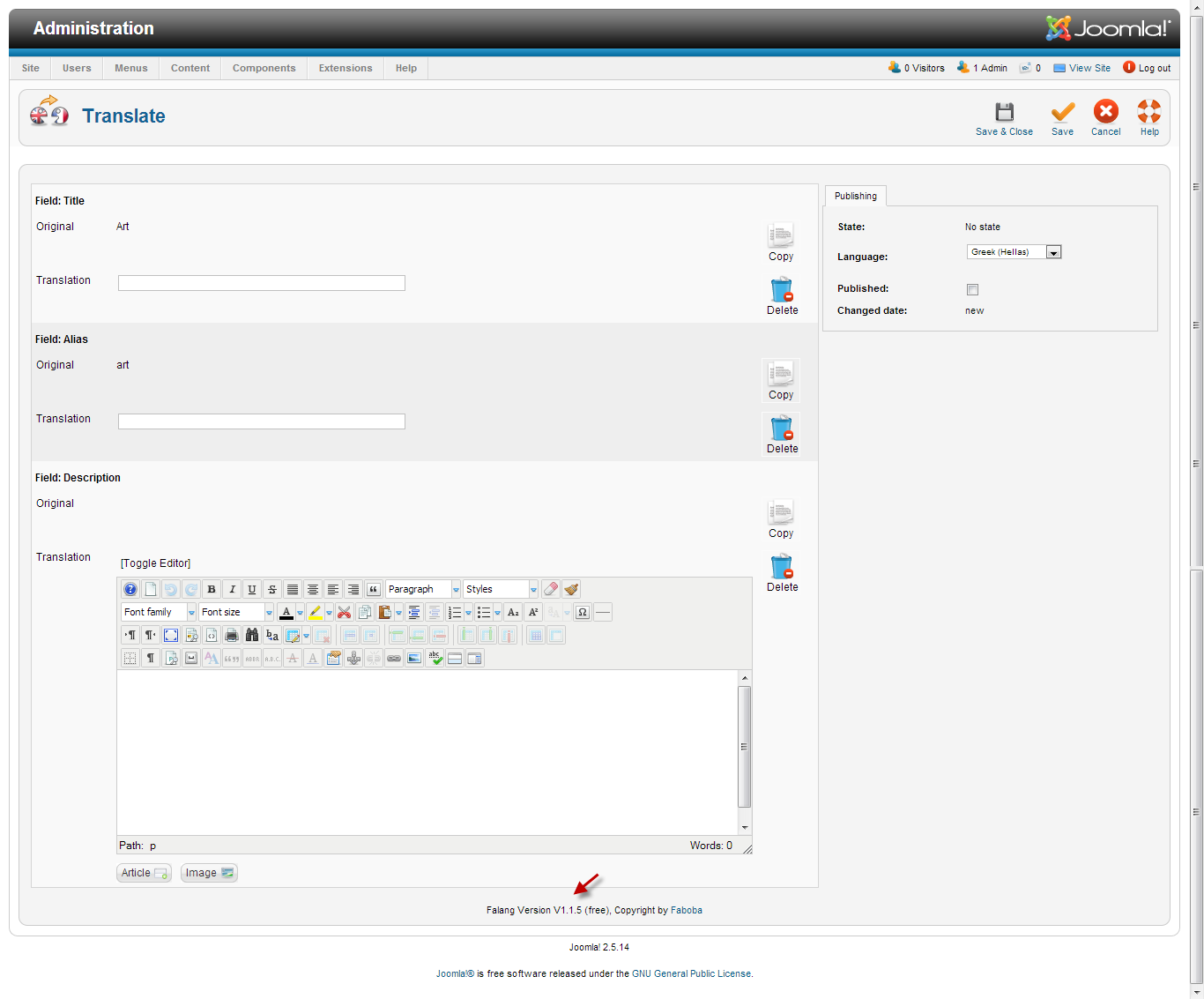
1 user says Thank You to phong nam for this useful post
 7of9
Friend
7of9
Friend
7of9
- Join date:
- December 2010
- Posts:
- 579
- Downloads:
- 81
- Uploads:
- 66
- Thanks:
- 162
- Thanked:
- 25 times in 3 posts
AuthorPostsThis topic contains 23 replies, has 3 voices, and was last updated by
 7of9 11 years, 4 months ago.
7of9 11 years, 4 months ago.We moved to new unified forum. Please post all new support queries in our New Forum


