-
AuthorPosts
-
puntje Friend
puntje
- Join date:
- April 2014
- Posts:
- 239
- Downloads:
- 29
- Uploads:
- 119
- Thanks:
- 48
- Thanked:
- 4 times in 3 posts
April 26, 2014 at 4:58 pm #197103Hi,
I have a problem when i go to another template of JA One Page. If i choose for example the orange one, i get a mistake. This in dutch. But Google has turned off Google Maps Api. That will i get if load with one of the other templates. If i take the default one, i don’t have this problem.
Also a problem with the buttons, they seem not to work. If i click on it, they will not go to another page. Scroll works What must i do. I gave a login so you can see. Can i give another suffix to module. example section3 I also change a name, but i don’t get it to link and see the page.
Hope you can help me soon with this problems. So i can go further with this template. If i want to update. Three things of this template will not update. I updated it to 3.2.
Thanks
-
 Pankaj Sharma
Moderator
Pankaj Sharma
Moderator
Pankaj Sharma
- Join date:
- February 2015
- Posts:
- 24589
- Downloads:
- 144
- Uploads:
- 202
- Thanks:
- 127
- Thanked:
- 4196 times in 4019 posts
April 27, 2014 at 4:25 am #532592<em>@puntje 423840 wrote:</em><blockquote>Hi,
I have a problem when i go to another template of JA One Page. If i choose for example the orange one, i get a mistake. This in dutch. But Google has turned off Google Maps Api. That will i get if load with one of the other templates. If i take the default one, i don’t have this problem.
Also a problem with the buttons, they seem not to work. If i click on it, they will not go to another page. Scroll works What must i do. I gave a login so you can see. Can i give another suffix to module. example section3 I also change a name, but i don’t get it to link and see the page.
Hope you can help me soon with this problems. So i can go further with this template. If i want to update. Three things of this template will not update. I updated it to 3.2.
Thanks</blockquote>
First of all please correct the google API key for the plugin System – JA Google Map .
this is the reason its showing API key error.
You selected dutch language as default in language manager .
see thisif you want to change it , you can change the language from language manager .
Hope it helps
puntje Friend
puntje
- Join date:
- April 2014
- Posts:
- 239
- Downloads:
- 29
- Uploads:
- 119
- Thanks:
- 48
- Thanked:
- 4 times in 3 posts
April 27, 2014 at 8:43 pm #532619Want to change this into Dutch
Want to change it to Dutch
Cannot update 3 plugins.
I have another question about translation to Dutch of some text that are not in the modules.
I change some text:
I did go to Editing file “/languages/en-GB.tpl_ja_onepage.ini” in template “ja_onepage”. To change some text into Dutch
TPL_SUBTITLE_INTRODUCING = “Waar ik u mee kan helpen?” the english text stays in the website. So this does not workHow can i change the text Introducing in big letters, in another text.
I still have the problem with the menu, that it does not work and i don’t see one custom html in my website. I changed it, to another name. If i can see those three text buttons all working, i know what to do, i hope. So i can look what you did. I so i can learn how to change buttons.
I made a link: index.php?Itemid=435#my_name I see that this got the number 435 (is not showing in the page and button is not working) and the introducing got the number index.php?Itemid=483#introducing (this page is showing and the button is working).
How are the numbers 435 en 483 working. Because i cannot make the button of 435_myname working and it also not showing in the page. What do i do wrong.
The button i don’t get them working and one button grey in the orange page is not working. I renamed team to myname. Maybe somewhere i must give team another word. So that it takes the changes. If put team back it also does not work. So i don’t know if this is the answer.
If i click on it, i see the page 404 error.
This button is only showing on the computer. I tested it on my tablet and mobile and there it is not showing. It scrolls back to the beginning of the page. I also like this to be on mobile and ipad
I little other question is how it works with the spaces in custom html, because there is many margin
I can i give it a pattern. TPL_SUBTITLE_WIE_BEN_IK is still showing. I first going to look in to the code of language and look what i can do about that. I put in the language.ini, but that does not work. Where can i change it. I made a pattern-3 where can i change this in templates
.
For people with the same problem a little tutorial. How it works the api key.
Tutorial: https://developers.google.com/maps/documentation/javascript/tutorial#api_key– Then i did go to https://code.google.com/apis/console and login with my gmail account
– Turned on: Google Maps JavaScript API v3
– Then clicked on the button API Access
– Then i clicked on the button create new server key
– (Above) And the code comes after the API key:
– And i put the code from the API Key in Plugin Manager: System – JA Google Maps
Then i edited the latitude and the Longitude and my place is visible, otherwise they take a part of town where i don’t life. Then the problem was gone. So know i no about api keys. It has to with the google maps.



 Ninja Lead
Moderator
Ninja Lead
Moderator
Ninja Lead
- Join date:
- November 2014
- Posts:
- 16064
- Downloads:
- 310
- Uploads:
- 2864
- Thanks:
- 341
- Thanked:
- 3854 times in 3563 posts
April 29, 2014 at 4:34 am #532816Regarding the text language in sub-module (TPL_SUBTITLE_INTRODUCING), as your site is set with Dutch language and .ini files have to be loaded from nl-NL folder, I have fixed directly on your site.
+ Copy the language/en-GB/en-GB.tpl_ja_onepage.ini file and rename it to language/nl-NL/nl-NL.tpl_ja_onepage.ini file.
+ Open the language/nl-NL/nl-NL.tpl_ja_onepage.ini file and change
From:
TPL_SUBTITLE_INTRODUCING = "Hello, We are Page.Team. What We Can Do?"To:
TPL_SUBTITLE_INTRODUCING = "Waar ik u mee kan helpen?"And apply the same with TPL_SUBTITLE_WIE_BEN_IK, via the language/nl-NL/nl-NL.tpl_ja_onepage.ini file.
For the error button link, I did fix it directly on your site as follows:
+ Open the Hero Unit module and change text:
From
<p class="btn_unit"><a class="arrow-down img-circle" href="index.php?Itemid=435#our_portfolio">Arrow down</a></p>To
<p class="btn_unit"><a class="arrow-down img-circle" href="index.php?Itemid=498#wie_ben_ik">Arrow down</a></p>The error API key of GoogleMap, have you solved it? I see it’s working on your site.
You can have a look at JA Onepage template user guide for reference here
puntje Friend
puntje
- Join date:
- April 2014
- Posts:
- 239
- Downloads:
- 29
- Uploads:
- 119
- Thanks:
- 48
- Thanked:
- 4 times in 3 posts
April 29, 2014 at 11:23 am #532874Hi,
I did change the api key, i found out by searching on the internet. Never heared about it Google Api. But know i know what is. A google maps thing with a developer key.
I copied to dutch and renamed it, changed the text, i did this in the templates – languages of the folder one page. nl-NL.
i still see the text: TPL_SUBTITLE_WIE_BEN_IK in my site and i don’t see the text Webdesign & UI-Design below it. With introducing it works great, is see the dutch text.Can i change the text introducing in big letters to some things else for example Introducing to Mijn Diensten and how will i do that.
-
 Ninja Lead
Moderator
Ninja Lead
Moderator
Ninja Lead
- Join date:
- November 2014
- Posts:
- 16064
- Downloads:
- 310
- Uploads:
- 2864
- Thanks:
- 341
- Thanked:
- 3854 times in 3563 posts
April 30, 2014 at 5:08 am #532963I just opened language/nl-NL/nl-NL.tpl_ja_onepage.ini file and added new rule
TPL_SUBTITLE_WIE_BEN_IK ="Ik ben Julia en mijn lievelings-hondenras is de Golden Retriever"About changing “Introducing” module name to “Mijn Diensten”, I have changed it directly on your site. This is my workaround :
Go to Admin site -> Extensions -> Module Manager -> Introducing(Module ID: 88) change to “Mijn Diensten”
About Google API Key, you can get it from this link
puntje Friend
puntje
- Join date:
- April 2014
- Posts:
- 239
- Downloads:
- 29
- Uploads:
- 119
- Thanks:
- 48
- Thanked:
- 4 times in 3 posts
April 30, 2014 at 9:30 pm #533049Thanks, i’m very happy about this part i know how it works.
I notice it was in other place. I looked it up in dreamweaver in found it under language. I had change it in the template it self. So i know now, where i must change it.
Also a question about the text Wie ben ik. In a large screen in take a part of the screen, what must i change to get more text in the width. Works = Put it on span12
Questions:
1. The pattern i found it on a place where i can change it. What is the css .wie_ben_ik or something else. pattern-3.png i got a pattern 3 in the images of solid. If i know the css i can give another color. I just want to know how this works.
2. I also tried to make a arrow-downwhite in the wie_ben_ik page. So it will go to the page mijn diensten. I made the button white and called it arrow-downwhite (png). But i cannot see the button. How will i do this. Also put one on the page Mijn diensten. Does also not work. I think there must be more css, because i want to use a white arrow.
<p class=”btn_unit”><a class=”arrow-downwhite img-circle” href=”index.php?Itemid=500#mijn_diensten”>Arrow down</a></p>
The button above Mijn diensten does not work anymore. I don’t know why. Hope you can me why.
3a How did you give it #500 #498 for the modules. Did you make new ones or changes it in another way.
3b I tried to make contact. used #504 but if i put it on published en select the page it does not work. Also i don’t see the contact page in my website. I get the page 404 when i select it.

 Ninja Lead
Moderator
Ninja Lead
Moderator
Ninja Lead
- Join date:
- November 2014
- Posts:
- 16064
- Downloads:
- 310
- Uploads:
- 2864
- Thanks:
- 341
- Thanked:
- 3854 times in 3563 posts
May 1, 2014 at 5:06 am #533085I think you need to read the userguide about Creating OnePage Site: http://www.joomlart.com/documentation/joomla-templates/ja-onepage#create-onepage it will help you with your issue of module name change not working on your site.
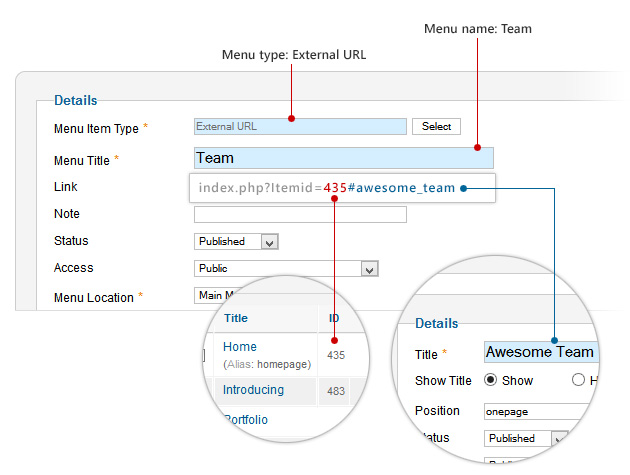
About the problem here
<blockquote><p class=”btn_unit”><a class=”arrow-downwhite img-circle” href=”index.php?Itemid=500#mijn_diensten”>Arrow down</a></p></blockquote>
It relates to Menu Item and Module name and you have to look at my solution: http://www.joomlart.com/forums/topic/problem-is-one-page-template-orange-and-buttons/#post-532816
Hope it helps.
 Ninja Lead
Moderator
Ninja Lead
Moderator
Ninja Lead
- Join date:
- November 2014
- Posts:
- 16064
- Downloads:
- 310
- Uploads:
- 2864
- Thanks:
- 341
- Thanked:
- 3854 times in 3563 posts
May 2, 2014 at 8:33 am #533258I did help you to config directly from the menu on your site to match modules on your site
+ Mijn diensten menu
Change
index.php?Itemid=504#get_in_touchTo
index.php?Itemid=498#mijn_diensten+ Contact Menu
Change
index.php?Itemid=504#introducingTo
index.php?Itemid=498#gmapand apply the same with Arrow down link to contact in Mijn diensten module
AuthorPostsViewing 9 posts - 1 through 9 (of 9 total)This topic contains 9 replies, has 3 voices, and was last updated by
 Ninja Lead 10 years, 6 months ago.
Ninja Lead 10 years, 6 months ago.We moved to new unified forum. Please post all new support queries in our New Forum
Jump to forum
Problem is one page template orange and buttons
Viewing 9 posts - 1 through 9 (of 9 total)









