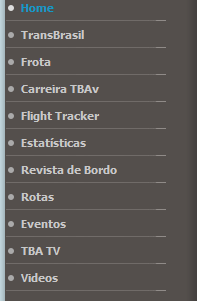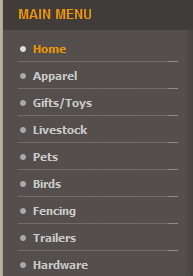Hi jppfm !
You open template_css.css file in templates/ja_larix/css folder and find following code section at about 1054 :
a.mainlevel {
background:transparent url(../images/a-mainlevel-bg.gif) no-repeat scroll left bottom;
color:#403C3A;
display:block;
font-weight:bold;
padding:5px 0pt 6px 15px;
text-decoration:none;
width:90%;
}
change into :
a.mainlevel {
background:transparent url(../images/a-mainlevel-bg.gif) no-repeat scroll 15px bottom;
color:#403C3A;
display:block;
font-weight:bold;
padding:5px 0pt 6px 25px;
text-decoration:none;
width:90%;
}
continue , find following code section at about line 1072:
a#active_menu.mainlevel {
background:transparent url(../images/a-mainlevel-hover.gif) no-repeat scroll left bottom;
color:#EE9600;
font-weight:bold;
text-decoration:none;
}
change into :
a#active_menu.mainlevel {
background:transparent url(../images/a-mainlevel-hover.gif) no-repeat scroll 15px bottom;
color:#EE9600;
font-weight:bold;
text-decoration:none;
}
jppfm 16 years, 7 months ago.