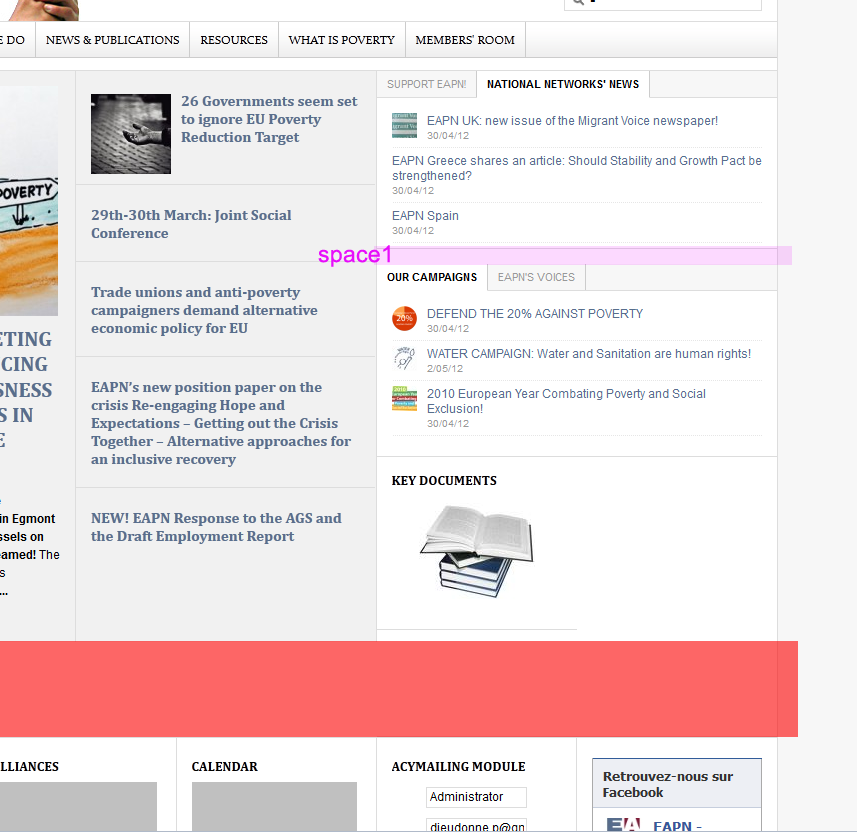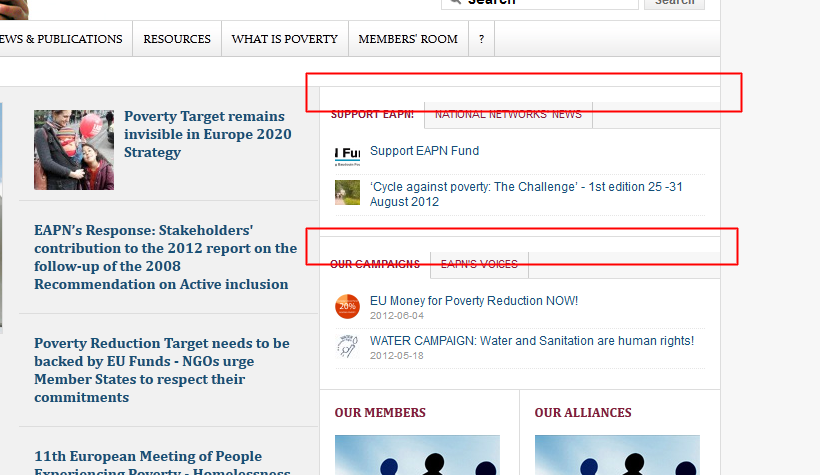-
AuthorPosts
-
 dieudonne
Friend
dieudonne
Friend
dieudonne
- Join date:
- January 2011
- Posts:
- 947
- Downloads:
- 61
- Uploads:
- 266
- Thanks:
- 452
- Thanked:
- 107 times in 3 posts
May 8, 2012 at 9:35 pm #176858Hello,
we have a problem with a module (custom html – name : key documents) in left position.
In the first screenshot, you’ll see the home page
In the second screenshot, you’ll see the home page after we click on a tab with more articles; the red rectangle is the space after, when the left module push down the rest of the layout.And if we look into the code, we see :
element.style {
min-height: 282px;
width: 50%;
}Why is there a fixed min-height ? We think this parameter is the problem…
Can you help us ?Thank in advance
And a little more thing :
In the screenshots, you’ll see “space1”. Why is there some space here ?-
Stork11 Friend
Stork11
- Join date:
- March 2011
- Posts:
- 2273
- Downloads:
- 0
- Uploads:
- 142
- Thanks:
- 55
- Thanked:
- 431 times in 393 posts
May 9, 2012 at 3:06 am #452128Hello dieudonne,
“space1” is the distance between 2 modules. “min-height” is set to make all columns of equal height.
Best regards.
 dieudonne
Friend
dieudonne
Friend
dieudonne
- Join date:
- January 2011
- Posts:
- 947
- Downloads:
- 61
- Uploads:
- 266
- Thanks:
- 452
- Thanked:
- 107 times in 3 posts
May 9, 2012 at 10:41 am #452210Yes, thank for the explanation.
But how can we fix the problem ? Can you check ?
(and for info, the min-height changes; for example if we have 2 articles in the jatabs “support eapn!” or 1 articles, the min-height for the module in left position is not the same…) Ninja Lead
Moderator
Ninja Lead
Moderator
Ninja Lead
- Join date:
- November 2014
- Posts:
- 16064
- Downloads:
- 310
- Uploads:
- 2864
- Thanks:
- 341
- Thanked:
- 3854 times in 3563 posts
May 11, 2012 at 10:15 am #452577Because JA Teline III template need to auto fix min-height (ja-left, ja-main, ja-right column) and “space1″ appear with ” ja-right” column, if you dont want to fix min-height on this, you can change
Open templates/ja_teline_iii/blocks/fixheight.php file
change
<blockquote>equalHeight ([‘ja-left’, ‘ja-main’, ‘ja-right’]);</blockquote>to
<blockquote>equalHeight ([‘ja-left’, ‘ja-main’]);</blockquote> dieudonne
Friend
dieudonne
Friend
dieudonne
- Join date:
- January 2011
- Posts:
- 947
- Downloads:
- 61
- Uploads:
- 266
- Thanks:
- 452
- Thanked:
- 107 times in 3 posts
June 9, 2012 at 12:10 pm #456787Thank but we still have the problem.
We rebuild our website, and we still have the problem with this empty space on the top : see screenshot.So what can we do to fix this ?
Thank in advance.
 Ninja Lead
Moderator
Ninja Lead
Moderator
Ninja Lead
- Join date:
- November 2014
- Posts:
- 16064
- Downloads:
- 310
- Uploads:
- 2864
- Thanks:
- 341
- Thanked:
- 3854 times in 3563 posts
June 11, 2012 at 2:45 am #456864You need to give me the login details (URL, admin access and ftp account) of your site. I will help you out.
 dieudonne
Friend
dieudonne
Friend
dieudonne
- Join date:
- January 2011
- Posts:
- 947
- Downloads:
- 61
- Uploads:
- 266
- Thanks:
- 452
- Thanked:
- 107 times in 3 posts
 Ninja Lead
Moderator
Ninja Lead
Moderator
Ninja Lead
- Join date:
- November 2014
- Posts:
- 16064
- Downloads:
- 310
- Uploads:
- 2864
- Thanks:
- 341
- Thanked:
- 3854 times in 3563 posts
June 13, 2012 at 9:16 am #457220In JA Tabs – en:
From
<p>{jatabs type="modules" animType="animNone" style="teline_iii" position="top" widthTabs="auto" heightTabs="auto" width="auto" height="auto" mouseType="click" duration="1000" colors="10" module="ja-tabs" }{/jatabs}</p>
change to
<div>{jatabs type="modules" animType="animNone" style="teline_iii" position="top" widthTabs="auto" heightTabs="auto" width="auto" height="auto" mouseType="click" duration="1000" colors="10" module="ja-tabs" }{/jatabs}</div>On JA Tabs 2 – en, I have removed <p> </p>
You can repeat these steps with JA Tabs – fr and JA Tabs 2 – fr.
1 user says Thank You to Ninja Lead for this useful post
 dieudonne
Friend
dieudonne
Friend
dieudonne
- Join date:
- January 2011
- Posts:
- 947
- Downloads:
- 61
- Uploads:
- 266
- Thanks:
- 452
- Thanked:
- 107 times in 3 posts
June 19, 2012 at 8:28 am #457991Hello thank you very much for your help.
I see it is working very well for english language.Sorry, but which is the name of the file you have modified ?
And how to “mark best answer” ? I can’t see this option in the forum…
 Ninja Lead
Moderator
Ninja Lead
Moderator
Ninja Lead
- Join date:
- November 2014
- Posts:
- 16064
- Downloads:
- 310
- Uploads:
- 2864
- Thanks:
- 341
- Thanked:
- 3854 times in 3563 posts
June 19, 2012 at 8:48 am #457994I only change the back-end of your site as below:
Go to Admin->Extensions->Module Manager-> Select Positions(ja tabs) -> you can 4 module on this.
I changed English module, you can continue with my post solution above with French module.
(P/S: About “mark best answer” -> this button was removed on forum)
1 user says Thank You to Ninja Lead for this useful post
 dieudonne
Friend
dieudonne
Friend
dieudonne
- Join date:
- January 2011
- Posts:
- 947
- Downloads:
- 61
- Uploads:
- 266
- Thanks:
- 452
- Thanked:
- 107 times in 3 posts
June 19, 2012 at 1:57 pm #458028Excellent. It is working very well.
Thank you very much for the tip and for the explanations.AuthorPostsViewing 11 posts - 1 through 11 (of 11 total)This topic contains 11 replies, has 3 voices, and was last updated by
 dieudonne 12 years, 5 months ago.
dieudonne 12 years, 5 months ago.We moved to new unified forum. Please post all new support queries in our New Forum
Jump to forum