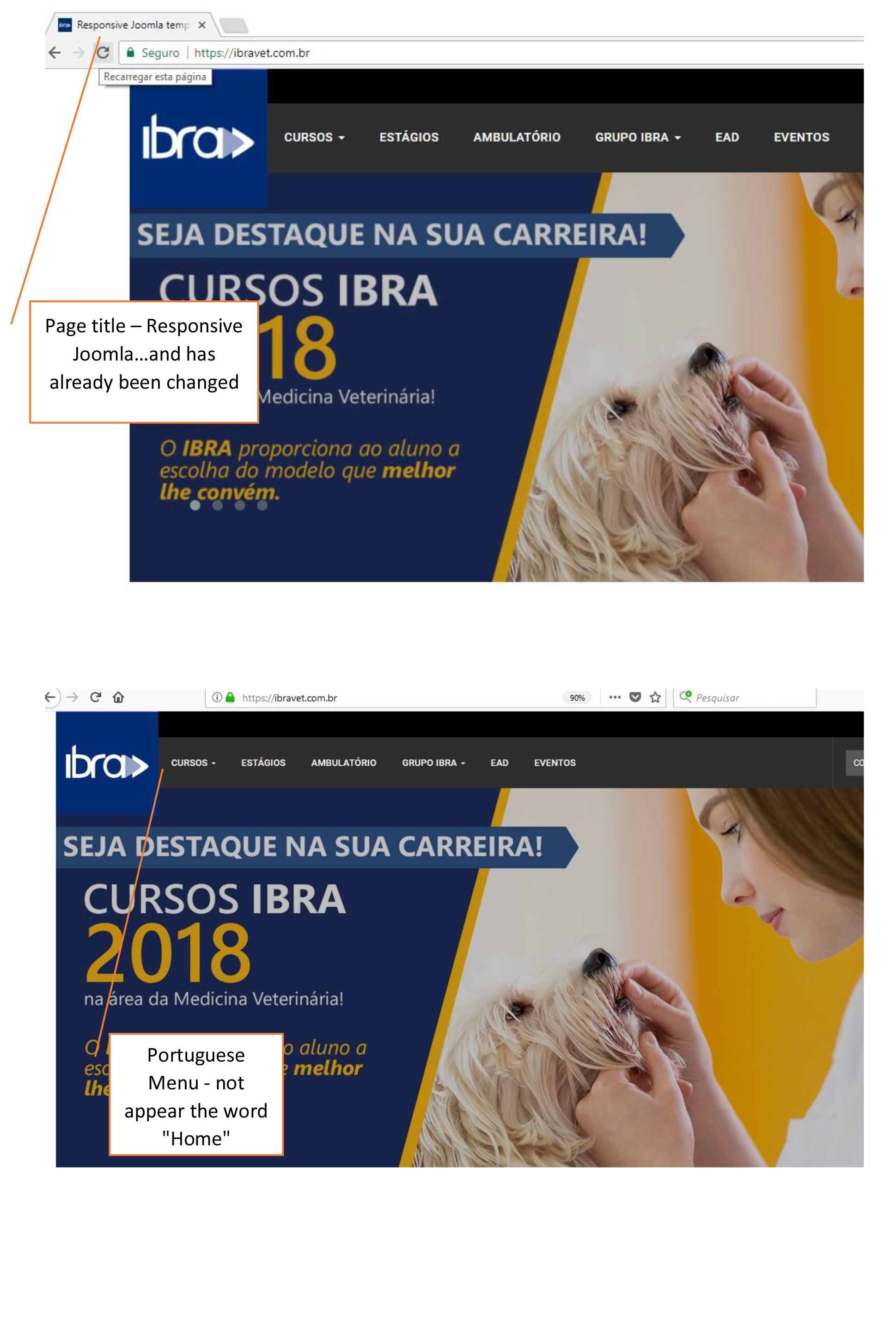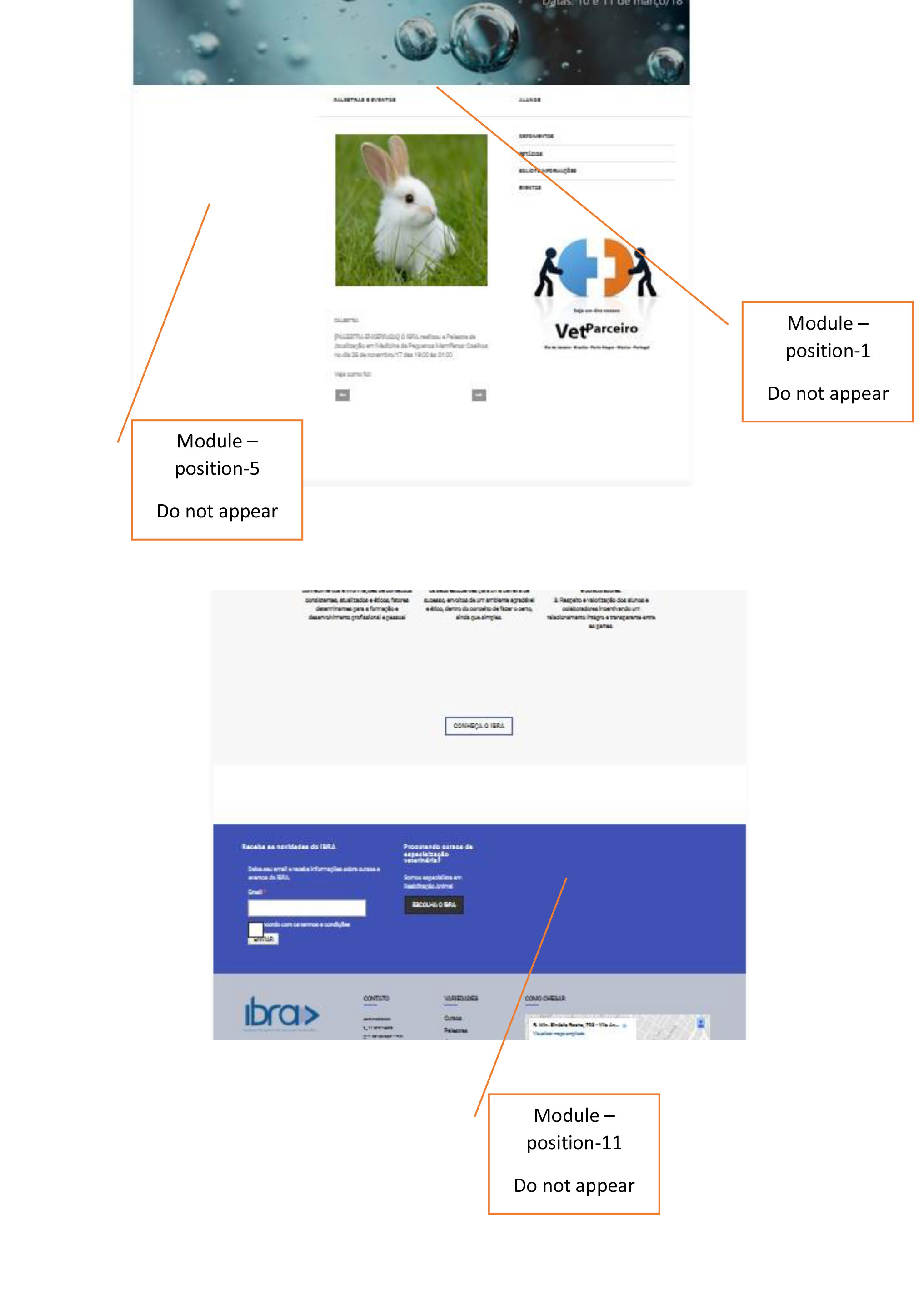-
AuthorPosts
-
Saguaros Moderator
Saguaros
- Join date:
- September 2014
- Posts:
- 31405
- Downloads:
- 237
- Uploads:
- 471
- Thanks:
- 845
- Thanked:
- 5346 times in 4964 posts
January 19, 2018 at 7:06 am #1087642Hi,
As I can see that those modules are showing now, did you get it solved?
edna bonfim Friend
edna bonfim
- Join date:
- January 2016
- Posts:
- 95
- Downloads:
- 60
- Uploads:
- 56
- Thanks:
- 1
- Thanked:
- 1 times in 1 posts
January 19, 2018 at 10:37 am #1087694Hi Saguaros, no this url It was you who sent me. Still unconfigured…:-((
Saguaros Moderator
Saguaros
- Join date:
- September 2014
- Posts:
- 31405
- Downloads:
- 237
- Uploads:
- 471
- Thanks:
- 845
- Thanked:
- 5346 times in 4964 posts
January 22, 2018 at 8:31 am #1088003Hi,
As I mentioned in previous topic, you should create the multilingual in right way, for example, with menu system, you should have:
- 1 default menu
- 1 default menu for English
- 1 default menu for Portuguese
At this moment, there is no menu for Portuguese so it redirects to the default menu of your site and on that page, the module in some positions doesn’t show because the modules (assigned to these positions) are assigned to English menu items only.
I hope this makes senses.
edna bonfim Friend
edna bonfim
- Join date:
- January 2016
- Posts:
- 95
- Downloads:
- 60
- Uploads:
- 56
- Thanks:
- 1
- Thanked:
- 1 times in 1 posts
January 22, 2018 at 9:58 pm #1088106Hi Saguaros,
Yes, this make senses… So, in this case the Home default is english, ok? Leave it disabled and:
I created the menu Portuguese and included the menu Home. I did the configurations and changed the title of page, after I assigned the positions (1, 5, and 11) to this menu.
Results:
-Title de Page – next to favicon, appear Responsive Joomla Template-Ja Platon (even if it has already changed)- Main menu – not appear the word "Home" – it
- Modules (1, 5, 11) still do not appear
What am I doing wrong? Am I forgetting something? I want uderstand this…
Saguaros Moderator
Saguaros
- Join date:
- September 2014
- Posts:
- 31405
- Downloads:
- 237
- Uploads:
- 471
- Thanks:
- 845
- Thanked:
- 5346 times in 4964 posts
January 24, 2018 at 10:07 am #1088314Hi,
It seems that you still got my point. As when you disable the home menu of English, it will load the ‘Default’ menu of your site so it’s the same.
One question: Are you tending to use both English & Portuguese on your site or just Portuguese?
Case 1: enable item for English page, duplicate template style so you have template style for each language. And do the same with modules.
Case 2: If you use Portugues only, just disable all English menu items and disable the multilingual feature and set default page to the Portugues menu items, then assign modules to these pages.
I hope it makes sense now.
edna bonfim Friend
edna bonfim
- Join date:
- January 2016
- Posts:
- 95
- Downloads:
- 60
- Uploads:
- 56
- Thanks:
- 1
- Thanked:
- 1 times in 1 posts
January 24, 2018 at 4:23 pm #1088352Saguaros, it’s fine now!! Thank you very much for your patience and support!!!
Regards. -
AuthorPosts
This topic contains 6 replies, has 2 voices, and was last updated by edna bonfim 7 years ago.
The topic ‘Problem module Home’ is closed to new replies.