-
AuthorPosts
-
October 10, 2007 at 9:50 pm #123174
I cannot seem to get the Slider Gallery working (need it to be same layout as the demo)
Can you let me know how this is done, been on this all day, thought I had everything in the right place, folowed the guide with modules etc, but this is the result:
http://onsitemediagroup.com/cms/
If anone can solve I’d be very much appreciated.
Thanks in advance!
mj1256 Friend
mj1256
- Join date:
- June 2007
- Posts:
- 1473
- Downloads:
- 10
- Uploads:
- 35
- Thanks:
- 84
- Thanked:
- 225 times in 118 posts
October 11, 2007 at 4:59 pm #230947i assume you made the slider mod position as i can see it, did you make the newslight mod position and the publish the newslight mod to it? they need to both be published to the proper positions for this to work
them, go to upload media in your joomla backend and upload some images, it will auto generate your thumbs, make sure you set the path to you images directory in your slider mod settings
October 11, 2007 at 7:03 pm #230952Please see attached screenshots that may assist.
Thanks
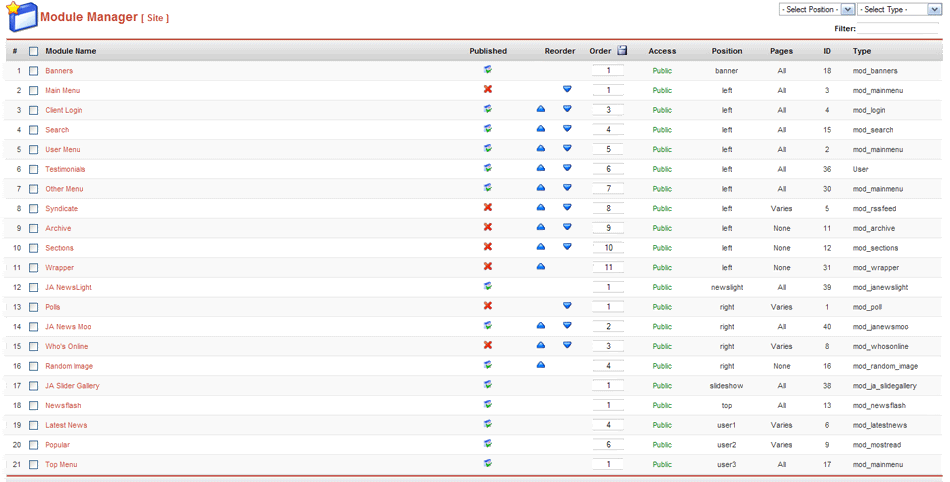
———
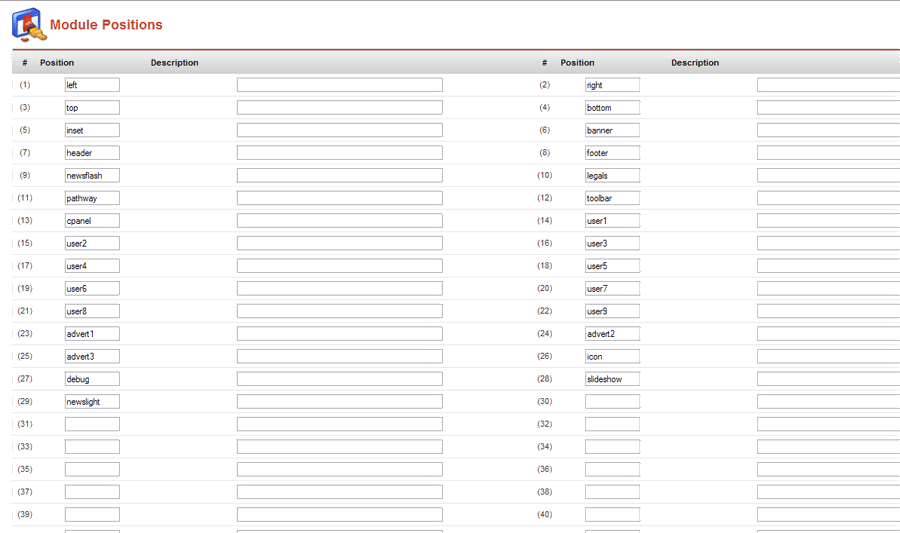
—————–
mj1256 Friend
mj1256
- Join date:
- June 2007
- Posts:
- 1473
- Downloads:
- 10
- Uploads:
- 35
- Thanks:
- 84
- Thanked:
- 225 times in 118 posts
October 12, 2007 at 4:43 pm #230972all of this may seem basic, but i don’t know how you set yours up so i have to ask
did you select a category for the newlsight to pull the articles from
did you upload images to the images folder and set the path in the slider mod for the images
October 12, 2007 at 8:48 pm #230983<em>@mj1256 29589 wrote:</em><blockquote>all of this may seem basic, but i don’t know how you set yours up so i have to ask
did you select a category for the newlsight to pull the articles from – Not sure about this – how do you do this, haven’t seen it anywhere?
did you upload images to the images folder and set the path in the slider mod for the images</blockquote>- Yes. Thanks for looking into this, it’s getting there!
mj1256 Friend
mj1256
- Join date:
- June 2007
- Posts:
- 1473
- Downloads:
- 10
- Uploads:
- 35
- Thanks:
- 84
- Thanked:
- 225 times in 118 posts
October 12, 2007 at 11:36 pm #230991go to you backend modules and select your newlight module. all of the newlight articles need to come from the same category/section
there is a drop down, just select the cat that has your articles and they should appear in the newslight
as for the slider
go to your media manager and creat a folder, i called mine slider
then go to your module manager and select the slider module.
you will see the option for Images Folder URL, change ot to images/slider
go back to the media manager and upload your images into the slider folder, it will auto generate a subfolder for the thumbsmake sure your uploaded images match the height and width for the images that you set in the slider parameters.
-
AuthorPosts
This topic contains 6 replies, has 2 voices, and was last updated by mj1256 17 years, 3 months ago.
We moved to new unified forum. Please post all new support queries in our New Forum

