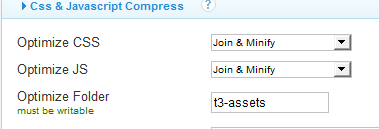-
AuthorPosts
-
zizozoro Friend
zizozoro
- Join date:
- April 2011
- Posts:
- 121
- Downloads:
- 0
- Uploads:
- 43
- Thanks:
- 32
- Thanked:
- 9 times in 1 posts
September 16, 2011 at 4:46 am #168612I have problem with contact us page
http://www.alesraa-group.com/contracting/index.php/contact-us-menuin IE8 work normal
in firefox and opera show this
khoand Friend
khoand
- Join date:
- February 2011
- Posts:
- 4500
- Downloads:
- 0
- Uploads:
- 179
- Thanks:
- 169
- Thanked:
- 1166 times in 1060 posts
September 16, 2011 at 7:52 am #413053Hi,
You go to Template manager,choose JA Business template, then change CSS Optomize fieds to NO, so I can check how and where to customize for you.zizozoro Friend
zizozoro
- Join date:
- April 2011
- Posts:
- 121
- Downloads:
- 0
- Uploads:
- 43
- Thanks:
- 32
- Thanked:
- 9 times in 1 posts
September 16, 2011 at 11:47 am #413075welcome Mr.khoand
i have done it
CSS Optomize to NO
say but still have the same problemi have also pressed into JAT3 Clean Cache to Clean Cache and nothing changed :((
khoand Friend
khoand
- Join date:
- February 2011
- Posts:
- 4500
- Downloads:
- 0
- Uploads:
- 179
- Thanks:
- 169
- Thanked:
- 1166 times in 1060 posts
September 16, 2011 at 4:46 pm #413124What version of joomla do you use?
zizozoro Friend
zizozoro
- Join date:
- April 2011
- Posts:
- 121
- Downloads:
- 0
- Uploads:
- 43
- Thanks:
- 32
- Thanked:
- 9 times in 1 posts
September 16, 2011 at 4:49 pm #413125Welcome Again Mr.khoand
i have submitted a link in the first post
http://www.alesraa-group.com/contracting/index.php/contact-us-menuyou can find it there 🙂
Version 1.6.6
and i ask if can i add new fields ?Thanks in advance 🙂
khoand Friend
khoand
- Join date:
- February 2011
- Posts:
- 4500
- Downloads:
- 0
- Uploads:
- 179
- Thanks:
- 169
- Thanked:
- 1166 times in 1060 posts
September 16, 2011 at 5:47 pm #413138You extract the file into /opt/lampp/htdocs/business16/templates/ja_business/html/com_contact/contact/
1 user says Thank You to khoand for this useful post
zizozoro Friend
zizozoro
- Join date:
- April 2011
- Posts:
- 121
- Downloads:
- 0
- Uploads:
- 43
- Thanks:
- 32
- Thanked:
- 9 times in 1 posts
September 17, 2011 at 2:32 pm #413278I have found com_contact Folder is free !!
I have added your files and every thing is oknow .. how can i add new fields to it ?
Using Joomla Dashboard or edit default_form.php Directly ?Thanks to you Mr.khoand :-*
khoand Friend
khoand
- Join date:
- February 2011
- Posts:
- 4500
- Downloads:
- 0
- Uploads:
- 179
- Thanks:
- 169
- Thanked:
- 1166 times in 1060 posts
September 18, 2011 at 6:30 pm #413459What fields do you want to add? I think you edit default_form.php.
zizozoro Friend
zizozoro
- Join date:
- April 2011
- Posts:
- 121
- Downloads:
- 0
- Uploads:
- 43
- Thanks:
- 32
- Thanked:
- 9 times in 1 posts
September 18, 2011 at 6:55 pm #413466khoand Friend
khoand
- Join date:
- February 2011
- Posts:
- 4500
- Downloads:
- 0
- Uploads:
- 179
- Thanks:
- 169
- Thanked:
- 1166 times in 1060 posts
September 19, 2011 at 5:59 pm #413673Wait for me. I need to test my solution.
zizozoro Friend
zizozoro
- Join date:
- April 2011
- Posts:
- 121
- Downloads:
- 0
- Uploads:
- 43
- Thanks:
- 32
- Thanked:
- 9 times in 1 posts
September 19, 2011 at 6:38 pm #413681take your time Mr.khoand 🙂
khoand Friend
khoand
- Join date:
- February 2011
- Posts:
- 4500
- Downloads:
- 0
- Uploads:
- 179
- Thanks:
- 169
- Thanked:
- 1166 times in 1060 posts
September 21, 2011 at 6:05 pm #414158You replace this code from /templates/ja_business/html/com_contact/contact/default_form.php
<div class="clear contact-row">
<dl>
<dt><?php echo $this->form->getLabel('contact_name'); ?></dt>
<dd><?php echo $this->form->getInput('contact_name'); ?></dd>
</dl>
</div>
<div class="clear contact-row">
<dl><dt><?php echo $this->form->getLabel('contact_email'); ?></dt>
<dd><?php echo $this->form->getInput('contact_email'); ?></dd>
</dl>
</div>
with
<div class="clear contact-row">
<dl>
<dt><?php echo $this->form->getLabel('contact_title'); ?></dt>
<dd><?php echo $this->form->getInput('contact_title'); ?></dd>
</dl>
</div>
<div class="clear contact-row">
<dl>
<dt><?php echo $this->form->getLabel('contact_name'); ?></dt>
<dd><?php echo $this->form->getInput('contact_name'); ?></dd>
</dl>
</div>
<div class="clear contact-row">
<dl>
<dt><?php echo $this->form->getLabel('contact_company'); ?></dt>
<dd><?php echo $this->form->getInput('contact_company'); ?></dd>
</dl>
</div>
<div class="clear contact-row">
<dl>
<dt><?php echo $this->form->getLabel('contact_telephone'); ?></dt>
<dd><?php echo $this->form->getInput('contact_telephone'); ?></dd>
</dl>
</div>
<div class="clear contact-row">
<dl>
<dt><?php echo $this->form->getLabel('contact_mobile'); ?></dt>
<dd><?php echo $this->form->getInput('contact_mobile'); ?></dd>
</dl>
</div>
<div class="clear contact-row">
<dl><dt><?php echo $this->form->getLabel('contact_email'); ?></dt>
<dd><?php echo $this->form->getInput('contact_email'); ?></dd>
</dl>
</div>
<div class="clear contact-row">
<dl>
<dt><?php echo $this->form->getLabel('contact_website'); ?></dt>
<dd><?php echo $this->form->getInput('contact_website'); ?></dd>
</dl>
</div>
Phill Moderator
Phill
- Join date:
- February 2014
- Posts:
- 7013
- Downloads:
- 40
- Uploads:
- 77
- Thanks:
- 917
- Thanked:
- 2206 times in 1818 posts
September 21, 2011 at 9:04 pm #414183In addition this template is now available for J1.7 so you really should update your site. Normally we are unable to support any version of Joomla that Joomla.org no longer support.
zizozoro Friend
zizozoro
- Join date:
- April 2011
- Posts:
- 121
- Downloads:
- 0
- Uploads:
- 43
- Thanks:
- 32
- Thanked:
- 9 times in 1 posts
September 21, 2011 at 9:37 pm #414191Mr. khoand
i will try the code , i have big thanks to youwelcome Mr.phill luckhurst
are the update will work normally ? or i need to reinstall the [ Quick start ] of JA Business version 1.7 ?Phill Moderator
Phill
- Join date:
- February 2014
- Posts:
- 7013
- Downloads:
- 40
- Uploads:
- 77
- Thanks:
- 917
- Thanked:
- 2206 times in 1818 posts
September 22, 2011 at 7:27 am #414255The update should work fine but make sure you take a backup first (I recommend Akeeba backup for this).
First select a default template then update Jomla. Once that is done use the JA Extension Manager to update the template, JAT3 Plugin and all thhe rest of your JA plugins. You may also need to update any other third party extensions too. Sounds like a lot of work but it really isn’t and is needed as J1.6 is now out of support.
AuthorPostsViewing 15 posts - 1 through 15 (of 15 total)This topic contains 15 replies, has 3 voices, and was last updated by
Phill 13 years, 3 months ago.
We moved to new unified forum. Please post all new support queries in our New Forum
Jump to forum