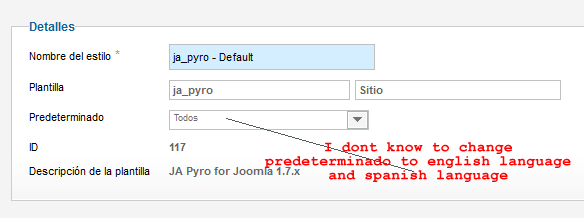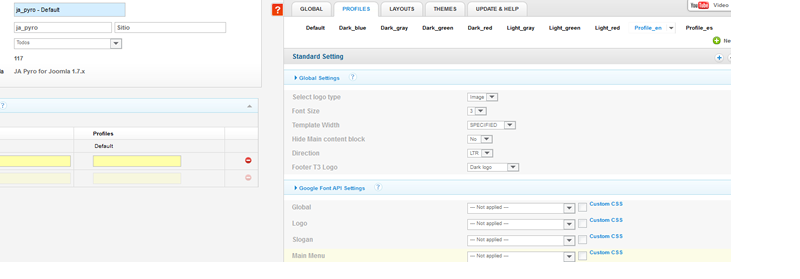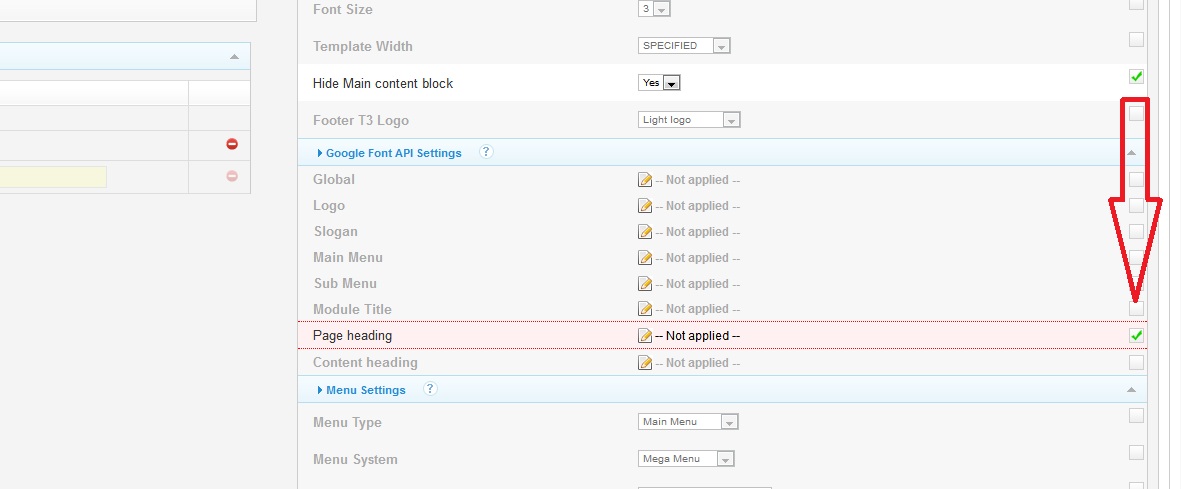-
AuthorPosts
-
imurillo Friend
imurillo
- Join date:
- December 2007
- Posts:
- 380
- Downloads:
- 79
- Uploads:
- 117
- Thanks:
- 37
- Thanked:
- 2 times in 2 posts
January 30, 2012 at 4:09 pm #173351I have a web page with Japyro template and joomla2.5 in two languages English and Spanish, how do I set the main menu English and the main menu Spanish in position topbody.mainnav
I want the menu in the place I show in the picture (please see picture ejemplo_japyro_2)
).The place I know to set language is deactivate in japyro template and is set in all languages (please see picture ejemplo_japyro_3)
In Profile, Menu setting I only can set main menu English or Spanish I do not have the two options (please see picture ejemplo_japyro_4)
Please I need help
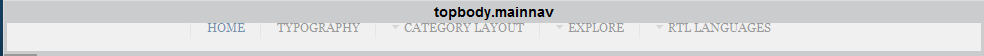
pavit Moderator
pavit
- Join date:
- September 2007
- Posts:
- 15749
- Downloads:
- 199
- Uploads:
- 2274
- Thanks:
- 417
- Thanked:
- 4028 times in 3778 posts
January 30, 2012 at 4:13 pm #436191Hi
May i have your Super user backend account via PM ?
I need to check on your page directly, after this i can post a solution for you
Thanks
imurillo Friend
imurillo
- Join date:
- December 2007
- Posts:
- 380
- Downloads:
- 79
- Uploads:
- 117
- Thanks:
- 37
- Thanked:
- 2 times in 2 posts
January 30, 2012 at 4:24 pm #436193For now I am working the website on a testing server, I should put the web site on line only when I finished, Now it is no allow to me to put the site on online.
I have a question, Is possible to make a web site with two languages with jatemplates?
I my all sites I have problem with JAtemplates, The problems is to change into english and spanish the main menu at the topbody.mainnave
pavit Moderator
pavit
- Join date:
- September 2007
- Posts:
- 15749
- Downloads:
- 199
- Uploads:
- 2274
- Thanks:
- 417
- Thanked:
- 4028 times in 3778 posts
January 30, 2012 at 4:42 pm #436195<em>@imurillo 297768 wrote:</em><blockquote>For now I am working the website on a testing server, I should put the web site on line only when I finished, Now it is no allow to me to put the site on online.
I have a question, Is possible to make a web site with two languages with jatemplates?
I my all sites I have problem with JAtemplates, The problems is to change into english and spanish the main menu at the topbody.mainnave</blockquote>
You can have how many languages you want
Joomlart templates works fine with this new feature of joomla
I have seen and helped many customer’s site with multilanguage enabled, if you make a search in forum you will see many solved threads regarding it
Regarding your problem i think that we can wait when your site is online because it’s difficult explain from here all the steps that must be done, but again you can have it without any problem
imurillo Friend
imurillo
- Join date:
- December 2007
- Posts:
- 380
- Downloads:
- 79
- Uploads:
- 117
- Thanks:
- 37
- Thanked:
- 2 times in 2 posts
January 30, 2012 at 5:02 pm #436202Thanks, Sure I will search more information in foro, in few days I will put the site on line, now is impossible for me.
imurillo Friend
imurillo
- Join date:
- December 2007
- Posts:
- 380
- Downloads:
- 79
- Uploads:
- 117
- Thanks:
- 37
- Thanked:
- 2 times in 2 posts
January 30, 2012 at 5:58 pm #436212Hello, I did every thing you suggest in this post
————————————————————————
I think you have already created the new menu in your new language
So you can solve in this way for example your second language is french and your menu is called French menu
Goto template manager — Profiles Tab
Make a new profile called for example Frenchprofile in this new profile in Menu Settings –> Menu Type choose your French menu,
as Menu System Mega Menu.
Save this profile and on the left Page assignments section assign this new profile to the French menu pages
Clean your JaT3 Cache and refresh your front end
——————————————————————————–How many Japyro templates do I have to install?
In my case I only have one template Japyro installed
I create two new profile called Pforfile_en (for English language) and Profile_es (for Spanish language)
The problem is in the new profile every setting is blocked I can´t change any thing
Please see the picture
pavit Moderator
pavit
- Join date:
- September 2007
- Posts:
- 15749
- Downloads:
- 199
- Uploads:
- 2274
- Thanks:
- 417
- Thanked:
- 4028 times in 3778 posts
January 30, 2012 at 6:19 pm #436215Hi
<blockquote>I create two new profile called Pforfile_en (for English language) and Profile_es (for Spanish language)
The problem is in the new profile every setting is blocked I can´t change any thing
Please see the picture </blockquote>Is not blocked on the right you have a small square flag it to change settings
imurillo Friend
imurillo
- Join date:
- December 2007
- Posts:
- 380
- Downloads:
- 79
- Uploads:
- 117
- Thanks:
- 37
- Thanked:
- 2 times in 2 posts
January 30, 2012 at 8:55 pm #436235Okey, Now the two languages are working,
I did something different,
I wanted the new Profile like DarkBlue
so I clonate Dark Blue profile with the name Profile_es and Profile_en
, Save this profile
On the left Page assignments section assign
Profile_es to menu Inicio and
Profile_en to menu HomeNow Main menu is working In English and Spanish in Topmenu position
I apreciate your help.
pavit Moderator
pavit
- Join date:
- September 2007
- Posts:
- 15749
- Downloads:
- 199
- Uploads:
- 2274
- Thanks:
- 417
- Thanked:
- 4028 times in 3778 posts
January 30, 2012 at 9:23 pm #436237<blockquote>I apreciate your help. </blockquote>
I’m glad you have solved
and above all that I have convinced to of the goodness of the Joomlart products
Regards
1 user says Thank You to pavit for this useful post
Rusell Cerrato Friend
Rusell Cerrato
- Join date:
- September 2014
- Posts:
- 220
- Downloads:
- 0
- Uploads:
- 41
- Thanks:
- 120
- Thanked:
- 8 times in 1 posts
August 14, 2012 at 5:43 am #464138Hello Pavit!
I have basically the same challenge using Zite.. my site should not only have english and spanish menus, but also, mudule titles, k2 items and basically all environment in both languages.
I need a landing page, where I should put some art and buttoms for visitors to pick english or spanish..
Im pretty familiar with the profile, and menu settings for profiles, but, what is driving me nuts, is how can I define k2 items and modules in both languages?
all modules titles and k2 content are “withen” in spanish
I also already installed some free spanish language pack I downloaded from joomla extentions.a Gtranslator module, just wont work as it looks not too profesional if i do not purchase the product instad of the free version.
A little push on how to setup both environment, will be so nice to have!
thanks a lot!
pavit Moderator
pavit
- Join date:
- September 2007
- Posts:
- 15749
- Downloads:
- 199
- Uploads:
- 2274
- Thanks:
- 417
- Thanked:
- 4028 times in 3778 posts
August 14, 2012 at 6:56 am #464145Hi
<blockquote>is how can I define k2 items and modules in both languages?</blockquote>
Could you be more clear ?
You need to install the k2 language for all your language installed example en-GB languages folder you will have en-GB.com_K2.ini
es-ES folder es-ES.com_K2.ini
Then create your K2 contents items and assign the content to the menu in new profiles createdIf you still having problems try to send me via PM your account details for the backend i will check better to understand what’s your problem.
Rusell Cerrato Friend
Rusell Cerrato
- Join date:
- September 2014
- Posts:
- 220
- Downloads:
- 0
- Uploads:
- 41
- Thanks:
- 120
- Thanked:
- 8 times in 1 posts
August 14, 2012 at 5:13 pm #464209Thanks Pavit!
What I need to do, is to be able to let users to pick the languaje tu use.. but, it has to be by selecting some fancy buttom I will create with Spain and US flags.
once they pick lets say Englis, all the enviroment, should be on english, including menus, module titles, pagination, and content,.. such as k2 items.
Im sure I will need to write an englis version of all my k2 items, and also copy all modules and retitle those in english (somthing I think I can´t get rid off)
I will sure create an english profile, and assing new menus into, also k2 items and modules in english to be called from that ptofile.
my question is, how can I change all joomla envirmnment, to use an specific languaje, once a visitor picks it form the menu or special button I will create?
I will PM you the user credentials for you to please have a look into my site please.
thanks for your help and support!
rgds
pavit Moderator
pavit
- Join date:
- September 2007
- Posts:
- 15749
- Downloads:
- 199
- Uploads:
- 2274
- Thanks:
- 417
- Thanked:
- 4028 times in 3778 posts
August 14, 2012 at 7:16 pm #464218Hi
As you can see on your site i have done a new main menu (main-menu-en) and i have created a new home inside it that item has the english language assigned –
After this i have created a new profile called menu-english in this profile i have assigned as menu the menu i have just created (english)
on the right page assignments i have assigned that profile to the english Home page i have created before.
Now you can see in the top position the english flag this flag was enabled by the language switcher module
after you will create same profile and page for the spanish page in that position you will have two flags english and spanish to choose the language site
to have the language switcher module completely active you need to enable the System – Language Filter plugin that now is disbled so you can better work on your site
I hope was clear
1 user says Thank You to pavit for this useful post
AuthorPostsViewing 13 posts - 1 through 13 (of 13 total)This topic contains 13 replies, has 3 voices, and was last updated by
pavit 12 years, 5 months ago.
We moved to new unified forum. Please post all new support queries in our New Forum
Jump to forum
problem with Japyro template and two languages English and Spanish
Viewing 13 posts - 1 through 13 (of 13 total)