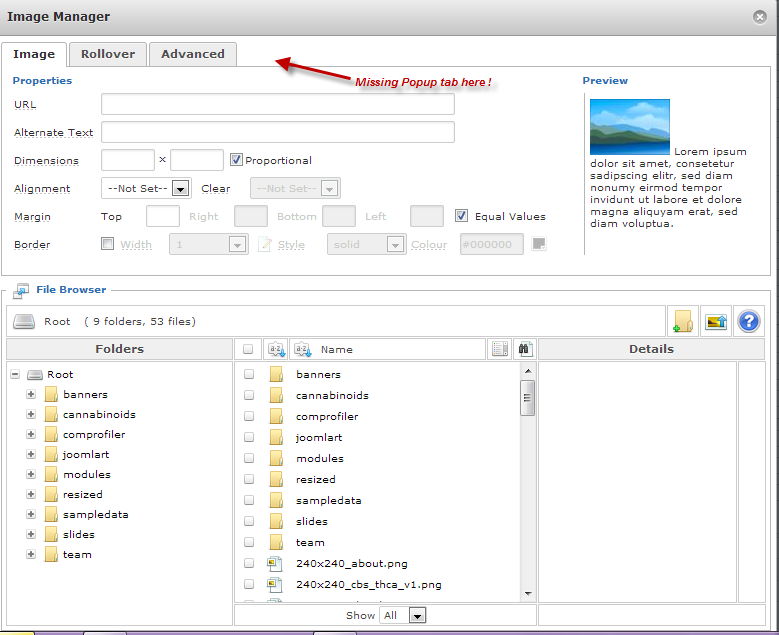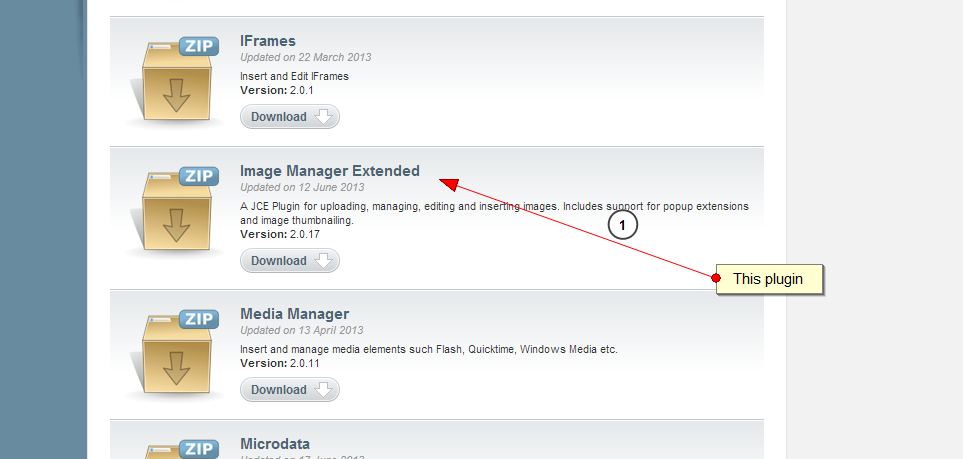-
AuthorPosts
-
May 21, 2013 at 11:29 pm #187668
Hi. Anytime I try to use the advanced pop up function on an image using the JCE Mediabox plugin it doesn’t work. Nothing happens on click and all other links on the page stop working. Are you aware of any compatibility issues? Thank you.
phong nam Friend
phong nam
- Join date:
- May 2015
- Posts:
- 3779
- Downloads:
- 1
- Uploads:
- 587
- Thanks:
- 499
- Thanked:
- 974 times in 888 posts
May 22, 2013 at 4:12 am #493576Hi,
<blockquote>Anytime I try to use the advanced pop up function on an image using the JCE Mediabox plugin it doesn’t work</blockquote>
JCE Mediabox plugin, a Joomla standard extension, is completely compatible with our JA Mero template. So, maybe there is a wrong config of this plugin on your website. Pls try on my below suggestion:
– Make sure that you installed & set Default editor to JCE Editor (Global configuration).
– Follow the offical guide of JCE Mediabox developers here: http://www.joomlacontenteditor.net/support/tutorials/jcemediabox/item/create-an-image-popup<blockquote>all other links on the page stop working</blockquote>
I installed this plugin on our demo hosting, every links still work well. Pls check out your SEF urls option in Global Configuration.* Don’t forget to inform me your result.
Pls PM me your admin login info if this issue still persits.Leo
May 22, 2013 at 4:08 pm #493649Hi Leo. Thanks for your assistance. I have used JCE Mediabox on other sites without issue and understand how it works. I went through the guide you linked to and found my settings to be correct. I will PM you my site deails so you can take a look. Thank you!
phong nam Friend
phong nam
- Join date:
- May 2015
- Posts:
- 3779
- Downloads:
- 1
- Uploads:
- 587
- Thanks:
- 499
- Thanked:
- 974 times in 888 posts
May 25, 2013 at 9:05 am #493931Hi,
Thank you for sending me PM, but I need your super admin account to configure your JCE Mediabox because your given account restricts my permission on configuration & installation. Because You need to install Thumbnail Editor plugin to support JCE Mediabox.
Leo
May 27, 2013 at 4:43 pm #494098Ok, I have changed account to super user. Thank you.
phong nam Friend
phong nam
- Join date:
- May 2015
- Posts:
- 3779
- Downloads:
- 1
- Uploads:
- 587
- Thanks:
- 499
- Thanked:
- 974 times in 888 posts
June 3, 2013 at 4:33 am #494510Hi sclb,
I’m sorry for my late response because we have come back from our annual holiday. Would you be able to send me Pm with super admin login info again?
Leo
June 23, 2013 at 3:15 pm #496606Sorry, did not check back on this until now either. I will PM you super admin now. thank you very much.
June 25, 2013 at 11:14 pm #496932Hi Leo, any luck?
phong nam Friend
phong nam
- Join date:
- May 2015
- Posts:
- 3779
- Downloads:
- 1
- Uploads:
- 587
- Thanks:
- 499
- Thanked:
- 974 times in 888 posts
June 26, 2013 at 2:57 am #496957Hi sclb,
The problem in your case that I missed to install Image Manager Extended on your website. That is why we can’t configure the Popup box for the images in Joomla content articles. It is a commercial plugin which requires you to purchase.
<blockquote>This tutorial requires the Image Manager and Link plugins. The entire process is simplified when using the Image Manager Extended, a subscription plugin.
~ Joomla Content Editor.
</blockquote>
June 30, 2013 at 2:17 pm #497399Thanks for checking. I understand about the images.
The thing is that it’s also not working when I try to show an article on popup in lightbox. I need this image manger to do this too?
phong nam Friend
phong nam
- Join date:
- May 2015
- Posts:
- 3779
- Downloads:
- 1
- Uploads:
- 587
- Thanks:
- 499
- Thanked:
- 974 times in 888 posts
July 1, 2013 at 1:37 am #497415Hi sclb,
<blockquote>I need this image manger to do this too?</blockquote>
Yes. It is a required plugin to get the JCE popup work & the popup lightbox will be available then.1 user says Thank You to phong nam for this useful post
July 2, 2013 at 2:46 am #497614Hi Leo. So I purchased and installed the plugin and it still doesn’t work. I now do have the popup tab but the settings have the same effect. No lightbox popup on site…any other ideas?
phong nam Friend
phong nam
- Join date:
- May 2015
- Posts:
- 3779
- Downloads:
- 1
- Uploads:
- 587
- Thanks:
- 499
- Thanked:
- 974 times in 888 posts
July 2, 2013 at 8:01 am #497647Hi sclb,
Can you send me your Image Manager Extended plugin package which you had purchased from joomlacontenteditor.net ?
This important plugin wasn’t installed on your website when I checked out the Plugin Manager. Pls send it to me. I will help to install & make the Joomla content images appear with lightbox.
July 5, 2013 at 11:42 pm #498140Yes, I will IM you the download. I did install it though, or so I think.
phong nam Friend
phong nam
- Join date:
- May 2015
- Posts:
- 3779
- Downloads:
- 1
- Uploads:
- 587
- Thanks:
- 499
- Thanked:
- 974 times in 888 posts
July 6, 2013 at 5:27 am #498144Hi sclb,
Thank you for sending me PM. I will help you to configure this plugin & back to you with detailed answer next Monday because Joomlart support service is closed on weekend & Im on holiday too. Hope you can be patient for this.
AuthorPostsThis topic contains 18 replies, has 2 voices, and was last updated by
phong nam 11 years, 6 months ago.
We moved to new unified forum. Please post all new support queries in our New Forum
Jump to forum
melih