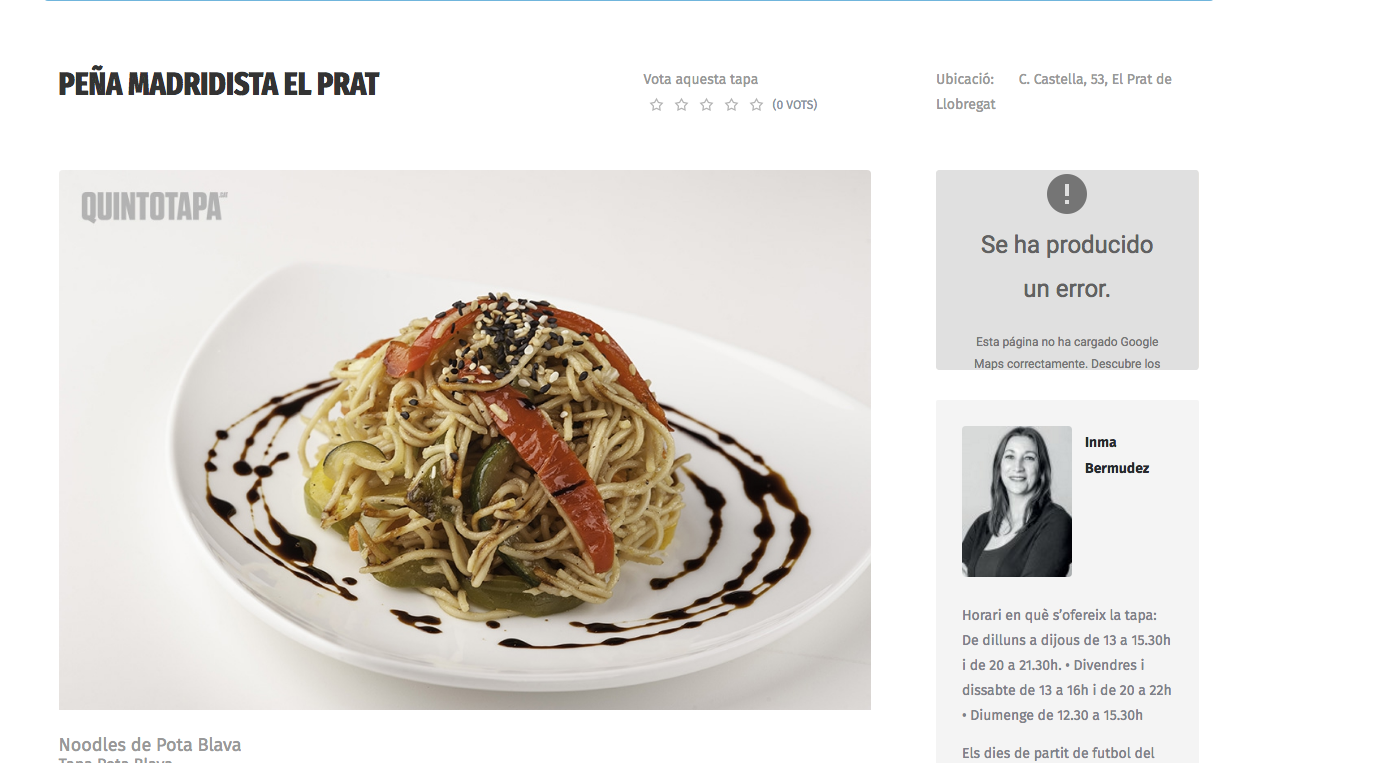-
AuthorPosts
-
 Pankaj Sharma
Moderator
Pankaj Sharma
Moderator
Pankaj Sharma
- Join date:
- February 2015
- Posts:
- 24589
- Downloads:
- 144
- Uploads:
- 202
- Thanks:
- 127
- Thanked:
- 4196 times in 4019 posts
September 19, 2017 at 8:13 am #1062861Hi,
I created a new API key as you say and it doesn’t works…
- I have more than 60 places and I need to show all of them in the map. Now only shows 4 places.
- There are some places with the same location. I tried to disable some of theme but the problem persists.
- I edited some parameters from Google Maps Plugin as the "zoom level", and it doesn’t works.
- The map into the articles doesn’t works too.
Is very important for us to solved this problem. We bought the template because includes the Google Maps Plugin.
Can you help me please?
 Pankaj Sharma
Moderator
Pankaj Sharma
Moderator
Pankaj Sharma
- Join date:
- February 2015
- Posts:
- 24589
- Downloads:
- 144
- Uploads:
- 202
- Thanks:
- 127
- Thanked:
- 4196 times in 4019 posts
September 19, 2017 at 8:53 am #1062879Hi
You need to configure the JA Google map plugin with your Google map API key.
As you can see on your site still its showing No google map API key added.Please add the key and check.
Kindly share the URL of the article page on which map is not showing and a temp super user details of the site in Private reply if you still got this error on the map.
September 19, 2017 at 9:28 am #1062888This reply has been marked as private. Pankaj Sharma
Moderator
Pankaj Sharma
Moderator
Pankaj Sharma
- Join date:
- February 2015
- Posts:
- 24589
- Downloads:
- 144
- Uploads:
- 202
- Thanks:
- 127
- Thanked:
- 4196 times in 4019 posts
September 19, 2017 at 9:44 am #1062892Hi
I fixed this issue directly on your site.
i edited the file : templates/ja_directory/html/com_k2/directory/item.php
Kindly check the page now http://quintotapa.cat/index.php/el-prat/item/180-centric-gastrobarFor multiple location questions, i saw co-worker already replied you here, please follow the same thread.
https://www.joomlart.com/forums/topic/map-doesnt-shows-all-the-places/
RegardsSeptember 19, 2017 at 10:31 am #1062898Hi,
I saw that now every article shows the map!!! But the map with all the places doesn’t works…
In this map you can see only 4 places and I added more than 60:
http://quintotapa.cat/index.php/el-pratI need to edit something else?
 Pankaj Sharma
Moderator
Pankaj Sharma
Moderator
Pankaj Sharma
- Join date:
- February 2015
- Posts:
- 24589
- Downloads:
- 144
- Uploads:
- 202
- Thanks:
- 127
- Thanked:
- 4196 times in 4019 posts
September 19, 2017 at 12:43 pm #1062935Hi,
I saw that now every article shows the map!!! But the map with all the places doesn’t works…
In this map you can see only 4 places and I added more than 60:
http://quintotapa.cat/index.php/el-pratI need to edit something else?
Did u checked the topic you opened here for multiple location
https://www.joomlart.com/forums/topic/map-doesnt-shows-all-the-places/
September 19, 2017 at 1:26 pm #1062939Yes I checked but it doesn’ts works…
I asked Luna to solve the problem.
September 20, 2017 at 7:44 am #1063073Hi,
I asked Luna Garden but I didn’t receive any answer:
https://www.joomlart.com/forums/topic/map-doesnt-shows-all-the-places/
Are you working on it?
 Pankaj Sharma
Moderator
Pankaj Sharma
Moderator
Pankaj Sharma
- Join date:
- February 2015
- Posts:
- 24589
- Downloads:
- 144
- Uploads:
- 202
- Thanks:
- 127
- Thanked:
- 4196 times in 4019 posts
September 21, 2017 at 1:44 am #1063198Hi
Kindly wait for a reply from a co-worker as i checked its already solved on the same thread.Regards
AuthorPostsViewing 10 posts - 1 through 10 (of 10 total)This topic contains 10 replies, has 2 voices, and was last updated by
 Pankaj Sharma 7 years, 2 months ago.
Pankaj Sharma 7 years, 2 months ago.The topic ‘Problem with Maps’ is closed to new replies.
Problem with Maps
Viewing 10 posts - 1 through 10 (of 10 total)