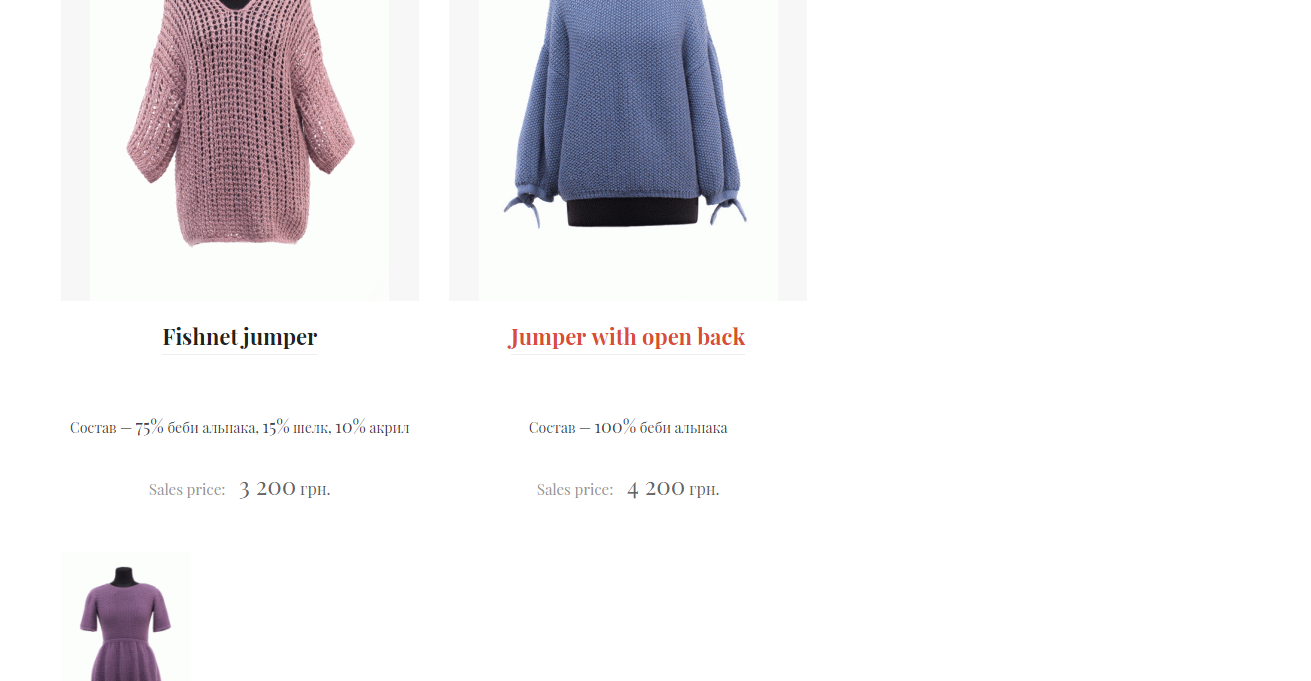-
AuthorPosts
-
 natali.klochan
Friend
natali.klochan
Friend
natali.klochan
- Join date:
- August 2016
- Posts:
- 107
- Downloads:
- 677
- Uploads:
- 59
- Thanks:
- 3
- Thanked:
- 3 times in 2 posts
October 15, 2016 at 8:12 am #976555Hi guys. I need your help. I can’t make my multilingual site is normal. I have problem with menu and switcher module.
- When I goes to any page (not main), switcher works is not correctly – goes on the main page.
- Menu items is not change a language.
- Switcher module has a different style at home and all other pages. I did everything according to instructions, but I can’t understand what am I doing wrong. Please help..
pavit Moderator
pavit
- Join date:
- September 2007
- Posts:
- 15749
- Downloads:
- 199
- Uploads:
- 2274
- Thanks:
- 417
- Thanked:
- 4028 times in 3778 posts
October 15, 2016 at 6:52 pm #976681Hi there
I created 2 new templates styles for UA and RU languages and assigned them the landing layout
as you can see home is switching correctly between languages , you will need now to assign correctly modules for respective languages menu items
 natali.klochan
Friend
natali.klochan
Friend
natali.klochan
- Join date:
- August 2016
- Posts:
- 107
- Downloads:
- 677
- Uploads:
- 59
- Thanks:
- 3
- Thanked:
- 3 times in 2 posts
October 17, 2016 at 10:56 am #977113Thanks, Pavit.
But i can’t understand..
When I see home page in english language, other pages, for example about page goes to about link.
And when I see home page in russian or ukrainian language, about link goes to about-ru and about-ua,
But I created page about-en for english language. natali.klochan
Friend
natali.klochan
Friend
natali.klochan
- Join date:
- August 2016
- Posts:
- 107
- Downloads:
- 677
- Uploads:
- 59
- Thanks:
- 3
- Thanked:
- 3 times in 2 posts
October 17, 2016 at 11:02 am #977114And for example on the page http://murenni.com.ua/ua/coming-ua I can’t see module "Slide eskiz" But this modul assign correctly for respective languages menu item. I can’t understand what am I doing wrong..
 natali.klochan
Friend
natali.klochan
Friend
natali.klochan
- Join date:
- August 2016
- Posts:
- 107
- Downloads:
- 677
- Uploads:
- 59
- Thanks:
- 3
- Thanked:
- 3 times in 2 posts
October 17, 2016 at 11:10 am #977116Just in site I see links, for example
http://murenni.com.ua/en/contactbut this type of link should not be.
and should be link
http://murenni.com.ua/en/contact-en
http://murenni.com.ua/ru/contact-ru
http://murenni.com.ua/ua/contact-uapavit Moderator
pavit
- Join date:
- September 2007
- Posts:
- 15749
- Downloads:
- 199
- Uploads:
- 2274
- Thanks:
- 417
- Thanked:
- 4028 times in 3778 posts
October 17, 2016 at 4:20 pm #977199Hi
I tested your contact pages and i can switch between the 3 versions without any problem. pages do not changing
 natali.klochan
Friend
natali.klochan
Friend
natali.klochan
- Join date:
- August 2016
- Posts:
- 107
- Downloads:
- 677
- Uploads:
- 59
- Thanks:
- 3
- Thanked:
- 3 times in 2 posts
October 17, 2016 at 4:36 pm #977204- When you stay at page http://murenni.com.ua/en/contact**-en, everything is good.. switcher goes to contact-ru and contact-ua**.
But if you stay at page http://murenni.com.ua/en/contact, switcher goes to main page. - When you stay at page http://murenni.com.ua/en/ – menu items goes to http://murenni.com.ua/en/about and I see page 404. and other links of main menu goes to pages
http://murenni.com.ua/en/collection
http://murenni.com.ua/en/coming
But shoud be collection-en and coming-en
and after you go to these pages switchук again goes to the home page.
 natali.klochan
Friend
natali.klochan
Friend
natali.klochan
- Join date:
- August 2016
- Posts:
- 107
- Downloads:
- 677
- Uploads:
- 59
- Thanks:
- 3
- Thanked:
- 3 times in 2 posts
October 17, 2016 at 4:38 pm #977205- When you stay at page http://murenni.com.ua/en/contact-en, everything is good.. switcher goes to contact-ru and contact-ua. But if you stay at page http://murenni.com.ua/en/contact, switcher goes to main page.
- When you stay at page http://murenni.com.ua/en/ – menu items goes to http://murenni.com.ua/en/about and I see page 404 (but the article and menu item already exist). and other links of main menu goes to pages http://murenni.com.ua/en/collection http://murenni.com.ua/en/coming But shoud be goes to collection-en and coming-en and after you go to these pages switcher again goes to the home page.
pavit Moderator
pavit
- Join date:
- September 2007
- Posts:
- 15749
- Downloads:
- 199
- Uploads:
- 2274
- Thanks:
- 417
- Thanked:
- 4028 times in 3778 posts
October 17, 2016 at 4:56 pm #977210Hi there
You cannot have landing pages layouts assigned to menu items types as articles ( about us ) they will need to use the default layout ( where content block is available ) you completely missed to configure all your menu items – language switcher works fine if all your menu items are correctly configured.
I created a new layout style for english language and assigned to it the english menu – you should now verify all your menu items and assign to all of them ( for each language ) the correct layout, landing layout will shows modules and not articles
Hope it helps.
1 user says Thank You to pavit for this useful post
 natali.klochan
Friend
natali.klochan
Friend
natali.klochan
- Join date:
- August 2016
- Posts:
- 107
- Downloads:
- 677
- Uploads:
- 59
- Thanks:
- 3
- Thanked:
- 3 times in 2 posts
October 17, 2016 at 5:51 pm #977231Great thanks, Pavit.
I’m just confused with this multilingual menu.
I understand about landing style and necessary creating style template for every language.
But now I assign layout style for home page (ua language), and module now I see.
But I see only 1 menu item – home, and this item in English.
I am confused, what else do I need?
Menu module is assign for this page.
I apologize for my annoying)pavit Moderator
pavit
- Join date:
- September 2007
- Posts:
- 15749
- Downloads:
- 199
- Uploads:
- 2274
- Thanks:
- 417
- Thanked:
- 4028 times in 3778 posts
October 17, 2016 at 6:16 pm #977238All you items should have assigned as template the specific language template
Default UA language template for example is using the Home layout , that means you can assign this template to menu items using home style – if you need to show article page then this layout will be not good because home has no content block inside it – so you will need to create a new template style choose default layout for it and assign to it the UA menu as default menu
This should be done for each language menu item , you should verify again each menu item for each language menu and assign it the correct template style because i created new template styles after you created languages menus.
But I see only 1 menu item – home, and this item in English.
I fixed it doing in the same way i told above
Hope this clarify a bit your questions –
1 user says Thank You to pavit for this useful post
 natali.klochan
Friend
natali.klochan
Friend
natali.klochan
- Join date:
- August 2016
- Posts:
- 107
- Downloads:
- 677
- Uploads:
- 59
- Thanks:
- 3
- Thanked:
- 3 times in 2 posts
October 18, 2016 at 10:19 am #977589Thank you very much for the help, Pavit.
I understand everything and made for each language own page style template.
But I can’t find in VirtueMart such styles.
When I see for example http://murenni.com.ua/en/shop-en/fishnet-jumper-detail and I want to switch the language, link goes to http://murenni.com.ua/en/shop-en/
Is it possible to make it so that when you switch language, link goes to the same product page on other language?And 2-nd question..
Link http://murenni.com.ua/en/shop-en displaying is good for RU and UA languages, but in English language 3-rd product is smaller and goes to next row (image).
I created the same style for this page but in english I have this problem..
 natali.klochan
Friend
natali.klochan
Friend
natali.klochan
- Join date:
- August 2016
- Posts:
- 107
- Downloads:
- 677
- Uploads:
- 59
- Thanks:
- 3
- Thanked:
- 3 times in 2 posts
October 18, 2016 at 4:20 pm #977738I’m sorry but the second question I found my mistake.
If possible please help with the first question about the switcher links in virtuemart product detail pages.pavit Moderator
pavit
- Join date:
- September 2007
- Posts:
- 15749
- Downloads:
- 199
- Uploads:
- 2274
- Thanks:
- 417
- Thanked:
- 4028 times in 3778 posts
October 18, 2016 at 5:13 pm #977758Is it possible to make it so that when you switch language, link goes to the same product page on other language?
Unfortunately this is not possible due to the builded url from joomla that is different for virtuemart , since we are talking of 2 extensions not Joomlart , ( Virtuemart and Joomla ) i can suggest to post your question in Virtuemart Forum and ask them if this would be possible to obtain.
Regards
1 user says Thank You to pavit for this useful post
 natali.klochan
Friend
natali.klochan
Friend
natali.klochan
- Join date:
- August 2016
- Posts:
- 107
- Downloads:
- 677
- Uploads:
- 59
- Thanks:
- 3
- Thanked:
- 3 times in 2 posts
October 18, 2016 at 5:21 pm #977760Great Thanks for help, Pavit.
You really helped me with multilingualAuthorPostsViewing 15 posts - 1 through 15 (of 15 total)This topic contains 14 replies, has 2 voices, and was last updated by
 natali.klochan 8 years, 2 months ago.
natali.klochan 8 years, 2 months ago.We moved to new unified forum. Please post all new support queries in our New Forum
Problem with multiligual site
Viewing 15 posts - 1 through 15 (of 15 total)