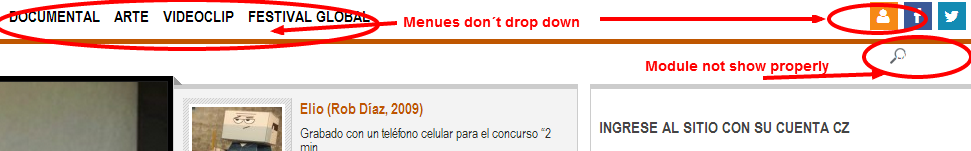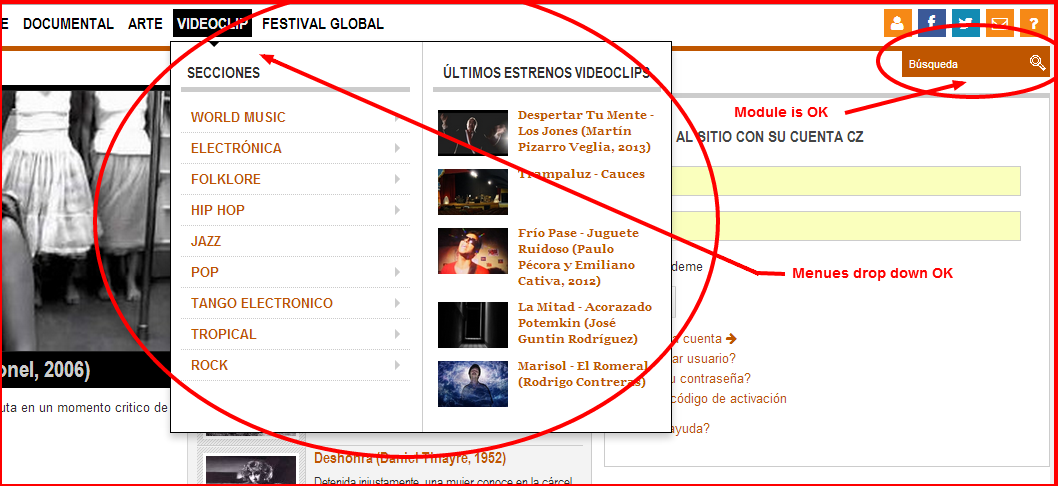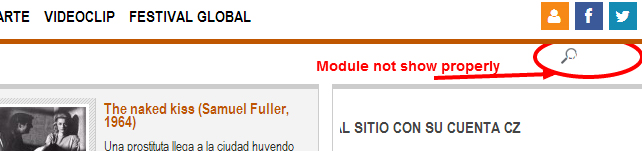-
AuthorPosts
-
mikel2004 Friend
mikel2004
- Join date:
- January 2012
- Posts:
- 201
- Downloads:
- 0
- Uploads:
- 51
- Thanks:
- 24
- Thanked:
- 3 times in 1 posts
April 15, 2014 at 1:45 pm #196779Hi !
I can´t use the Optimize CSS option and Optimize JS option because the website are showing bad, with format styles errors.
If I deselect the Optimize option, all elements looks okey:
So, How I can use the Optimize Ja-Teline IV T3 options?
Thanks!
-
 Pankaj Sharma
Moderator
Pankaj Sharma
Moderator
Pankaj Sharma
- Join date:
- February 2015
- Posts:
- 24589
- Downloads:
- 144
- Uploads:
- 202
- Thanks:
- 127
- Thanked:
- 4196 times in 4019 posts
April 16, 2014 at 5:53 am #531082Hello @mikel2004
Please PM me the username and pass. of your site.
i am not able to access your site .
It will helps us for further investigation.mikel2004 Friend
mikel2004
- Join date:
- January 2012
- Posts:
- 201
- Downloads:
- 0
- Uploads:
- 51
- Thanks:
- 24
- Thanked:
- 3 times in 1 posts
April 16, 2014 at 12:40 pm #531127I write here the credentials, try again because there are correct. I check now and this credentials work fine.
Anyway, I send you the credentials by PMKeep me in touch
Thanks Pankaj Sharma
Moderator
Pankaj Sharma
Moderator
Pankaj Sharma
- Join date:
- February 2015
- Posts:
- 24589
- Downloads:
- 144
- Uploads:
- 202
- Thanks:
- 127
- Thanked:
- 4196 times in 4019 posts
April 17, 2014 at 5:48 am #531215<em>@mikel2004 421845 wrote:</em><blockquote>Hi !
I can´t use the Optimize CSS option and Optimize JS option because the website are showing bad, with format styles errors.
If I deselect the Optimize option, all elements looks okey:
So, How I can use the Optimize Ja-Teline IV T3 options?
Thanks!</blockquote>
Hi mikel
i just checked your site . the issue is comes from the the Js compression .
i forwarded your issue to the Dev. Team ,
we will back to you as soon as possible.
Thank you for your patience in advance 🙂 Ninja Lead
Moderator
Ninja Lead
Moderator
Ninja Lead
- Join date:
- November 2014
- Posts:
- 16064
- Downloads:
- 310
- Uploads:
- 2864
- Thanks:
- 341
- Thanked:
- 3854 times in 3563 posts
April 17, 2014 at 9:08 am #531241I tried to debug the problem on your site and see that you installed many 3rd party (plugins and components), thus when you enable compress js, they will get all js files from all extensions and have them compressed to a single js file.
I’m not sure about JS files from other 3rd party. When I tried to set Compress JS from backend of your site, I got the jQuery and Mootools conflict error. So, it’s very hard to debug the problem in this case.
If possible, you can test with quickstart package of JA Teline IV template (without 3rd party addons). I have installed JA Teline IV from our dev and enable compress js, all js files are working fine.
mikel2004 Friend
mikel2004
- Join date:
- January 2012
- Posts:
- 201
- Downloads:
- 0
- Uploads:
- 51
- Thanks:
- 24
- Thanked:
- 3 times in 1 posts
April 17, 2014 at 11:36 am #531255Well @ninja Lead do you supose that I’m only must use “quickstart package of JA Teline IV template (without 3rd party addons)” ?
Off course I go have others 3rd party extensions.
So, the problem is if with compress js enable, because they will get all js files from all extensions.
So, can you try to fix it?PS: And I don’t have many, just a few 3rd party
Thanks in advance
 Ninja Lead
Moderator
Ninja Lead
Moderator
Ninja Lead
- Join date:
- November 2014
- Posts:
- 16064
- Downloads:
- 310
- Uploads:
- 2864
- Thanks:
- 341
- Thanked:
- 3854 times in 3563 posts
April 18, 2014 at 7:23 am #531388As explained earlier, the 3rd party JS files cause JA compress feature not work properly.
When you test with quickstart package of JA Teline IV template, it can help to double check on default compress js option.
Then, you install other 3rd party extensions one by one, you will able to find which 3rd party is the root of conflict.
mikel2004 Friend
mikel2004
- Join date:
- January 2012
- Posts:
- 201
- Downloads:
- 0
- Uploads:
- 51
- Thanks:
- 24
- Thanked:
- 3 times in 1 posts
April 19, 2014 at 9:56 pm #531612Hi @ninja Lead
You are right, I solved the problem of compression js to upgrade a component. But I can not fix the CSS compression, I still have problem with the RokAjaxSearch module in the head-search position.
This is the capture with CSS problem:
And is the capture with the module as it should be.
Can you help me?
Thanks in advance.
 Ninja Lead
Moderator
Ninja Lead
Moderator
Ninja Lead
- Join date:
- November 2014
- Posts:
- 16064
- Downloads:
- 310
- Uploads:
- 2864
- Thanks:
- 341
- Thanked:
- 3854 times in 3563 posts
April 21, 2014 at 7:12 am #531719I have it fixed directly on your site, here is the detail for your reference:
Add the declaration below into the templates/ja_teline_iv_t3/css/custom.css file:
#roksearch_search_str {
background: #BF5600 url(/modules/mod_rokajaxsearch/themes/light/search-icon.png) 98% 40% no-repeat;
border: 1px solid #BF5600;
}Please check again.
mikel2004 Friend
mikel2004
- Join date:
- January 2012
- Posts:
- 201
- Downloads:
- 0
- Uploads:
- 51
- Thanks:
- 24
- Thanked:
- 3 times in 1 posts
April 21, 2014 at 8:46 pm #531825Ok! Thanks!
AuthorPostsViewing 10 posts - 1 through 10 (of 10 total)This topic contains 10 replies, has 3 voices, and was last updated by
mikel2004 10 years, 8 months ago.
We moved to new unified forum. Please post all new support queries in our New Forum
Jump to forum