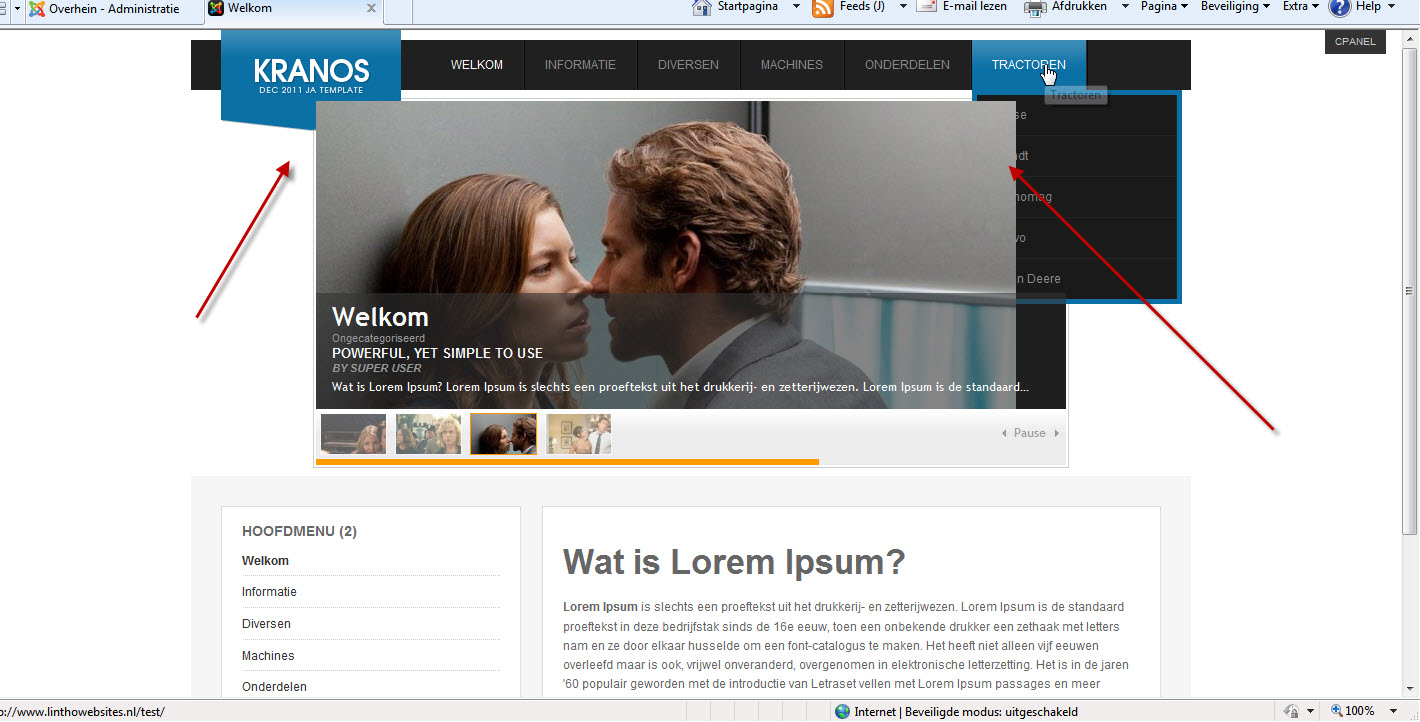-
AuthorPosts
-
linda300 Friend
linda300
- Join date:
- April 2006
- Posts:
- 14
- Downloads:
- 0
- Uploads:
- 1
- Thanks:
- 2
- Thanked:
- 1 times in 1 posts
March 11, 2012 at 9:19 pm #174881Hello,
i’ve installed an slideshow extension from a third party, but now it is just like there is another layer.
The sub menu is behind the slideshow and also the place where the name Kranos is.See the attachment.
Can you help me?Alfred
swissa Friend
swissa
- Join date:
- November 2011
- Posts:
- 1955
- Downloads:
- 7
- Uploads:
- 277
- Thanks:
- 175
- Thanked:
- 717 times in 572 posts
March 11, 2012 at 9:40 pm #443027I just had a similar thing with an ajax element. Megamenu (from my experience) seems to come with a z-index of 11 so I think you’ll have to set this element under 11. The logo I am not sure about – you may have to up this to be over the slideshow. In reality it will be a bit of playing to get it right.
If you can post a url then you stand a better chance of others throwing ideas out!
Bestens
linda300 Friend
linda300
- Join date:
- April 2006
- Posts:
- 14
- Downloads:
- 0
- Uploads:
- 1
- Thanks:
- 2
- Thanked:
- 1 times in 1 posts
March 12, 2012 at 7:56 pm #443268Can you tell me where to changes these elements?
What do you mean by “you’ll have to set this element under 11”? I’m not an expert…sorry!Alfred
swissa Friend
swissa
- Join date:
- November 2011
- Posts:
- 1955
- Downloads:
- 7
- Uploads:
- 277
- Thanks:
- 175
- Thanked:
- 717 times in 572 posts
March 12, 2012 at 8:09 pm #443276<em>@linda300 306995 wrote:</em><blockquote>I’m not an expert…</blockquote>
Neither am I Alfred! 😉
Have just been through this that’s why I still remember the numbers! :laugh:
You would need to look at the css for the slideshow to see how it is configured or to change or insert a z-index (the layering). If the site is live and you can post a url (and set in Template Manager . Optimise css to ‘off’) then it should be possible to point you in the right direction. Support staff or mods if they take over will need this anyway.
If you are new to Joomla can I offer a lesson that was painful for me to learn and suggest that you install a backup product called Akeeba and do a backup before making lots of changes. It will mean you can restore your site in minutes instead of days if something goes wrong!
Bestens
rypetry Friend
rypetry
- Join date:
- March 2011
- Posts:
- 49
- Downloads:
- 0
- Uploads:
- 1
- Thanks:
- 12
- Thanked:
- 4 times in 1 posts
May 25, 2012 at 3:25 pm #454903I know with custom flash swf objects, you need to modify the wmode script in the html so they layer underneath menus. But it looks like you are using Frontpage Slideshow by JoomlaWorks. It’s been a while since I’ve built a website with that extension, but the z-index you need to change might be in the css file located in your Frontpage Slideshow module folder in the root directory of your ftp. If you provide me with a link to your site, I can take a look. Make sure you have CSS Optimization turned off.
1 user says Thank You to rypetry for this useful post
Sherlock Friend
Sherlock
- Join date:
- September 2014
- Posts:
- 11453
- Downloads:
- 0
- Uploads:
- 88
- Thanks:
- 221
- Thanked:
- 2478 times in 2162 posts
May 28, 2012 at 4:04 am #455142Hi linda300,
I agree with rypetry it’s easier if you can share with us your url so we can see the problem directly and let you know what is going wrong 🙂
AuthorPostsViewing 6 posts - 1 through 6 (of 6 total)This topic contains 6 replies, has 4 voices, and was last updated by
Sherlock 12 years, 7 months ago.
We moved to new unified forum. Please post all new support queries in our New Forum
Problem with slideshow
Viewing 6 posts - 1 through 6 (of 6 total)