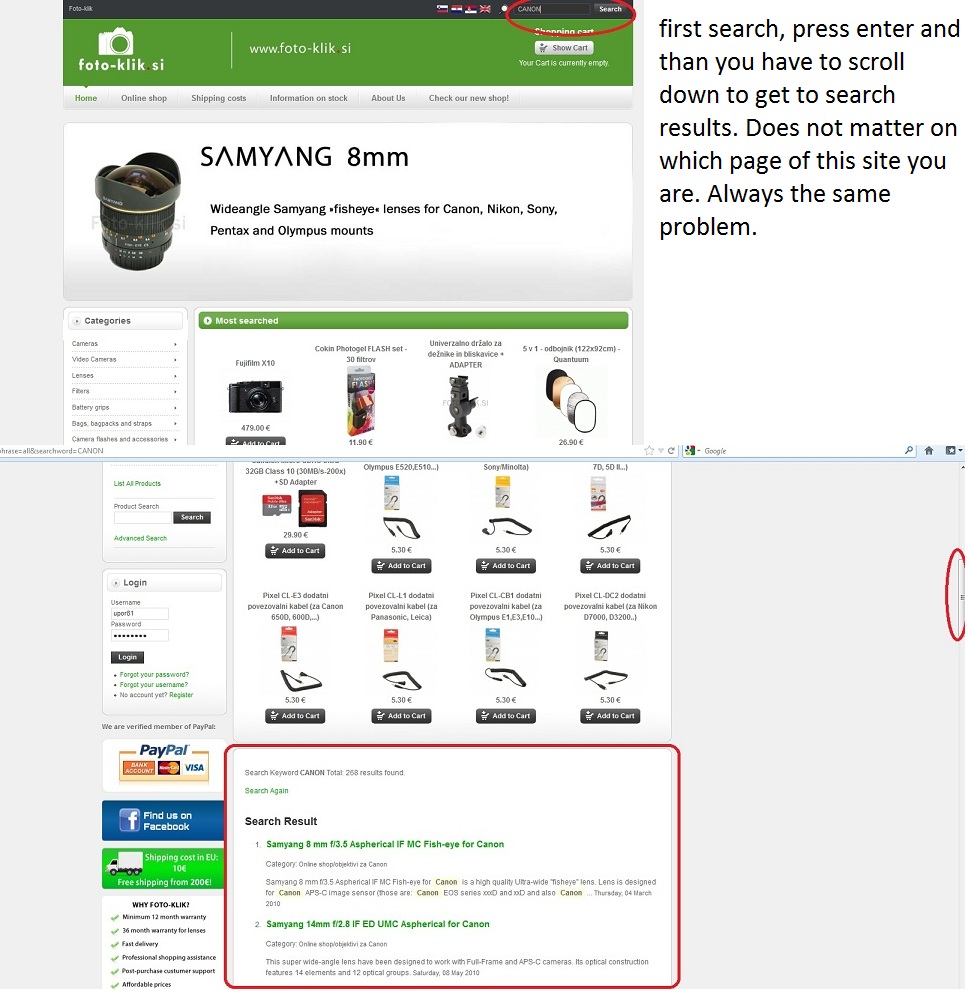-
AuthorPosts
-
November 25, 2012 at 10:43 am #182570
Hello everyone!
I have a problem with my Search and Notify me on my site, the problem is for example: that when you search for random product on our site http://www.foto-klik.eu (top right corner) – so you type in for example CANON and press ENTER, you have to scroll down for results. See the image:
My discussion is also opened here: http://anything-digital.com/forum/extension/sh404sef/5848-virtuemart-1.1.9-joomla-1.5.26-cart-problems.html
I’ve had a problem with Cart too, but now the problem appears only from time to time.
I was thinking that the problem will go away if I will do this:
http://anything-digital.com/forum/exten … -cart.html
So I changed the code in all:
components/com_virtuemart/themes/default/templates/product_details/includes/addtocart_form.tpl.php
components/com_virtuemart/themes/default/templates/product_details/includes/addtocart_list_multi.tpl.php
components/com_virtuemart/themes/default/templates/browse/includes/addtocart_form.tpl.php
components/com_virtuemart/themes/default/templates/common/productsnapshot.tpl.phpwith new:
<form action=”<?php echo JRoute::_( ‘index.php’); ?>”
But the problem did not go away completely.
What should I do for this template (search and notify me) to be shown at the top of the site, that all the users don’t need to scroll down for results?
Thank you for your help and best regards
Saguaros Moderator
Saguaros
- Join date:
- September 2014
- Posts:
- 31405
- Downloads:
- 237
- Uploads:
- 471
- Thanks:
- 845
- Thanked:
- 5346 times in 4964 posts
November 26, 2012 at 4:20 am #474201Hi pika,
The problem here is that the page that displays search result is not assigned to any menu item, please create a new menu item and go to backend of this search module and add ID of new created menu item: http://easycaptures.com/fs/uploaded/590/2126321649.png
Regards.
1 user says Thank You to Saguaros for this useful post
November 26, 2012 at 9:57 pm #474288Hi Saguaros,
I have done what you have told me but unfortunately it still doesn’t work.
This is what i did: Menus -> Example pages -> New -> search -> search. in here I found menu item ID (number) and copied that same number in search module as you mentioned here: http://easycaptures.com/fs/uploaded/590/2126321649.png
And it still doesn’t work. I also don’t know how this was supposed to work with “notify me!” problem.
For example if one of the products on our site isn’t on stock, then you have “notify me!” button instead of “add to cart” button. And if you then click this “notify me!” button and enter your email adress in it and press enter, then you again have to scroll down for results that say: Thanks for waiting! we will let you know…etc.
Please let me know how we can fix this two problems.
Thank you very much!
Best regards
Saguaros Moderator
Saguaros
- Join date:
- September 2014
- Posts:
- 31405
- Downloads:
- 237
- Uploads:
- 471
- Thanks:
- 845
- Thanked:
- 5346 times in 4964 posts
November 27, 2012 at 2:24 am #474308Hi pika again,
1. Please ensure that you clean all cache after changing: disable cache in advanced option of search module and clear cache in Tools > Clean cache. It should work.
2. This belongs to Virtuemart configuration, please try to go to backend of this VM component > Configuration > Check Stock options: http://easycaptures.com/fs/uploaded/731/1047587079.png
Regards.
1 user says Thank You to Saguaros for this useful post
November 27, 2012 at 3:37 pm #474399Dear Saguaros,
Yes, you were right about search! :). It was cache problem. Not it works. Thanks!
The only problem now that has left is “notify me” problem. I think we have misunderstood
About it, because i want to keep this module, but it has same appearance at tha bottom problem.
Please check attached picture:http://shrani.si/f/2S/qo/3tMmd4aJ/notify-1.jpg
And second picture:
http://shrani.si/f/3p/143/11pY9ok7/notify-me-2.jpg
Best regards
Saguaros Moderator
Saguaros
- Join date:
- September 2014
- Posts:
- 31405
- Downloads:
- 237
- Uploads:
- 471
- Thanks:
- 845
- Thanked:
- 5346 times in 4964 posts
November 28, 2012 at 7:45 am #474498Hi pika,
I got the idea now but it needs customization in order to achieve that. The idea is you create a new menu item and hack in code so that when click notify button, it redirect to this new menu. You could post a thread in forum of Virtuemart, they shall help you more.
1 user says Thank You to Saguaros for this useful post
November 28, 2012 at 11:58 pm #474620Hi Saguaros,
I already posted this on VM forum and waited for a few weeks and noone has helped me.
I will say thank you for all the answers, you really helped me about this search problem :).
If anyone else will know anything about this “notify me”problem i’d be very glad
to hear it.Thanks again!
AuthorPostsViewing 7 posts - 1 through 7 (of 7 total)This topic contains 7 replies, has 2 voices, and was last updated by
pika 12 years ago.
We moved to new unified forum. Please post all new support queries in our New Forum
Problem with template, users have to scroll down for results (SEARCH, Notify me,Cart)
Viewing 7 posts - 1 through 7 (of 7 total)